Looking for a robust solution to audit, monitor, and secure your Active Directory (on-premises, hybrid, or cloud)? ADAudit Plus from ManageEngine offers a unified platform for change auditing, threat detection, compliance, and real-time alerts across a hybrid IT ecosystem.
This article will walk you through every major aspect of ADAudit Plus — data sources it handles, features, use cases, edition comparisons, licensing, and why it might suit your needs.
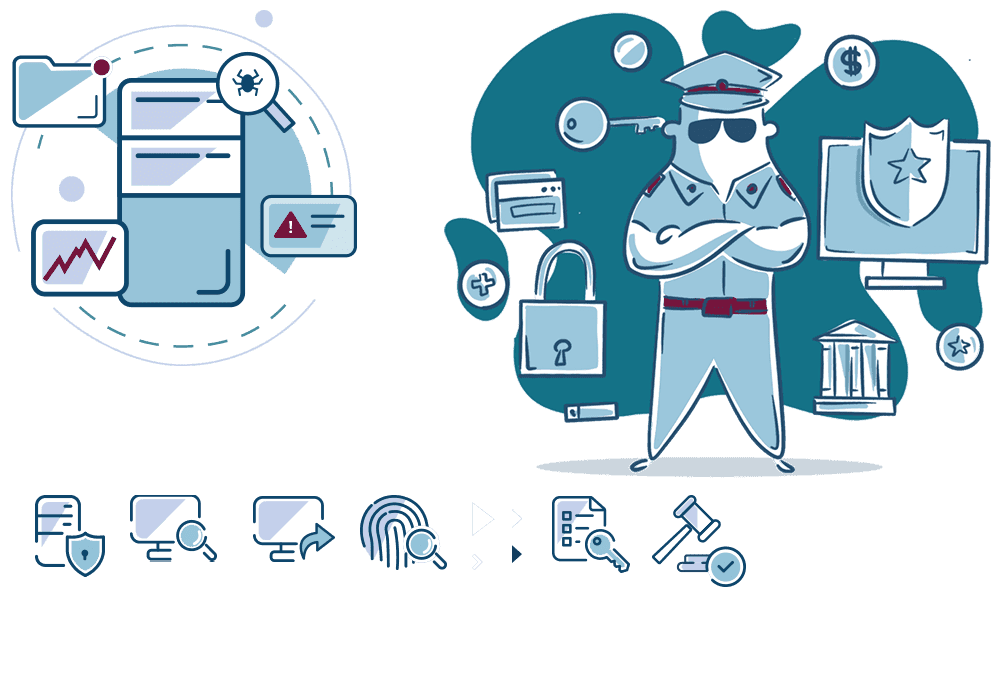
What is ADAudit Plus?
- Unified auditing tool that provides real-time, user behavior analytics (UBA) driven change auditing across both on-premises and cloud environments.
- Helps reduce attack surface by proactively monitoring critical changes and flagging security gaps in hybrid setups.
- Key use domains: Active Directory, Azure AD / Microsoft Entra ID, Windows servers, file servers, workstations, and NAS.
Data Sources & Environments Supported
| Environment / Data Source | What ADAudit Plus Audits / Monitors |
|---|---|
| Active Directory & Microsoft Entra ID | Tracks all changes, sign-ins, group/role changes, device changes, and more. |
| Windows File Servers / NAS devices | Audits file access, permission changes, ownership changes, etc. |
| Windows Servers | Monitors local logon/logoff, file integrity, printer events, and system changes. |
| Workstations | Tracks user logon/logoff, idle time, removable device usage, system events. |
| Cloud / Multi-Cloud (Azure, AWS, GCP) | Detects risky configurations, audits cloud AD activity, connects hybrid AD and cloud identity events. |
Because ADAudit Plus covers this wide range, it can present a correlated and holistic view of activities across your hybrid environment, rather than treating each domain or system in isolation.
Key Features & Capabilities
Below are the primary capabilities that make ADAudit Plus a full-fledged auditing and security tool:
1. Change Auditing & Real-Time Notification
- Whenever a change occurs (e.g. attribute change, group membership change), the system logs exactly who, what, when, and where.
- Instant alerts (email, SMS) for critical changes (e.g. deletion, privileged role assignment) so you can act quickly.
- Threshold-based alerts: define limits (volume, timing) to detect anomalous behavior (e.g. mass permission changes).
2. Privileged User Monitoring & Accountability
- Tracks the actions of administrators and other privileged users to enforce accountability.
- Retains “old vs new” values of object changes for full context.
3. File Change Monitoring & Integrity
- Monitors file access, permission modifications, ownership changes, deletions, and more, across Windows and NAS file systems.
- File integrity monitoring for critical system files, configuration files, etc.
4. Logon & Lockout Analysis
- Tracks all logon activity: successful logins, login failures, lockouts, etc.
- Lockout analysis: helps find the root cause (which system, which account) for account lockouts.
5. Threat Detection & Attack Surface Analysis
- Identifies more than 25 Active Directory–centric attacks such as Kerberoasting, pass-the-hash, DCSync, etc.
- Identifies risky configurations across cloud environments (Azure, AWS, GCP).
- Uses behavioral analytics to detect anomalous user behavior (insider threats) and trigger automated response actions (e.g. disable an account via a script).
6. Compliance Reporting
- Ships with 250+ built-in reports across a broad set of compliance mandates: SOX, HIPAA, PCI DSS, FISMA, GLBA, GDPR, ISO 27001, etc.
- Automated report generation & delivery to reduce manual effort.
7. Employee Time & Productivity Tracking
- Measures active / idle time on Windows workstations.
- Helps estimate user behavior, productivity, or detect off-hours activities.
8. AD Backup & Recovery (Add-On)
- Provides backup of Active Directory user objects and supports recovery.
- Licensing is based on the number of enabled AD user objects; other AD objects like groups, OUs are not restricted.
Use Cases & Scenario Applications
Here are common scenarios where ADAudit Plus becomes highly useful:
- Change Auditing: Detect unauthorized or malicious configuration or AD changes.
- Logon Monitoring: Spot suspicious login failures, brute force attempts.
- Lockout Analysis: Quickly troubleshoot why accounts are being locked out.
- Privileged User Oversight: Maintain accountability of admin actions.
- File Server Auditing: Track file permission changes and access patterns on fileshares and NAS.
- Compliance / Audit Readiness: Generate audit-ready reports for regulatory mandates.
- Threat Detection: Identify and respond to AD attacks & anomalous behavior across hybrid/cloud.
- Hybrid IT Environments: Correlate events across on-prem and cloud identities for unified oversight.
Editions & Licensing
ADAudit Plus is licensed on a per-server basis and offers three editions:
| Edition | Price / Basis | Key Capabilities |
|---|---|---|
| Free Edition | Never expires | Audit up to 25 workstations; use log data for report generation. |
| Standard Edition | From USD 595/year | All free edition features, plus alerts & reports on domain controllers, Azure AD, servers, workstations, file servers etc. |
| Professional Edition | From USD 945/year | Includes Standard Edition + change auditing (GPO, DNS, AD schema), attribute old/new values, SQL DB support, advanced features. |
- Add-ons (e.g., AD Backup & Recovery) are priced separately.
- Pricing is annual and on a per-server basis.
Why Choose ADAudit Plus?
- Single pane of glass: Correlates logs from AD, servers, file servers, workstations, and cloud identities.
- Prebuilt compliance support: 250+ audit-ready reports reduce manual burden.
- Real-time threat detection: Alerts and automations help you act fast.
- Trusted by large enterprises: “9 out of 10 Fortune 100 companies trust us” is their claim.
- Flexible licensing & editions: Start small with free / standard, scale to professional.
Testimonials further attest to its value:
“ADAudit Plus, in a nutshell, has allowed me to sleep better. … Without it, I can’t imagine how many hours we would’ve spent trying to do forensics on incidents.”
“From a security, ISO 27001, and GDPR perspective, we use ADAudit Plus to help us keep an eye on intruder lockouts and breach detection metrics.”
Implementation & Getting Started
Steps / considerations to deploy ADAudit Plus:
- Download & Installation
- Start with the free trial or free edition for proof of concept.
- Define Scope & Data Sources
- Identify which servers, workstations, file shares, NAS devices, and cloud directories to monitor.
- Configure Alerts & Thresholds
- Set up real-time notifications for critical changes or anomalous volumes.
- Enable Reports & Scheduling
- Select compliance reports to generate automatically and distribute to stakeholders.
- Define Response Actions / Automations
- Use scripts (e.g. disable account, block device) triggered by alert thresholds.
- Review & Fine-Tune
- Evaluate alerts, tune thresholds, whitelist known benign sources, refine policies.
- Scale Up
- Upgrade to Professional edition or add add-ons (like AD Backup) as your environment grows.
Considerations & Best Practices
- Start with a limited scope (e.g. domain controllers + a few servers) to validate alerts, then expand gradually.
- Avoid alert fatigue by setting thresholds and filtering out known benign changes.
- Regularly review audit logs & alerts to detect trends.
- Use built-in compliance reports to streamline audit cycles.
- Automate response where safe — but always monitor automation actions initially to avoid unintended consequences.
- Ensure your licensing matches your scale — additional servers or add-ons may increase costs.
Conclusion
If you’re in the market for an Active Directory / hybrid identity auditing solution that offers:
- Real-time change detection and alerting
- Deep visibility into AD, servers, file systems, and cloud identities
- Built-in compliance reporting
- Behavioral analytics and threat detection
Then ADAudit Plus emerges as a strong candidate. Its flexible editions, broad data source coverage, and feature set make it suitable for organizations small and large.
If you’re looking for a comprehensive AD/Audit hybrid security solution, you can dive into AD Audit Plus through my affiliate link here: https://zurl.to/PbrX








