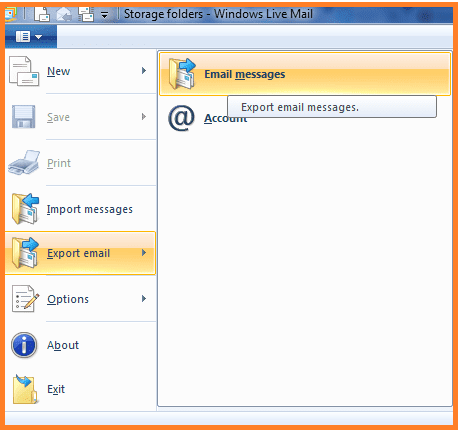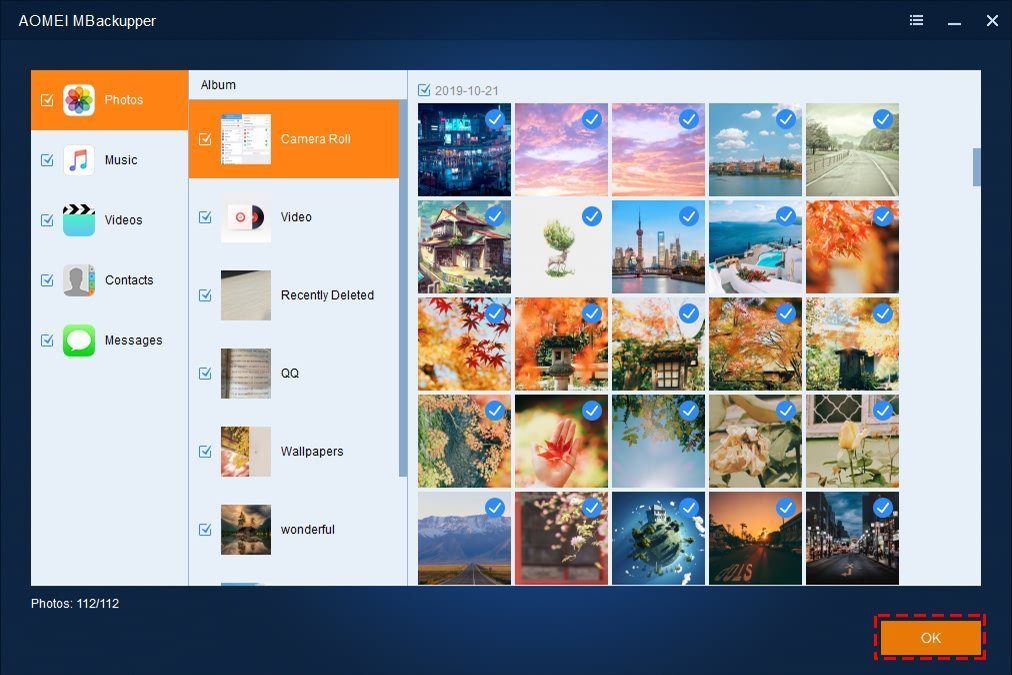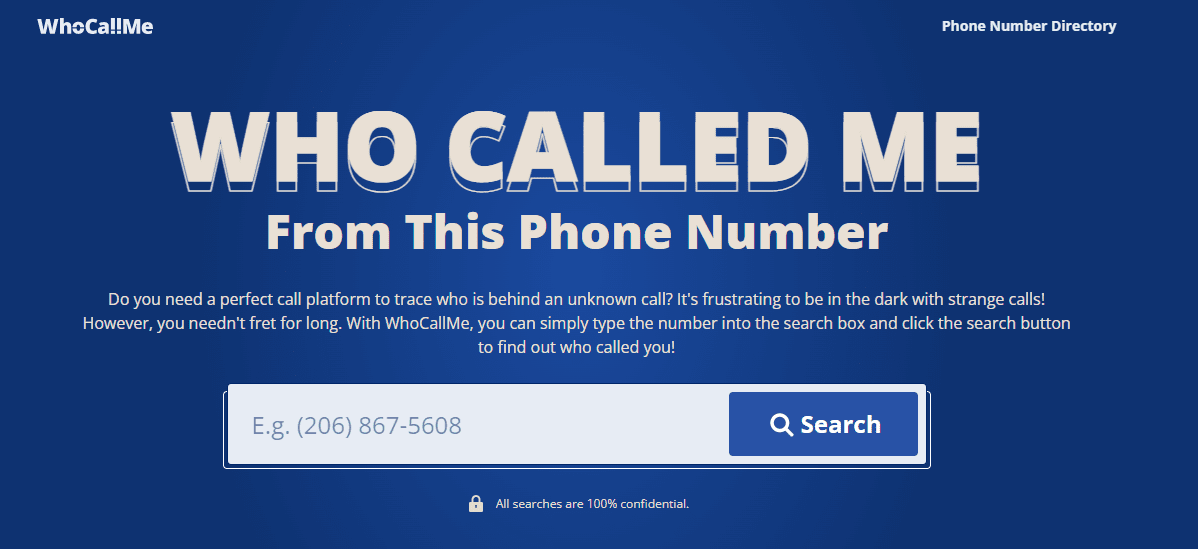The message “Check Atomizer” or “No Atomizer” on your vape mods’ display screen usually means that it can’t detect the coil or isn’t reading it correctly. Unfortunately, many vapers face this and aren’t sure what to do about it.
If you’re experiencing this issue, here are some helpful tips to try and resolve it.
Start By Cleaning All Contact Points
If you have a tank, remove it from your device. If you use pods, remove the pod. Either way, clean all threads and connections carefully with a paper towel. For batteries and mods, there is typically one central pin referred to as a 510 pin. On pod kits, you should see contact points located below the pod.
Make it a habit to clean the contact areas of your vape kits regularly. Over time, dust, grime and e-liquid can build up on the contacts and prevent them from working correctly.
When putting them back together, ensure that your tank (or pod) is properly affixed to your battery/mod. Make sure it’s tight, but don’t overtighten. If the problem persists, move on to the next step.
Try Reseating The Coil
Another possible solution is to remove the vape coils and reinstall it. However, depending on your set-up, disassembling your tank can be very inconvenient and messy if you have a tank full of juice.
To clean your tank, unscrew the coil from the tank’s base and clean the bottom of the valve where it makes contact with other parts. You’ll also need to do this inside the tank in all areas that are soiled. Once everything is dry, screw in and reassemble your device.
Try using a different coil if you’re still seeing the ‘check atomizer’ or ‘no atomizer’ message. If you don’t have another coil, any old coil will work; even a burnt one is useful. To have better experience with coils you should try vape coils from well known manufacturers e.g Voopoo Coils and Smok coils
Checking 510 Pin
Are you using a traditional mod and tank? If so, check the 510 pin on the tank to see if it’s connecting properly to your mod. If it’s adjustable, try pulling it out slightly and reconnecting it to the mod.
Make sure that the base of your coil is properly making contact with the tank base if you have a sub-ohm tank. You can do that by delicately pulling the base of the coil out, being careful not to rip it apart and damage the wires inside, and then putting it back together.
Trying Another Tank
If you have multiple vape kits, use a different tank or borrow one from somebody else to determine the source of the issue.
If the new tank steams up properly on your mod, then you know that the problem lies in either your existing tank or its coil. On the other hand, if your mod still reads ‘check atomizer’ or ‘no atomizer’, it’s probably a problem with the mod.
Another way to check if your tank is the issue is by trying it with another mod. If you get the same error message, it’s most likely that there is a problem with the tank’s contacts or the coil.
In Conclusion
This article covers some of the most common causes of check atomizer or no atomizer on your vape kits and their potential solutions. However, if you think we’ve missed anything important or have other advice to share, please let us know in the comments below!