Now you can install the renowned AM3D Zirene sound enhancement on any Android device running on Lollipop or higher with root access. AM3D Zirene is a proprietary sound enhancer that comes with Sharp phones, which offer amazing audio effects. One of the XDA members has ported this mod to work on any device so it can be downloaded and installed for free.
If you care about audio quality on your Android device, I bet you might have already tried ViPER4Android, Maxxaudio, or Dolby Atmos so far. AM3D Zirene has been tested along with those mods and surprisingly it works fine without any conflicts
In this tutorial, I will help you install AM3D Zirene Surround Sound Enhancer on your Android device with the help of Magisk Manager. I will also be helping you install Magisk Manager on your phone for this.
Step 1: Install Magisk Manager on your Android Phone
- It can be downloaded from the official website.
- Once installed, grant the permissions for the first time.
- On the main screen, tap on Download & Install and hit Install.
- Followed by a reboot, the Magisk Manager will be installed on your device.
Step 2: Install AM3D Zirene Sound on your Android Phone
- Open the Magisk Manager and search for the keyword “AM3D Zirene” under the download section.
- Choose the AM3D Zirene Magisk Module from the result and hit the install button.
- If prompted, reboot the device.
Step 3: Setup AM3D Zirene Sound
- After installation, open the AM3D Zirene package and toggle the ON/OFF button at the top right status bar to enable the Mod on your device.
- You can further customise the Mod using the pre-installed audio profiles and sound enhancers.
- You can also copy your favourite sound profile to the installation directory of the Mod to use them on AM3D Zirene Sound Mod.
Popular Search Keywords Related to AM3D Zirene Sound Module
zirene sound apk am3d apk audmodlib am3d audio enhancer free download
am3d audio enhancer for android zirene 3d apk arkamys magisk modules
am3d audio enhancer plugin apk download am3d zirene nougat am3d audio enhancer for pc
am3d zirene not working am3d zirene magisk am3d audio enhancer for windows am3d zirene xda
I guess I have covered the article nicely explaining how to install AM3D Zirene Sound Mod on any rooted Android phone running on Lollipop or higher. If you felt any difficulties while installing the Mod on your device, let us know.



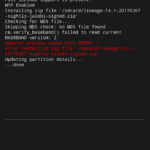



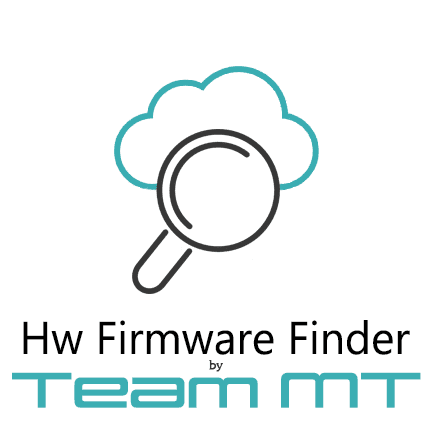

Am3d is blank when I open it
Which is your phone?
no meu magisk diz erro no processo