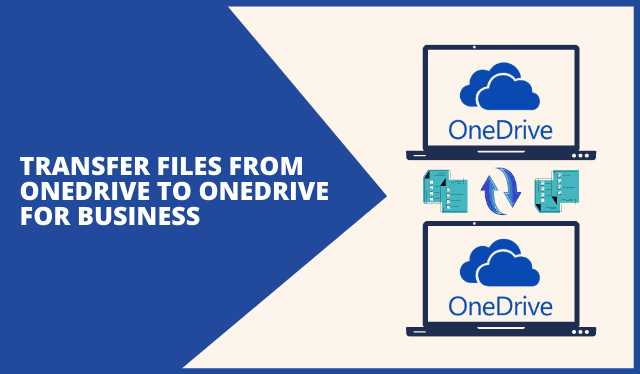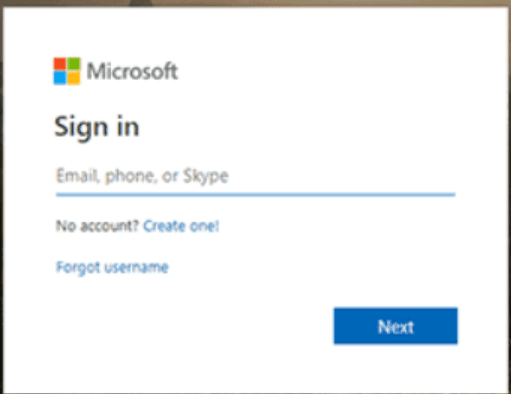In the information society, the database as the core component of data storage and management, its stability and security are crucial. MySQL, as an open-source relational database management system widely used in various industries, is favored by its InnoDB storage engine for its efficient and reliable features.
However, no matter how perfect the system is, it is difficult to avoid database crashes or data loss due to hardware failure, human misuse, software bugs, virus attacks, and other reasons. At this time, it is especially critical to have an efficient and professional InnoDB recovery tool.
Thus, in this article, we will focus on the Windows platform and recommend the best InnoDB recovery tool, MTM Database Recovery for MySQL, detailing its importance, core recovery algorithms, and value in judicial, frontline forensics, and enterprise applications.
Why We Recommend MTM Database Recovery as the Best InnoDB Recovery Tool
Manual recovery of InnoDB data is a complex and technically demanding task that may involve underlying file analysis, log parsing, data reorganization, and many other aspects. In this context, it is difficult for non-professionals to complete data recovery without guidance.
MTM Database Recovery for MySQL is a professional software designed to solve MySQL InnoDB table corruption problems, which greatly simplifies the recovery process through automated workflows and intelligent recovery algorithms. User-friendly and easy to use, enabling non-professionals to successfully complete data recovery without guidance. It supports Windows 10(64-bit) / Windows 8 (64-bit) / Windows 7 SP1 (64-bit) / Windows Server 2003 (64-bit) / Windows Server 2008 (64-bit) / Windows Server 2012 (64-bit).
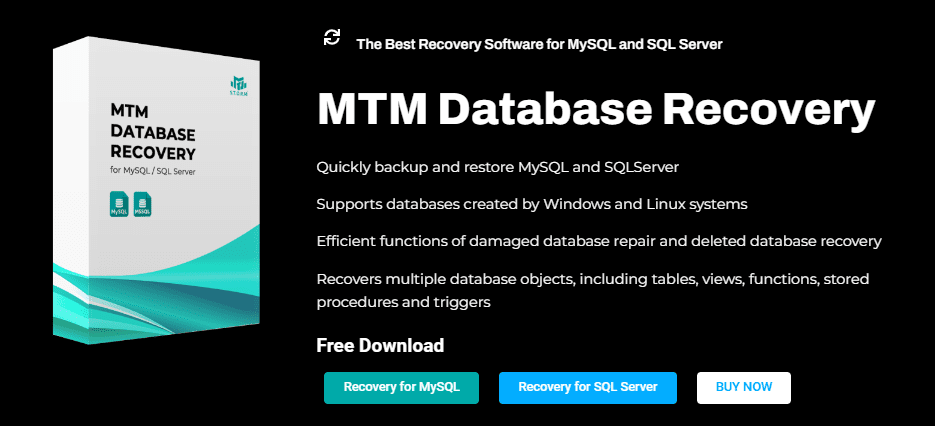
Its main features include:
- Intuitive Interface: The software uses a clear wizard-style interface to guide users through the recovery process step by step.
- Flexible Recovery Options: Supports selective recovery of tables, views, functions, stored procedures, triggers, and many other database objects.
- Preview Function: Before formal recovery, it allows users to preview recoverable data to ensure the accuracy of recovery results.
- Safe and Non-Destructive: The software does not cause any changes to the source data during the recovery process, ensuring the safety of the data recovery process.
MTM Database Recovery for MySQL uses advanced deep scanning and intelligent parsing algorithms to dig deep into the traces of valid data in the damaged files. Specifically:
- Deep Scanning: The software is equipped with powerful underlying file analysis capabilities, which can penetrate the surface of the file system and go deep into the physical layer of the disk, comprehensively scanning and identifying InnoDB data files (ibdata) as well as .frm and .ibd files to retrieve key data.
- Intelligent Parsing: MTM Database Recovery for MySQL has a built-in in-depth understanding of InnoDB’s internal structure, and can accurately parse complex data structures such as transaction logs, page structures, B+ tree indexes, etc., to reconstruct complete table structures and data records.
How to Realize InnoDB Recovery Using MTM Database Recovery
The steps to perform InnoDB recovery using this software are as follows:
Step 1: Install and launch the software. Download and install MTM Database Recovery for MySQL and then open the application.
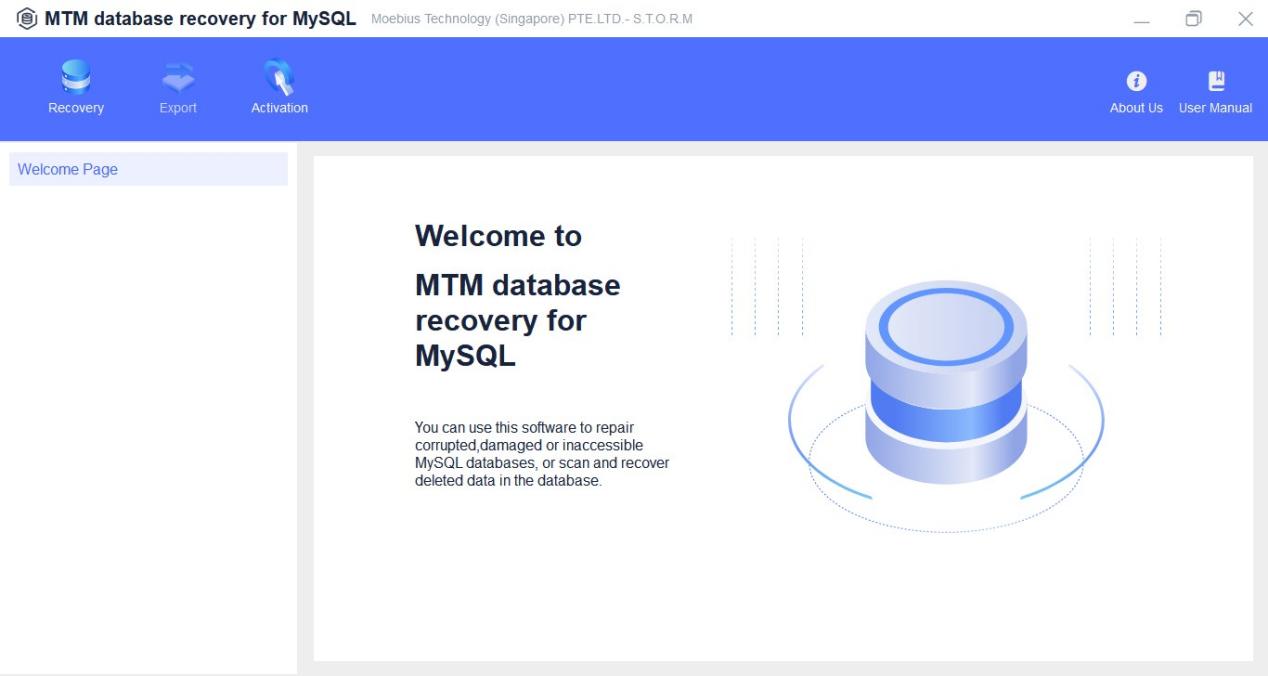
Step 2: Select the damaged database. In the software interface, click the “Recovery” button to specify the MySQL data files you need to recover.
Step 3: Scan and Analyze. Check “Recover deleted data” and click “Recover”, the software will automatically scan and analyze the selected InnoDB-related files deeply.
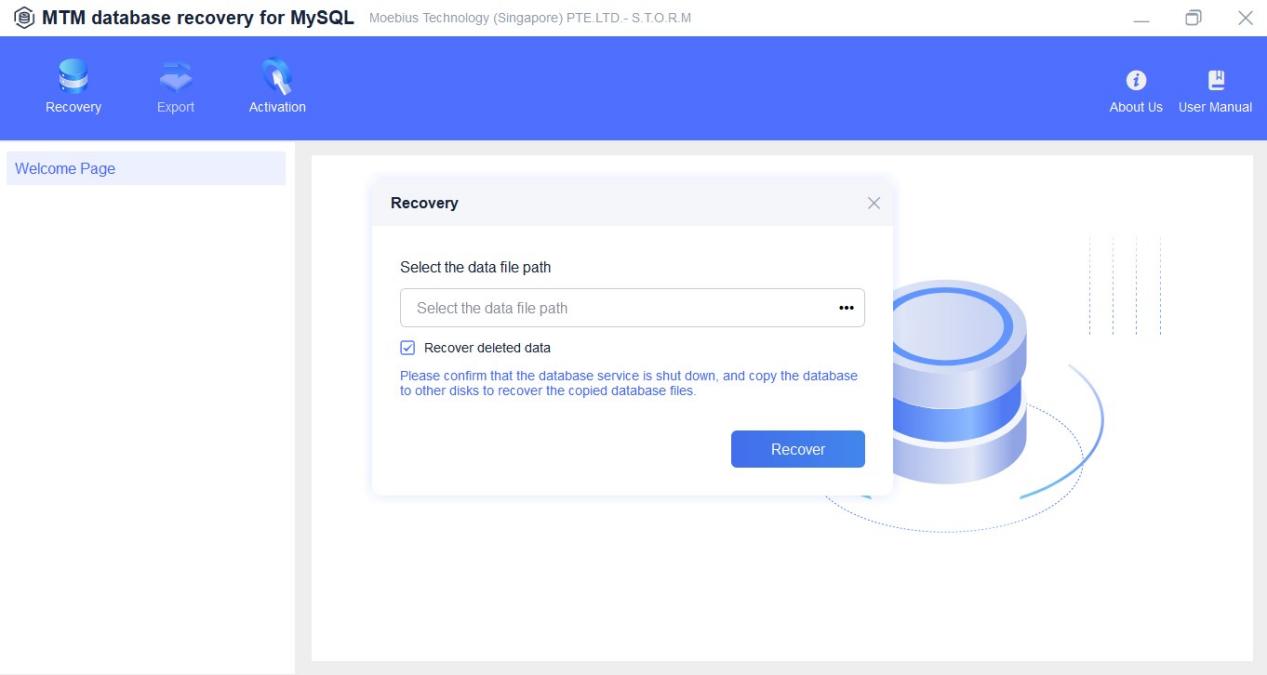
Step 4: Preview and Selection. After the scanning is completed, preview the recoverable table structures and data records, and select the objects to be recovered according to your requirements.
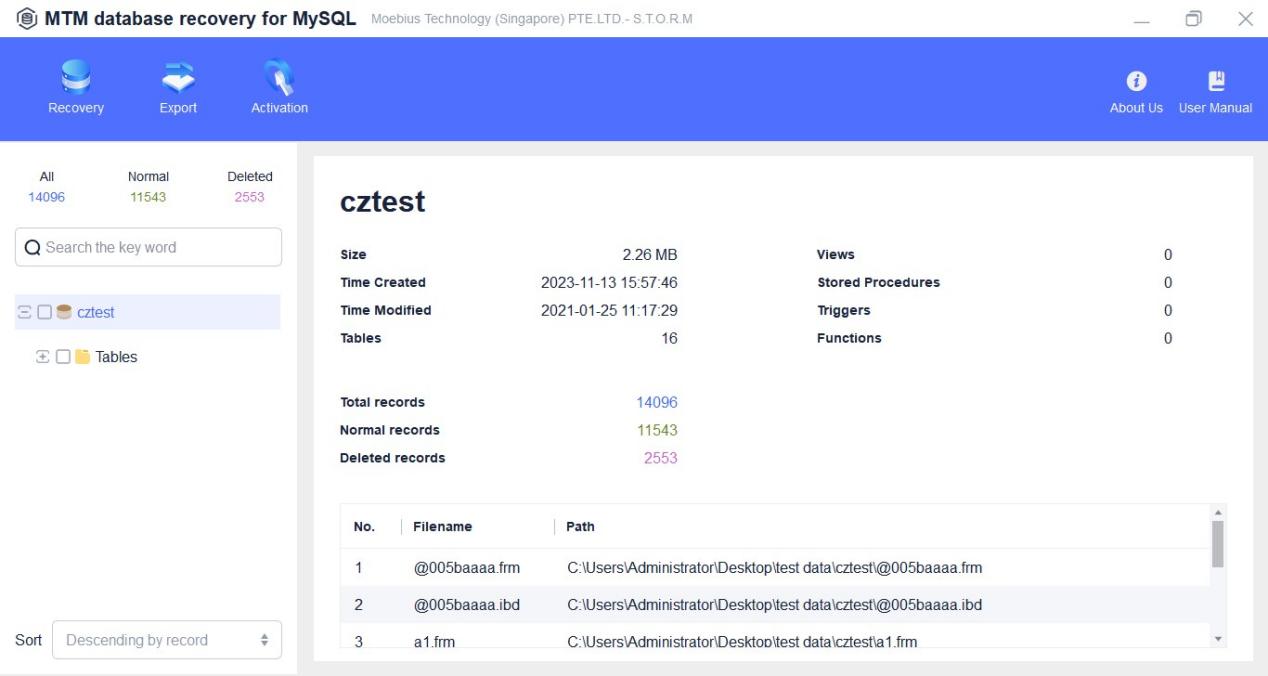
Step 5: Execute Recovery. Click “Export”, and the software will perform data recovery according to the selected content. After completion, you can import the recovered data into a new database or export it to a CSV file.
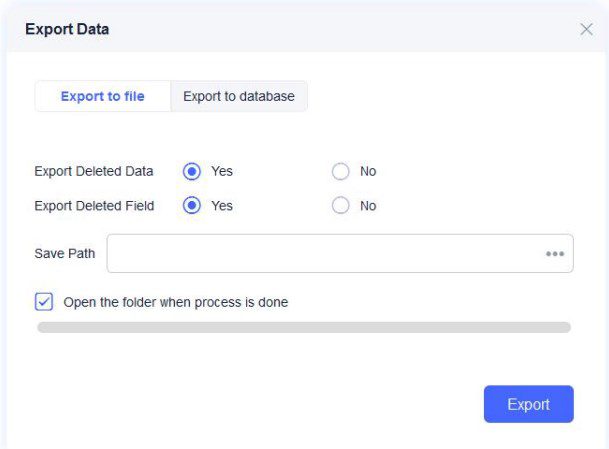
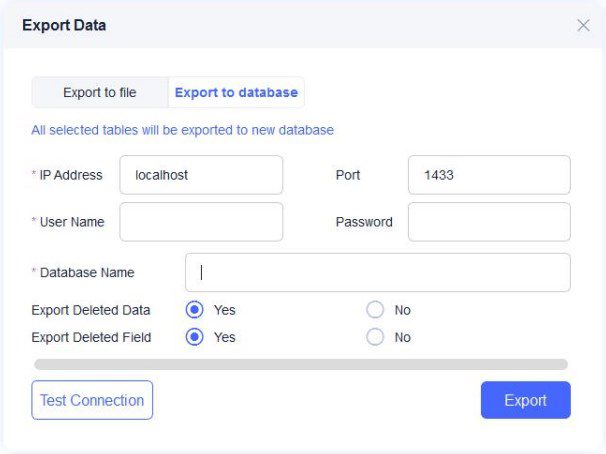
MTM Database Recovery Assists in Judicial, Front-line Forensics, and Enterprise Business
In the judicial field, the collection and analysis of electronic evidence have become a key part of case investigation. When crimes involving MySQL databases occur, MTM Database Recovery for MySQL can help judicial officers extract key information from damaged databases, providing powerful clues for case investigation and enhancing judicial efficiency and fairness.
In front-line forensic work, faced with maliciously damaged, tampered with, or deleted MySQL databases, this tool can help technicians quickly recover the original data, reveal the truth, and provide solid evidence support for case characterization and sentencing.
For enterprises, MTM Database Recovery for MySQL is not only a “firefighter” to deal with sudden database disasters, but also an important supplement to daily data protection and backup strategies. It can recover business-critical data in a short period, minimize the economic loss caused by data loss, and ensure the continuity and stability of enterprise operations.
Conclusion
To sum up, MTM Database Recovery for MySQL is undoubtedly one of the best InnoDB recovery tools on the Windows platform with its advanced recovery algorithms, convenient operation process, and wide range of application scenarios. Whether it is dealing with unexpected database failures, or in judicial, front-line forensics, and daily operation and maintenance of enterprises, this software can show excellent data recovery capabilities and protect the data security of enterprises and individual users. When facing MySQL InnoDB table corruption problems, choosing MTM Database Recovery for MySQL is undoubtedly a wise choice.