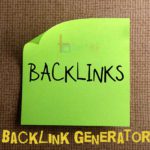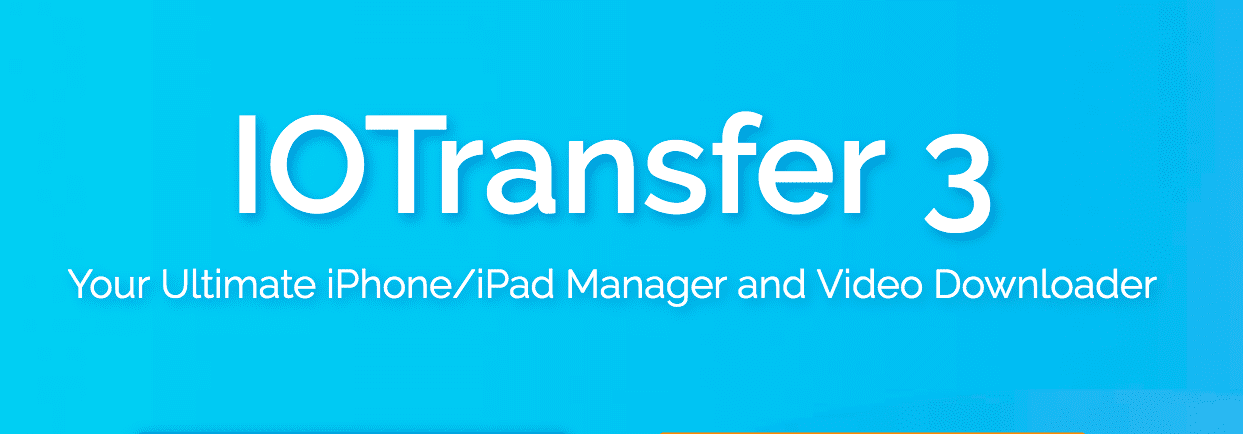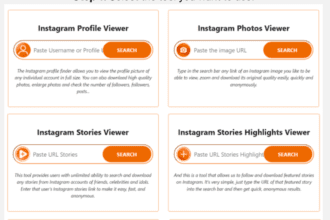When it comes to project handling and collaboration, you may often seek the help of online tools such as scheduler, diagram/chart maker, time manager, etc. If all these tools, plus lots of additional tools are bundled with a single tool and all these are for free, wouldn’t that be cool? Here we review one of the most efficient and creative online project management and collaboration tools – iCoordinator.
Project management has never been easy until the rise of online project management tools. The process becomes, even more, simpler if the tool is combined with an online collaboration tool. What if you have to complete a project and manage it online? You’d probably start searching for the best online project management cum collaboration tool right? iCoordinator online project management tool is such one.
We have used iCoordinator to get familiarized with its features and it also comes with an iCoordinator desktop client which helps to access the online tool from your desktop itself. You’d need Adobe Air installed on your computer to get the iCoordinator desktop client.
Key Features of iCoordinator Online Project Management & Collaboration Tool
- Powerful Project Manager
The main attraction of iCoordinator is its innovative project manager, of course. It has got so many amazing features for the end-user. Multi-project management is one such program. You can flawlessly handle multiple projects simultaneously without much fuss. iCoordinator makes it all simple. You can plan the whole project using a project planner and use MS Project with import and export features.
You can categorize the resources and assign resources to specific activities. The Drag&drop feature is also supported so that you can simply drag the tasks on the go. The features never end here. There are more facilities like attaching notes to activities, making interactive Gantt charts, tracking the activities, work breakdown structure support, etc.
- Document Management
A handy document manager is an add-on feature of iCoordinator. You’ll get free online storage, tree structure explorer, version controlling, offline synchronization, sharing of the file by email as links, metadata and smart folder access, subscription of files, etc. You can also use the drag&drop feature here as well.
- Time Reporting
All projects are time-restricted or at least it has time dependence. So time reporter must be most accurate. Fortunately, iCoordinator’s time reporting is fast and accurate. You will get a report through the web or via mobile apps. You can also enter time against activities in different project rooms based on user rights.
- Resource Management
Resource management can be a tedious task sometimes. iCoordinator’s efficient resource manager allows you to allocate resources to activities and get resource utilization details. You can analyze the resources based on cost (analysis) and assign roles and skill sets. You can create your own resources and set activity assignment notifications to resources.
- Cost Management
A project must be bounded and you may have proper control over the cost. Luckily, all these tasks have been simplified with iCoordinator’s cost management tool. You can track all expenses related to the activities along with resource cost calculation. It supports a multi-currency system so that exchanging will never be a problem. You can avail charts on actual vs. budgeted expenses and compare them with your income.
- Contact Management
A project is meant for group work and you may often handle multiple contacts for the business purpose. With iCoordinator’s magnificent contact manager, you can group contacts and control visibility, or even convert them into users. Adding additional fields to enhance the contact information is also made possible here. With the help of add-on features, you can send emails and SMS from the dashboard itself. What else is needed for perfect contact management?
- Other Intuitive Features
The listed features are just the basic things that are the real potential hidden under your creativity. Yes, all these features give great output from your project by properly managing and utilizing the resources. For the ease of customers, iCoordinator has made lots of stunning other features.
The Lobby&Room concept is the key feature that attracted me more. It makes tasking easier than ever before. I created my own organizational units and performed a quick analysis. The results were mind-blowing. You can import and export project rooms so that multiple project collaboration may not be a problem.
In addition, you will get a calendar, news feed, and activity notification from the reports. If your clients wish to see the project improvements, you can easily publish project-related news. Its powerful task manager effectively manages all tasks without any downtime or error. An inbuilt message center works well for instant messaging.
One of the major attractions of iCoordinator’s project manager is that it works on the popular content management system (CMS) Drupal. Through API, you can easily connect it to other CMS like WordPress, which I use in this blog. In case you prioritize the users, you may divide them into groups and assign roles concerning their efficiency.
Price
iCoordinator online project manager and collaborator is worth a hundred times its current price, I guarantee. You can use iCoordinator with all the features absolutely free for one user. You can read more and register for the free project management and collaboration software here. On the other hand, if you like this software (You will. of course) you have three options to purchase.
- Team Edition – 10$ per month for a user
- Project Edition – 15$ per month for a user.
- Business Edition – You may need to contact sales.
Final Verdict
If you’re serious about your project and wish to manage it in the most efficient and time-effective manner, iCoordinator should be your prior choice. As far as we reviewed no other tools can give such endless features and support at this cheap price.
iCoordinator is the most loved project management cum collaborator tool for logistics, aerospace, biotechnology, multi-project management, and even engineering. However, if you are in the construction industry, you might consider project management software designed especially for construction projects, with advanced features such as a punch list for construction projects.