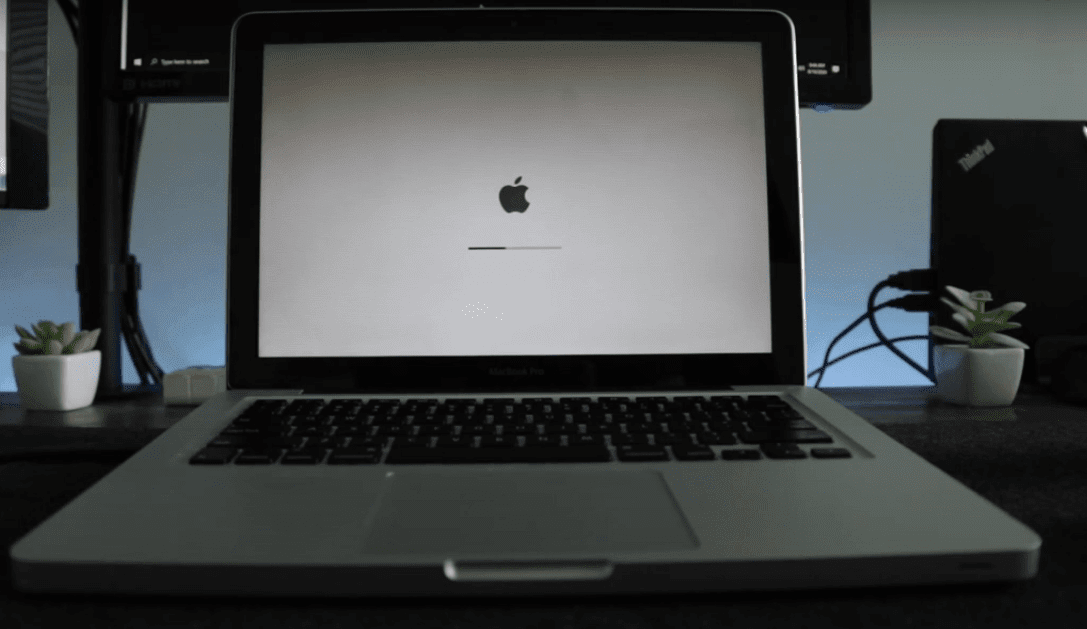WhatsApp is the Best App for instant messaging and sharing your Photos and videos, but you can’t schedule messages natively. Third-party apps now let you easily schedule WhatsApp texts for later. As per iGeek Bloggers, this article looks at the top options to plan your WhatsApp communication in advance and automatically deliver messages when you’re busy. If you’re looking to schedule WhatsApp messages, this article has you covered.
How can I schedule WhatsApp messages?
WhatsApp has become one of the most popular messaging apps, with over 2 billion users worldwide. Its ease of use and versatility make it a convenient way to stay in touch with friends, family and work contacts. One limitation of WhatsApp is that there is no built-in way to schedule messages to be sent at a later time. However, there are some clever workarounds using third party apps and tools that give you the ability to plan WhatsApp messages in advance. If you’re looking to schedule WhatsApp messages, some third-party apps and tools can help you achieve this.
The process for scheduling WhatsApp messages
Since WhatsApp doesn’t have a native scheduling feature, you need to use external apps and services. Here are the main options for scheduling WhatsApp messages:
- Use a scheduling or automation app – There are apps like SKEDit, Schedule App, and Auto Forwarder that let you write messages in advance and set a time for them to be delivered. These apps work by using accessibility features to send messages on your behalf.
- Use a third-party online service – Services like Schedule 4 Whatsapp and Wasabi allow you to schedule messages online. You need to scan a QR code to link your WhatsApp account. They don’t require installing any app.
- Use chatbots – Chatbots like ChatFuel and BotMyWork can be used to set up automated, scheduled messages. Useful for recurring alerts or reminders.
- Use IFTTT applets – You can create applets on IFTTT that can send pre-written WhatsApp messages at scheduled times.
Are there any apps or features to schedule WhatsApp messages?
Here are some of the most popular and reliable apps and services that provide WhatsApp scheduling:
- SKEDit – Android app that provides a host of automation features, including scheduled messages. Just write the message and set the date/time.
- Schedule App – Cross-platform app that syncs with your phone’s calendar to send scheduled texts. Easy to use interface.
- Auto Forwarder – Android automation app for forwarding messages to contacts at preset times. Supports WhatsApp.
- Schedule 4 Whatsapp – Browser-based service that provides timed delivery of WhatsApp messages. No app installation is needed.
- BotMyWork – Web and mobile chatbot service that lets you schedule WhatsApp messages and notifications.
- IFTTT – Connects with WhatsApp using Webhooks. Craft applets to send messages at desired times.
- Wasavi – Another online service with a Chrome extension that enables scheduling WhatsApp messages for free.
How do I set up message scheduling in WhatsApp?
Here are the general steps to set up scheduled WhatsApp messages using a third-party app:
- Download and install a scheduling app like SKEDit or Schedule App on your Android phone or iPhone.
- Open the app and give the required permissions to access WhatsApp.
- Create a new message with the recipient’s name/number and type your text content.
- Set the scheduled date and time when you want the message sent.
- Configure any other settings like repeat messages, adding images, etc.
- Hit the Schedule button. The app will now queue the message and deliver it automatically at the set time.
- You’ll get a notification confirmation when your scheduled message is successfully sent.
The process is quite straightforward and the apps provide easy-to-use interfaces. Just ensure the app has the required access permissions within WhatsApp.
Can WhatsApp messages be automatically sent at a specific time?
Yes, WhatsApp messages can be scheduled to be sent automatically at a preset time using third-party scheduling apps. These useful apps leverage accessibility features to send your WhatsApp texts in the background at the chosen time and date, even if WhatsApp is not open.
The scheduled message will be reliably delivered as long as your phone remains powered on and has an active internet connection at the time of automated sending. Some premium versions of these apps, like SKEDit Pro or Wasavi Vip, provide additional advanced options like setting recurring schedules, adding attachments, and choosing custom delivery times down to the minute.
So using the Whatsapp Vip version of these third-party apps gives you more flexibility and control when scheduling your WhatsApp messages. The scheduled WhatsApp message will still get delivered through WhatsApp as long as you have an internet connection at the set time.
10 steps to schedule Whatsapp messages.
Here are the simple steps to schedule a WhatsApp message using SKEDit app on Android:
- Download and install the SKEDit app on your Android phone. Provide necessary permissions.
- Open the SKEDit app. Tap on the + icon to create a new message.
- Enter the WhatsApp contact name or number of the recipient.
- Type your message text in the content box as required.
- Tap on the calendar icon and select a date/time for scheduled delivery.
- Toggle the repeat option if you want the message sent recurrently.
- Tap “Set Time” to schedule the WhatsApp message.
- A preview of the scheduled message will be displayed. Verify and tap “Schedule Message”.
- The app will now queue the message and deliver it automatically at the preset time and date.
- You’ll get a notification on successful delivery of the scheduled WhatsApp message.
That’s it! The steps are very straightforward. This approach can be used to easily schedule WhatsApp birthday or event wishes in advance.
Conclusion:
Scheduling WhatsApp messages is possible and quite simple with the help of third-party apps and services. Options like SKEDit, Schedule App, and Auto Forwarder allow you to write WhatsApp messages in advance and decide when to deliver them. Useful for scheduling reminders, birthday wishes, or recurring messages. Just download a scheduling app, give the required permissions, set message delivery time, and you are good to go. With these apps, you no longer need to remember to send a WhatsApp text manually at a specific time in the future. Automate it with scheduled messaging.