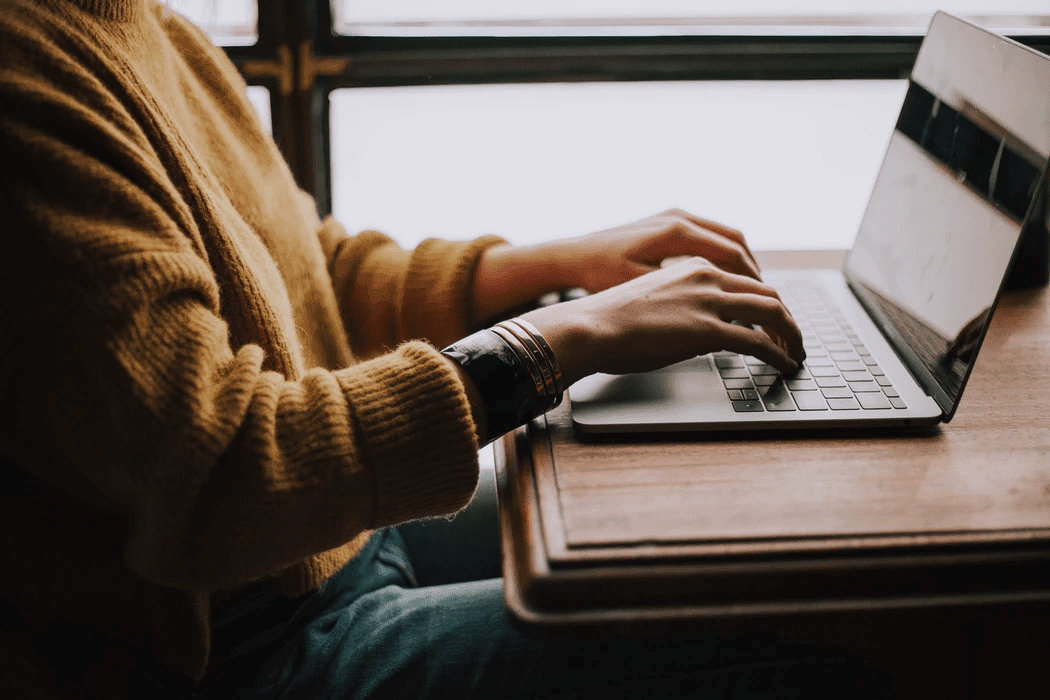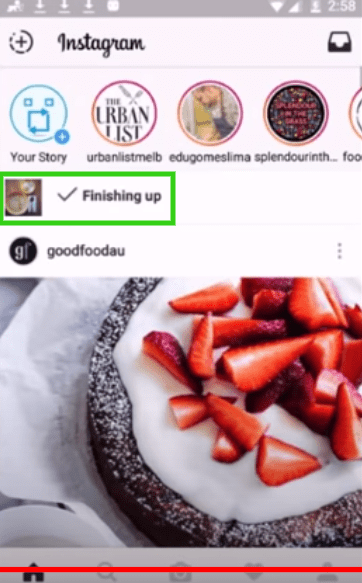At present, most people are no longer willing to spend money on buying new DVDs but watch TV shows and movies digitally. It is undeniable that you may still have a large collection of old movies, videos, and TV series. These old DVDs are stored in boxes, shelves, and other corners. There is no doubt that it is better to convert old DVDs into digital content for viewing on smart devices, which can be saved on the hard drive or watched on TV. In fact, physical DVD discs are not as convenient as digital files, and DVD discs take up a lot of space and are easily broken and damaged. This is another reason why you want to rip DVD.
It is necessary to pick a DVD ripper in order to digitize your DVD collection. Now, there are many choices in the software market. If you are still hesitating about which ripper you should choose, please continue reading this article to learn more.

Different tools to digitize your DVDs
Generally speaking, all rippers are divided into two categories, paid programs and free programs. They all have their own advantages and disadvantages. With a free ripper, you can easily back up your DVD collection and digitally save it on your portable and suspended devices. Therefore, they have become the choice of many users, but free tools always have some inevitable limitations such as the inability to rip a protected DVD, the file format is limited, the installation process is accompanied by advertisements, and the file size is limited. Because of this, we recommend that you use paid rippers.
They are also upgraded versions of freeware with more features and highlights, such as advanced decoding technology, massive output formats, good user support, and provide features other than DVD ripping. WonderFox DVD Ripper Pro is our most recommended DVD ripping program, an excellent software to convert DVD to digital format, you can trust it if you are interested in ripping DVD to tablet, smartphone, and other portable devices.
Overview of WonderFox DVD Ripper Pro features
- Intelligently find the main movie from 99 titles.
- 1:1 rip DVD Disc to DVD Folder and ISO Image.
- Fast backup old and scratched DVDs to digital copies.
- Add subtitles to DVD movies.
- Extract audio from DVD files.
- Remove region code protection to rip-protected DVDs.
- Edit DVD movies in many ways, cut, clip, crop, add effects, merge, watermark, trim, rotate, etc.
- Rip DVD collections to phones, TVs, tablets, laptops, desktops, etc.
How to digitize your DVD with WonderFox DVD Ripper Pro?
It is easy to use this software because it has an intuitive and clear interface. Follow these steps to digitize your DVD collection!
Step 1: Install the software and import your DVD movies. After it is imported, the program will automatically detect the main movies and check them one by one.
Step 2: Select the desired output format to digitize your DVD movie, such as MP4, MPG, AVI, MKV, MKV, VOB, MOV, WMV, 3GP, MTS, etc.
Step 3: Click the “Run” button to start digitizing your DVD.
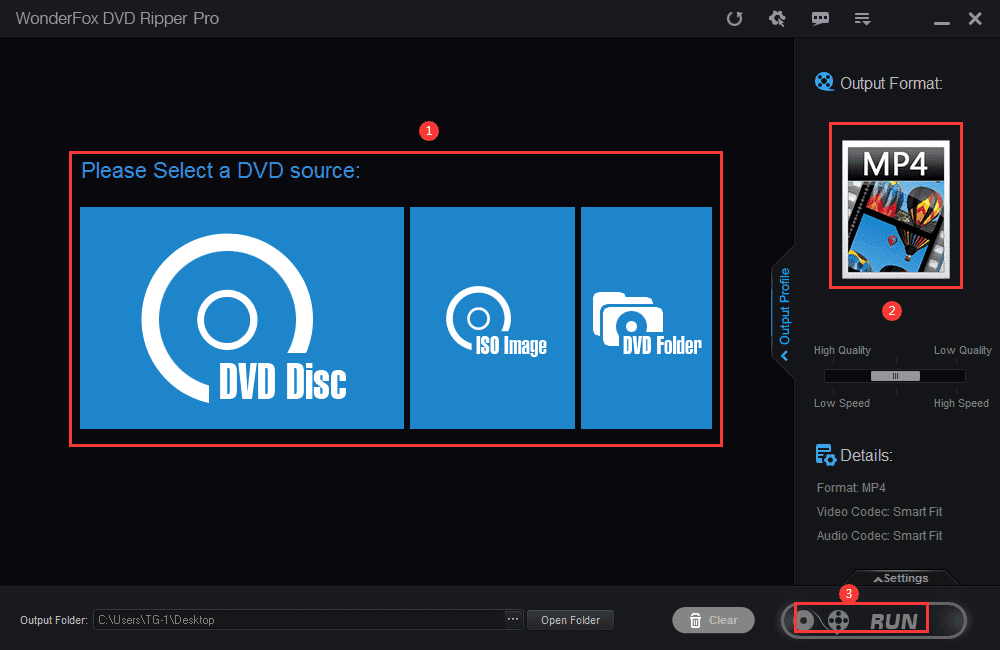
Final words
In general, no matter what program you choose, you will find that there are more options waiting for you. However, no matter what your purpose of ripping DVD movies is, you can feel free to try WonderFox DVD Ripper Pro. With its help, you can watch your favorite DVD collection anytime, anywhere, even without being restricted by physical DVD discs.
We believe that with WonderFox DVD Ripper Pro, it will be much easier to digitize your old movies at home, what’s more, using it requires very little equipment and professional skills, which is why more than a million users choose to use it!