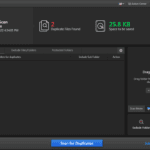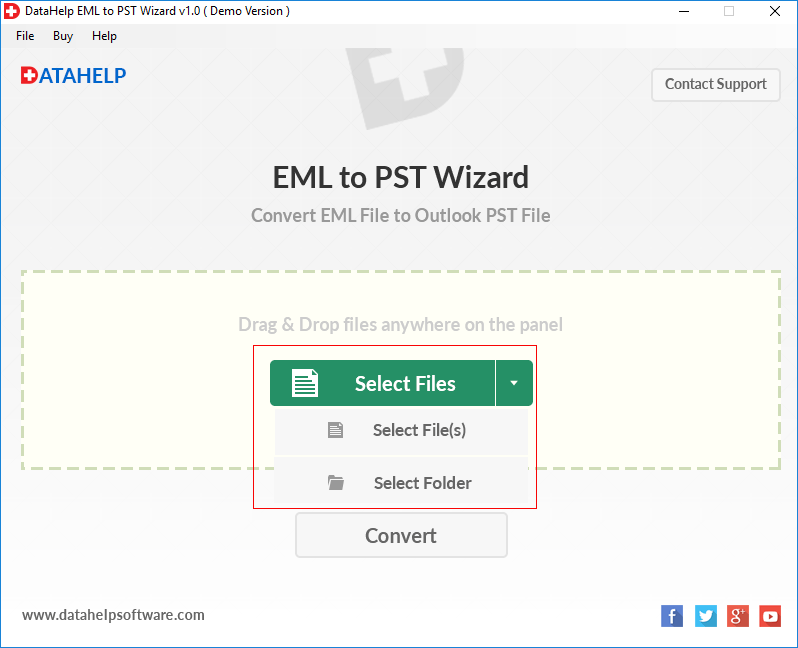Microsoft Outlook creates Personal Storage Table, commonly known as PST, to save their data when configured with the POP account. All Outlook users such as data of the mailboxes, calendars, notes, everything saved on it. But due to, many issues like improper closure of the Outlook application as well as the system, virus attacks, and installed third-party applications are some of the most common reasons behind the PST file corruption.
Once the PST creates a problem such as inaccessibility of the Outlook data or shows an error while opening, it will directly impact the Outlook working. Therefore, it becomes crucial to repair PST file in order to restore the functioning of the Outlook.
Method to Download and Run Microsoft Outlook Inbox Repair Tool
In this article, we have explained some of the utilities to fix the corruption from the Outlook PST files.
Why does Corruption Occur in Outlook PST?
No matter which Outlook version the user is using, there are common reasons for the corruption in the PST files. To check some of them, kindly check out the below section of the write-up.
- If the user system has a bad sector in hard drive, there are chances that the PST will become corrupted.
- Any third-party installation of the software from the untrusted website can cause serious harm to the integrity of Outlook data, resulting in PST file corruption.
- Oversized PST file problem comes up with many problems for the Outlook users. Different Outlook versions have their permissible size limit. If that is exceeded, then PST can also become corrupted or inaccessible.
- Other issues like hardware or software problem can cause corruption in the PST file, if the Outlook is in use.
Valuable Suggestion: To overcome such issues, the user can regularly keep a check on the parameters through which the Outlook data file can get corrupted. If not, the user can employ the methodology for Outlook PST repair, but many users don’t know the procedure for fixing the issues because of the lack of knowledge. Don’t worry; you can look for the solution in the next part of the article.
Solution to Repair PST files of Outlook 2010, 2013, 2016
We have discussed the various reasons behind the corruption in the Outlook data files. Irrespective of the Outlook version, we will now update you with your solution to repair PST files through the Outlook inbuilt repair utility Scanpst.exe and the professional third-party solution.
Scanpst.exe comes at no cost, also known as an inbox repair utility. This utility can repair PST files maximum of 2GB, but it can only repair the small or minor level corruption. So we will not recommend any user to employ this technique. There is much more utility available, which will offer the user many more features and advantages over the manual repair utility.
A Professional Third-party Outlook PST Repair Solution
If you are not comfortable using the above solution to repair PST files, you can switch to third-party software. However, there are lots of tools available, and to utilize the best one, you can use the Shoviv Outlook PST repair tool that can even repair the error such as PST cannot be opened. It is an impeccable tool that works smoothly in any Windows Operating System.
Altogether, it works efficiently while dealing with multiple corrupted PST files and recovers every component of the PST file, such as Emails, attachments, calendars, etc. This software will not put user into deep trouble as it will deliver results with no data loss. Look at its prominent features:
- The tool is easier to use due to the software’s intuitive user interface, and any user can perform the repair task without the support from the experts.
- After repairing PST, the user can save items in several other file formats, like MSG, RTF, HTML, etc.
- Users can add up the large size Outlook PST files, and without any adverse effect on the software processing speed, it removes corruption from it.
- The incremental export feature of the tool uplifts the user experience working with this utility. It helps to start the interrupted process from the point where the process gets stopped. Along with it, the software do not export already recovered PST file item.
- This software can also recover the hardly deleted data items from the Outlook PST file without changing their integrity.
Wrapping Up
Microsoft Outlook PST indeed is one of the most reliable, but some situations can make PST vulnerable to corruption. So in this blog, we have stated some of the situations and the solutions to repair PST files through manual and professional software. Looking at the disadvantages of Scanpst.exe, utilizing a third party is the best option.