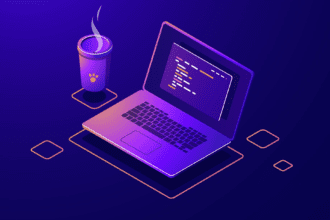Outlook is one of the most widely used email client software. One can use Outlook and its email service for many purposes. It is used for sending, receiving, and storing messages, attachments, and other kinds of files and data. Users can also attach different files and data to the emails and save them. Emails functions like calendars, contacts, appointments, and task lists can be used for managing daily routines effectively. All these features are available in PST files in Outlook.
This blog provides you with a complete and easy guide for repairing and recovering corrupt or damaged PST files. Here, you will get a manual approach to repairing an Outlook PST file and the Outlook PST Recovery tool to fix a corrupted Outlook PST file.
Reasons to Repair an Outlook PST File
There are multiple reasons why PST files get corrupted. Some of the main reasons behind the PST corruption are:-
- Failure of Data Storage Device:- If your system’s hard drive has some defective sectors, and your PST file is located in a bad sector, it is unlikely that Outlook will be able to open and read your PST file.
- Virus Attack:- PCs and devices are always susceptible to virus or malware attacks, which might influence the PST files’ operations. Often the outlook.pst files are inaccessible due to this reason. This is why it’s critical to install an authenticated anti-virus program on your computer.
- Large PST files:- If you’re familiar with Outlook and have used its prior versions, you might know that different PST versions have different PST sizes. And if the PST file exceeds the size limit, there is a high chance of its corruption.
- Sudden shutdown of Outlook:- Outlook or your system may not close all of its open applications, sometimes they forcefully shut down. This shouldn’t be done too often if you’re an Outlook user. Termination of Outlook randomly while the process is running in Outlook. So please don’t let this happen to you. Do ensure to close all open applications one by one before shutting down the system itself.
Method 1: Repair Outlook Data File Corruption Manually By Using ScanPST.exe
Microsoft knows that user inboxes can often become corrupted, which is why it created a free tool that it provides with Outlook called Inbox Repair Tool. Although this utility is a very helpful tool when dealing with minor corruption-related issues, one has not yet found an efficient method for repairing PST files that have suffered from serious corruption in the Exchange store. Here, are the steps to repair an outlook pst file.
- Navigate to the following file locations
- Outlook 2019: C:\Program Files (x86)\Microsoft Office\root\Office16
- Outlook 2016: C:\Program Files (x86)\Microsoft Office\root\Office16
- Outlook 2013: C:\Program Files (x86)\Microsoft Office\Office15
- Outlook 2010: C:\Program Files (x86)\Microsoft Office\Office14
- Outlook 2007: C:\Program Files (x86)\Microsoft Office\Office12
- Open the file by double clicking on SCANPST.EXE.
- Choose the PST file to be repaired from the Browse menu, then click Start to begin scanning.
- Once the scan process has been completed, press Repair to begin the repair process.
- You can import the repaired file into Outlook once the repair process has been completed.
You can use scanpst.exe for outlook 2016(or whatever version you are using), which is also called an inbox repair tool. Furthermore, if still facing troubles then you can use third-party tools to learn about the processes that fix corrupted outlook pst file.
Method 2:- Use of Professional Solution to Repair an Outlook PST File
Use the Outlook PST Recovery tool to Outlook PST Repair to fix PST file effectively. This tool is the most reliable and prominent solution to fix PST items such as emails, calendars, contacts, tables, tasks, etc. This utility has no size limitation to recover corrupted PST files. It keeps the data intact and maintains the folder hierarchy throughout the conversion process. Moreover, this utility also fixes the Outlook error 0xc0000005. It is compatible with all versions of MS Outlook and Windows-based operating systems, and it also provides an easy-to-use interface to its users.
Conclusion
We hope you enjoyed our post on how to repair an Outlook PST file. With this knowledge, we know that you can easily fix a corrupt PST file on a Mac or PC and still be able to open it. Follow the methods provided to repair the corrupted or damaged PST files in an efficient and effective manner.
Author Bio:- Amrita is a Technical Content Writer in the field of Data Migration, Backup, and Recovery. She is focused on engaging the audience by delivering content that solved their problem.