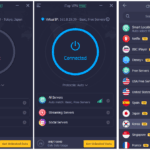In the past, it wasn’t easy to recover lost or deleted files from SSD, Hard Drive, USB Drive, Recycle Bin, and Memory Card because data recovery software were not available. But now, you can use data recovery software to recover documents, videos, photos, and system files from any of the above-mentioned storage devices. But, more importantly, the process of data recovery has become straightforward, and you can recover all the data in a few clicks. So, if you’re wondering how to recover lost files with iTop Data Recovery, then this guide is for you.
How to Recover Lost Files with iTop Data Recovery? 5 Steps
As mentioned earlier, iTop Data Recovery software has made the process simple and easy. By following the below-given steps, you can recover data in a few seconds.
- First of all, select the file type and location.
- In the next step, click on the scan button, and you’ll see the information of data that can be recovered.
- Now you can either choose a specific file type or location or click on all files and locations so that it can recover everything.
- Once it scans the files, it will show information like file size, location, and file name so that you can preview the data before recovery.
- Finally, select the files or data you want to recover and click on the recovery button.
So, you’ll get all the lost data.
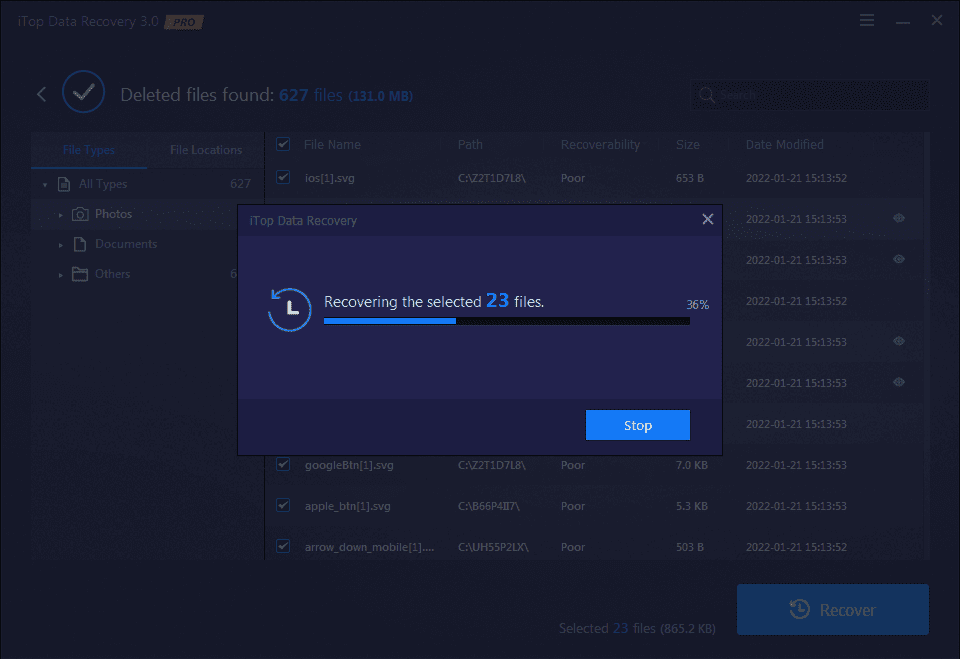
Pros and Cons of iTop Data Recovery Software
Before you download and use iTop Data Recovery software, it’s essential to be familiar with its pros and cons. So let’s discuss the pros first.
Pros
- Recover Data from Different Devices in Various Formats
Luckily, this data recovery software help recover data from almost all devices such as SDD, USB, HDD, and other external devices. Moreover, it allows users to recover data in more than 1000 formats. For example, you can recover documents, system files, videos, audios, and photos.
- Recover Data in Quick Time
As mentioned earlier, it has a unique recovery algorithm that speeds up the data recovery process. As a result, you can recover your lost data in a few minutes. But, more importantly, it recovers all the deleted and lost files.
- Data Recovery Without Limitations
As you know, data might get lost due to hard drive formatting, hard drive crash, and malware in the system. In addition, you might accidentally delete your important documents, videos, or images. But the good news is it can help you recover data regardless of any situation. So, there is no limitation, and it can help recover data from almost all devices and in all formats.
- Much Higher Recovery Success Rate
Almost all data recovery software can help you recover data, but some tools are efficient while others are not. But iTop Data Recovery software can help you recover data with a success rate of 95%.
It provides you with a preview of corrupted, deleted, and lost data. Before you begin the recovery process, it gives you an idea about the health of each file. It means you can enjoy a seamless recovery experience.
- Safe and Reliable Option
Finally, it’s virus-free and reliable data recovery software. There is no need to use the internet to recover data, so there is no chance of data breach. More importantly, you’ll have complete control over the data recovery process.
Cons
Overall it is excellent data recovery software, and we haven’t found any significant disadvantages.
So, keeping all the pros and cons in mind, iTop Data Recovery software should be your first choice for recovering all types of data from virtually any storage device.