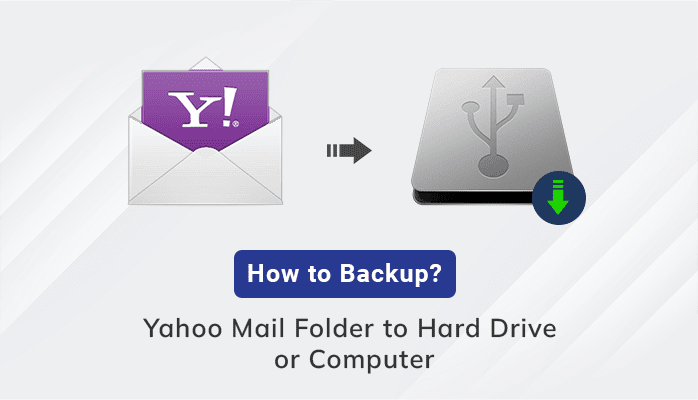An invisible dog fence is essentially a wire buried underground, restricting the extent to which your pet can wander about. In addition, a slight shock is sent to their collar every time they breach this boundary, prompting them to immediately walk in the opposite direction.
Suppose you’ve just shifted into a new house and do not know the exact fencing perimeter the previous owner had set up for their pet, then; reading this article will help you understand where to begin your search, what sort of a device you’d need to conduct such a search, and how to be sure if you’re on the right track.
So without further ado, let’s begin.
- Without a detector, you can’t detect.
First, you’d need an underground wire locator capable of conducting a thorough search of your entire property.

After having acquired it, be sure that the batteries are charged before you conduct the search.
But before you can begin, there are a few things you’ll need to check and be sure about.
Ensure that the fence is plugged in and switched on. That’s the only way for the handheld device to be able to detect any electrical activity.
Once the wire is plugged in, see if your device beeps. If it does not, then it means that you’re not connected to the correct frequency.
You have to scan through all available frequencies, which won’t take more than three minutes. You’ll hear a rapid beeping noise as you go through the frequencies.
That sound implies that you’ve found the correct frequency. So now it’s time for you to find your invisible fence.
- Best to start from the perimeter
Most pet owners establish an invisible fence along the perimeter of their property, and if you’ve shifted into a new house, that’s probably the best place to start.
If you don’t find the fence laid along the perimeter, just work your way inwards, and you’re sure to find that wire buried somewhere, as no spot shall be overlooked in this manner.
Some people who prefer to work smartly would state that starting from the innermost region would be less time-consuming, and I’d agree. However, the end goal is to find the wire, so now that you’ve got both perspectives, choose whichever suits you the most.
- From locating to tracking
The rapid beeping on your device indicates that you’ve found the wire, but now your next challenge is to track the wire accurately.
There is only one rule when it comes to tracking. Follow the beep. If you’ve just heard your device beep for the first time since you began your search, wait for a few moments in that spot. If the beeping continues, walk a few steps in every direction, starting with North.
You’ll eventually realize the direction the wire is going after finding the beeping sound consistently while you walk in that direction.
Keep an ear out for the beeping as your eyes gauge the fence’s boundary, and once you’ve completed a round of the fence, you’ll know two things for certain. The first is the most obvious, which is the fence’s layout.
The second thing you’d have learned is if there were any breaks in the wire or gaps in the fence. For example, while walking along the perimeter of the fencing, if you noticed the beeping subsiding for a few moments (without you having changed your direction or pathline) only to reappear after a few steps, then in all likelihood, that’s where your gap is.
If you aren’t sure whether you heard such a gap, it would be good to conduct a second scan and be sure.
Such a gap is sought for a while to detect a break in the wiring, and if you’ve mastered this, you’d also be able to fix your fence!
Detecting an underground wire is not the easiest or simplest of tasks, but you’d soon find this fairly routine with the right equipment and methodical searches.
That said, it takes some time to get used to the equipment, so reading the user manual is highly recommended. Alternatively, you can always return to this article and check what was missed during your search.