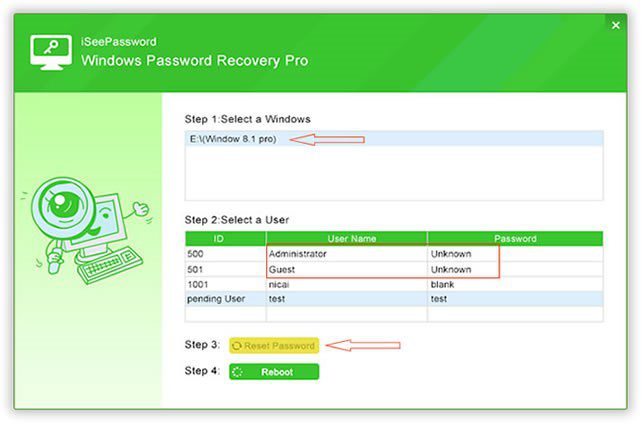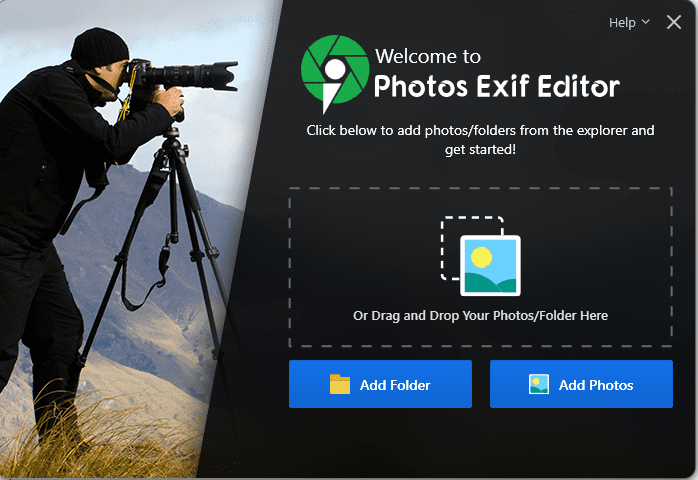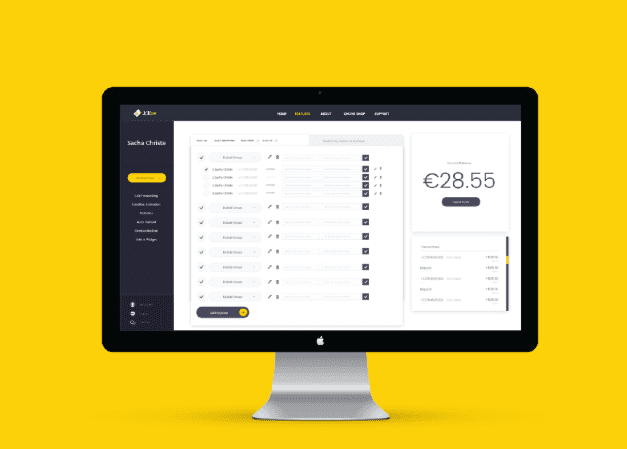Remote work is becoming more and more popular around the world. In fact, 16% of companies exclusively hire remote workers.

Not only does having remote workers offer you money-saving advantages, but it’s also more convenient for your workers. Considering hiring a remote team but worried about how you will communicate with them? It doesn’t have to be complicated!
Keep reading to learn how to get everyone to work effectively by improving communications.
Start a Weekly Email Update
One of the first things you should do when hiring a remote team is to start a weekly email update.
At the beginning of each workweek, type up a quick email to your employees. Inside the email, you can include the goals for the week, updates within the business, and tips for success.
Use the emails as a way to communicate with your team each week, but remember to keep it personal too. Send along a productivity playlist or riddle with your email each week and encourage replies from your employees.
Establish a Community
A lot of remote team collaboration relies on establishing a community.
Create a private Facebook group for all of your employees to join. When you hire a new employee, invite them to the group and encourage them to introduce themselves to fellow workers. This provides a dedicated place for conversation.
Encourage your employees to use the group as a way to get to know each other. But, more importantly, they can use the group as a way to collaborate on work and get answers to questions. If fellow employees are answering the new person’s simple questions, this saves you time while providing that employee with peer support.
Use Instant Messaging Apps
Instant messaging is another way to establish a community while improving team communication.
Emails are great, but they are often one-sided conversations. And no one appreciates a reply-all response that was really only meant for one person.
Slack is one of the superior instant messaging apps out there for businesses. This app allows you to create different channels for different purposes. You can have a general channel but also specified channels for specific job duties.
The great thing about this is that anyone can chime into the conversation whenever they want to. If they’re busy, they can let the notifications build up on their desktop. And if you want to talk to someone specifically, you can send them a notification or a direct message.
Invest in Data Sharing
One of the harder things about remote work is that everyone is trying to work on the same thing in completely different locations. This means that not everyone has the same access to necessary resources.
You can help bridge this gap by providing data sharing to your employees.
Data-sharing systems combine with all the cloud-based apps you already use in your workplace. This is just an additional space to store necessary business information. It allows all employees to upload, download, and interact with the resources they need.
For more information on how data sharing actually works, check out this Sharepoint guide.
Try Personal Check-Ins
When it comes to remote team communication, you also want to personalize the conversation. One way to do this is with one-on-one check-ins with each employee on your team.
Depending on how many remote workers you have, you can make this a weekly or monthly event. Establish a certain time each week or month to check in with each employee. Then, schedule a Zoom or Skype call with this person.
Not only does this show that you care about this employee specifically, but it gives them a private way to converse with you. During this time, you can ask for updates on their work and see if they have anything they’d like to discuss.
The main thing to remember is that this is work time you’re taking away from your employees. So keep the conversation short, around 10 minutes, and focused.
Always Have Fun
When you’re dealing with a remote team, it can be easy to get in the flow of business and forget that you’re dealing with actual humans. Instead of seeing their faces every day, all you’re seeing is messages on a screen. This is why it’s so important to incorporate some fun conversations into your communication.
Have a random Slack channel dedicated to funny memes or people showing off their hobbies. Create an “employee of the week” column for your newsletter that is only for pets. Have a performance contest that rewards hard work with fun, company-themed merchandise.
Don’t forget to Allow Flexibility
Remote workers choose this type of work because of the flexibility it allows. Don’t forget to continue providing this communication flexibility. Cloud PBX communication tools unify business phones, video conferencing, texting, and collaboration under a single phone number. These tools untether your team from their desks and allow them to communicate dynamically and seize opportunities more effectively.
The main thing is understanding that not all your employees will be working when you are. So don’t expect responses to your questions or emails immediately. When you hire them, give them a time limit for answering questions, such as 48 hours.
Also, remember that remote workers need vacations and sick days too. Create a policy so that they make you aware of these things in advance, but make sure to value their time off. While you don’t have to always pay remote workers for time off, you should always be accepting and understanding of their time off.
Remote Workers Work Effectively When Valued
The main thing to remember is that remote workers work effectively when they feel valued.
If you start making it clear that you value your workers as people, they’ll feel more connected to the company. When you open up the lines of communication, they’ll feel more comfortable to speak up about any issues or suggestions they have. Just because you don’t see your remote workers in the office every day, doesn’t mean they shouldn’t be treated like any other employee.
Looking for more ways to improve your business? Visit the How-To section for guides on everything from payroll taxes to online security.