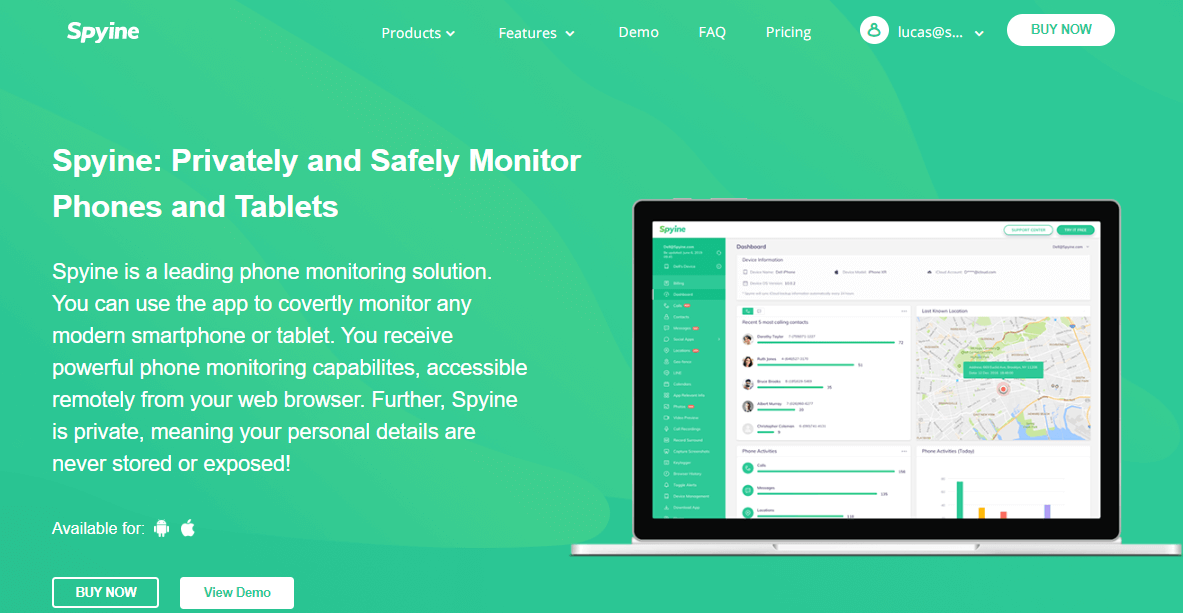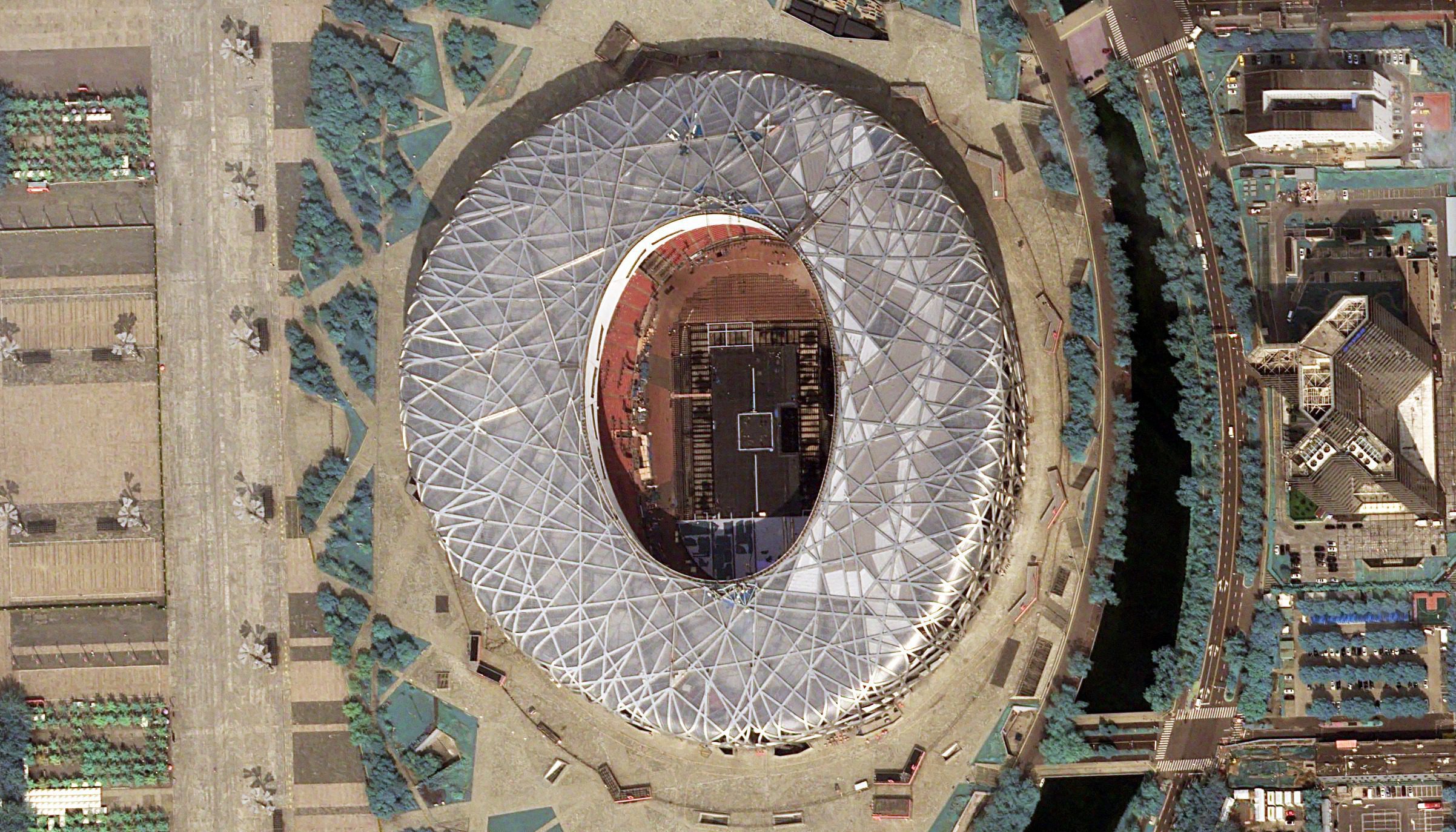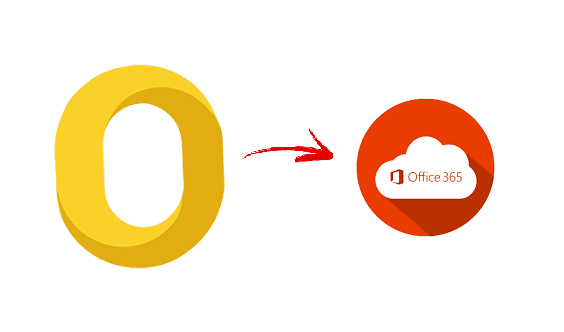
The process to import OLM files to Office 365 is not everyone’s cup of tea. If you are confused about how to proceed with this problem, then read this article to find the perfect solution. Before we dive into the solution part, we must have a rough idea about the file formats since this is the only point where the entire problem lies. The OLM file is a Mac Outlook file format which uses it to store its data items. Since an OLM file is limited to a few countable applications, the majority of the platforms cannot access it including Office 365.
This inability is one of the reasons why users are moving to cloud-based storage spaces so that messages can be received & sent from anywhere. Office 365 provides exactly that making it more obvious for users to move OLM to Office 365. You can perform this transition task in two ways, one is manually and another one is by doing it directly. We will explain both of these methods in this article.
Direct Way to Import OLM File to Office 365
In this section, we are going to discuss the software solution for you to be able to execute this migration task automatically. Here, you will have to convert the OLM file to Outlook PST format using the OLM to PST converter.
Steps to Import OLM File to Office 365
- Download the software and install it on your system.
- Now, click on Add file(s)/folder and load the OLM files in the software.
- Then, select PST as your export option and apply the date filter if you want to convert the selective files within a particular date range.
- You can also choose to maintain the folder hierarchy. Now, apply the naming convention, give a location to save this file, and click on the ‘Export’ button.
Now, you have to import this PST file. You can do it by either Network upload or Drive Shipping. In-network upload, you will have to copy the SAS URL & install the Azure AzCopy. Upload this PST file to Office 365, view it, and create the PST import mapping file. Followed by this, you will have to create the PST import job in O365.
Another method is drive shipping where you have to copy the data to encrypted hard disks and ship it to Microsoft physically. Once Microsoft receives this hard disk, then they will upload the PST data to a temporary storage location. The users can now filter the data and begin the PST import job easily.
Manual Method to Import OLM File to Office 365
The manual process requires a Gmail account where you will have to make changes and use it as an intermediary.
- First of all, you will have to set up a new Gmail account with IMAP settings or make changes to the existing one.
- Then, configure the Mac Outlook OLM files with the Gmail account.
- Now, create a label in Gmail to move the OLM file to the IMAP mailbox of Gmail.
- Once the data has been moved from OLM to Gmail label, you now have to configure the Gmail account with MS Outlook.
- Following this, move all OLM data from the IMAP mailbox of Gmail to MS Outlook and access them in PST format.
- Lastly, import this PST file to the cloud to access them in Office 365.
Conclusion
In this article, we discussed various ways to import OLM file to Office 365. This blog talks about automatic and direct methods in detail. Since the manual method is very complicated and is very difficult for a non-technical user to implement, we highly recommend using the software. Professionals and businesses face this problem the most and they mostly prefer using software over the manual way, so for such people, the tool we recommended here is perfect. It completes the task within a few minutes and gives accurate results.