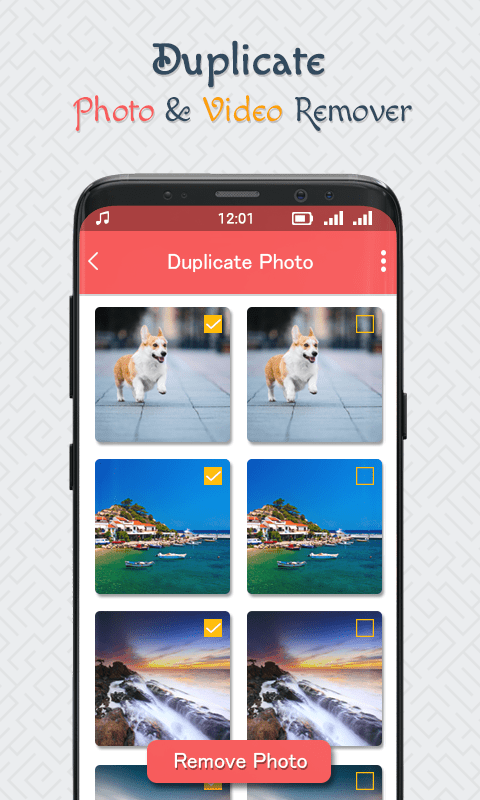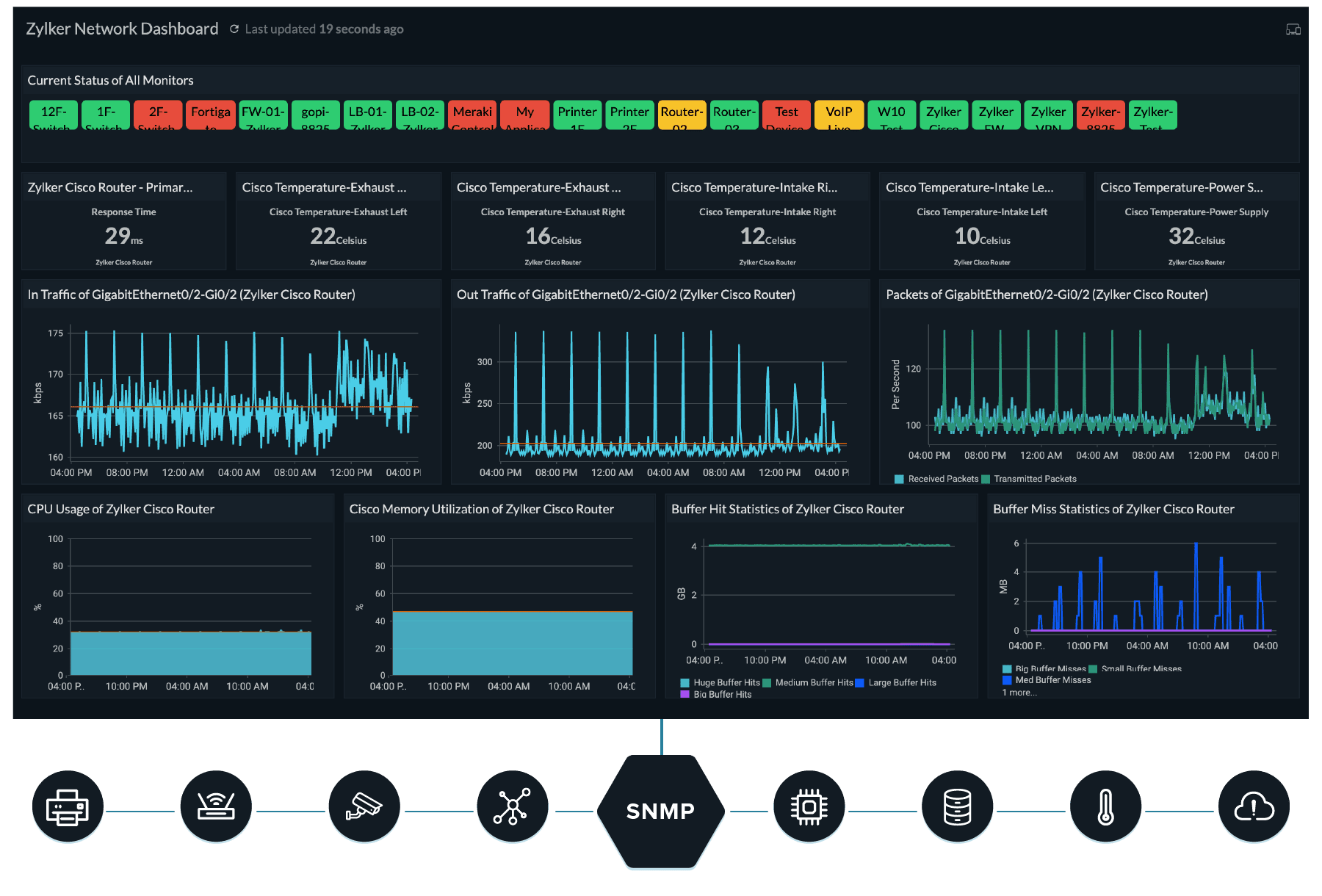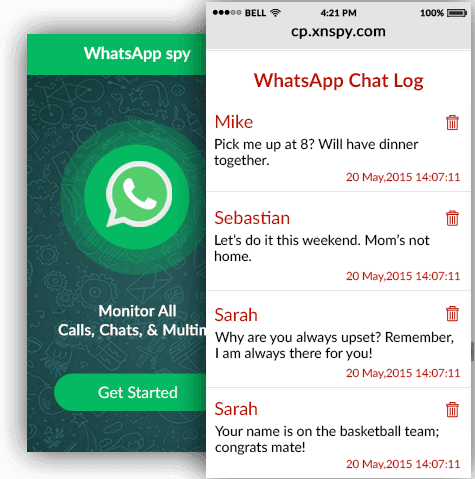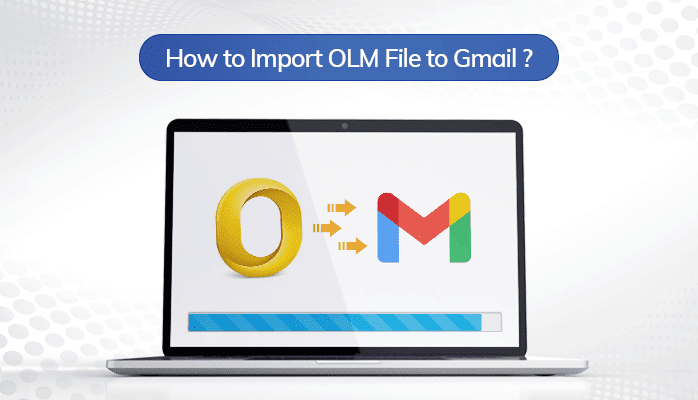
One of the easiest ways to import OLM file to Gmail account is covered in this post. On the Web, several users are looking for the same results. One of the file types that contains everything in Outlook for Mac is called OLM. On the other hand, more than half of the population uses Gmail, one of the popular webmail providers.
In this write-up, you will learn the quick and reliable method to transfer OLM file data to Gmail manually and with the help of the Automated tool OLM Converter. Let’s discuss the methods to import emails from the OLM files to the Gmail account.
Manual Approach to Import OLM File to Gmail
The manual approach is divided into various steps. Follow these steps provided to import outlook OLM to Gmail.
# Step 1: Set up IMAP access for your Gmail account
- Go to your Gmail account and log in.
- Click the Settings icon in the top-right corner once you have logged in.
- Choose Settings.
- Click the Forwarding and POP/IMAP tab on the Settings page.
- Select Enable IMAP from the “IMAP Access” box, and then click “Save Changes.”
# Step 2 – Set up Outlook for Mac with an IMAP-enabled Gmail account
Depending on the version of Outlook for Mac you are using, you will need to follow different steps to add an IMAP-enabled Gmail account.
# Steps to Integrate Outlook with Gmail 2019/2016 In Mac
- Open Outlook for Mac and select Outlook > Preferences > Accounts from the main menu.
- Select New Account by clicking the plus (+) sign in the lower-left corner of the Accounts box.
- Enter your Gmail account’s email address and password when requested.
- Click Allow now.
- Pick Open Microsoft Outlook from the menu that appears in the dialogue window.
- To use Gmail in Outlook for Mac, click Done.
# Steps to Upload Gmail Account in Outlook 2011 for Mac
- Choose Tools > Accounts in Mac Outlook.
- Pick E-mail Account in the Accounts window.
- With Outlook for Mac, choose the email account.
- Next, manually enter the following information for your Gmail account:
- Enter your Gmail account’s user name, password, and email address.
- Choose IMAP from the ‘Type’ drop-down menu.
- You should enter imap.gmail.com and 993 (SSL)/143 (SSL) in the textbox for the incoming server.
- Enter smtp.gmail.com and 25/465 in the Outgoing server textbox (SSL).
- Outlook for Mac Accounts window, select Add Account.
- Outlook for Mac is now set up with your Gmail account.
# Step 3: Export OLM File to Gmail
- Choose the folder holding the things you wish to export to your Gmail account in your Outlook for Mac account.
- Right-click the folder you want to move or copy to, and then choose a folder.
- Select Gmail label name from the list in the pop-up window that displays, then click copy.
- To import OLM file to your Gmail account, click Send/Receive.
These are the all steps to import OLM file to Gmail manually. But the manual method has some that make it less significant to use.
Drawbacks of the Manual Approach
- The manual method is a quite tricky and time-consuming process.
- It requires technical expertise while performing the steps manually.
- There is a risk of data loss or corruption while performing the steps manually.
Due to these limitations experts have recommended using the Professional tool OLM Converter tool as they are 100% reliable and import OLM file to Gmail in very less time.
Professional Tool to Transfer OLM File Data to Gmail
OLM Converter tool is designed with an advanced algorithm to export OLM to the Gmail account. It is a top-notch utility that quickly migrates the OLM into Gmail and other email clients. It provides multiple advanced features to its users. Some of them are:-
- It is a reliable and efficient tool to convert OLM files to PST, MBOX, EML, PDF, HTML, MBOX and other file formats.
- It exports OLM to Gmail, Thunderbird, Office 365, Yahoo, Live Exchange, Hotmail, IMAP, etc. email clients.
- This utility keeps the data safe and secured during the conversion process.
- OLM to PST Converter offers an advanced option to delete similar emails from chosen OLM folders.
- The free OLM to PST Converter allows the users to convert 50 emails of the OLM into PST.
Wrap-Up
In this article, we have provided all the reliable approaches to import OLM file to Gmail quickly. You can perform the manual approach but if the manual approach does not provide effective results then you can try the OLM Converter tool.
Author Bio:- Amrita is a Technical Content Writer in the field of Data Migration, Backup, and Recovery. She is focused on engaging the audience by delivering content that solved their problem.