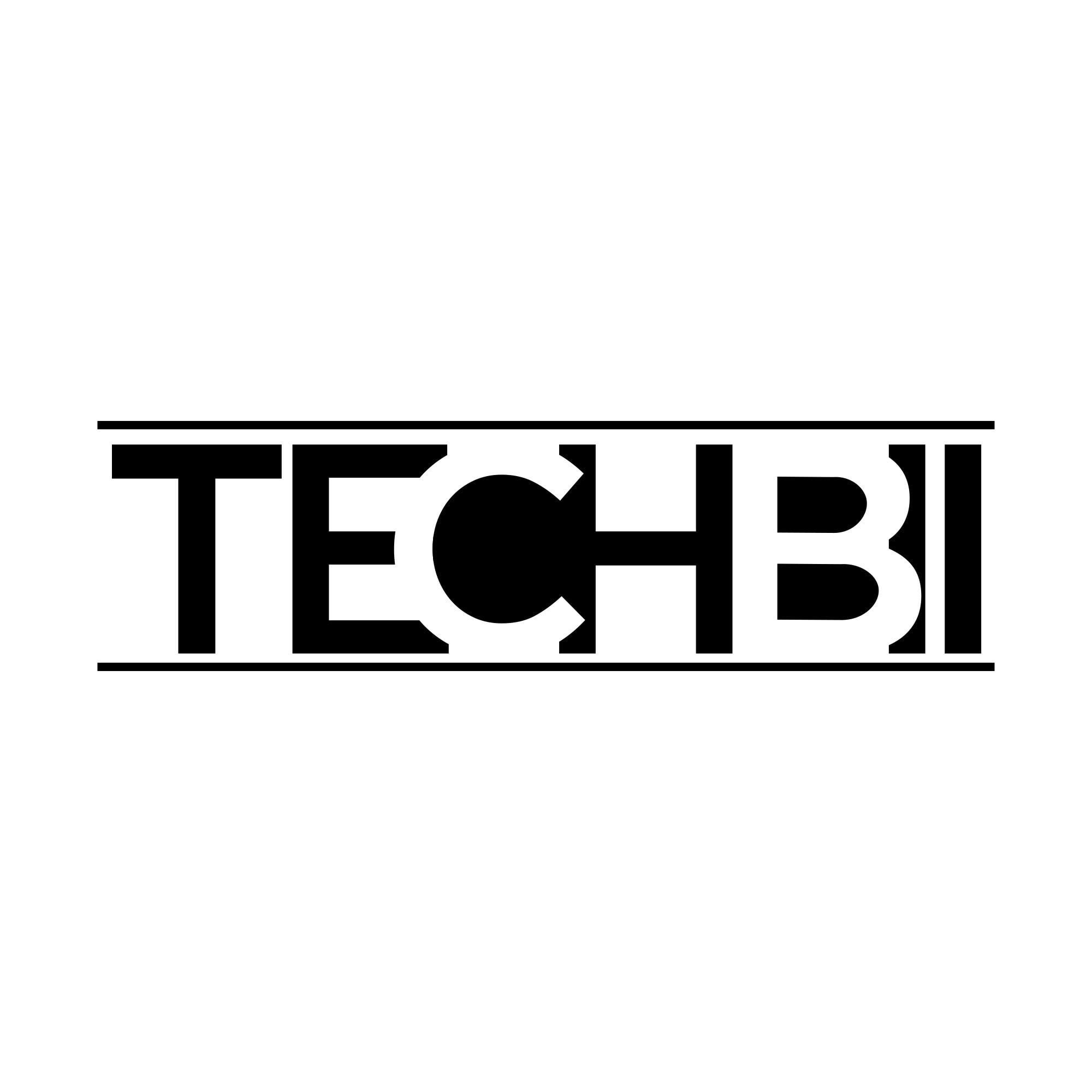Finding the optimal bitrate for streaming can be a daunting task. It’s like navigating a maze in the dark- knowing which path to take and where you will end up is hard. But with the proper guidance, you can ensure your streaming video is of the highest quality without breaking the bank.
In this article, we will shine a light into the darkness and show you how to find the best bitrate for streaming.
What is Bitrate?
A bitrate measures how much data is used to encode each second of a digital audio or video signal.
Finding the best audio and video bitrate for streaming involves balancing quality and file size. A higher bitrate will produce high-quality videos at the expense of increased file size. A poor internet speed may cause buffering issues for viewers. On the other hand, using a lower bitrate might solve these issues but could also affect the overall viewing experience by reducing image and sound quality.
Understanding how bitrate affects video quality is vital when finding the right balance between quality and performance.
How Bitrate Affects Video Quality
Bitrate is a core factor when it comes to streaming video quality. It’s related to upload speed, video resolution, and frame rate. The higher the bitrate, the faster the upload speed. The more data uploaded to the server per second, the better your live stream will be. It also means more bandwidth is required for the connection to work correctly. If you have a slow internet connection, you might experience buffering if you watch a high-quality stream with too much video and audio bitrate.
Additionally, bitrate affects video resolution and frame rate. A higher bitrate allows for smoother playback when streaming high-resolution videos or those with higher frame rates. Videos encoded at lower bitrates may look less good onscreen because they may lose some detail in frames.
How To Find The Right Bitrate For Streaming
Finding the proper bitrate for streaming can take time and effort. It’s important to consider resolution and frame rate, internet connection speed, and even variable bitrates when determining the optimal bitrate for streaming.
The resolution and frame rate are key factors when selecting a bitrate for streaming. Higher resolution and video frame rate require higher bitrates to maintain video quality. If your stream is at a lower resolution or frame rate than recommended, viewers could experience buffering or choppy playback. It means it is important to select a bitrate appropriate for your desired resolution and frame rate.
Moreover, it’s also important to consider your internet connection speed. A slow or unreliable connection can mean slower loading times or low-quality video streams. To ensure smooth playback, select a bitrate that matches the download speed of your internet connection. It will help ensure your stream is presented at its best quality without buffering issues. Additionally, if you’re using variable bitrates in your stream, it’s important to set an upper limit so that viewers don’t experience any unexpected drops in quality during their viewing session.
How To Deal With Low Bitrate And Optimize Better Performance
Regarding streaming, dealing with low bitrates and optimizing performance can be challenging. Fortunately, there are some tips to help improve the situation. First and foremost, understanding the recommended bitrate for different types of content is important. For example, if you’re streaming movies, look for a rate above 5 Mbps; for live streaming, events aim for at least 2 Mbps. Knowing the best rate is vital to getting the most out of your stream.
Next, test different bitrates and compare the results. Experiment with various speeds to see which works best under different conditions. Doing this will also allow you to adjust quickly in case of poor connection or other technical issues during a stream session.
Finally, use an analytics tool to monitor how viewers engage with your content. It will indicate whether the bitrate you’re using is optimal or if adjustments must be made to provide your audience with a better-quality video and audio experience.
Adaptive Bitrate Streaming-ABR: The Ideal Bitrate
Adaptive Bitrate Streaming (ABR) is the ideal solution to find your sweet spot for bitrate. ABR ensures viewers have the best experience, regardless of network speed and device compatibility. Here’s a breakdown of how it works:
First, ABR adjusts real-time streaming video and audio quality based on individual network connection changes. The video or audio quality will automatically decrease if someone has a slow connection. Thus they can still watch without interruption. On the other hand, if they have a strong connection, they can enjoy high-quality streaming with no lag or buffering.
Second, ABR gives you control over how much bandwidth you need to deliver content that meets your user’s expectations. It helps you save money by keeping bandwidth costs low while avoiding unnecessary data usage. It also allows you to get maximum value out of every penny you spend on hosting services by optimizing content delivery for each viewer.
Finally, ABR provides a better viewing experience by optimizing bitrate according to available resources and device capabilities. At the same time, it ensures better streaming without compromising quality or performance. Viewers can always enjoy smooth content playback without any hassles or delays – even with low network speeds. Thus, ABR is the perfect way to stream live and on-demand content with minimal effort.
Use Bitrate Calculator to Define The Best Bitrate
Exploring the depths of streaming technology can be tricky. The right tools and knowledge can make your streaming straightforward. Utilizing a bitrate calculator is invaluable in helping you determine the best possible video settings for streaming.
Let’s get into the nitty-gritty: bitrates are measured in two ways: megabits per second (Mbps) and kilobits per second (Kbps). To find the perfect balance between quality and speed, selecting the most suitable settings for your needs is important. Here are some quick tips on how to use a bitrate calculator:
• Determine the desired resolution
• Estimate target audience size
• Choose the encoder type
• Decide between constant or variable bitrate
• Adjust audio settings as needed
With these five steps as a guide, you can identify what bitrates will work best for your project. Additionally, you’ll also gain an understanding of just how much data is being used when you’re streaming live videos. All in all, taking advantage of a bitrate calculator will help ensure that your streams reach their highest potential!
Conclusion:
Adaptive bitrate streaming has become increasingly popular in delivering quality video content. It ensures viewers receive the best possible video experience regardless of connection speed or device. Choosing the right bitrate is essential to ensure viewers can watch the video without interruptions or buffering. It ensures that viewers can enjoy crisp and clear images without buffering issues. Audio streaming also requires careful consideration when selecting a bitrate. Overall, adaptive bitrate streaming greatly benefits delivering reliable and high-quality video and audio experiences online.