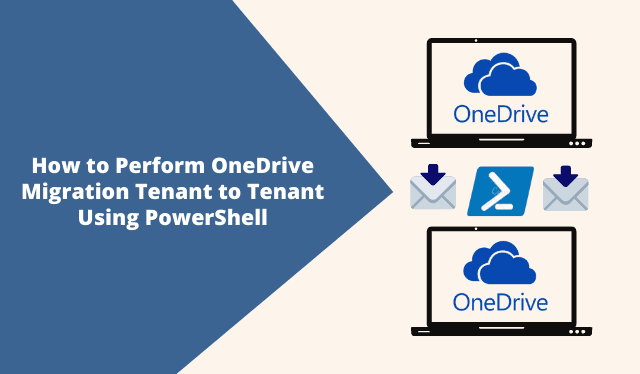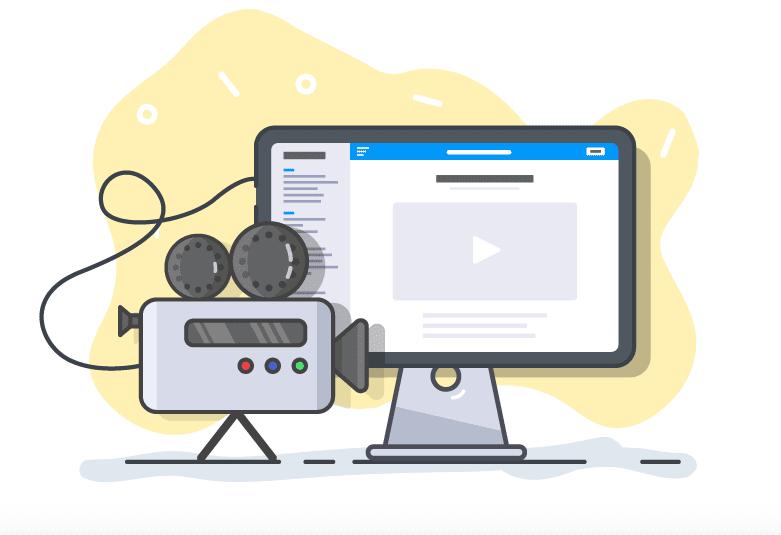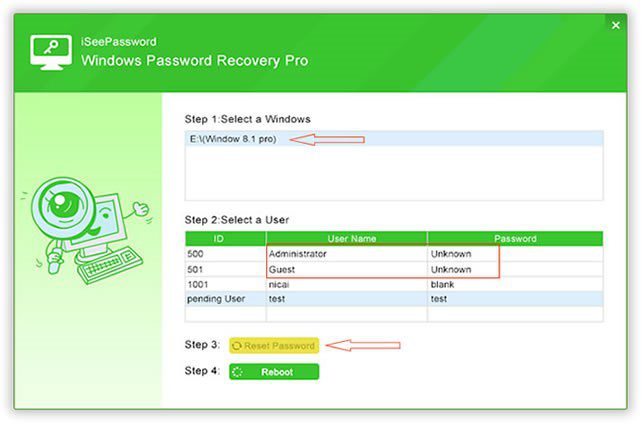Are you tired of being bombarded with irrelevant ads while browsing the internet? Do you find yourself constantly distracted by Taboola News and other similar platforms? Well, it’s time to take control of your browsing experience and say goodbye to those pesky ads.
In this article, we will show you how to disable Taboola News and enjoy an ad-free online environment. We’ll guide you through the steps, whether you’re using a desktop or mobile device, so you can reclaim your online space and focus on what matters most to you.

Photo by Benjamin Dada on Unsplash
By following these simple instructions, you’ll not only improve your browsing experience but also protect your privacy and reduce the risk of encountering malicious ads.
So, let’s get started and regain control of your online world!
Why disable Taboola News?
Taboola News is a content recommendation platform that displays sponsored articles and ads on various websites. While it claims to provide relevant content, many users find these recommendations intrusive and distracting. Not only do these ads clutter up the web pages you visit, but they also slow down your browsing experience and consume valuable bandwidth.
Moreover, Taboola News collects your browsing data to personalize the ads you see, raising concerns about privacy and data security. By disabling Taboola News, you can eliminate these annoyances and enjoy a cleaner, faster, and more secure browsing experience.
How to disable Taboola News on different web browsers
Disabling Taboola News might vary depending on the web browser you are using. Here’s a step-by-step guide for some of the most popular web browsers:
Google Chrome
- Open Google Chrome and click on the three-dot menu icon in the top-right corner of the browser window.
- Select “More tools” and then choose “Extensions” from the drop-down menu.
- Find the Taboola News extension in the list of installed extensions and click on the toggle switch to disable it.
- Restart your browser for the changes to take effect.
Mozilla Firefox
- Launch Mozilla Firefox and click on the three-line menu icon in the top-right corner.
- Select “Add-ons” from the menu.
- In the left sidebar, click on “Extensions.”
- Locate the Taboola News extension and click on the “Disable” button.
- Restart your browser to complete the process.
Microsoft Edge
- Open Microsoft Edge and click on the three-dot menu icon in the top-right corner.
- Select “Extensions” from the menu.
- Find the Taboola News extension and click on the toggle switch to disable it.
- Restart your browser for the changes to take effect.
Safari
- Launch Safari and click on “Safari” in the menu bar.
- Select “Preferences” from the drop-down menu.
- Go to the “Extensions” tab.
- Locate the Taboola News extension and uncheck the box to disable it.
- Restart your browser for the changes to take effect.
Remember to periodically check for updates and remove any unwanted extensions to ensure a smooth browsing experience.
How to Disable Taboola News with Alternative ad-blocking extensions and Software
If disabling Taboola News is not enough to achieve an ad-free browsing experience, you can explore alternative ad-blocking extensions and software.
These tools work by blocking unwanted ads and pop-ups, providing a cleaner and more streamlined browsing environment. Here are some popular options:
AdBlock Plus
AdBlock Plus is a highly effective and widely used ad-blocking extension available for most web browsers. It blocks intrusive ads, pop-ups, and banners, allowing you to enjoy a clutter-free browsing experience.
uBlock Origin
uBlock Origin is another powerful and lightweight ad-blocking extension that works on multiple web browsers. It offers customizable filters to block ads and trackers, resulting in faster page loading times.
Brave Browser
Brave Browser is a privacy-focused web browser that incorporates built-in ad-blocking and anti-tracking features. It automatically blocks intrusive ads and trackers, ensuring a faster and more secure browsing experience.
Remember to research and choose ad-blocking solutions that align with your preferences and requirements.
Benefits of an ad-free browsing experience
Disabling Taboola News and adopting ad-blocking measures offer several benefits to users:
- Improved browsing speed: By blocking ads, your web pages will load faster, allowing you to navigate through websites more efficiently.
- Reduced distractions: Ads can be distracting, often diverting your attention from the content you want to consume. With ad-blocking, you can focus on the information that matters most to you.
- Enhanced privacy: Advertisements often track your online activities, collecting data to personalize ads. By blocking these ads, you can protect your privacy and limit the amount of data shared with advertisers.
- Lower data consumption: Ads consume valuable bandwidth, especially when they contain multimedia content. Disabling ads can significantly reduce your data usage, which is particularly beneficial for users with limited internet plans.
- Safer browsing experience: Ad-blocking helps prevent malicious ads that could potentially lead to malware infections or phishing attempts. By eliminating these risks, you can browse the internet with greater peace of mind.
Ensuring a secure browsing experience without Taboola News
While ad-blocking can enhance your browsing security, it’s essential to take additional measures to ensure a secure online experience. Here are some best practices to follow:
- Keep your browser and operating system up to date: Regularly update your browser and operating system to benefit from the latest security patches and bug fixes.
- Use HTTPS: Look for websites that use HTTPS encryption, especially when sharing sensitive information like passwords or credit card details.
- Enable browser security features: Most web browsers offer built-in security features such as phishing protection and safe browsing. Enable these features to stay protected from online threats.
- Install a reliable antivirus software: Install reputable antivirus software and keep it updated to detect and eliminate any malware that might slip through your ad-blocking defenses.
- Be cautious of suspicious links and downloads: Avoid clicking on unfamiliar links or downloading files from untrusted sources, as they may contain malware or lead to phishing attempts.
By implementing these security measures in conjunction with ad-blocking, you can enjoy a safer online experience.
Taking control of your online privacy and reducing distractions
Disabling Taboola News is not only about eliminating ads but also about taking control of your online privacy and reducing distractions. Here are some additional steps you can take:
- Clear your browsing data: Regularly clear your browsing history, cookies, and cache to remove any stored data that could be used for targeted advertising.
- Opt-out of targeted advertising: Many ad networks offer opt-out options that allow you to limit personalized ads. Visit the Network Advertising Initiative (NAI) website or the Digital Advertising Alliance (DAA) website to manage your ad preferences.
- Customize your browser settings: Explore your web browser’s settings and personalize them to suit your preferences. This includes disabling auto-play videos, blocking notifications, and managing cookies.
- Minimize social media tracking: Social media platforms are notorious for tracking user activity. Adjust your privacy settings on platforms like Facebook and Twitter to limit data collection and targeted ads.
Remember, taking control of your online privacy requires constant vigilance and proactive measures.
Best practices for maintaining an ad-free browsing experience
To maintain an ad-free browsing experience, consider the following best practices:
- Regularly update your ad-blocking extensions or software to benefit from the latest features and improvements.
- Whitelist trusted websites: Some websites rely on ads for revenue. If you want to support these websites, consider whitelisting them in your ad-blocker settings.
- Avoid clicking on anti-ad-blocking pop-ups: Some websites may display pop-ups asking you to disable your ad-blocker. Avoid clicking on these pop-ups as they may lead to unwanted ads or intrusive content.
- Educate yourself about ad-blocking ethics: While ad-blocking can enhance your browsing experience, it’s essential to understand its impact on content creators and publishers. Consider supporting your favorite websites through other means, such as subscriptions or donations.
By following these best practices, you can strike a balance between enjoying an ad-free browsing experience and supporting the websites you love.
Frequently asked questions about disabling Taboola News
Q: Can I disable Taboola News on mobile devices?
Yes, you can disable Taboola News on mobile devices by following similar steps. Open your mobile browser, go to the browser settings, find the extensions or add-ons section, and disable Taboola News.
Q: Will disabling Taboola News affect other websites?
Disabling Taboola News only affects websites that display Taboola News recommendations. Other websites will not be affected, and you can enjoy an ad-free experience on those sites.
Q: Can I re-enable Taboola News if I change my mind?
Yes, you can re-enable Taboola News or any other ad-blocking extension by following the same steps you used to disable it. Simply go to your browser’s extensions or add-ons settings and toggle the switch to enable it again.
Q: Are there any legal implications of disabling Taboola News?
Disabling Taboola News or using ad-blocking extensions is legal in most countries. However, it’s essential to check local laws and regulations regarding ad-blocking practices in your jurisdiction.
Q: Will disabling Taboola News completely eliminate all ads?
Disabling Taboola News will block Taboola News recommendations specifically, but it may not block all ads on the internet. Ad-blocking extensions, however, can help block a broader range of ads.
Conclusion: Enjoying a clutter-free, ad-free browsing experience
Disabling Taboola News allows you to reclaim control of your browsing experience and enjoy an ad-free online environment. By following the steps outlined in this article, you can eliminate distracting ads, protect your privacy, and reduce the risk of encountering malicious content.
Remember to explore alternative ad-blocking extensions and software to further enhance your browsing experience. By implementing the best practices mentioned here, you can ensure a secure and ad-free online world.
So, why wait? Take control of your online experience today and enjoy a clutter-free, ad-free browsing experience like never before!