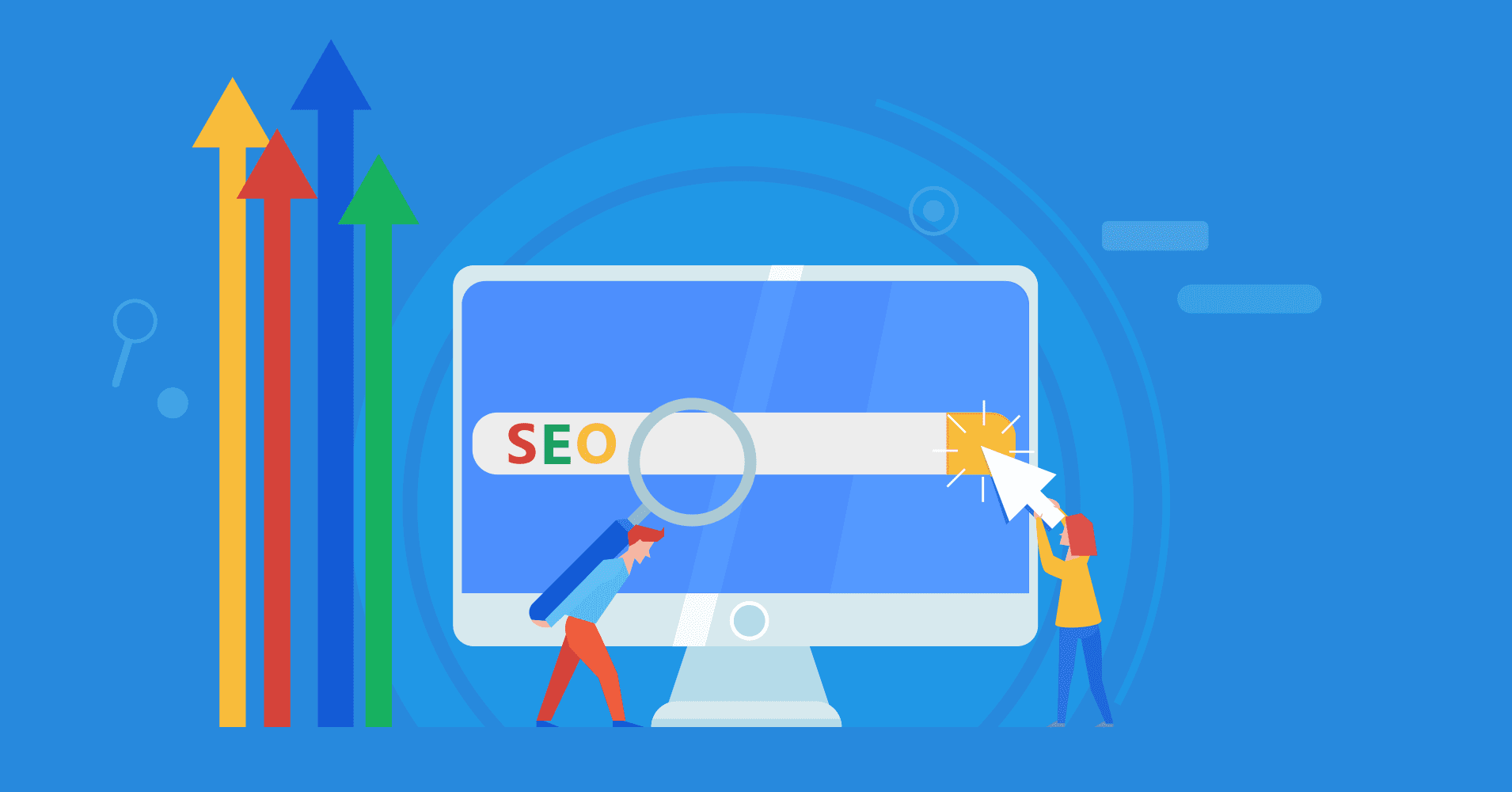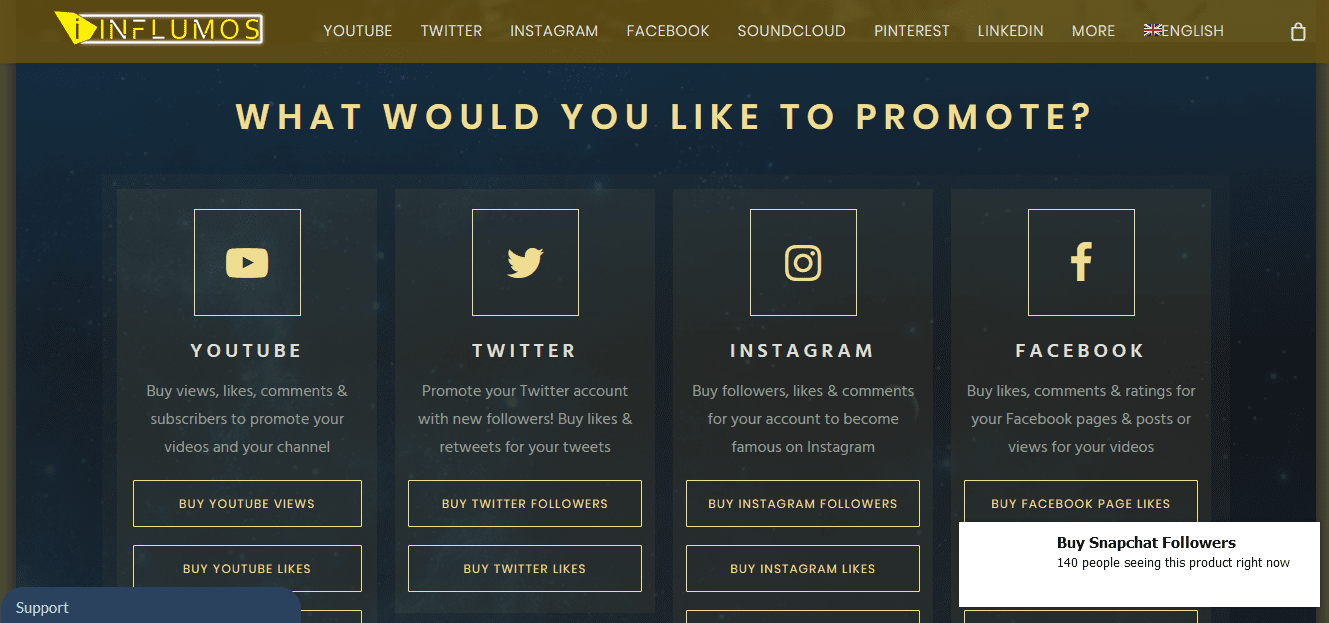DNS, also known as the domain name server, is one of the crucial elements of computer networking. The groundwork for this factor was laid in 1983 by the researcher, Paul Mockapetris, who was working at the University of Southern California during that time.
In the early 1980s, the United States of America Defense Department ran research projects linking computers at universities and research institutions – a project that resulted in the internet. The system was developed to operate in the same manner as a telephone company’s 411 services; hence, it was given a name and then searched for numbers leading to the bearer of the name.
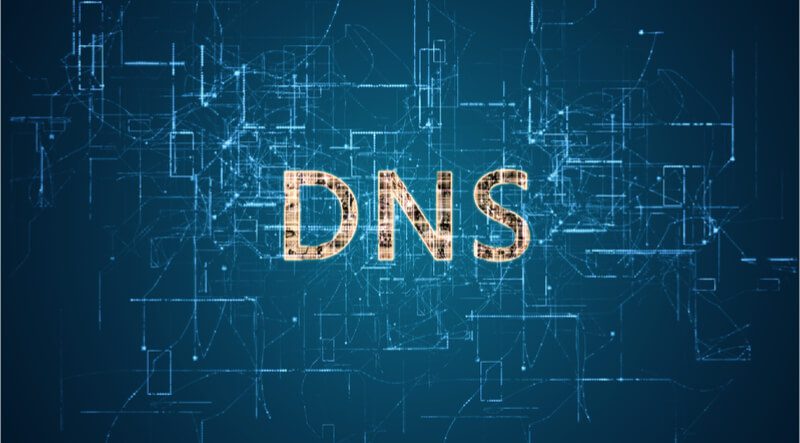
Domain name servers were not designed as highly secure protocols making them targets for hackers. Currently, there are two approaches a hacker can use to access a DNS – the first is by using protocol attacks, and the second is by utilizing server attacks. Protocol attacks refer to attacks based on how the DNS operates, whereas server attacks are based on flaws within the program or machines operating the services.
One of the most recent protocol attacks is DNSChanger malware. This type of malware alters a DNS service setting on the infected computer; thereby, allowing the hackers to route internet traffic via malicious servers. By using this software, the hacker will have access to sensitive information on the servers as well. Moreover, there is a similar type of program targeting Apple computers known as OSX/MaMi.
In both of the attack approaches a hacker can alter a DNS server number from Google (for example) to an independent DNS server. The majority of DNS queries are handled correctly when a person provides a correct IP address; however, certain sites will entice hackers to target you directly by setting up mock websites that look like valid ones.
This is most often used in the financial online industry and accounts for many fraud cases. When login details are captured after you interact with the site, the hacker is able to access your account and obtain your money. It is, however, possible to detect unauthorized DNS services on a network, and this article will tell you how it is done.
How Can I Detect Unauthorized DNS Service Usage With LANGuardian?
LANGuardian is one of the most effective products currently used to detect unauthorized DNS server usage. This product includes both DNS traffic decoders, along with various features that will alert you of the unauthorized user and help track down the hacking server. By obtaining this product, you will be conducting a domain name server audit trail. This type of audit trail offers you data required to investigate unauthorized usage, as well as many other DNS problems including cache poisoning.
How Can I Generate Alerts If The Device Utilizes An Unauthorized DNS Server?
LANGuardian has accounted for this issue as part of their unauthorized DNS server alert facility. To help generate alerts when unauthorized servers are being used, the LANGuardian product includes a personalized altering engine. Using this engine, you can identify the whitelists of valid DNS servers and obtain alerts if the user tries to access any servers, not on the list.
When an unauthorized DNS server is triggered, and the alert is sounded, the product will capture DNS metadata including the server source, the destination IP address, the domain names that were queried by the server, and the DNS server registration country. The alerts are also able to be exported into a system log. By exporting the metadata, you can process the information and use a blocking device to further protect your computer; for example, a firewall or network access control system (NAC).
How Can I Monitor All DNS Traffic?
One of the most effective methods of monitoring DNS server traffic is by porting the mirror traffic heading to and from local servers, along with all the regular internet traffic. Monitoring internet traffic is essential so that you can discover the computers using external servers. It may sound like a complicated procedure; however, monitoring network traffic is a relatively simple task when working on your own DNS server. Below are five of the top ways to monitor DNS traffic and identify any unauthorized DNS activity.
1. Defining The Rules Of The Firewall
All firewalls should allow you the chance to define rules of operation; thereby, preventing DNS queries from unidentified IP addresses operating outside the allocated number space. The abuse team can inspect all DNS traffic for unauthorized byte patterns blocking the name server software exploit attacks. If your system is attacked or unauthorized patterns detected, the firewalls can shut down according to a specific flow of traffic; however, the firewalls cannot conduct an ‘anti-spoofing’ to separate good from bad traffic.
2. Traffic Analyzers
Traffic analyzers can be utilized to detect any malware in the server. This is done by capturing and filtering DNS traffic between customers and resolvers. Scripts are created to search for files with suspicious activity.
3. Logging From The Resolver
Teams can utilize the logs from resolvers to gather DNS server data and review them for unauthorized or malicious domains. Millions of DNS resolvers are available and many of these are misconfigured; therefore, detecting whether a DNS resolver is abused will require monitoring of the DNS server logs.
4. Intrusion Detection Systems
The intrusion detection system allows a person to create rules for reporting unauthorized DNS queries. This system can also be utilized to identify suspicious traffic patterns seen when computers are attacked. Unfortunately, intrusion detection systems can only be used to detect attacks and cannot mitigate the effects of the attack.
5. Passive DNS Replication
Analyzing passive DNS data can assist in the identification of malware. The passive DNS replication method was formulated in 2004 with the intent of identifying malware programs. This is done by logging responses received by recursive name servers and replicating the data within a central database for analysis. Passive DNS replication involves referrals and responses from authoritative name servers online; therefore, it is useful in identifying unauthorized DNS servers.
As can be seen, unauthorized DNS services can enter a network easily; however, there are several methods of detecting these attacks. Using the information above, you can find the best method for your needs.