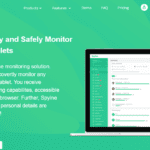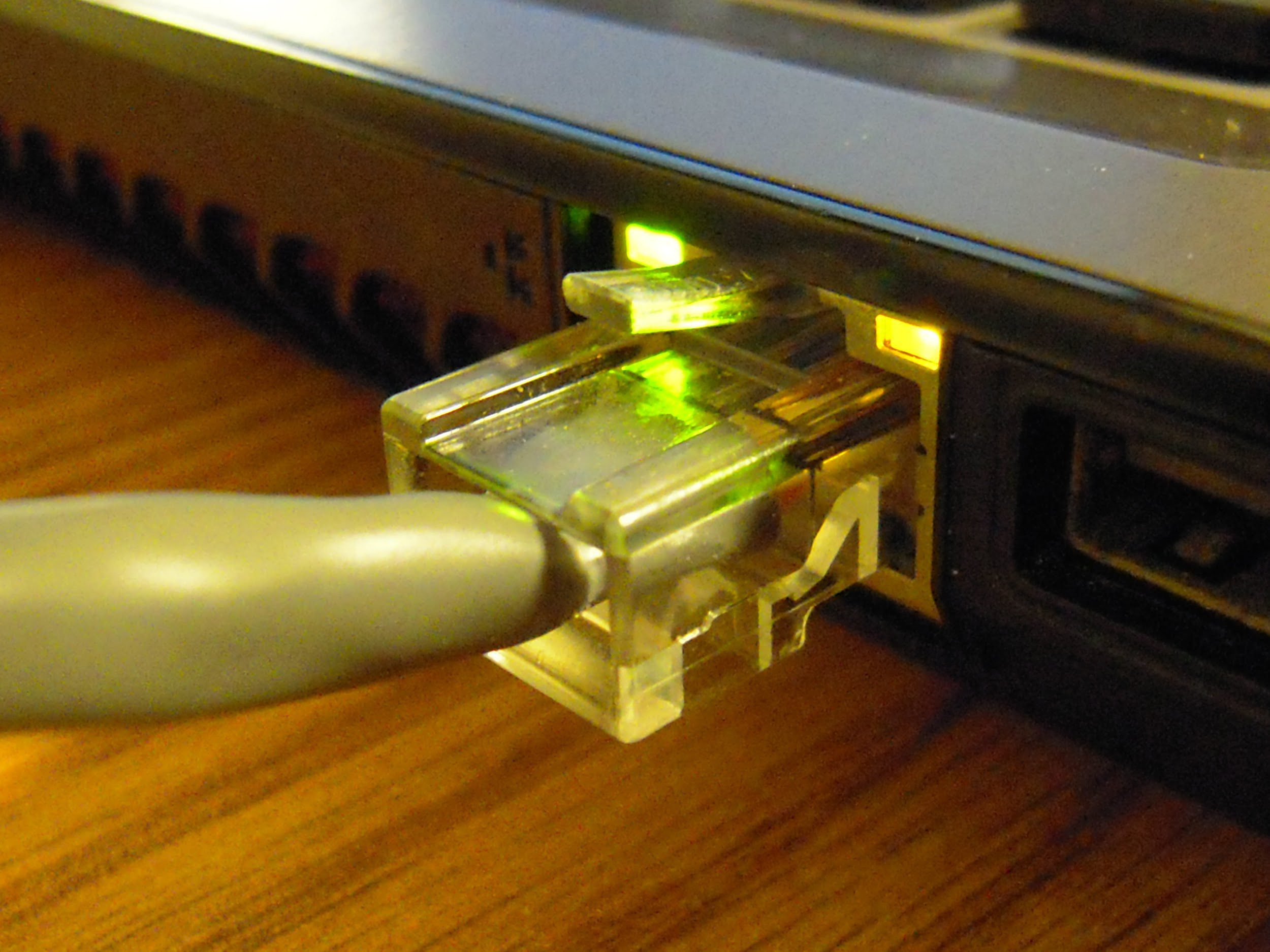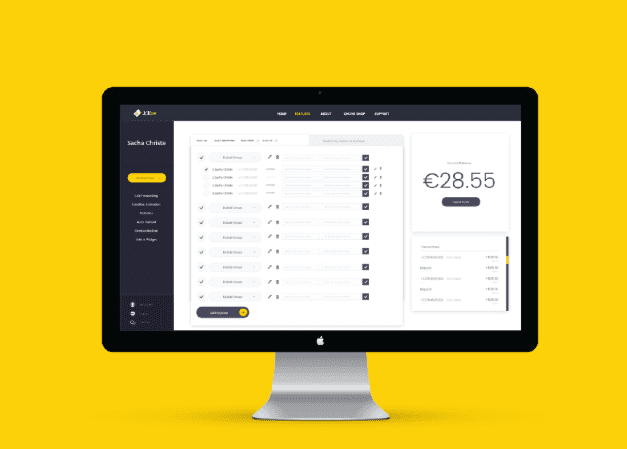One of the best things about working from home is that you have the freedom to create your own workspace. Unlike working in an office, you can control, manage, and improve the environment of your work area. Many are asking how it is possible to create a comfortable and functional space that can make them more productive when working at home instead of at the office.
If you are unsure how to go about it, no worries. This article summarizes nine (9) easy ways to work efficiently and comfortably at home.
1. Mind Your Work Requirements
Before choosing the spot for your workspace, consider the kind of work you will be doing. Think of the storage space and materials necessary to do your job efficiently. For instance, if you are a graphic designer, you will need a computer, a phone, and enough space for papers, plugs, and cords. A monitor calibrator, a high-res monitor, and a printer may also be necessary.
Before choosing a new printer for your home office, define your tasks in advance, which will help you compare the printers on the market and find the best fit for your work. For instance, desktop laser printers will be a great choice if you need only to print documents. However, if the job requires printing, scanning, and copying documents, you can opt for multifunctional office printers, which will reduce costs and save space. These printers will replace several pieces of equipment, and the owner needs to learn only one set of instructions for the machine.
2. Prioritize Eye-Friendly Lighting
According to https://boxroomoffice.com/, if you want to make a better workspace, you have to install proper lighting to reduce eye strain when working. For better lighting, pick a sunny spot near your window. However, if you want to supplement overhead lighting, you can use a table lamp or a floor lamp to have a well-lit desk.

If your workspace makes your eyes feel tired, it is a sign that you need to examine your lighting. The best solution for this is to adjust the position of your current lighting or add another source of light.
3. Consider View And Ventilation
Your workspace should have proper air circulation. If your workspace is in your room, ensure sufficient ventilation. Install a good-quality air conditioner to cool down your workspace area if possible.

Aside from air circulation, you must have an expansive view to relax strained eyes. A workspace near a window can make a difference. However, if you’re the type of person that requires more focus, you can use plain décor in your surroundings.
4. Get Rid Of The Clutter

A workspace may be created with one office chair cushion and one desk.
However, required hardware such as a computer, a large monitor, a printer, and the like should be accessible to you but not to pets or children. Pens, papers, and the like should be within easy reach. If possible, do not put unnecessary objects on your desk.
A zen-simplicity to your work environment can reduce stress and anxiety and encourage focus and performance.
5. Separate The Work Space
Demarcate your workspace to identify a workplace focus from rooms with other purposes, such as living rooms and bedrooms. This will help you focus more and be productive in your work. If you can soundproof your workspace, you can better focus so that other sounds and activities cannot draw your attention.

Your workspace doesn’t have to be very big as long as it’s enough for you to put on a chair and a table. Even a corner can become your workplace, and provided there is electricity, internet, and the necessary utilities you need to be comfortable while working.
6. Make It Ergonomic
If working from home is something that you’re not used to, you might not have an ergonomic chair on hand. However, you can still find workable alternatives. For instance, use a table and chair that matches your height, arm length, and leg length to work on your laptop or computer without suffering from eye strain, back pain, neck pain, mouse shoulder, or carpal tunnel syndrome.
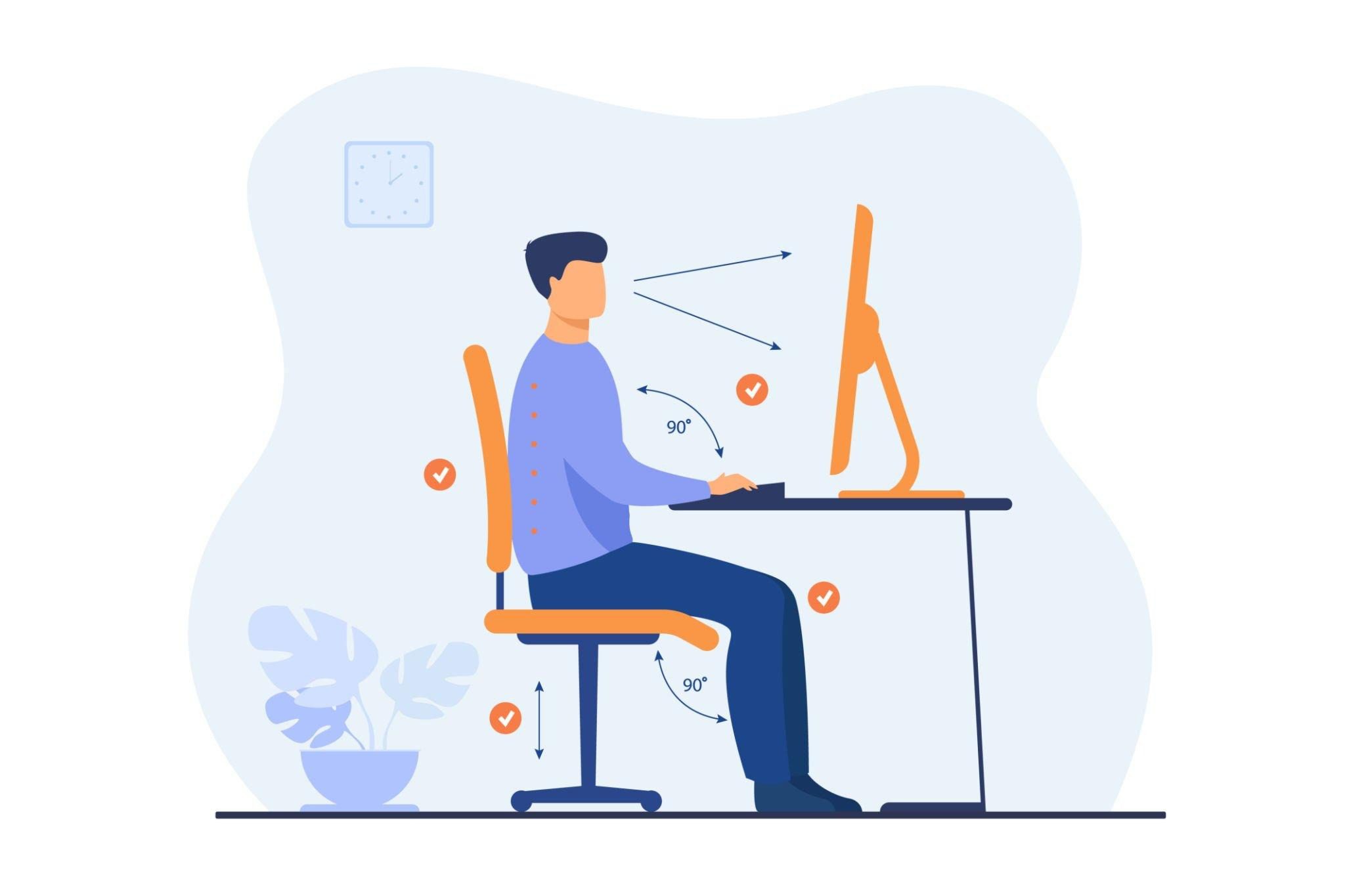
A chair can be modified for back support and arm support. A piece of soft foam, a folded blanket, or a draped cushion can also add a layer of comfort. If you have designed a conducive work environment, get ready with treatments for long work periods. You might be so focused on work that you will need pain and stress relievers such as ointments, balms, or a handheld electric massager.
7. Add a Splash of Color
Enhance your home workspace with vibrant hues, courtesy of floor or desk plants. These botanical companions not only inject vitality but also provide a visual respite from screen fatigue. Consider sprucing up your space with low-maintenance options like succulents or resilient indoor plants for a touch of nature that doesn’t demand excessive care.

Embrace the refreshing allure of fresh flowers if you prefer a more dynamic and fragrant workspace ambiance. Discover how this simple addition of color can elevate your productivity and comfort in a work-from-home environment.
8. Try And Add A Good Scent

Leveraging scents in a work-from-home setup can significantly impact productivity and well-being. Scents like peppermint, lavender, and eucalyptus offer distinct benefits: peppermint enhances memory and alertness, lavender reduces stress, and eucalyptus potentially minimizes sick days. Consider incorporating these scents thoughtfully when setting up a home office, as they can positively influence mood and efficiency. Engaging family members in scent selection through small trials can create an atmosphere conducive to productivity and overall health.
Takeaways
All in all, creating a comfortable space to help you work efficiently at home is easy. The only things you have to mind are your hardware, software, utilities, atmosphere, and ergonomics. With a comfortable workspace, working at home can be the new normal that offers more pleasure and efficiency than working at the office.