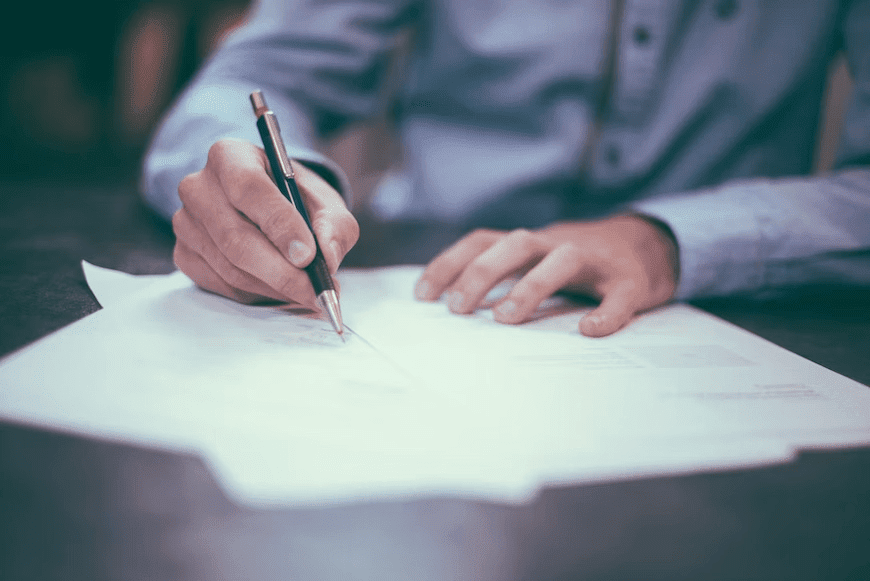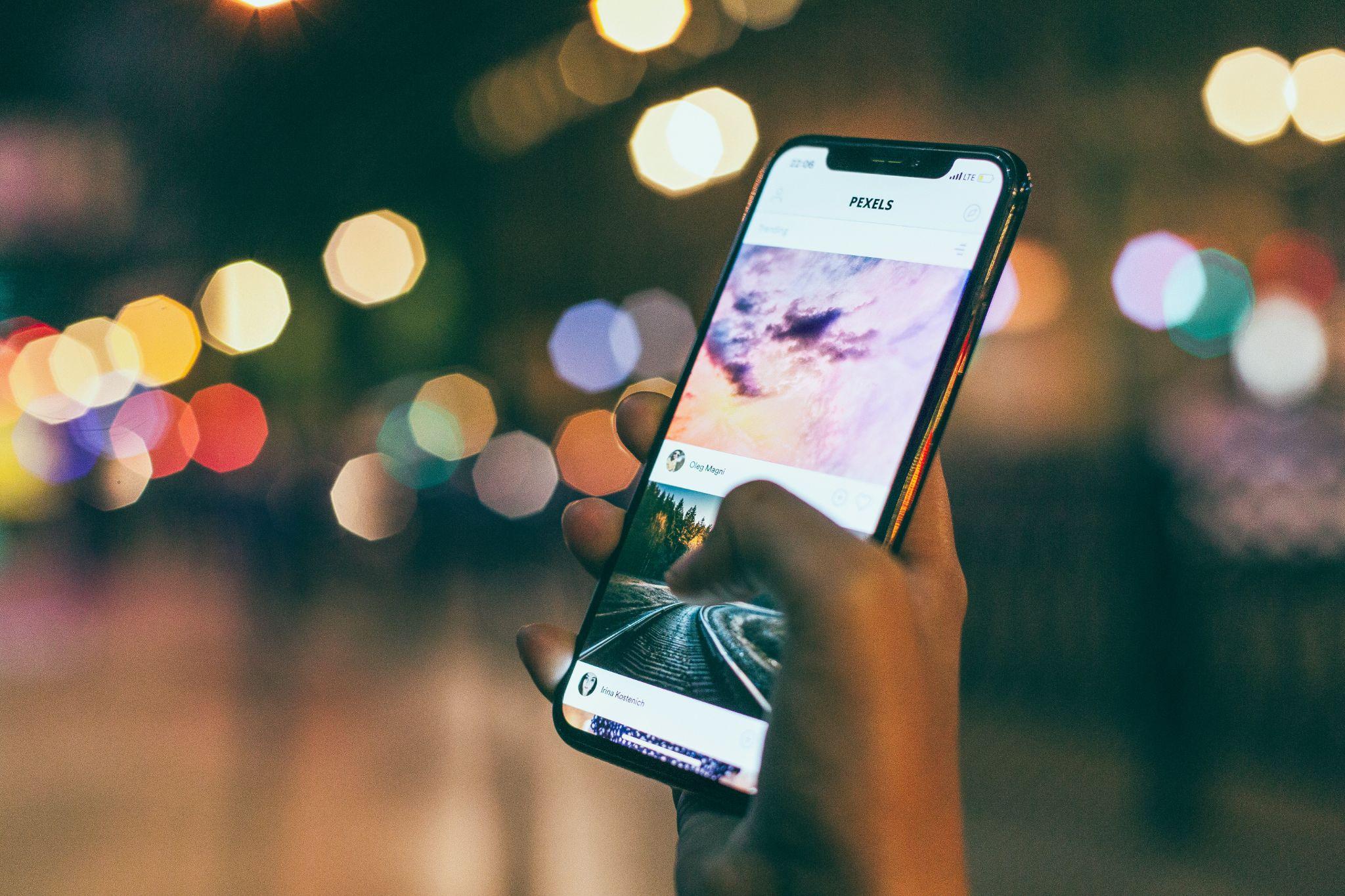Are you planning to shift to Outlook email client?
Do you have a bunch of EML files?
Want to know how to convert EML files to PST format?
YOU ARE AT RIGHT PLACE…
EML files only save single email messages, but deficient when comes to organizing emails.
On the other hand, the PST format organizes and stores the entire mailbox including various data items in a manageable approach. Also, it offers tree hierarchical structures.
Alike this, many other reasons motivate users to move from Apple Mail to Outlook. And eventually, need EML files converted into PST format.
Why Convert EML Files to PST?
- Constant error encounters while accessing the EML files in Windows Live Mail. This issue is not only annoying but frustrates the user to an extent where he wants to switch to the Outlook email client.
- EML Files are corrupted or damaged due to virus and malware invasion. Either they are too stubborn to open or the text becomes unreadable for human eyes.
- Users are keen to move to the Outlook application for advanced features and better email management.
- User WLM account is deleted or he is facing login issues. Regardless of workarounds user is unable to login into his account and cannot access the EML files.
- To create a separate backup of EML files in PST format. So users can directly import them in Outlook in the coming future whenever he require them.
- Outlook is an integral part of Office Suite. This facilitates users to save and manage their emails but for that, they need to convert EML to PST format.
- Business users prefer Microsoft Outlook because of its simple and easy to manageable approach.
- Microsoft has discontinued official support for Windows Live Mail since 2012 along with all other Windows services.
Convert EML Files to PST Format Manually
Here we have mentioned the complete guidelines for EML to PST conversion. It is advised to keep backup files of EML, so in case if this method fails or gets interrupted due to any technical issue then you will still have the original EML files.
Note – Users should have configured Windows Live Mail and Outlook on the same system.
Step 1. Open Windows Live Mail.
Step 2. Go to File >> Import >> Import message.
Step 3. Again open Windows Live Mail.
Step 4. Go to File >> Export >> Export message.
Step 5. Select the Microsoft Exchange option. And click the Next button.
Step 6. A dialogue message will pop up saying “This will export messages from Windows Live Mail to Microsoft Outlook or Microsoft Exchange”. Click OK on it.
Step 7. Either choose Export selected folder OR all folders. Click on the OK button. It will start the conversion process.
Step 8. Wait till the process completes.
Step 9. An export dialogue window will appear, click on the Finish button.
In this way, you know how to convert EML files to PST format in a manual approach.
Why Manual Solution Is Not A Perfect Way?
- Meta properties of EML files are manipulated while converting to PST format. This could result in the corruption of EML files afterward.
- Corrupted EML files

- EML attachments getting corrupted

- It could be a complicated process for a user who is not familiar with the background function of Apple Mail and Outlook applications.
- Large-sized files might get corrupted especially if they carry heavily embedded attachments.
Convert EML Files to PST Format (Without Windows Mail and Outlook)
The major concern for a user is not which conversion method to use, but which method provides accuracy and data integrity after conversion of EML files.
We have demonstrated step-by-step guidance which does not require any technical background or knowledge.
To understand software capability, visit DataHelp EML to PST Converter Software Official Page. You will download link there, simply download the utility and follow below listed steps:
Step 1. Open the EML to PST Converter Wizard. Click on Select Files.
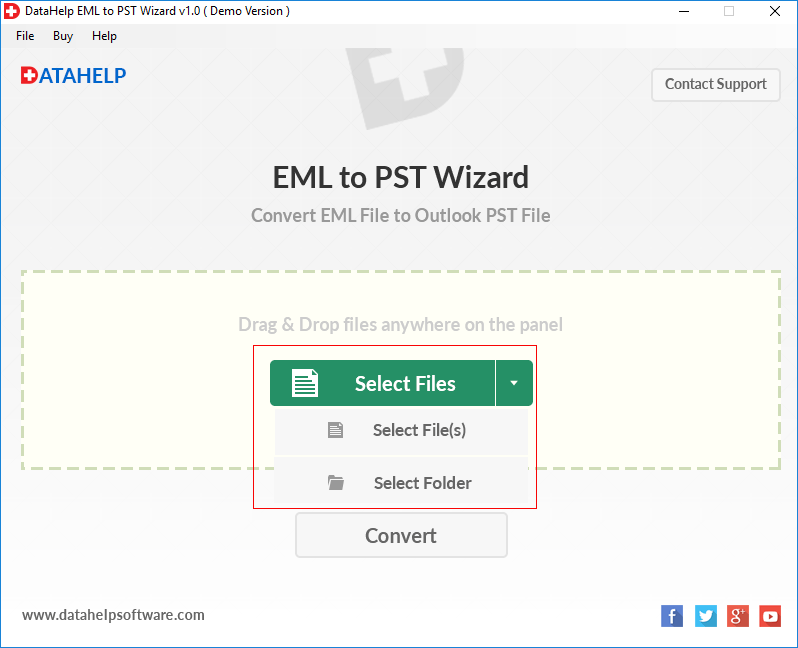
Step 2. Browse the EML files. Click on the Ok button.

Step 3. Click on the Convert button.

Step 4. Choose destination folder, option for hierarchy, and split PST size. Click on the OK button.

Now the export process will begin.

The conversion process will take few minutes to complete. And now you have the converted EML to PST files without any data loss.
Features of EML to PST Converter Utility
- Do not require Windows Live Mail or Outlook for conversion
- Keep meta properties intact
- Bulk conversion of EML and EMLX files
- Offer to maintain folder hierarchy
- No size limitation on EML files or attachments.
- Safe and Secure (Offline conversion mode)
- Compatible with all versions of Windows and Outlook.
Wrap Up
Users want to know the solution for how to convert EML files to PST format. We understood the requirement and brought two major solutions to fix these issues. Various reasons are out there that compel users to move from Windows Live Mail to Outlook. To avoid the complication they can choose the direct solution which neither requires Windows Live Mail nor Outlook to accomplish the conversion task.