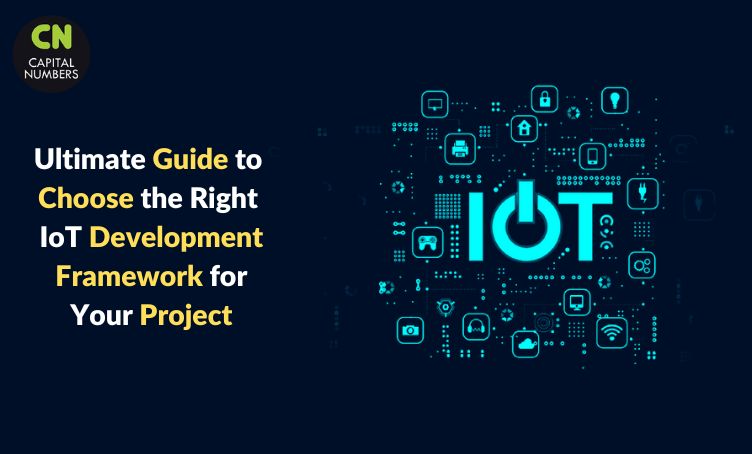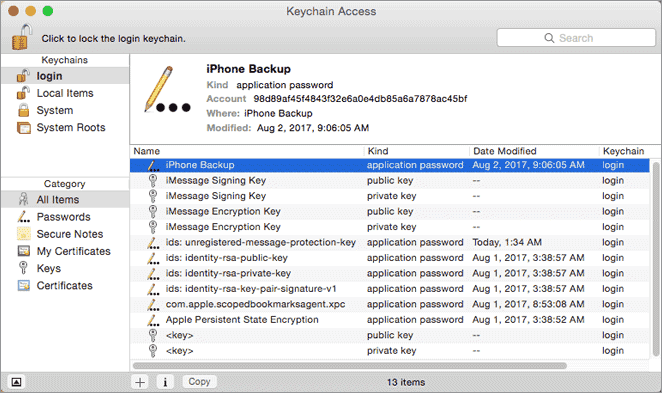Magento is counted as one of the best eCommerce platforms available to start your online store and provides an effective solution to Internet retailers.
Magento is a part of Adobe Experience Cloud and is highly sustainable.
Magento became popular due to its useful offerings and offers packages for enterprise-level, small business websites, along with others. Many Businesses are looking for Magento Development Services for their growth.
Here are the steps that need to be followed when you start working on the Magento website from the beginning:
1: Understand server requirements
While using Magento, you are required to fulfill the desired requirements that are required to host this platform. Here are the following things that you are required to be ensured when you apply Magento:
- Web Server
- Operating System
- Memory
- Database such as MySQL
- Understanding of PHP
- SSL certificate
2: Select a domain name and web host
The second step of building a website is to identify a suitable web host. You get the tools & equipment required to start with Magento with most of the web hosts. But, it is essential to select a hosting provider that supports the platform you are going to use.
Consider the pricing required for every plan of the web host provider before choosing, and also look out for factors such as security, performance, along extra features.
The major element that is required to secure the right host for the online store is to make sure that the plan you have used is SSL certified. If integrating your online store with online payment gateways, SSL will be an essential aspect of your store’s security.
After this, you are required to choose a domain name which is the address of your site and an important aspect of the brand.
Registration of domain name is inclusive of the hosting package for most of the providers. However, if that is not the case, then you need to look somewhere else.
Next, you need to click on the Administrative URL and use your password and username to log in that you used during the installation process. After this, you will be directed to the new Magento dashboard where you can start building your e-commerce website.
3: Download & install Open Source file for Magento
Once you are done buying a plan from a specific hosting provider, you can configure the account > product page >click on Get Started to start installing Magento Open Source.
4: Check the admin settings
Before you install Magento, you need to customize the password and username for admin. You need to do so before you start the installation process.
5: Choose a theme & install it for your e-commerce store
Select a theme for the eCommerce store as that will help you decide the appeal of your website. You will also get the option to edit the one that you select in order to match the branding of your store.
You will need to recover the access keys in order to install and download the themes from the Marketplace of Magento.
6: Customize your store’s theme
Once the new theme is installed, Click Content > Configuration to access customization. Adjust its settings by selecting the customizable website setup.
7: Check extensions for additional functionality
You can look out for extensions on Mageplaza that help you add functionality to your online store. This includes everything from widgets on Instagram to checkout functions.
8. Change store settings
Go to Stores > Settings > Configuration to customize the settings.
Consider these aspects when doing this:
- The email address that will be used during the transaction
- Account settings of the customer
- Pricing scope
- Payment and shipping gateways
- Location, Time zone, and settings for currency
9: Add pictures & pricing on your product page
Go to Catalog > Products, and find the list of all existing merchandise along with the Add Product button.
Click it, and select the type of product you want to use from the menu:
- Simple products
- Virtual products
- Downloadable products
- Grouped products
- Configurable products
- Bundle products
10: Choose suitable shipping & payment modes
Shipping and payment options are necessary to ensure whether or not a shopper will finish purchasing on the Internet. With Magento, you will get multiple choices in this regard.
11: Final preview & website release
If you are new to it, you might get confused while editing the live website especially if you find potential problems in it. Therefore, it is necessary to utilize a staging environment and do the necessary changes to the server.
In case you are growing the website locally, you will need to put the entire Magento files to the webserver. This can also be done with the help of a File Transfer Protocol (FTP) client or your local development application as this will help in publishing your site online for the users.
Hope you now have some understanding of how you can build a Magento website from scratch and ensure the smooth functioning of your online store.