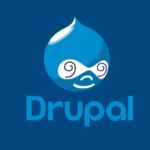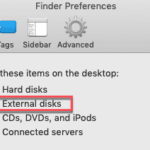One of the first things you will learn as a website manager is that maintaining your WordPress website is a must. It doesn’t matter how complicated it is or what it is about – if you plan on running a website that functions properly and that helps keep its visitors safe, you need to maintain it. So, with that in mind, we are going to go through the main aspects of WordPress website maintenance. With luck, this guide should give you a decent idea of what running a WP website entails.
Setting up your website properly
While it is possible to maintain a poorly designed WordPress website, you should really look into setting up your website properly. The reason for this is that properly designed websites are much easier to maintain and alter if need be. So, even though it might seem arduous to go through the hassle of finding web designers and learning about the basics of website design, you should seriously consider it. Hopefully, once you read what you actually have to tackle, it won’t seem as difficult as you might imagine.
Hiring a professional
The first thing we advise you to do is to find a decent professional to help you set up your website. While some online services may offer an easy way to create a website by using a template, trust us when we tell you that having a professional by your side is a must.
There are simply too many things that you need to be aware of when it comes to both setting up and maintaining a website. So, instead of spending years trying to learn, hire a professional. There are experts in this field to help you out both with setting up and maintaining a website.
Map out your website before you start
Once you have a professional at your side, try to first map out your website. This will not only help you communicate with your web designer much better, but you will also have an easy way to check the integrity of your website and add new things if need be. Alongside that, you’ll be able to give Google your sitemap and therefore increase your SEO rating. All in all, having a decent map of your website is always a good idea.
Clearcut design
No matter which design choices you make, you should always try to have a clearcut design. A lot of people start with one idea and decide to change it mid-development. This, as you might imagine, is a bad idea, as you force your designer to connect things and change them in an unplanned way. At best, it will make your website difficult to maintain, and at worst, impossible to create. So, develop a clearcut design idea with your web designer and stick to it.
Maintaining your WordPress website
With a decent website set up, you will be able to adhere to the following guidelines with much greater ease. If you already have a running website, consider at least having a professional take a look at it and see if there are any aspects that they can improve. More often than not, websites have efficiency issues that no layman can deal with. So, in a nutshell, whatever big change you want to implement regarding the website, start by consulting with a professional.
Regular updates
The first thing you can do when maintaining your WordPress website is to regularly update it. The people at WordPress spend a lot of time optimizing it so that there are fewer performance and safety issues. Therefore, by keeping your website up to date, you will easily keep it both safe and well-running. If there is an issue with plugins after an update, you can look into reinstalling them. If that is not an option, consult with a professional. Certain plugins simply cannot work with newer versions of WordPress, which is why you might need to install new ones.
Furthermore, you want to regularly check your website on different platforms. Know that you, as an admin, don’t have the full experience of your website. In order to see it through your visitors’ eyes and notice any issues with efficiency or plugins, you need to check it. Try to use different platforms and different browsers, as that is the only way to ensure that you are maintaining your WordPress website properly.
Safety plugins
Keeping your WordPress website safe should be your number one priority at all times. While updating your website will do a world of good on this front, having the right plugins is practically a must. So, if you want to keep your website safe, consider installing one of these plugins:
- Wordfence Security
- SecuPress
- Astra Web Security
- Security Ninja
- VaultPress
- BulletProof Security
Plugins such as these will give you a decent, all-around system of protection for your website. If you want more plugins that provide added anti-spam or reCAPTCHA, you can also look into them. Just try to have a bit of knowledge and experience before you do. And, as always, consult with your web designer.
Checking for dead links
One of the things that often happens with WordPress websites that have active blogs is that certain links become dead. For one reason or another, the hyperlinks on your posts will become outdated. Once that happens, you will not only confuse your visitors but also lower your SEO rating. So, if you want to properly maintain your WordPress website, you need to deal with dead links. Luckily, there are plugins that can make this easy, such as:
- Broken Link Checker
- WP Broken Link Status Checker
- WordPress Broken Link Manager
Any of them will make checking and updating broken links a whole lot easier.
Final thoughts
Once you understand the basics of it, WP website maintenance is pretty straightforward. What’s important to remember is to:
- Have a decent professional helping you out
- Update your website regularly
- Install the necessary plugins both for security and for dead links
Do that, and you are pretty much guaranteed to have a safe, well-running website.