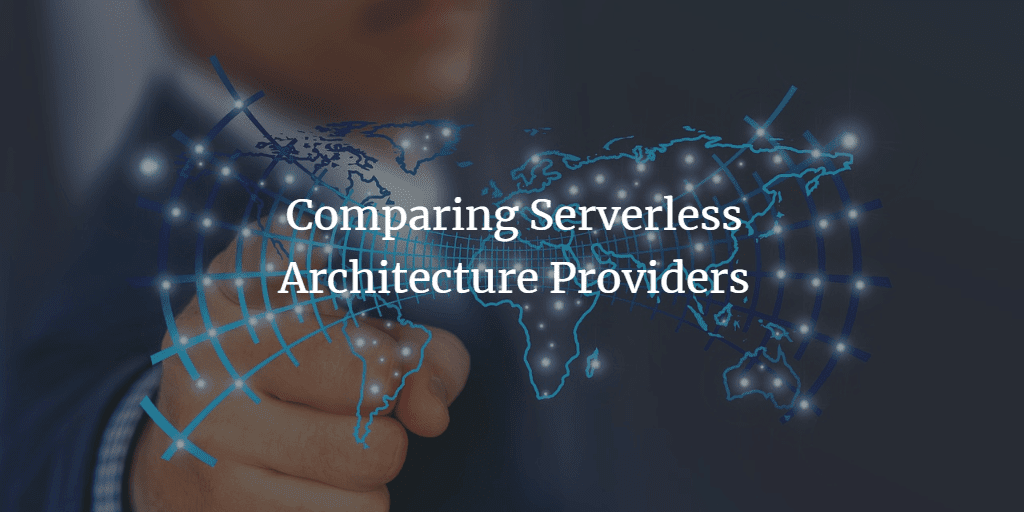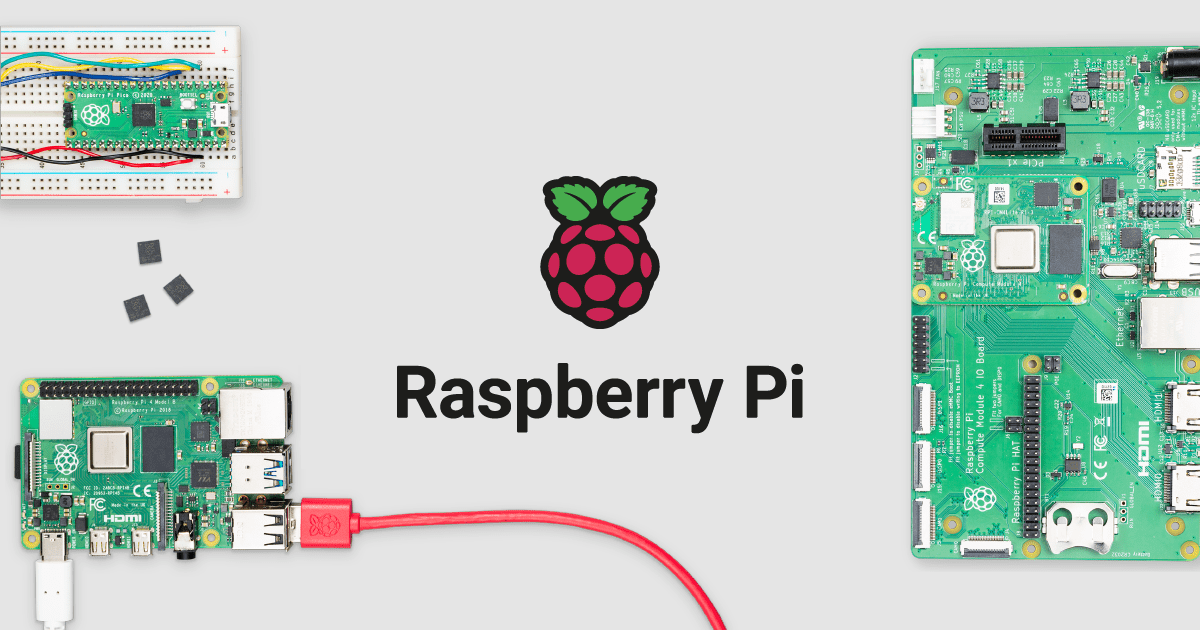Video shooting is liked by most people nowadays and with a Go-Pro camera, the same comes from a visual experience that is desired by the people from them. Their portable and durable product line gives the user exposure to shooting risky and adventurous videos. Check out these GoPro shooting tips to capture some incredible footage.

Go-Pro entered the market in 2004 and has taken its audience back with its exclusive features which if used correctly can give your video-making passion a kick-start. Here are the 7 GoPro shooting tips that help you use the GoPro like a ‘Pro’.
GoPro Shooting Tips
1. Protune:
The recent Go-Pro camera does include a feature named as Protune as a lot of big-budget movies do look for proper grading and color correction as the same is said to be affecting the mood of the audience. The best part about the Protune is that the same gives the user control over various things like exposure, white balance, saturation, etc. The Protune facility helps the user to add color to the videos and can do some customization too. Playing out of Protune is an excellent opportunity for people who love to experiment with the new features of the camera.
2. Set a new angle:

Playing with various angles will help you in giving your video-making skills a new head start. Gone are the days when people used to set up the camera and forget it, rather they look for giving the same new looks by mixing the camera positions. The camera offers various crop modes and their newest models do have a 170-degree angle and are said to be equipped with the touch to zoom functions too. These fields if used innovatively to catch the videos and mixing up of shots can create tremors in the field of videography.
3. Filter Usage:
The users can also place the physical filters in front of the lens so that the light can be altered from the Go-Pro. For example, if you are recording a video underwater than the red filter can work wonders for you as the same helps in removing the blue-green colourcast common to the environment and the user can also use the neutral density filter as the same works wonders while shooting videos in bright light. There are a variety of filters available in the market to be chosen for, so do take care of the same choice the one for shooting and giving the comprehensive touch to your videos.
4. Hold Your camera steady:
Go-Pro, in any case, is one of the best in handling the steady shots and making them the best as desired by you. The user can look for various stabilizing shots as they are quite lightweight and can be hand-held to take close as well as far-away shots. With a GoPro Gimbal handheld stabilizer, you will take mind-blowing shots and record smooth videos. If you are thinking to make your shots and videos professional, a GoPro stabilizer is a must.
5. Set up your settings Manually

Although like all the cameras the Go-Pro does offer automatic settings, you can reset them and pull up to set the settings for the camera in a manual manner. The resolutions, frame rates, etc. can be set as desired by you and the same gives the user a kind of experience that he feels the difference when he watches them on Television or on his laptop. Experimenting with the settings can be a fun exercise and it will improve your video shooting skills too.
6. Time-Lapse and Burst modes:

There have been various modes present in the Go-Pro camera for the video-capture capabilities and the modes allow the user to experience a new generation that has been one of the best to reach out for the unique shots. The burst images can stitch the photos and bring them in a sequence to make them live while the time and night lapse modes can create fast-moving animations for the user to bring out the best from the clippings. These modes are best to use while shooting and can give your skills the hiccups that are desired by you.
7. Mount Usage:

The different places can be used for mounting the camera to determine of spots to work best in setting up correct angles, and smooth shots, and also to carry out the desired actions. The different mounts can be experimented with to take different shots to enjoy the various views at the moment.
Try these GoPro shooting tips with your new Go-Pro or any other action camera and experience the revolutionary change in your videography.