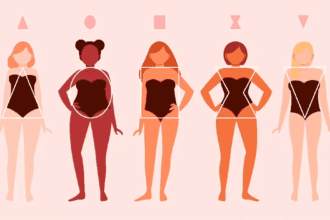“Getting Things Done” (GTD) is a productivity method developed by David Allen and described in his book Getting Things Done: The Art of Stress-Free Productivity. The main idea of the book is to master the five steps of the method, which in the end, will help improve your productivity and your condition in general.
David Allen is a master in this field and is widely known as a writer on productivity topics and the inventor of this method. Many people using this method highly recommend trying the GTD system. So what does this method do, and what is it all about?
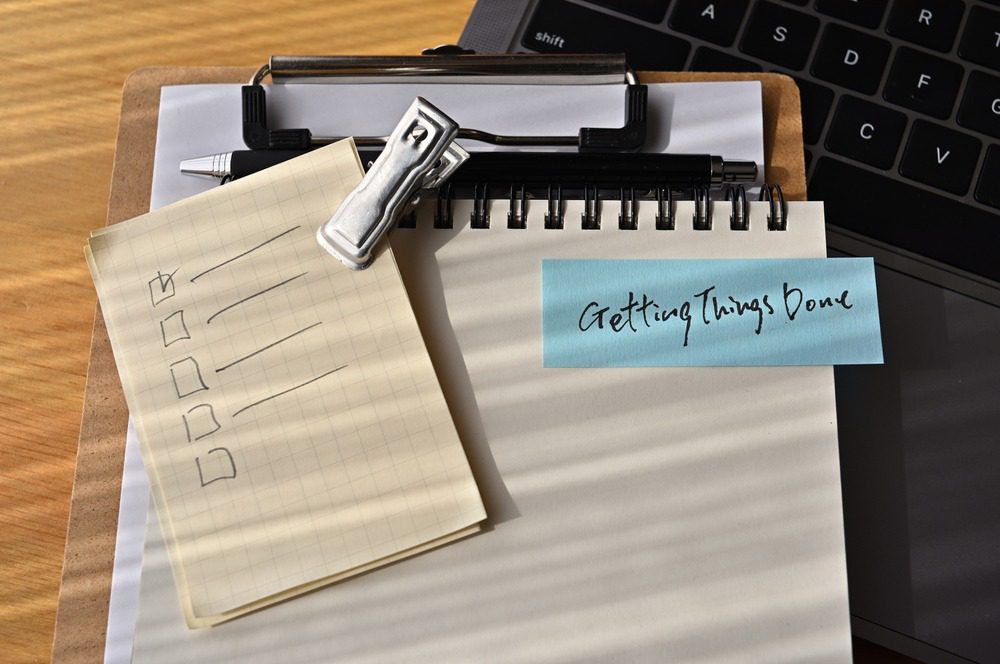
The main idea of the method.
Getting things done is a five-step process that must be followed constantly to complete your tasks and clear your thoughts. Allen advises using a method that compares the brain to a computer – and cases and functions to tabs. He believes that, like the computer, we overwork ourselves by opening too many accounts in our heads, and his method will help us close them and understand what is really important at the moment. The steps are called: capturing, clarifying, organizing, reflecting, and acting.
Capturing.
The first step, called capture, is to take our thoughts and tasks apart and lay them out. This applies to any job – extensive, from a critical work project – to washing your socks on Friday. No matter how bad or good the thought or when it came to you – everything must be captured and translated from the intangible form into texted or written by hand. This step is done by writing down thoughts before and after sleep and capturing ideas in the shower and while driving. In everyday situations, it is possible to use a small notebook – handwriting is much more effective than typing, so we see that the task is transferred and under control. For example, you can use voice input or notes on your phone if the situation is more complicated while driving or on public transport.
You can also organize your time similarly; for example, at the beginning of the week, you can use the electronic planner to divide all your tasks into days to have more space in your head for new thoughts. And don’t worry about the quality of your thoughts – a bad idea written down gives way to new and good ideas.

Clarifying.
After you’ve successfully caught all the ideas, it’s time to lay them out. Allocate time when you can sort out those ideas and tasks that you have made and transfer them to your diary or notebook, for example, in an extended and improved form. Divide them into smaller if it is challenging and achievable, separately from the complex – those that will probably be completed sometime in the future. For example, you have the idea that you should schedule a meeting with Alice at 11:00 on Tuesday, but you write it down as “Alice 11 Tuesday. During the clarification, highlight the main action and bring it forward by lengthening the task – “Write to Alice about the meeting – schedule it at 11 on Tuesday.”
Organizing.
Once you’ve clarified all the tasks, you must categorize them. Lay them all out. You might find categories such as “do,” “schedule,” “postpone,” or “delegate.” You may finish these chores immediately, which will take up to two minutes. These are straightforward tasks like booking a ticket or responding to an email. You prevent them from building up and reduce planning time by immediately completing these activities.
Plan ahead: You should schedule a task if it cannot be completed immediately, takes extensive planning or time, or both. Add them to your calendar or to-do list to ensure that you remember to complete these chores later.
Delay: These jobs aren’t urgent now but might be crucial. Put these activities on a different list so you can return to them later when you have more time or are more critical.
Delegate: You should delegate the task if it is not your obligation or if someone else can complete it more efficiently or effectively than you. Give the work to someone else so you can focus on more critical or high-priority projects.

Reflecting.
It’s a good idea to check back often to update and change your list to stay current. Reread it daily to keep the information fresh and to feel in control. Add new things and erase old ones.
Acting.
And now that everything is in the palm of your hand, you can do your chores and tasks in a calm and focused way, as well as sort through ideas.
Overall.
And so, David Ellen’s five-step structure for planning and improving productivity is as follows:
- Capturing ideas ready to come into your head to unclutter your thinking space.
Refining captured ideas and improving their quality.
Categorizing finished ideas as to do, schedule, postpone, or delegate.
Frequently updating this list for relevance.
And performing tasks at a relaxed pace.
The final advice is to try out using this method. You can combine it with Mind mapping. I am sure we all tried mind mapping at school, but it’s not the only helpful structure for studying but also for productivity. It’s just a method of visualizing stricture for those who like this method.