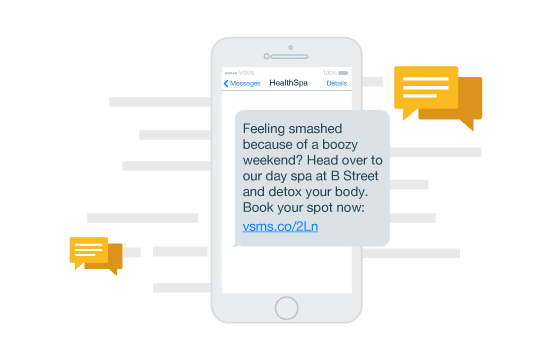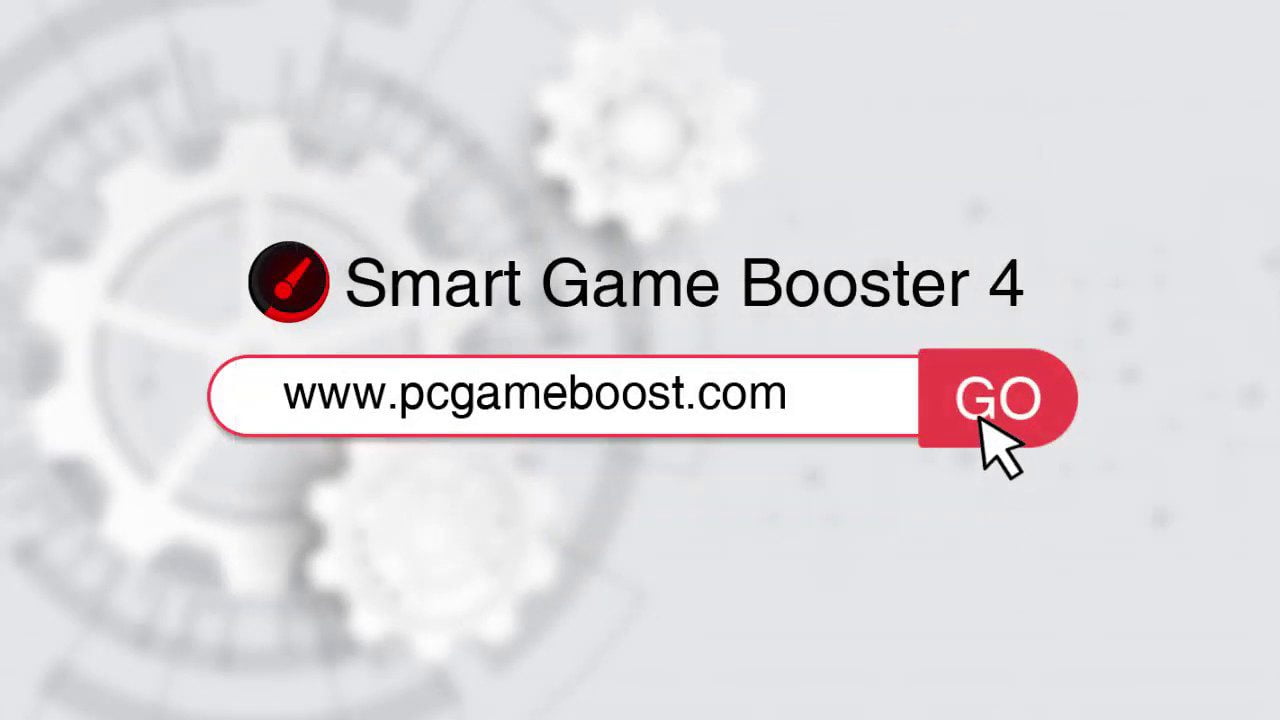Are you thinking of starting out a YouTube channel and need some help with that? Well, with the help of Filmora, there is no doubt that you will have all the help that you need. It can be said without a single speck of doubt that video content creation is one of the most popular career options that people have created in the present times. From modern vloggers to travel content creators and other influencers, everyone is pretty much obsessed with video content creation. For that, there is a need for one such video editing software that can solve all problems of video editing for sure. This is where Filmora comes to help.
Filmora 11, the best YouTube Video editor in 2022 is your best bet. In this article, we are going to have a talk about the important features, benefits, and pricing plans of the Filmora video editor for YouTube.
What Features Are Included in Wondershare Filmora 11?
Filmora 11 doesn’t just contain the newly added features but the video editor for YouTube also extends some of the basic features that were included in the previous versions. Some of these features are mentioned below:
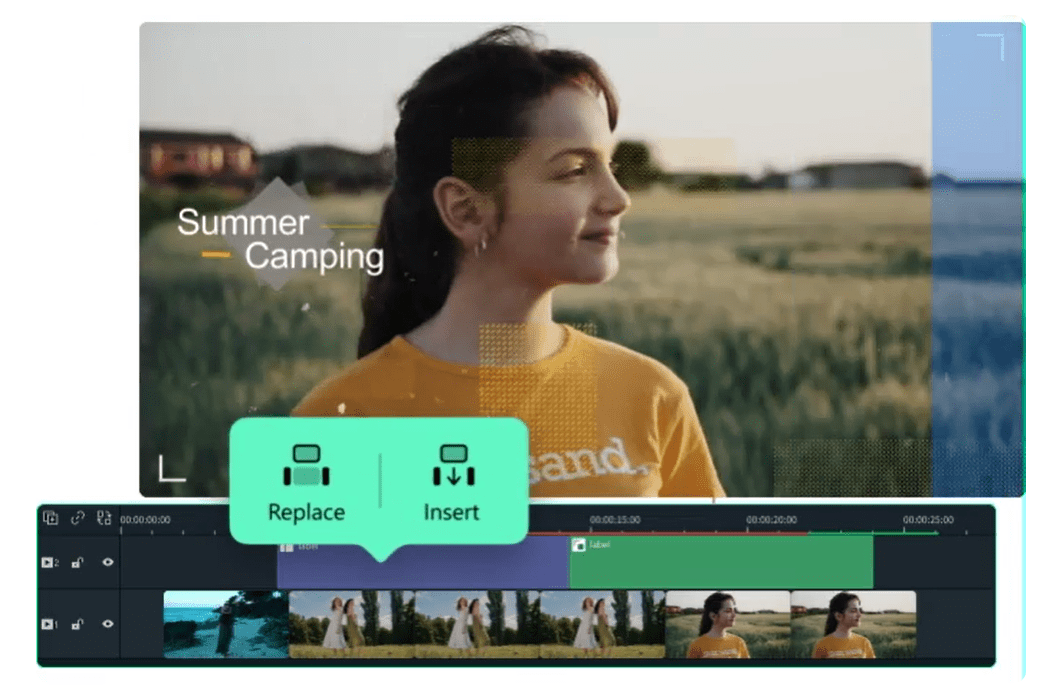
1. Color Matching
When it comes to adding a little bit of color to your video clips, this is something that Filmora 11 can do for sure. Not just that but you will also be able to ensure that the colors of different videos are matching when you stitch them together, even if they have been shot from different cameras.
2. Green Screen
For content creators who want to change the background of their videos to some exotic location or any other image, this feature in the video editor is extremely helpful. Filmora 11’s Green Screen features enable you to change the colors and replace them with anything you desire.
3. Split Screen
Now with the Split Screen option provided to you, there will be no trouble in stitching different video clips that you might have shot from different cameras or other devices. That is one of the main reasons why this amazing feature has been retained in the newer version of Filmora.
4. Motion Tracking
With this amazing feature, you can easily detect any particular moving object in the video and create its motion path in the most efficient manner. After the establishment of the path, you can attach any other object to it, such as a text or image.
5. Audio Ducking
The free video editing software also has an amazing feature of Audio ducking that can ensure that some of the selecting regions in your video clips have their volumes lowered a little bit.
New And Amazing Features of Filmora Editor
Apart from the basic features, Filmora also boasts some of the interesting and newly added features. When you want to edit video content for YouTube, these features are truly very important. Hence, there is no doubt that opting for Filmora 11 due to these features will be a good idea. Here we are going to mention some of the new features that the software has.
- Speed Ramping
An amazing feature to say the least has been added to Filmora 11 and it is known as Speed Ramping which allows you to have more control over your project’s keyframing. You can now control the keyframes and hence have more effects in the video and that too in the best way.
- Masking
Another amazing feature added to the upgraded system of this MAC video editor is the facilitation of masking the keyframes in the best way. With such an option, you will be able to select one from different shapes that are available on the menu.
- Auto Synchronization
When you want to make sure that the video, as well as the audio, are synced properly, there is no doubt that this interesting feature will be able to help you out with that. One of the most interesting features of the new version of Filmora would have to be the Auto Synchronization that allows proper audio syncing for video editing.
- Auto Beat Synchronization
This feature will easily match all the added music components into the video visuals in the best way. Also, you can easily add some video effects with this module to elevate the appeal of your video.
- Instant Mode
With the Instant mode on, you can create your own complete video with an already made template from the library. The videos are completely pre-processed and will serve many purposes such as creating vlogs, slideshow albums, and presentations.
- Boris FX & NewBlue FX Plug-ins
Filmora 11 has added amazing new plug-ins for you to increase the visual effects in your video. Brought to you from some of the most well-known and reliable developers of effects such as NewBlue FX and Boris FX, this module definitely provides a new style to your video. Choose from a wide variety of styles, designs, and settings.
- Wondershare Drive
Choose the WonderShare Drive right now if you want to have a safe and secure place for storing all your videos with the help of Wondershare Filmora. This drive is in the Cloud and hence will be able to save a lot of space on your external device.

- Stock Media Library
Choose from the amazing royalty-free images and the newest templates that have been provided with Filmora 11’s Stock Image Library. Filmora 11 has more than 10 million components for making your video content editing process convenient and efficient.
Why Wondershare Filmora Is the Best Video Editing Software for YouTube Beginners?
Do you want to have a reliable and trustworthy YouTube video editor that can help you in editing the videos in the best way? Well, there is no doubt that if you choose Filmora 11, there are some interesting benefits that you will be provided with. This could be one of the main reasons why this video editing software is one of the best ones that the YouTube beginners always select. Some other reasons are mentioned below.
- It is a reasonably priced software option that comes with a variety of benefits for the users in the best way. There is no doubt that you will be getting a plethora of features and that too at a very affordable rate.
- The low learning curve of Filmora 11 is another one of the main reasons why choosing this software is a good idea. With Filmora 11, you don’t have to worry about experience as you can begin without any.
- The new version of Wondershare Filmora YouTube video editor comes with so many interesting and amazing features that can be really helpful in the process of video editing and uploading to YouTube.
- The customer support options provided by Filmora 11’s support team are truly phenomenal. No matter what problem you have, the support team is always ready to help you out in the most efficient manner.
What Are The Pros and Cons of Wondershare Filmora 11?
| Pros | Cons |
| The video editing software is extremely easy to use and can be used without any experience | The free version has a watermark added to the vides |
| There are different input formats as well as output formats provided for proper and efficient uploading content to YouTube | No free hand masking tool |
| Amazing video effects are offered such as overlays, filters along with drag/drop options | Limited color grading tool with no curve or color wheel |
| 400+ transition effects for smooth video editing | Effects related to in-app purchases aren’t included |
| Advanced audio editor along with auto synchronization feature added for better syncing | |
| Super-fast video rendering speed | |
| The feature of Speed ramping enables the creators to edit the videos efficiently | |
| Affordable price considering the number of features that are offered |
How Much Does Wondershare Filmora 11 Cost?
If you want to have access to all the newly added amazing features of Filmora 11, then you need to have an idea about the amazing features that are provided with the software in the best way. Well, Filmora definitely has some cost-effective payment plans about which we are going to talk right now.
There are 2 subscription plans included in Filmora 11. You can choose the annual plan that has a price of $49.99 or there is a lifetime subscription plan that has the price of $79.99 and that too in one payment. Apart from that, an add-on package with separate effects can cost an extra $39.96 every month. While it might be a little bit high for some users, there are so many interesting features that you are offered with, so the price does seem reasonable.
Downloading Filmora 11: How Can One Download Filmora?
There are some steps that one has to follow when they want to download and use the Filmora 11 software in the first place. These steps are mentioned below.
- Visit the website of Wondershare Filmora and then select the version that you want.
- The next step is to choose the payment plan according to your budget.
- After downloading Filmora 11, you will be able to install the YouTube editor and use it accordingly.
Conclusion
No longer do you have to wait for a reliable tool for creating YouTube content. Filmora 11 packs some of the most beneficial features for those who want to post some amazing YouTube content in the best way.