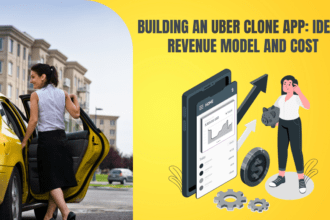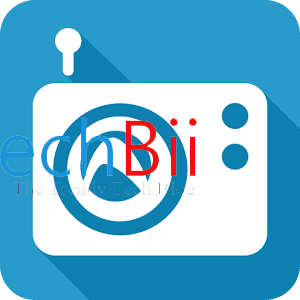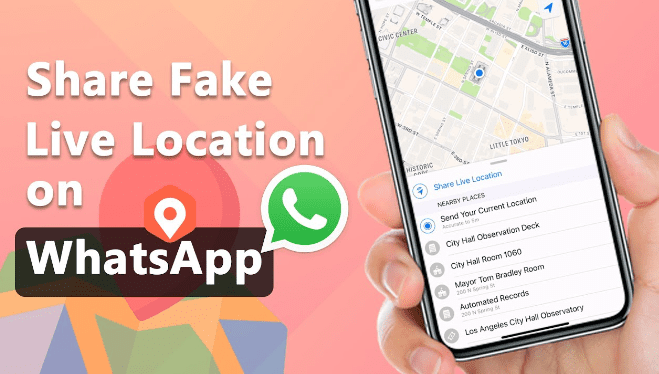
Ever thought about surprising your friends or family in other cities by showing up at their birthday party? Your WhatsApp location might give away your plan, but you can solve it by sharing a fake live location. This way, you can shock them out and create a successful surprise. Next, I will show you how to send a fake location on WhatsApp.
Can you share a fake location with someone?
Yes, you can use a fake location to trick your family or friends in your location-sharing app, to keep your actual location hidden from apps that ask for it.
On WhatsApp, you can send a fake location directly, there is a search bar at the top of the location page. However, there are differences between the real location and the fake one, a real location is sent only with a dropped red pin and no text. To make it more convincing, it’s perfect if you show your live location, because they can even detect your movements in a few hours.
How to share Fake Live Location on WhatsApp ( iOS&Android supported)
How to send a fake live location on WhatsApp? like something that helps simulate your movement? I have found an excellent tool to send fake live location. UnicTool TailorGo, the professional location changer is what you are looking for. It allows fake live location sharing not only effortlessly, but also safely because of its feature, simulating GPS movement.
What’s more, it’s Ios and Android supported.
Now I will show you how to Fake Current/Live Location on WhatsApp with TailorGo
Step 1 Download and install TailorGo on your computer. Then connect your device. You can choose Wifi or USB connecting.
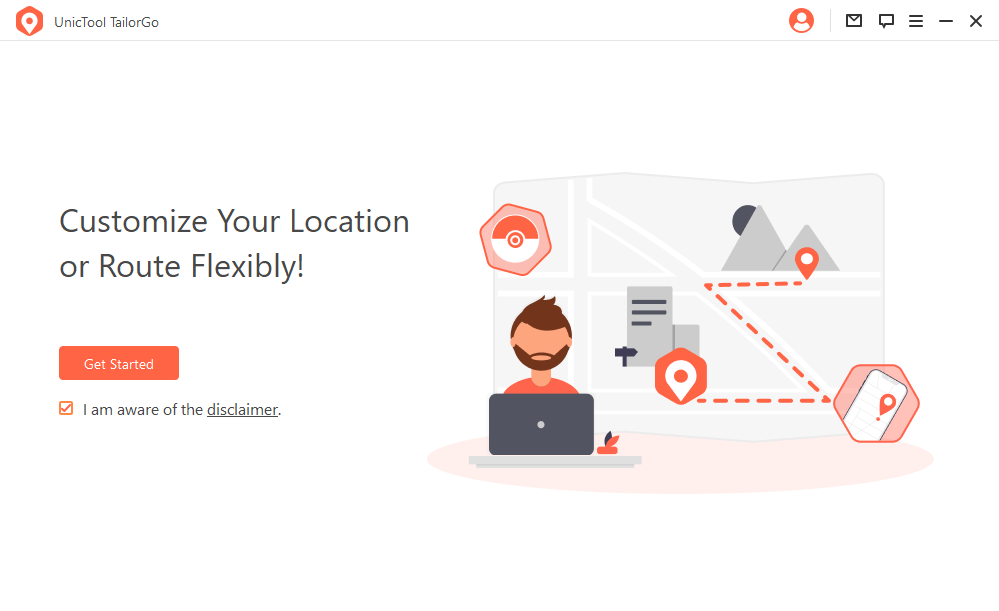
Step 2: If you are an iPhone user, directly select one modes to start, for Android users, enter the universal Mode first. Then select a destination or plan a route.
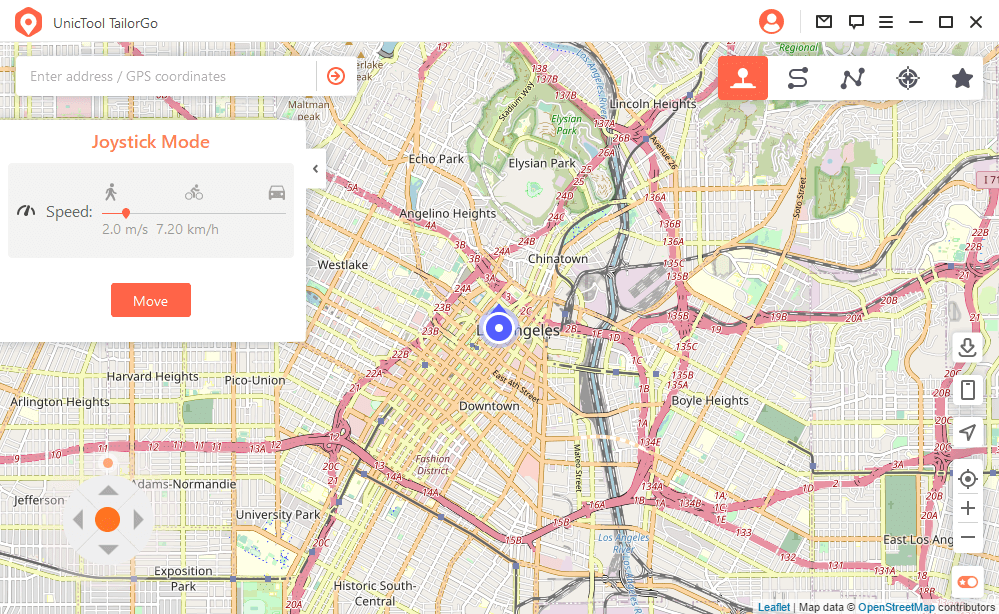
Step 3: Once the movement or teleportation is done, you can find your character moved to other places. Unlock your hacking fun now!
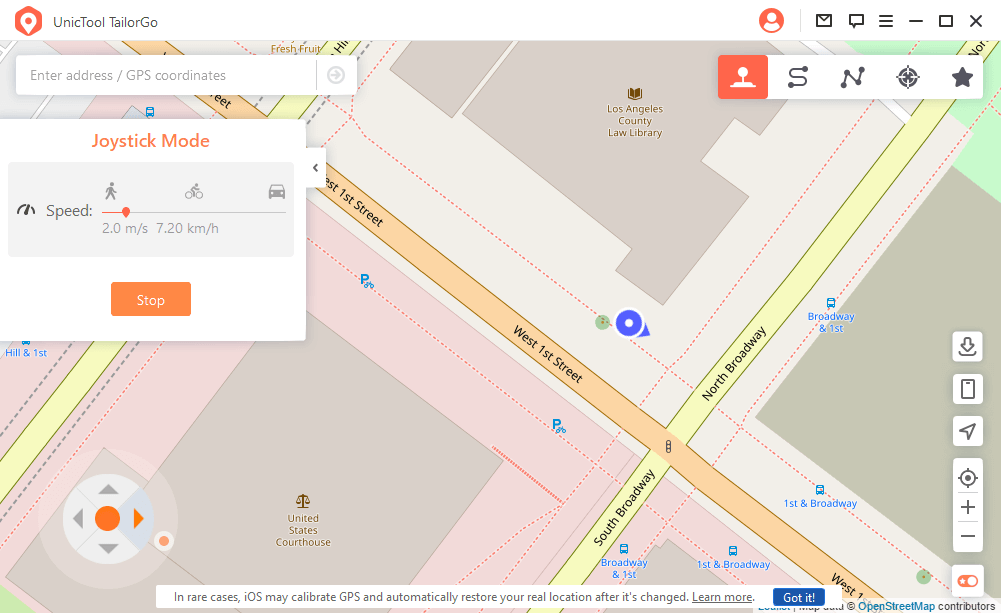
FAQs about WhatsApp
1. How can I stop sharing my live location on WhatsApp without anyone knowing?
To stop sharing your live location on WhatsApp secretly: Tap on More options > Settings > Privacy > Live location. Then, tap on STOP SHARING and confirm by tapping STOP. Remember: You can also turn off location permissions for WhatsApp in your phone’s Settings anytime.
2. Why People Want to Share Fake Locations on WhatsApp
To pull off a surprise:
Imagine it’s your friend’s birthday, and you’ve told them you can’t make it. Then, when they ask where you are, you share a fake location on WhatsApp. Just when they think you’re far away, you show up. What a surprise for the birthday person!
For a prank:
Playing a trick is always a blast. By sharing a fake live location on WhatsApp, you can easily do just that. Plus, spoofing is a fun way to tease one of your envious friends.
Conclusion
If you hope to send a fake live location on WhatsApp, the guide above has you covered with everything you need. It’s quick, taking just 60 seconds, to switch your location to anywhere and dodge WhatsApp’s location tracking! Now Just download the location TailorGo to get start!