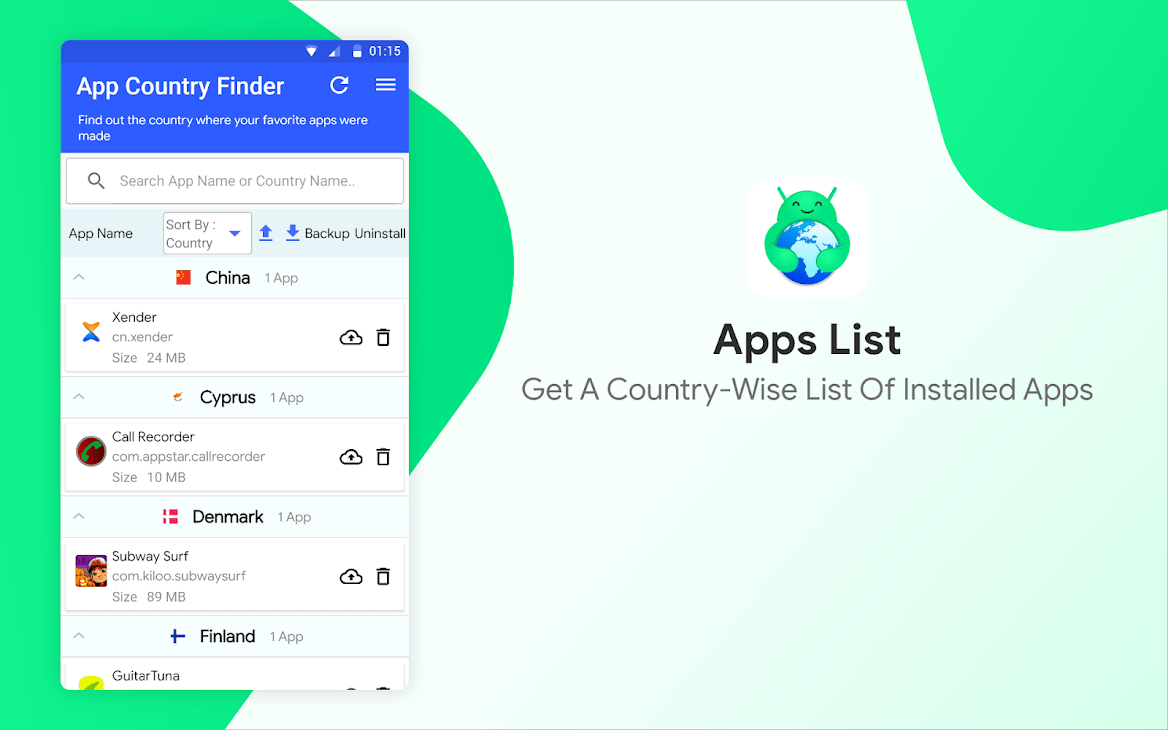Do you have a video that you want to store, transmit, or share? Compressing it using a compressor may reduce the amount of storage space and allow you to keep more videos. This process also reduces the data you need to transmit the video online. Additionally, compression will make sharing more accessible and faster using social media platforms or messaging apps. However, you risk ending up with low-quality video if you aren’t keen during this process. Here is how to enhance quality.
Choose the Right Compression Format
Most of the tools you will find when you search compress video online as your term has several compression formats. Choosing the right format will give you high-quality video. For instance, you will get H.264/AVC, a format supported by most platforms and devices. This format will provide high-quality videos at a low bitrate, making it ideal for online streaming. HVEC/H.265 is another widely used format that uses low bandwidth and produces high-quality videos. Others, like ProRes and VP9, are advanced, but you can try them depending on your experience.
Apply Pre-Processing Steps
Applying pre-processing steps like denoising, color correction, and frame interpolation will also give you high-quality videos. Denising will remove the grain or noise from your video, reducing its size and enhancing quality. Color correction will enable you to get the right setting for different devices. You must deinterlace if the video has frames, each split into two fields. Cropping and resizing may also be necessary to remove unwanted parts are to reduce the video’s size.
Adjust Optimization Settings
You will also adjust optimization settings, which are parameters to adjust the compression process for a specific output video format. Bitrate is one of the settings you will adjust by setting it higher to give you high-quality output. You will also adjust the resolution to higher pixels and the frame rate to a high number of frames per second for quality videos. However, it’s worth noting that most of these settings will require more storage space, processing power, and bandwidth.
Use Hardware Acceleration
Hardware acceleration in a video compressor refers to using hardware like graphic processing units to accelerate the compression process. This is essential in high-resolution and high frame rate videos, which will be slow if you use the CPU in compression and can lead to low-quality videos. Although it does affect video quality directly, hardware acceleration affects compression settings and will determine the output. For instance, low compression makes the video blur, while high causes ringing.
Test Your Compressed Video on Different Devices and Platforms
You will test your video on different platforms to determine if the quality is as intended through cross-platform testing. You will play the video on other devices and platforms and use different internet connections to determine quality, color accuracy, and frame rate. Some of the tools you will find when you search compressor as your term has cloud-based testing that enables you to run the test remotely.
Compressing your video files is essential as it helps to save space. Improve streaming, and download faster. However, you will likely end up with low quality if you don’t set the tool right. Therefore, using the information you have learned here would be best for high-quality videos.