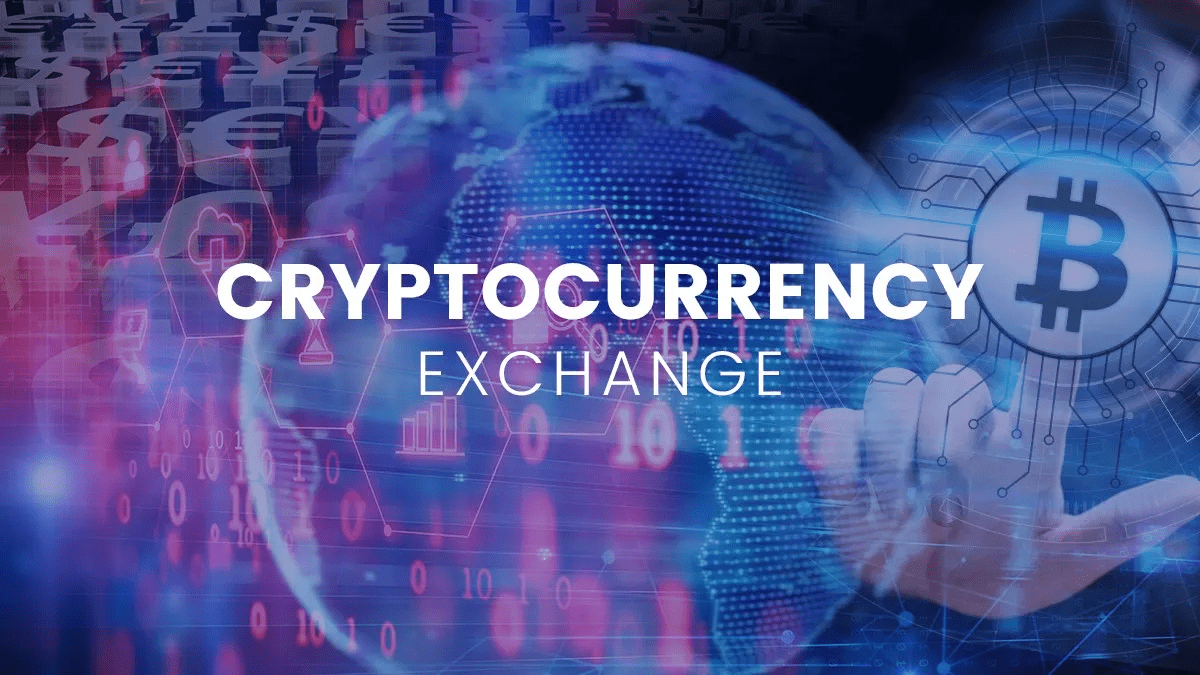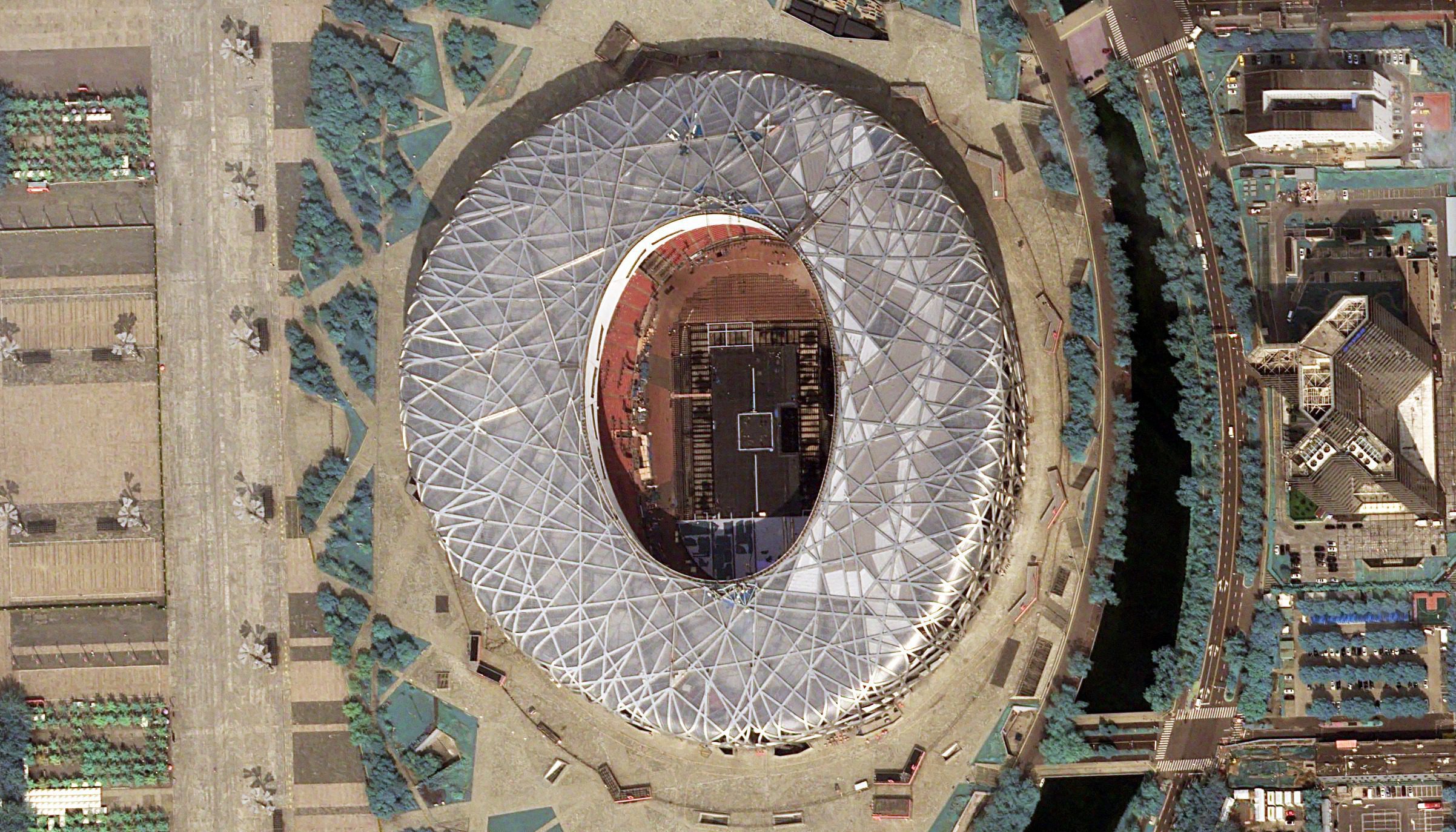Today’s era is a digital era, and organizing images on PCs, mobile phones, external drives, and online storage can be very difficult. In such a situation, there is a high possibility that the storage is filled with duplicate photographs over time that take up important storage space and we end up in a clutching Photo Library. Search duplicates can be of various file formats. For example, PNG, JPG, JPG, GIS, etc., and removing such duplicates can be time-consuming and boring at the same time.
To resolve the issue in this blog, we will see how to Detect and delete duplicate photos and get rid of them. Below are some common reasons why duplicate photos exist.
- Multiple Downloads: Downloading the same picture several times from a browser or from mail WhatsApp or any other application that we use.
- Many times, we back up photos automatically from several devices that make multiple copies.
- Sometimes the same photograph needs to be uploaded in different formats for which we edit them online or by using any tool. Thus, several copies are made.
- By using the burst mode, we end up taking several photographs from our camera, and the storage is filled with unnecessary photographs.
- Cloud Syncing Issues: Uploading and syncing photographs across platforms.
Now, that we know some common reasons why duplicate photographs exist in our devices, we will conclude how to remove these photographs from the devices so that we can save the storage but deleting these photographs manually is a tiring job. Therefore, Duplicate Photos Fixer Pro is a great choice for removing duplicates effortlessly.
Ways for Eliminating Duplicate Photos in Different File Formats
1. Manually finding & deleting duplicate photos
1. Open File Explorer (Windows) or Finder (Mac).
2. Sort your photos by name, size, or date.
3. Compare photographs side by side and remove duplicates.
Pros:
- No additional software is needed.
- Ideal for smaller collections.
Drawback:
- Time-consuming. It is challenging to distinguish identical photographs in various formats.
2. Using a Free Duplicate Photo Finder
A free duplicate photo finder can detect similar pictures.
Best Free Tools for Detecting Similar Photos
- Google Photos.
- Windows Photos App – Basic duplication detection.
- Apple Photos (Mac & iPhone) – Automatically detects duplicates.
These programs are effective for small duplication cleaning, but they lack extensive scanning capabilities for many file types.
3. Getting Accurate Results with a Duplicate Image Finder
If you want to detect and delete duplicate photographs quickly and precisely, a specialist application such as Duplicate Photos Fixer Pro is the ideal option.
Why Use Duplicate Photo Fixer Pro?
- Identifies identical and similar photographs in various forms.
- Supports all major image file types, including JPEG, PNG, GIF, RAW, and HEIC.
- Supports external storage, USB drives, and cloud folders.
- Use batch deletion to save time.
How Do I Use Duplicate Photos Fixer Pro?
- Install and start the app on Windows or macOS.
- Add folders or disks to check for duplicate photographs.
- Select scan criteria (exact match, comparable photos, file format, etc.).
- Review scan findings and eliminate duplicates.
- Delete duplicates with one click.
Pros:
- Supports numerous file types.
- Searches external drives and cloud folders.
- Automatically delete batches to save time.
Cons:
- The full set of features is only available in the premium edition.
How to Delete Duplicate Pictures from External Hard Drives?
If your photographs are saved on external disks, USB drives, or SD cards, duplicates may be readily erased.
Steps for removing duplicate photos from an external hard drive
- Connect the external storage device to your computer.
- Use Duplicate Photos Fixer Pro.
- Select duplicate photos from the scan results.
- Delete duplicates to free up space.
Tip: Make a backup before removing duplicates in case you need the files later.
Best Apps for Removing Duplicate Photos on Smartphones
Duplicate photographs also clog mobile devices, using important storage.
Best Apps to Delete Duplicate Pictures on Android &iOS
- Duplicate Photos Fixer Pro – It has AI-powered detection and bulk elimination features.
- Google Files App detects and eliminates duplicate photos automatically.
- Remo Duplicate photographs Remover detects exact and similar photographs.
- Photo Cleaner – Album Organizer: Sort and eliminate unnecessary photos.
How to Eliminate Duplicate Photos on Android and iPhone?
- Download a duplicate photo eradication program from Google Play or Program Store.
- Run a scan to identify duplicate photos.
- Review and confirm the elimination of duplicate photographs.
Pros:
- Saves phone storage.
- Quick and simple to use.
Cons:
- Some apps may include advertisements or demand in-app purchases.
Comparison of Duplicate Photo Removal Methods
Method | Best For | Pros | Cons |
Manual Deletion | Small photo collections | No extra software needed | Time-consuming, prone to errors |
Free Duplicate Photo Finder | Basic duplicate detection | Free and easy to use | Limited to exact matches |
Duplicate Photos Fixer Pro | Large collections & multiple formats | Fast, AI-powered supports external drives | Paid software |
Mobile Apps | Smartphones & tablets | Quick cleanup, saves storage | Some apps may have ads |
Conclusion
Similar pictures occupy space so it’s important to clean them. Instead of painstakingly searching through hundreds of photographs, the best approach is to use a duplicate photo removal program, such as Duplicate Photos Fixer Pro.
For minor collections, consider manual deletion or free duplicate photo finders. For larger collections, use Duplicate Photos Fixer Pro for sophisticated scanning. For smartphones, use mobile applications for rapid removal.
Using the above-mentioned approaches, you can easily remove duplicate images in various file formats and save storage space.