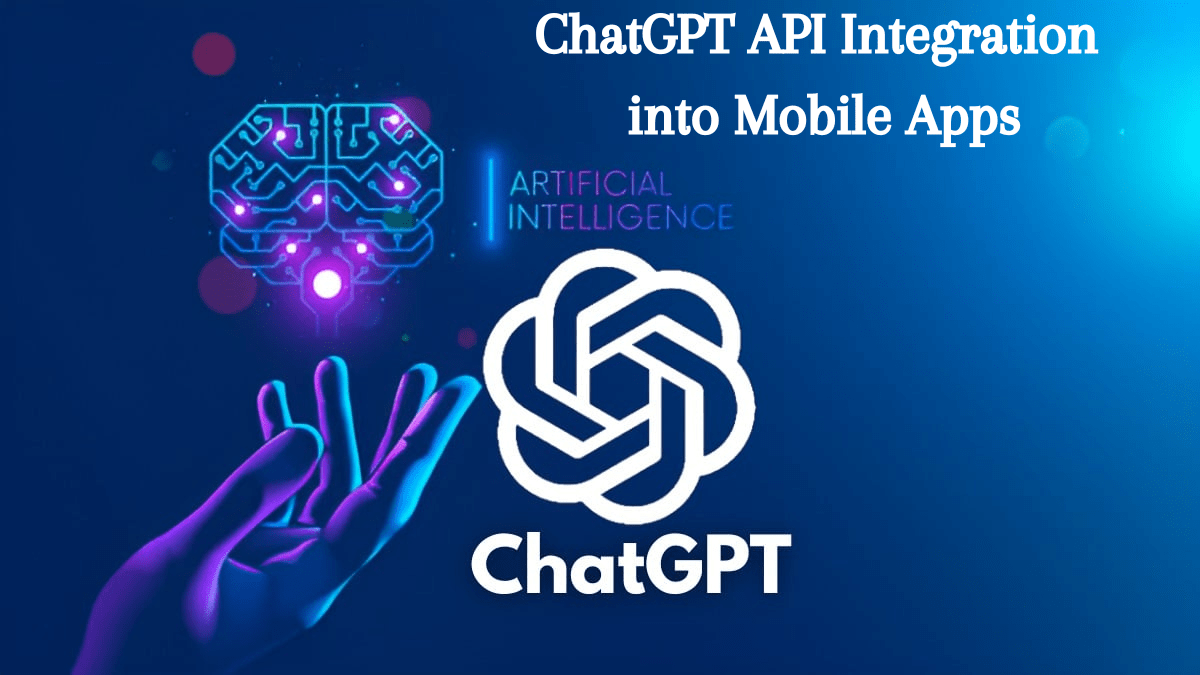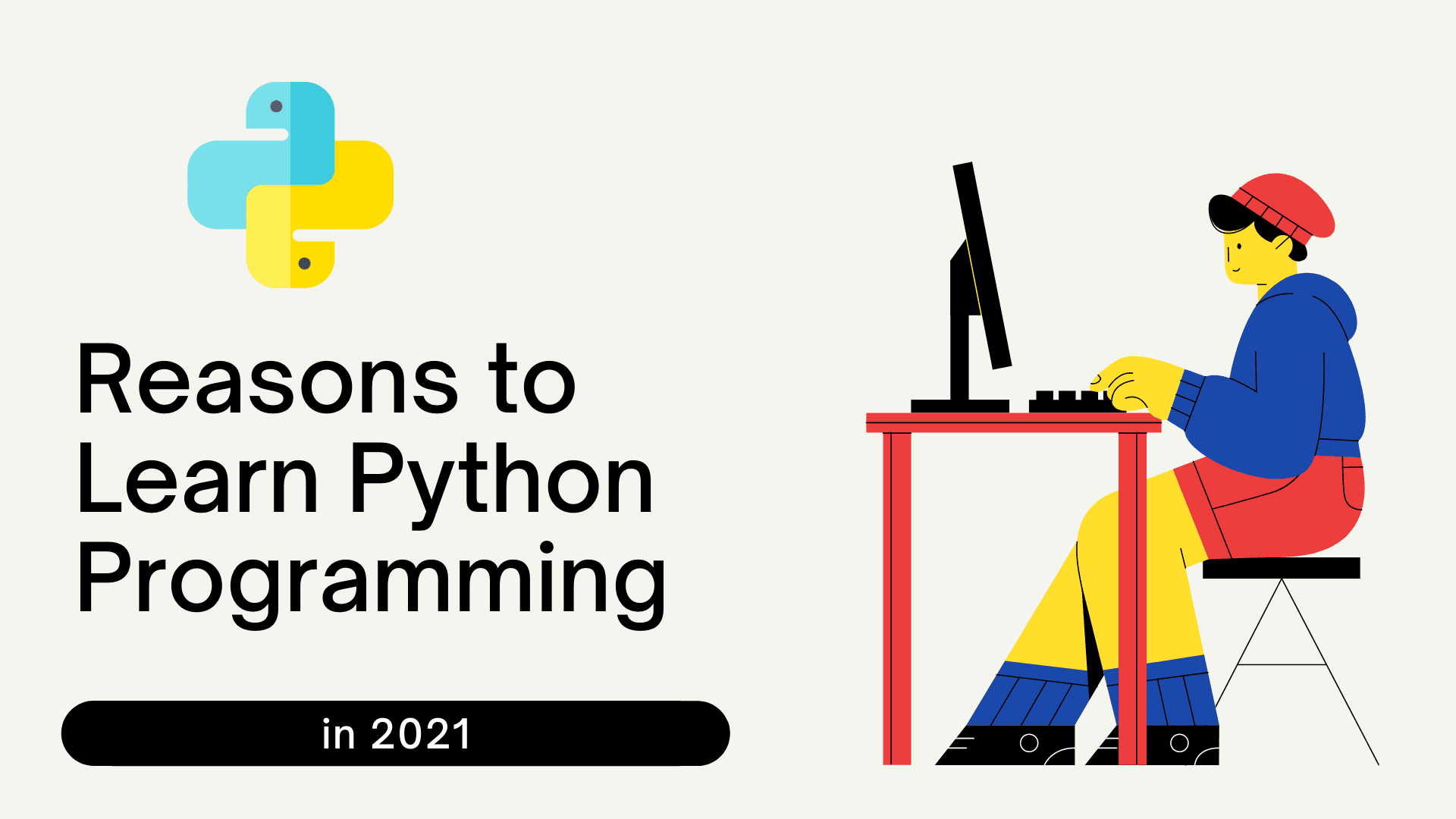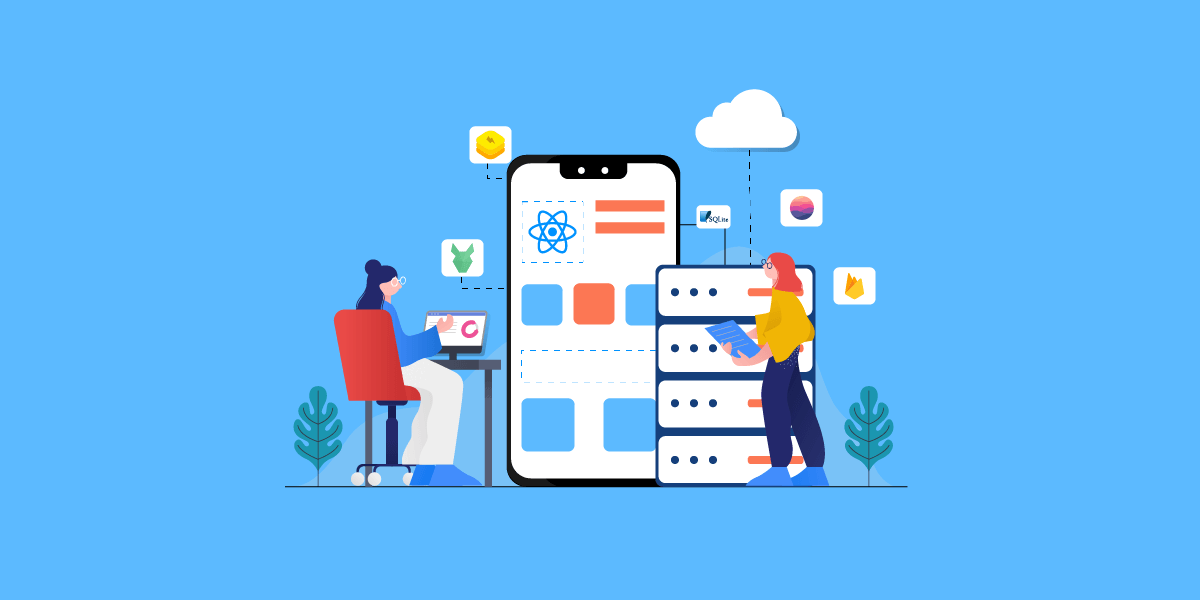The vast landscape of digital tools continues to expand with the ever-changing world dynamics, but not without designating the champions in different categories. Those aware of this digital hierarchy hail Jira as the champion in project management and MySQL in database solutions.
But what happens if you amalgamate these two champions? You get something even better than the best.
The SQL Connector allows users to combine MySQL and Jira effortlessly, opening the door to seamless team operations and reduced waiting time. This article delves into this hybrid world to uncover its beneficial features. Let’s get started!
The Working Wheel of Combining Data For Elaborate Insights
Jira and MySQL are exceptional on their own, so one can only imagine their combined capacity. You can consider them your hands, with Jira undertaking all the right-hand practices of identifying how things unfold, who is doing what, and which areas are hindered by hurdles. MySQL holds all the left-hand responsibilities covering comprehensive business data, including customer feedback, inventory status, sales figures, and more. When put together, these two hands make a complete whole capable of undertaking any task
Allowing these integrated tools to draw a complete map of otherwise scattered pieces of information can help everyone understand their holistic role in the company’s bigger picture. The same map can provide marketers with a roadmap to dissect product development timelines and realize their effect on campaign launches while helping sales team members devise ways to gauge the impact of product changes on sales numbers.
But that is not all: the same map can also lead developers to calculate the relationship between future releases and user feedback.
Artful Data Visualizations

Gone are the days when data felt distant, unyielding, and cold. The MySQL and Jira duo has metamorphosed the distant dark days of boring data visualizations into vivid, artistic depictions that tell a story. Jira’s metrics effortlessly integrate with MySQL’s business data to give you the right idea of the right course of action at the right time.
For instance, it may tell you that your product updates are on the right path if tasks keep closing left and right in Jira before a MySQL sales data hike. Or you may have to gather your team together if it detects an increase in customer complaints alongside a decrease in tasks.
Whether it is strategists, creatives, interns, or the CEO, the delightful Jira-MySQL duo presents information in the form of visuals clear enough for everyone. Everyone, not just professionals, should be able to understand the data presentation. But sometimes, it can be frustrating when we don’t get what the data is trying to tell us so this is where Jira-MySQL magic happens.
What Can The Dynamic MySQL-Jira Duo Do?
Dynamic Dashboards Integrated With Visual Treats
The duo’s dynamic dashboard features MySQL’s pivotal business KPIs amalgamated with Jira’s ticket metrics, making it a robust and visually appealing tool with powers out of this world.
Data-Driven Insights
Jira connects task updates with MySQL’s customer feedback and sales data, joining forces to keep all the right decisions within sight all the time with data-driven insights.
Data Backup
One of the biggest threats in the digital realm is the possibility of losing your data, and the Jira-MySQL duo recognizes that. You can store your previous Jira data in MySQL and sit back to enjoy a good night’s rest as it does your job for you.
The SQL Connector: How It Can Benefit You
Nothing would be the same without the SQL Connector connecting Jira’s Data Center offerings or Cloud to MySQL. Here is how it works its magic:

Personalized Features
The SQL Connector works according to the personalized needs of every team, offering tailored features that match your workload. You can choose the Jira features that work the best for you and have them mirrored in MySQL. This also prevents information overload.
In Sync
Jira, SQL Connector, and MySQL are constantly interacting, ensuring that you do not get stuck with outdated or irrelevant data and are always kept in the loop.
Safe Data Storage
The SQL Connector boasts encrypted vaults that keep your data safe and sound and ensure regular data backups.
How To Integrate Jira With MySQL Using SQL Connector?
No matter how daunting the abbreviations sound, integrating Jira with MySQL through SQL Connector is child’s play. Let us look at the steps to so:
Starting Off With SQL Connector
Go to Atlassian Marketplace or any of your trusted vendors, and search for SQL Connector. Install it on your laptop or PC.
Hopping Over To Jira
Open Jira and head over to settings. Once you find the SQL Connector – which may be under integrations – click on it and introduce it to your MySQL database. You will have to put in your hostname, credentials, and database name, but that is all.
Making Your Choice
Choose the Jira features that you want to be reflected in your MySQL. You make the choice and commands, with the SQL Connector standing at your beck and call to make the changes.
Setting Your Rhythm
Make sure that you add in your preferred pace with the SQL Connector. This includes questions such as how often you want your updates.
Don’t Forget The Health-o-Meter
SQL Connector’s dashboard features the Health-o-Meter, which offers insight into your digital journey and your connection. It is essential to observe it occasionally to ensure your progress.
Tips And Tricks To Smoothen Out Your Jira-MySQL Journey
If you are looking for tips and tricks to make your transition smoother, we have you covered.
Never Compromise On Safety
Ensure regular data backups in both Jira and MySQL have an extra protection layer.
Efficiency, Efficiency, and Efficiency
Make your MySQL queries quick and nimble to have swift results.
Ensuring Secure Access
Choose wisely when deciding who holds access to SQL Connector settings in Jira. This will help you keep errors at bay while keeping everything organized.
Wrapping Up The Duo Adventure

Integrating MySQL with Jira through the SQL Connector is not just a technical accomplishment but rather a revolutionary feat that can provide you with a swift and enriched digital experience.
It can be challenging to navigate the hurdle-filled digital realm, so it is necessary to be well-equipped with the right tools to help you metamorphose data and project narratives into visual data stories that save time and energy. Traversing this integrated landscape is much easier than you may expect.
FAQs: Answering Your Curiosities
1. Why should I integrate Jira with MySQL?
Integrating Jira with MySQL through the SQL Connector can help you attain in-depth insight into a nexus of data, allowing you to make informed and better decisions.
2. Is my data safe with SQL Connector?
Yes, your data is absolutely safe with the SQL Connector. It boasts encrypted channels for all data kinds, ensuring the utmost security and data integrity.
3. Can I use the Jira fields that are reflected in MySQL?
Yes, the SQL Connector allows users to tailor their Jira fields according to their preferences and have only their choices reflected in MySQL.
4. How often do Jira and MySQL sync?
The Jira-MySQL duo leaves that choice up to you. Users are free to choose a synchronization frequency that suits their needs and works best with their operations, may it be daily, hourly, or real-time.