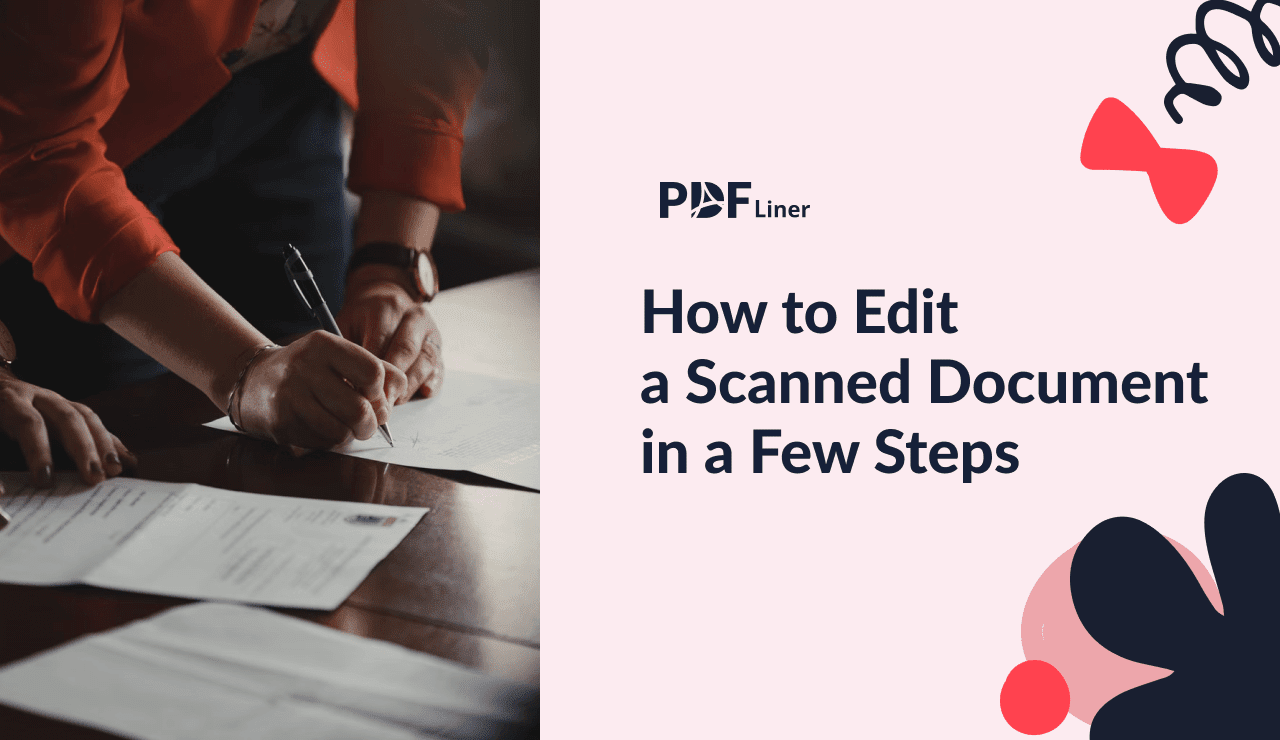(Image source.)
Editing scanned PDF documents might seem an impossible mission. After you scan your file and save it as a PDF, all the content there, including the text fields, images, graphics, etc., is transformed into an image file. It makes it challenging to edit the document further. Let’s see how to do it seamlessly using the PDFLiner service.
Editing Scanned PDFs Instruction
If you have to edit any PDF file, you must use a reliable tool to make the procedure smooth and straightforward. Only specialized tools can cope with this tricky process. We recommend that you use PDFLiner, an online multitool software that can handle numerous PDF-related tasks. The guide below is aimed to provide you with clear, comprehensive instructions that you have to follow to make your PDF look impeccable:
Step 1: First, you should scan the required file.
Step 2: Choose between JPG, PDF, or PNG formats to save the document.
Step 3: Go to the main page of PDFLiner and press the red button in the table that asks you to upload the file. Pick the document on your PC, and the scanned PDF will appear in a mere moment.

Step 4: Examine the major editing instruments in the upper panel (all of them are signed for your convenience). Edit the file as you require it: add text fields and symbols, highlight/whiteout/blackout the notes, supply the doc with your e-signature to make it legal, insert the date, and many more.

(Image source.)
Step 5: If you want to change the page order, scroll down the file, and switch the pages by choosing the required page number in the left panel.
Step 6: To create an agreement or enlarge the one you currently have, PDFLiner offers you the function of adding extra fields.
Step 7: Once you are satisfied with the alterations made, click on the red button “Done” to save the new document.

(Image source.)
PDFLiner provides its users with a 5-day free trial period, which enables you to edit your scanned files without a need to pay a fee. Afterward, you can decide whether you would like to purchase subscription services and choose the plan that suits you the most.
Other Solutions to Edit Scanned Document
Not all know that editing a scanned PDF online in a few clicks is possible. Here are some popular alternatives to PDFLiner:
- Adobe Acrobat: the most famous editor for scanned files in PDF. The automatic OCR allows editing pdf files and writing on scanned documents. It costs $14.99 per month.
- Sejda: another PDF editing tool that offers both free and paid versions. But it has fewer features than PDFLiner and Adobe Acrobat give. It has both desktop and online versions.
- PDFEscape: this solution can create PDFs from many file types. Like many free programs, it contains annoying ads. And it does not provide many features.
What Else You Can Do With PDFLiner
The functionality of PDFLiner isn’t limited to the editing features described above. The platform provides you with other handy instruments and features that are in demand among average users. Let’s dig deeper into the ones you can use to work on your files:
- Compatibility with Windows documents. PDFLiner is suitable for both portable devices and Windows-based PCs or MacOS;
- Use a smart PDF converter to JPG and back;
- Generate an online PDF document from scratch. You can also send the completed document to another party by email or secure link or save it on your device;
- The drawing tool enables you to draw your e-signature, figures, arrows, and the like;
- A rich catalog of forms supplies you with numerous tax forms and common agreements. You can browse through various templates, choose the one you need, and edit it further with PDFLiner tools. There are comprehensive guidelines and how-tos attached to each form that will clarify the process for you;
- Lock your PDF with a password to enhance its security level and make it safe to send to other people, like your business partners or clients.
- Make any PDF page manipulations such as add, delete, rotate, merge, etc.
Another pretty thing about working with PDFLiner is that it provides a smart affiliate program, joining which it’s possible to earn regular high commissions. So you can consider this PDF editing tool if you work with documents a lot and look for opportunities to gain passive income.
Nothing Is Impossible With the Right Tool
Though scanned PDFs are among the most tricky file types to work with, the right software can ease the job for you. If you regularly work with a huge amount of documents, PDFLiner can provide you with extensive editing functionality to work on your scanned files without any hindrances along the way.