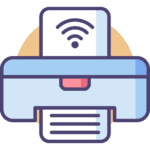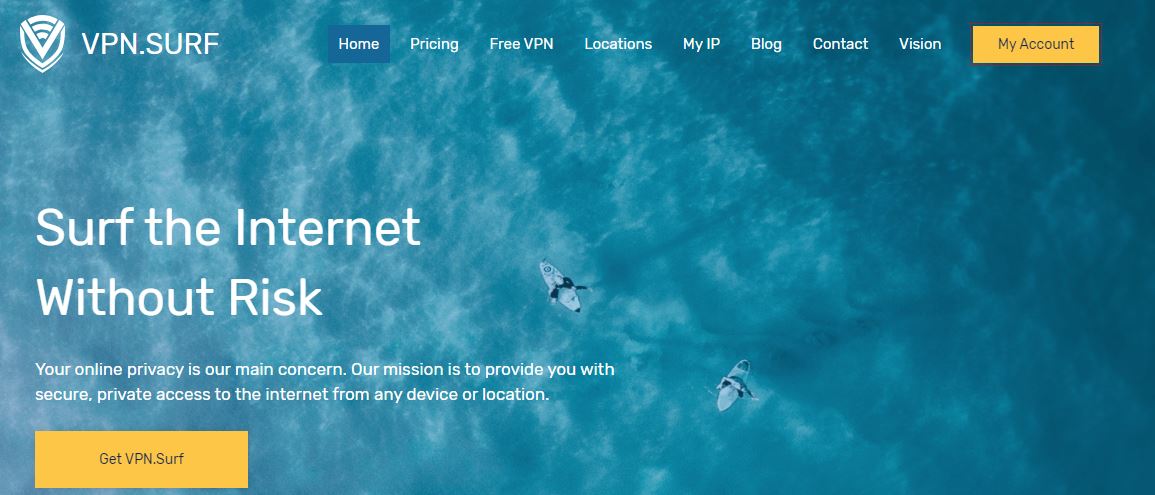If you are running a business that demands you go roller skating around different tasks, it might result in some loose ends. Sometimes this can mean a lot! How about missing your next big project? There is a very good possibility that it might happen.
When you are that busy, you might not be active with your phone all the time. So will be the case for your workforce too! Unless your business is running a call centre, responding over the phone is not going to be 24×7; even then, your workforce might respond only to the calls serving your client & not from the client. So, how to escape from this inevitable tragedy?
Enter the VoIP phone service! Using a Voice over Internet Protocol system enables you to transcribe a text message about the voicemail that was left & send it directly to your email inbox. It also shares an audio file of the voicemail with the respective caller details. Before exploring this voicemail to email feature, let us understand what a voicemail is, shall we?
Voicemails – an introduction
Voicemail is a service that enables a caller to reach the recipient even if the call goes unanswered, albeit at a later time. The key here is to record the crux of the information that is to be taken across. This recorded information is then stored in the recipient’s phone for the person to hear & respond later.
How to send voicemail messages?
There will always be a prompt after which the caller can leave the intended message. The most common prompt would be the holy ‘beep’ sound.
How to get voicemail transcription on forward messages?
The advancements in the artificial intelligence and machine learning regime have made this rather crude feature much more efficient lately. You just want some peace of mind rather than listening to stuff. The day has already taken a heavy toll on you. You prefer to use only your eyes & give a break to your ears for business. At that time, seeing umpteen voicemail notifications on your phone might be a tad bit sad. Voicemail transcription services help you with just that.
They convert the entire audio message into a text & forward it to your device of choice. All you need is to avail this feature while onboarding your VoIP service provider.
Check out the affordable phone system for small business in UK.
How to forward voicemail to email?
Voicemail-to-email feature in VoIP phone system
To increase the responsiveness to the calls you miss, the VoIP phone system provides an exclusive feature. It takes the voicemail, translates its message to plain text & sends it to your email. All this happens with the help of the cloud platform over which your VoIP service runs.
Forward voicemail to email – Sending voicemails to email explained!
One can easily set up the voicemail to email feature through the website of their VoIP service provider. After this, it’s up & ready to go. The service shall include sharing basic details such as the time & date of the voicemail. The caller ID from which the voicemail originated will also be included. All these details will then be sent over the mail following any one of the below templates.
- Email with recording in voicemail inbox – Using this template shall forward the voice recording to the designated email inbox. It also stores the recorded message in your voicemail inbox.
- Email without recording in voicemail inbox – It removes the duplicacy of the recording being stored in the voicemail inbox. Once the email with the voice recording has been sent, the same would be deleted from your voicemail inbox.
- Email with no recording – Using this template would just send an email notification that there is recording message awaiting your attention in your voicemail inbox.
There is also this additional feature of voicemail transcription which gets a textual format of the recording in the email notification. It is also worthy to be considered! Analyse your needs thoroughly before choosing between any of these offerings.
Say bye to ringing telephone numbers.
Get an email notification instead of missed calls!
We have got to admit that the count of business owners having ample time to answer each of their incoming calls is near to none. So, here is a feature that brings a recording in an .mp3 or .wav format along with a textual equivalent of the same. Availing this feature from your VoIP provider might be a game changer for your business communications. The benefits to reap are amazing of which a few are listed below.
- It reduces response time over the missed conversations. If someone would ring your phone with a million dollar project, your business shouldn’t keep them waiting for long.
- An increase in efficiency of your business communications, since you are alerted instantly through your email. McKinsey Global Institute says that 28% of working time is spent on average in emails. So, it makes sense to direct the missed conversations to this platform.
- Reduces redundancy where a customer needs to repeat themselves when called back. This is a great deal of importance in delivering a great customer experience.
Save time with a visual voicemail!
Visual voicemail is another compelling feature that rips off the lag involved in understanding the voice recording. Once you get an email notification, visual voicemail gets activated & it helps you to play the transcript. This saves ample time & frees you from an automated voice reading at a pace that makes your yawn! So, why wait? Activate your voicemail-to-email feature & increase your productivity.
Check out the latest Business Phone System for Small Business in UK.