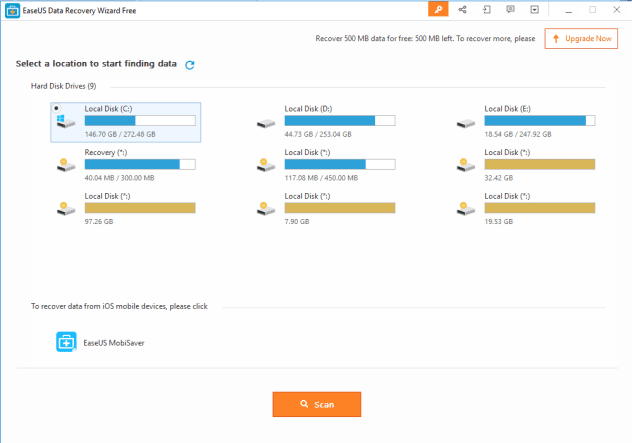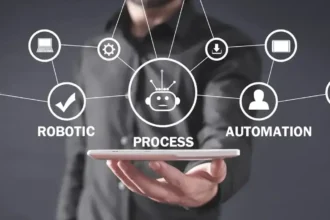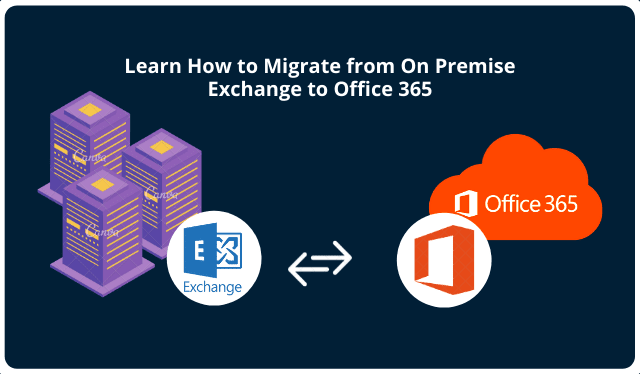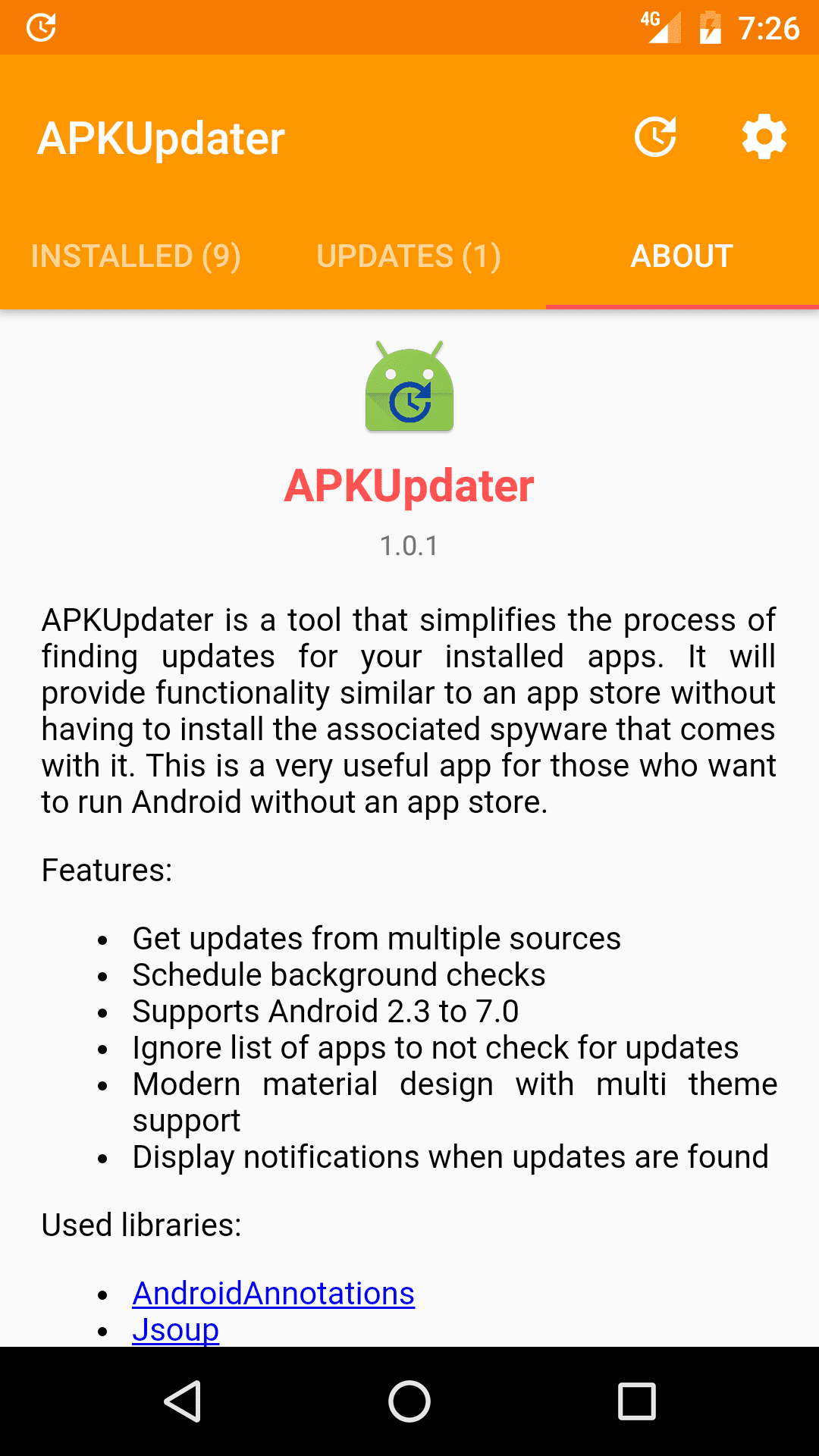Accidentally deleting files like documents, photos or videos can happen to anyone though there are ways to resolve the crisis. Traditionally, one-click places these items in the Recycle Bin, and the only way they would be lost forever is once it is emptied. However, advanced users resort to immediate measures by permanently deleting – something done by simultaneously holding down the SHIFT key and DEL.
The method used by advanced users is high-risk and something not readily recommended. Potential reasons include freeing up space, especially when a hard drive is nearing its maximum capacity. The issue may not matter at that moment and crops typically up at a later time. At this point, most would be left distraught trying to figure out how to recover those files.
Today, there is specialized file recovery software that can be of assistance. The only problem is which one to choose. EaseUS offers an excellent option to consider, free data recovery software that can retrieve accidentally deleted files through a simple process.
Free but with limits
The good thing about the EaseUS data recovery software is that it is free. It comes with a generous list of features, enough to address people looking for ways to recall an old file. The only drawback is that users are limited to 2 GB of data to recover under the free version. With modern-day files now bulkier, that may not be sufficient especially if the data being retrieved is a high-resolution photo or video.
Beforehand, people intending to use the EaseUS free data recovery software need to figure out just how many files they want to restore. The actual file size is also significant, meaning bigger ones may need the aid of the paid versions.
From the versions available, the EaseUS Data Recovery Wizard Pro version should be worth considering. There is a Pro + WinPE and Technician version offering bootable media (ideal for boot or system crashes) and advanced technical support respectively. If a user wants merely free data recovery software for large files, the Pro version should be enough.
Try before you buy
Unlike other file data recovery systems, EaseUS allows users to try out the array of features in the free version. It offers most of the essential features a user would need except for the data cap on the amount of data retrievable.
Among the things that the EaseUS Data Recovery Wizard Free version can do include:
1. Retrieve inaccessible data resulting from different situations
2. Recover most file types, including lost e-mails
3. Render support for most digital storage in use to date
4. Recover data from lost partitions, including RAW recovery
Best of all, it is quite essential to operate. Once properly downloaded and installed, users can immediately execute it and make a thorough scan of the drive/s. From there, deleted files will appear on the screen. All a person has to do at that point is select the recovered data and choose a preferred drive or destination where they can be saved.
No size is too big to retrieve with EaseUS
The free version of EaseUS Data Recovery Wizard is technically an invite for people to first try and then determine if it is a program worth getting. Thus far, people who have already worked on the software have been more than satisfied. In fact, some have even upgraded to the paid versions after testing the free version.
The company does not force people to immediately pay for a product until they get to test and understand how it works. Better yet, the results speak well of what the file data recovery software can do. Some may opt to stick with the free version, preferring not to shell out a dime. However, the scenario dramatically changes when big files need to be retrieved.
Especially for folks who love to capture high-quality shots and videos, the 2 GB allocation may not be enough. The decision to go for the paid versions depends on how many and how large the files are – something only a user can decide on.
Mobile devices prone to frequent deletions
Compared to workstations, mobile device owners will find the app handy. With most taking photos and videos on their phone or tablet, the storage capacity does have limits.
There would be instances when immediate deletion would be needed, especially once they use up internal and external storage. Left with no choice, the logical decision would be to delete the files that are no longer of importance or relevant – at least at that moment.
Panic comes in once a user comes to his senses and realizes that the ones he deleted are needed moving forward. With the EaseUS Data Recovery Wizard, those fears are readily addressed.
Backup files and then retrieve
Unlike PCs or Macs, mobile devices don’t have the luxury of space. Hence, it would be best to first backup current files or transfer them to a workstation or an external hard drive. The reason here is space allocation since restoring deleted files may need it.
Similar to adding files to a digital storage, restoration of data may not be successful if there are no drives to save them to. Using multiple external cards could suffice though one may end up forgetting the contents or even overwrite newer files in the process.
In short, backing up the contents of a device is a practice that most need to do religiously. Similar to using the data recovery wizard, it is a fundamental practice that could save anyone from worrying about losing important files.
Be prepared and install EaseUS
For some, installing the free version of the EaseUS data recovery wizard may not be that important. However, having it on the device or machine may not hurt and save people time if data is lost due to human or technical error/ malfunction.
Aside from the limit enforced on the amount of data to be recovered, EaseUS offers a free solution that can be executed with a click or a tap. It may not be relevant for some at first. Looking ahead, it stands as a handy measure and saves people the stress and worries when frantically looking for files that may have been accidentally trashed.
Let’s see how data can be recovered using EaseUS free data recovery software in the blink of an eye.
- First of all, download file recovery software and install it on your PC.
- After installing it, launch the file recovery software Wizard.
- Now choose the storage destination from which you want to recover the data lost.

- After selecting the destination drive, the file recovery software wizard will start scanning for the entire file history on the drive. Its immense search lets you regain each and every file type on the drive. The complete search can take a while depending on your storage size. But it’s worth it.

- Once you get all your files to be recovered, simply select the file and click the Recover button. On the very next window, it will ask you to choose the destination drive to save the recovered data. It’s advised to not save the files to the same destination if it was lost.

- The files are now recovered but it is always recommended to store the files in a different location because data once lost is not easy to recover.
- Done!

Conclusion:
It can be inferred that file recovery software is the spark for such people and organizations who lose their data due to unexpected deletions, sudden virus attacks, unwanted system shutdowns, unhealthy hard drive failures, random system crashes, and other unlisted reasons. The file recovery software is certainly helpful in the hour of need and data recovery software proves itself when your system is unable to get the data back. You can also give a try to file recovery software when there is sudden damage caused to your gadgets.
So what are you waiting for just click here and download it today.