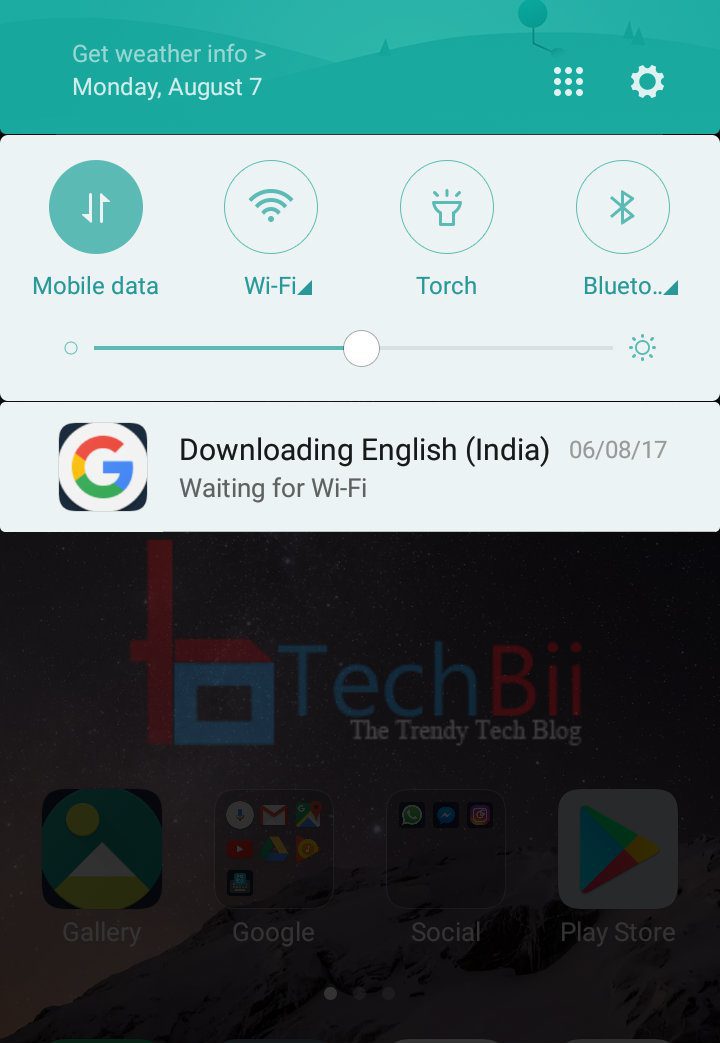
Ever encountered with “Downloading English (India) – Waiting for Wi-Fi” notification on your Redmi phone? I know the pain! It just doesn’t go by simply swiping right from the notification bar. I had the same issue on my Redmi 3S Prime and I came to know that this particular issue is common with most of the Redmi phones including Redmi Note 3, Note 4, 3S Prime, etc.
By the way, it should not be confused with the “Female for English India (Waiting for WiFi)” notification. I shared the solution for that issue here:
Female for English India (Waiting for WiFi): Remove from Notification Panel
Though both of these notification looks the same, the root cause is different. Downloading English (India) comes from an interrupted download of Google Voice Typing where the Female for English (India) is shown because of an issue with the Text-to-speech Output. In both cases, the solution is quite simple. But finding, from where it comes, is the key.
How to order Provigil in USA http://www.buymodafinilonlinefast.com/guide-to-ordering-modafinil-in-the-us/
How to Remove “Downloading English (India) Waiting for WiFi” from the Notification Bar

First of all, open Settings> Additional Settings> Language & input menu. Then follow the below instructions exactly as mentioned.
- Under the Keyboard & Input Methods option, tap on the Google Voice Typing menu.
- From there, tap on the Offline Speech Recognition option.

- On the next screen, you could see the interrupted/waiting language packs. As long as it stays there, you keep getting the “Downloading English (India) Waiting for WiFi” notification. Cancel/stop the currently downloading language pack under the “Installed” tab. Then choose the Auto-update option.
- We have to manually download the language pack from there. But by default, it doesn’t download such files over mobile data. This means we’ve to change the download preference. For this, under the Auto-Update tab, choose the second option. i.e., “Auto-update language at any time. Data charges may apply.“

- Now head on to the “All” tab (located in the middle) and from there, you can see the entire list of languages that can be downloaded.
- Tap on English (India) or whatever, according to your locale.

- Once you click on the language option, the download will be started and the corresponding notification will be removed permanently from the notification bar.

- Optional: Reboot the device once the installation is completed.
Though it isn’t necessary to reboot the device, it helps to remove the cache files. The “Downloading English (India) Waiting for WiFi” notification won’t appear again in the notification panel of your Redmi phone after performing the aforementioned procedure. In case it still shows the notification, Go to Settings>Installed apps>All>Download Manager>Clear data.
Advertisement: Utilize the speed of your WI-FI to make your smartphone more functional by remotely accessing your Windows apps and data from anywhere on any device with high-performance citrix xendesktop available at an affordable citrix xendesktop cost powered by one of the leading providers of QuickBooks Pro Hosting – Apps4Rent.
This workaround has been personally tried on my Redmi 3S Prime which runs on MIUI 8.2.4.0 Global Stable ROM and will work on all devices, including MIUI 7. If you’re having difficulties while removing Downloading English (India) Waiting for Wi-Fi from the notification bar by following this guide, let me know via comments.

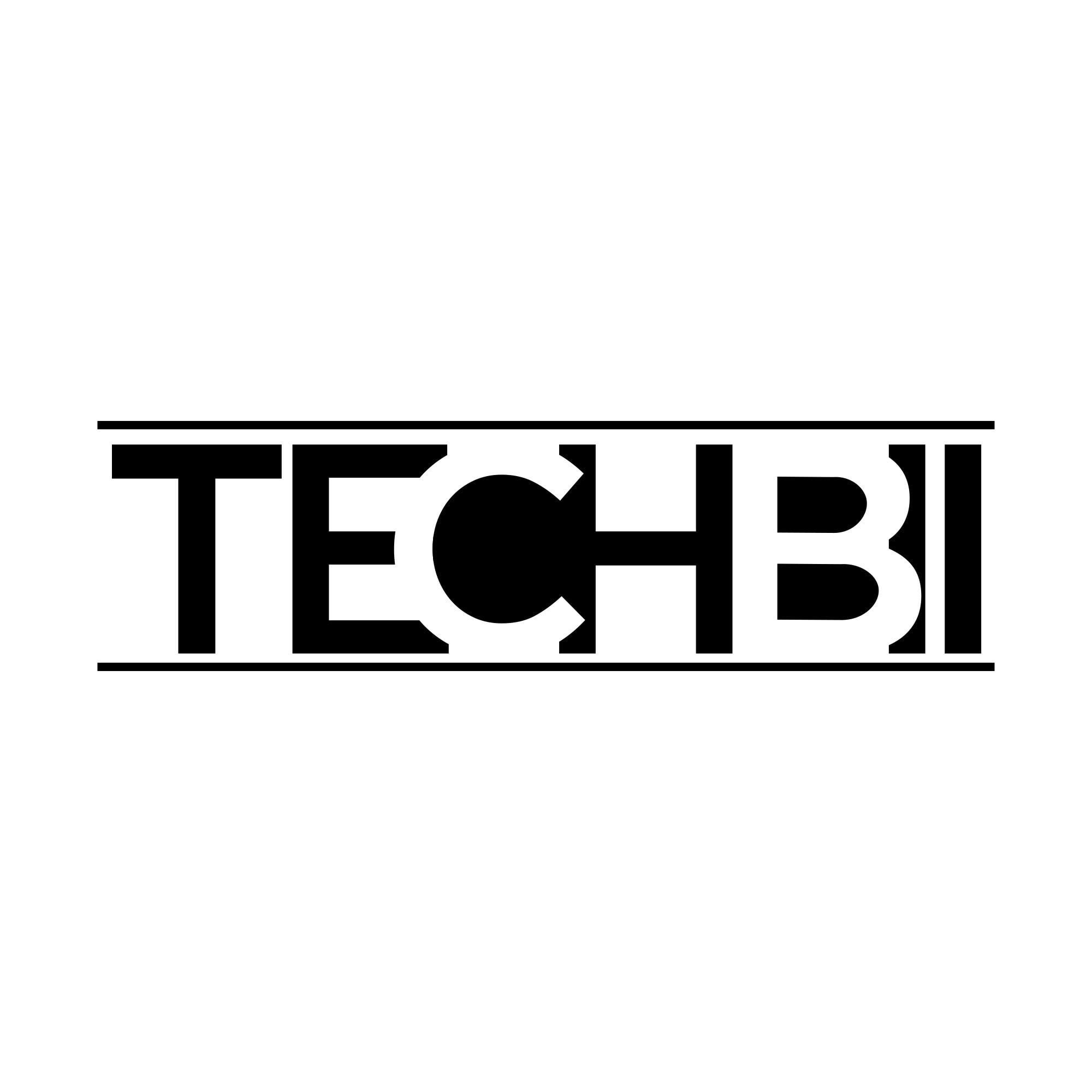






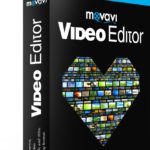

Very nice it’s working with Redmi 4…tnx sir
Thanks for sharing your feedback. 🙂
cool brother
Thanks you so much for your response.
Thank you so much for your response.
Thanks for solution !
You’re welcome, Nilesh.
Thanks sir
Thanks for your feedback, Suresh. Have a great day! 🙂
i am using mi max prime, i tried the solution but does not work.
can you suggest alternate,
regards
Are you sure that you getting the exact notification?
its working fine, i am happy, you should check exact spelling of notification
Thank you! That worked ☺️
You’re welcome.
I don’t see the uninterrupted downlaod in offline speech recognition. I have downloaded english India from my redmi 4 but still it shows the notifications error.
Please share your language menu screenshot with me.
Hey it’s the same problem with me too even after downloading the packs both by WiFi and mobile data
Same here.
It didn’t worked for me. In my case installed section already had English(India) downloaded, there is only one option nd that is to uninstall it. In ‘All’section there is no language which is being downloaded or stopped due to some reason. Then also this notification keeps on popping.
Same here.
There is nothing being downloaded in ‘All’ section. And in “Installed” section English (India) is already downloaded. And Auto-Update is set to second option (Auto-Update at any time). But still this notification keeps on popping.
Did you try deleting the downloaded English India package and re-downloading it/.
Dint Worked Its the same
Could you show me your language menu screenshot? I can help you.
Its not working.. . I’m very irritated with this can anyone help me to remove this option from notifications panel..
Thank you so much..It was very irritating…I tried everything but nothing helped…The last line of urs helped me when I had to clear data from download manager.
Glad this tutorial helped you. 🙂
Thank you. Helped me to get rid of the annoying message.
Sorry but did not work for me. I had to go to the Settings>Installed apps>All and open the Download Manager app info and clear the data cache and reboot to stop this bugging notification. I also disabled the auto installation of data and use wi-fi option.
Which MIUI version?
Thanks bhai mae bohot irretat ho Ra tha isse …
You are reAlly genius….????????
You’re most welcome. 🙂
Thanx bhai
Is notification ne dimag ka dahi kar rakha tha
Not working… Please share alternate method..
Thanks, brother!
You will have to connect the mobile phone to a wifi network.Then it will download the “english india”automatically.Whenever the download is finished the problem will not arise at all.this problem will be solved only by this method.Worked for me,its okay
Thanks brother it worked for me
You’re most welcome, Shiva.
Thnks man… It works….
I’m glad.
I did all the procedure many time,, although it is poping up again and again in my redmi note 4, please suggest me and help me bro coz it sucks
Very Nice.Its working with redmi4.Thank you so much.
its really working…thanks a lot..
Bhai me bahut paresan hu notification nhi hat raha h
Thanks yr… Bahut time se pareshan kr rakha tha
Notification nhi ja Raha I did all procedure..I tried so many times
Problem not solved
Dude my notification bar shows
Download english india waiting for network
And i have already tried above mentioned steps a
its working thanks
Thank you.
Thanks bro it helps me
Glad it worked for you. Keep visiting.
Thanks it worked
You rock
You’re welcome!
Hey thanks so much man. Worked well…
Great! Thanks a lot for reporting.
Thanx a lot. Worked after clearing cache frm download manager…
😀
Thank you so much. It really works.
Thanks a lot.
Thanks a lot.
Thnx fr the advice ????
v. good
Tried last one. Cleared data and its done. Thnk u very very mch
Thanks Sidharth. It worked
Thank u, Brother & Ta Ta waiting for wifi…
I tried this method many times in my Redmi note 3,but the notification still appears all the time plz fix me with it..
Same problem with my Red Mi Note 3…..
Me to this same problem pls help me to solve it
Didn’t work
Not working on my mi 4A
Not working in redmi4
Thanx man worked on my note 4
Though I had to clear data of download manager
It worked bro. Thank you so much.
Thank you
Didn’t work..
Then you. This message was very annoying and I was searching for how to disable this. Your article is crisp and detailed. Keep up the good work!
It’s not working on my VIVO V5S
I’m getting this problem after installing the software to the latest version. pls help
Not working year I have Redmi 4
Not working year I have Redmi 4…
Okay at first it was not working but then I cleared the download manager data on all application settings and it worked!!!! Thank you so much yaaar thank you!!!
Thanks brother.
It was annoying me from yesterday
I was hellishly annoyed by that stupid notification every now and then…. Thank you so much…. This is Savagery indeed! 😀
Thanks bro !???? if you have noticed there is one more flaw in 3s prime, when u connect it with mi speakers, u cant reduce the volume to zero, it goes full volume at zero.. also after downloading an update you cant delete it to clear space, and the keyboard keeps crashing on almost all apps..i have seen many problems online regarding this phone, 3s prime is the most flawed model of xiaomi.. i am stuck with one!
Using HTC desire-628 and your trick worked.keep up the good word and I hope u could help me with a problem.somehow I feel that I have some app that could be having a virus.how to detect and remove without doing a hard reset.
Finally it worked thank you.
Not working bro ????????
Thanks so much, worked at last after clearing data from the download manager.
Hey bro, Thanks a lot man…That notification sucks, its too annoying, finally after reading your method I was able to remove it.Thanks a lot buddy!!
I have updated the MIUI version to 9.2.4.0
And the same notification appeared on teh top “Downaloading English (UK) waiting for Wifi network”
followed every possible way still not working,.
I cant see download manager to clear of the data and try that method.
MI customer care says for bullshit formatting
Need yout take on that
Bro m still facing problem in Mi4i MIUI 9 .. Even after following what u said…
Thanks bro
Thank u very much…It worked on my Resume note 3 & I got rid of this notification which was quite disturbing. Thnx again.
Maine Note 3 Download cancel karke bhi try kar liya but ye notification hat hi nahi rahi ha Mobile Data on karte hi notification baar mein aa rahi ha
Not working with vivo v7