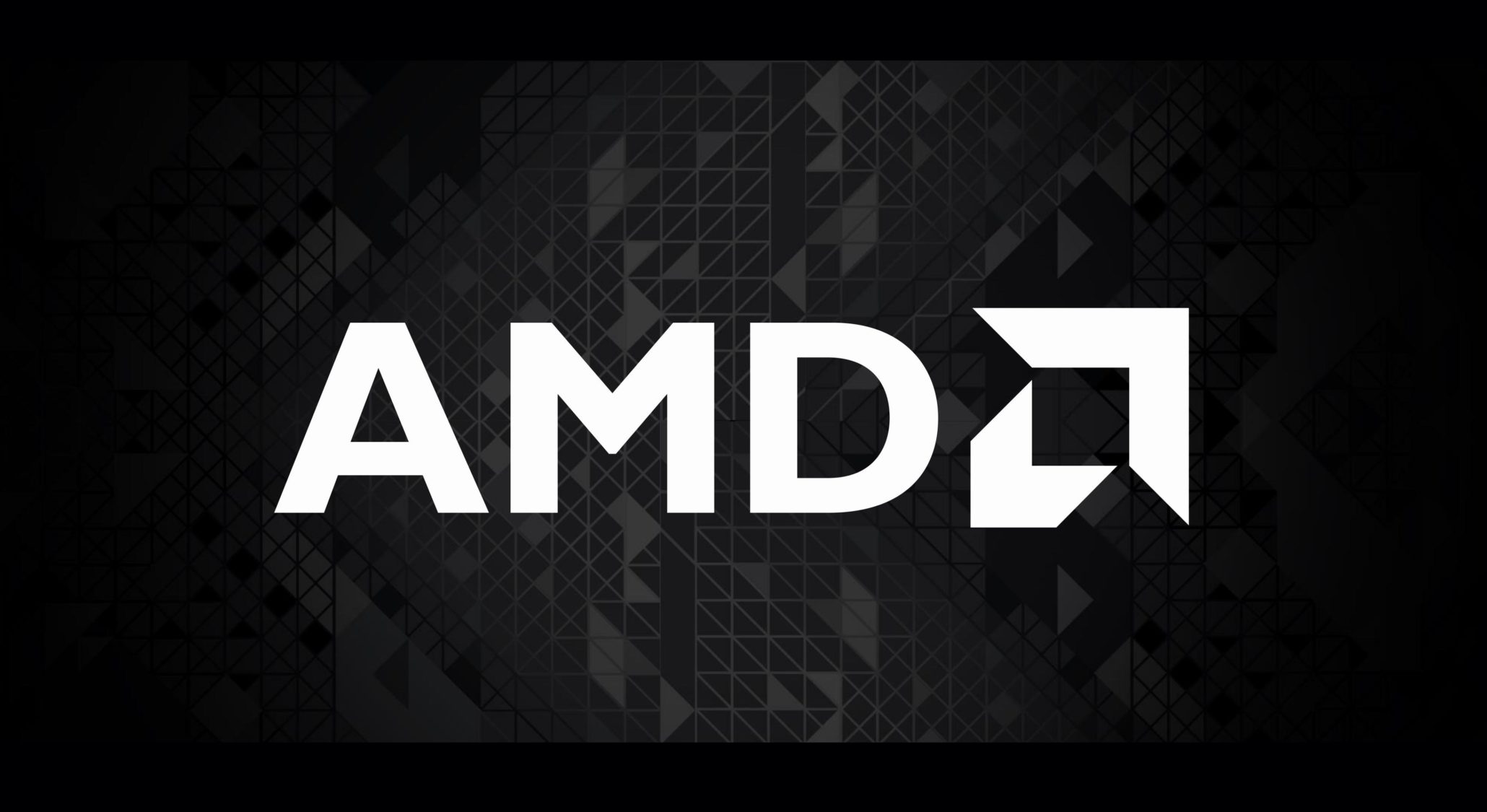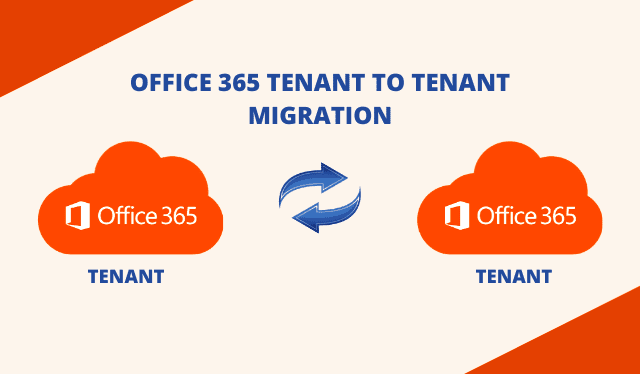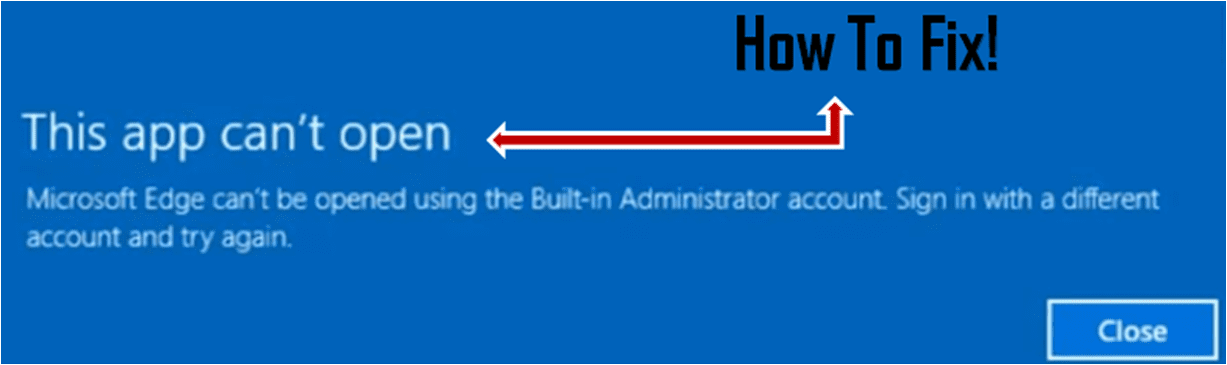The concept of buying pre-assembled PCs is becoming obsolete day by day.
People want everything to be more flexible and customizable, which is why they like to assemble their PCs according to their will.

Choosing the components on your own is the best, especially when we are talking about a gaming PC.
You need to have full control over the specifications of the PC otherwise a custom PC would not be able to handle all the load of the games that you play on it.
Some things need to be checked, like which GPU should be present in the cabinet or is there a proper cooling system present inside or not.
If you are curious enough to know what it takes to build the perfect gaming PC or what kind of components are present in a gaming PC then we have got you covered.
The Processor
The Central Processing Unit or the CPU is referred to as the processor. The processor determines the speed at which a task can be accomplished by your PC.
When you go out into the market looking for a decent processor for your gaming PC build, then remember that there are only two manufacturers of processors- AMD and Intel.
AMD has been manufacturing the Ryzen chipset for quite some time now and it is pretty good.
The Ryzen chipset promises great performance at a cheap price. It also lets you overclock your PC provided you are using a high memory RAM.
On the other hand, the Intel “I” series processors like the i5 or the i7 provide decent performance at a much higher cost.
Intel has been in the market since forever and these processors manufactured by them have always been satisfying the consumer needs.
AMD’s Ryzen 5 is a great option and competes head-to-head with the Intel i5. The Ryzen 5 has additional cores and is also much cheaper than the Intel i5. However, the Intel i5 is a more stable and promising processor. Now the 9th generation Intel processors have also come up so going for the Intel i5 9th-Gen would be a great choice.
The Motherboard
The various components present are installed on the motherboard. The motherboard is solely responsible for making all the elements run properly.
Many companies have been manufacturing motherboards, like- Gigabyte, MSI, ASUS, etc.
For a gaming PC, the motherboard present inside the cabinet should at least have all the important ports and slots.
There should be enough room for installing HDDs and SSDs simultaneously and there should also be USB 3.1 ports present on it.
RGB lights are a trend and if you really like all the flashy light decoration then you can also opt for a motherboard with an RGB light option.
Some motherboards by ASUS and Gigabyte have RGB-lit logos. To be honest, we really do not appreciate the extra light show as it unnecessarily adds up to the cost of the whole system.
Graphics Card
The GPU or the Graphics Processing Unit is a very important element inside the whole system of the gaming PC.
The basic need of this unit is to handle the game or the graphics and support your gaming PC so that it does not crash while playing or launching a game. Hence, it is necessary to use the best and a long-lasting graphics card for your PC. Usually, most graphic cards last for 5 years.
Nvidia is the giant that has been manufacturing some great GPUs and catering to the gaming needs of consumers. The GTX series by Nvidia is moderately priced and is pretty good for handling everything that you throw at it.
However, Nvidia just launched the RTX series which is very highly priced but is truly a beast. The RTX series GPUs are very expensive but they surely won’t disappoint you. These GPUs have started setting new standards for the competitors in the market.
Having a dedicated graphics card is very important as the integrated graphics card won’t be able to handle your gaming needs.
The integrated graphics card that comes with the processor is not so powerful and can only handle the day-to-day work that isn’t much graphic intensive.
Memory
Random Access Memory or RAM is a very important component inside a gaming PC.
This component is responsible for multitasking or handling all the background tasks. At least 8GB of RAM should be present in a gaming PC.
Whereas, 16GB of RAM should be more than enough for all the gaming needs.
Some people like to use all the RAM slots present on the motherboard so they install 32GB of RAM on it.
Some significant RAM manufacturers are- G.Skill, Corsair, HyperX, etc. Some of you like to have RGB lighting in your system so you can choose the RAM sticks that come with RGB LED lights.
The DDR4 RAMs aren’t very expensive and are also perfect for a gaming PC 2 RAM sticks of 8GB each can be used while building a gaming PC.
A single 8GB RAM stick can also be used and later on, another 8GB of RAM can be bought as there is always an option of upgrading your gaming PC.
Storage
People used to have HDDs in their systems but now SSDs have taken their place.
There is a huge difference in the basis of performance between HDD and SSD. SSDs have become a crucial part of a gaming PC.
Some HDD and SSD manufacturers are- Samsung, WD, Seagate, etc.
The best is that you can always have both HDD and SSD installed simultaneously in your gaming PC.
There should be a SATA slot and an M.2 slot present so as to install both HDD and SSD.
HDDs provide a lot of space at a cheaper rate. At the same time, SSDs provide high speeds at a high cost. The read and write speeds of SSDs are much higher which is why they should definitely be present in a gaming PC.
Case And Cooling System
Getting the perfect ATX case is very important. There are many sizes of ATX cases so getting the right one that has enough room for all your components is essential.
Also, the right case will work for many years so you can always rebuild or upgrade your gaming PC. Some manufacturers of ATX cases are- Phanteks, NZXT, Thermaltake, etc.
These days, the cases have a transparent tempered glass panel on the side so that you can view the inner components and also access the innards easily.
If you have RGB-lit components, then you’ll have to buy a transparent side panel ATX case.
Having a decent cooling system is also crucial. A lot of heat is generated during intensive usage. Air cooling systems or liquid cooling systems both can be used in a gaming PC. RGB-lit radiator fans can also be bought.
Hope this post helps you understand the basic hierarchy inside a gaming PC cabinet.
Do share your thoughts in the comments section below.