I hope you have already tried the latest CyanogenMod 10.1 for Samsung Galaxy Mini. This time I bring the Android 4.2.1 CM10.1 for Samsung Galaxy Ace instead of Galaxy Mini. Though I don’t have Galaxy Ace, I tried to install the below ROM on my friend’s device and surprisingly it got flashed without any issues.
As you can see in my Galaxy mini post, most of my loyal readers asked me to provide the latest CyanogenMod 10.1 ROMs for Galaxy Ace. The main reason why I’m not intended to post about SGA, aka, Samsung Galaxy Ace is I don’t like to roughly provide the links without testing on my own devices.
Thanks to my friend for giving me his phone to root and install CM10.1. I was a bit confused about its result since I’ve had a bitter experience with SGA. That I will tell you later. Let’s come to the matter.
CyanogenMod is always a great source for experiencing high-end features in any low and legacy devices like SGM and SGA. The only thing which we lack after trying the ROM is our poor phone’s hardware configuration. However, something is better than nothing. Nope, I may don’t call it “something” because you will get almost anything we usually get in high-end phones except hardware functionalities after using custom ROMs.
Here I provide the latest updated version of CyanogenMod 10.1 for Samsung Galaxy Ace.
What’s new in this release
21.01.2013 Beta6:
*All proprietaries libs are updated to the latest stock ROM versions
*Audio HAL updated
*Camera HAL updated (Better preview handling)
*Offline charging fix
*Gmail app removed (can be installed from marked)
*BLN support disabled by default, can be enabled by BLN Controll app.
*some kernel updates and improvements
*kernel: deprecated compcache removed, new zram is added
*default WiFi sleep policy changed to never (you can choose it in wi-fi
settings)
*triple buffering disabled now
*GPS updates: HAL is built from sources, updated gps.conf, faster GPS lock
*CM & androidarmv6 latest sources and many Other changes…
What’s working:
*GPS
*Camera preview & taking pictures
*Playstore
*Gmail
*WiFi
*Mobile data
*Booting
*Audio
*HW accel
*Touch (with multitouch)
*Sensors
*USB mass storage
*Telephony
*Bluetooth
*Camera Recording
Known bugs:
#Audio routing issue: in some cases audio routes to the handset instead of a headset
#Secure WiFi AP
#compass
Flashing Procedure
- Download and copy the ROM to your SD Card.
- Reboot your phone to recovery mode by pressing the home button + power button simultaneously.
- Choose Install from SD Card by navigating with the volume keys.
- Choose the installed file from the list.
- After installation, wipe data, and dalvik cache.
- Reboot system.
Done. This version does not include Gapps. So you’ve to install it manually.
Note :
1. Only do the above procedures if your Android device is rooted already.
2. Always do a NANDROID backup before applying any updates. So move on to recovery options > restore and backup > backup
3. After installing the ROM, you may sometimes struck at boot. Just reinsert the battery and switch on.
Hope this guide has helped you to get the most from your Android device. Share and do let me know if some bugs have conquered your flashing.




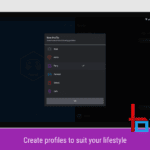

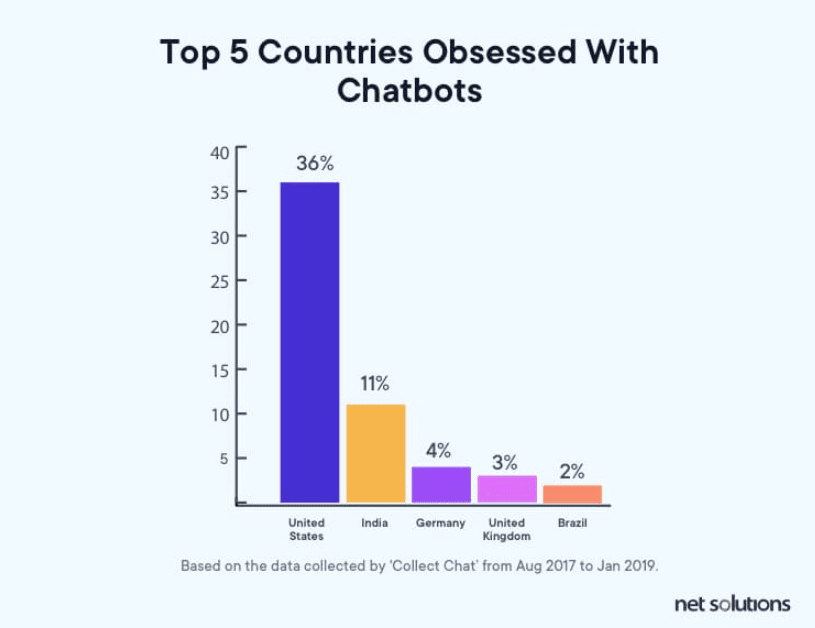
can u make cyanogenmod 10.1 for Galaxy S Duos too?
Keep in touch with us. We will be providing all CyanogenMod 10.1 versions to all galaxy devices soon.
Hi, im using clockworkmod recowery v5.,but still i am unable to update my samsung galaxy ace duos gt-s6802 with the Downloaded update file cm-10.1-20121231-UNOFFICIAL-cooper.zip
the following is the error encountered, please help me by providing the solution to enable me update my Galaxy Ace Duos- GT-S6802 from Adnroid 2.36 to jelly bean 4.2
installing update… assert failed: getprop(“ro.product.device”) == “cooper” II getprop(“ro.build.product”) == “cooper” II getprop(“ro.product.board”) == “cooper” II getprop(“ro.product.device”) == “GT-S5830” II getprop(“ro.product.board”) == “”GT-S5830” E:Error in /sdcard/update-cm-10.1-20121231-UNOFFICIAL-cooper.zip (Status 7) installation aborted.
I have a tip. Just go to xda forums and choose your phone’s category. Now download any suitable ROM and flash it.
machane ethu work aavumo? 11.1 in my ace duos?……
The link has been updated and will work on duos.
same error here. 🙂
hi…
did u solved problem bcoz i am also getting same problem
can mention any other rom which is working for ace duos s6802
thank u
Are you sure it is for Samsung Galaxy Ace Duos ? The file description says it is for Samsung Galaxy Ace (GT-S5830) beta 6….
Ya of course brother, I’m not just posting by seeing from others. As I said above I’ve personally checked it on my friend’s phone and found it’s working like a charm.
Dude..this cyangenmod 10 rom is for galaxy ace duos gt 6802 or galaxy 5830…
This is checked in Ace duos and don’t know whether it would work on Other variants. Do check and reply bro.
Chetta etu ace duosil workakumo
Error installation aborted status 7
Did you try the updated link????
not working on ace duos cooper is the code name for ace
is it for s6082
This ROM is meant for all Galaxy Ace Duos. So if your phone listed in the category, you can try this. Please do make a backup before proceeding any uncertain tweaks. Thanks.
i have samsung galaxy ace duos cdma (sch-i589).
can you please assist me with rooting this device and also providing a working cyanogenmod rom to the same.
thanks
Hi Aman, I’ve started searching for your requirement. Please be patient while I post a detailed rooting guide for your need. You can mail me in case I miss that. Thanks.
THANKS FOR REPLYING SO FAST
Somehow i have got a method to root this device..BUT NOT TESTED YET..
Plz help with finding the custom rom (cm 7 preffered)..
AGAIN THANKS
AMAN
Nice to see you again friend. Can you please mention which tutorial you have got? If so, I can test it with my device and post the result. However, I can give you almost all custom ROMs if you want. Thanks.
Can you please provide me as to how to install CM 10.1 on Galaxy Ace duos (SCH-I589) It’s CDMA+GSM variant.
Thanks
Please allow me some time as I proceed with the other user’s requests. As you can see I’m currently processing with many users requests. Kindly subscribe to the newsletter for instant notification.
Also please provide the files for the same (CM 10.1 or lower), if possible.
Thanks
Sure, we will update with lower as well as higher versions when available. Thanks.
plz see this thread on xda
http://forum.xda-developers.com/showthread.php?t=1649731&page=2
the custom roms you are talking about ?? are they tested and working??
aman
Thanks Aman. Let me try this on my phone. If worked, I would immediately post here. Kindly subscribe our newsletter to get notified.
SO, did you test that?
what were the outcomes??
Ya, I tried. Heck it’s. Completely unstable and lots of bugs. The phone keeps restarting even after I tried with 3 generic build ROMs. Never try that. Don’t worry bro, myself trying to produce a positive result. Please do subscribe to our newsletter.
ohhh….
just keep us posted…
Have you found any CM build for Galaxy Ace Duos (SCH-i589)?
Thanks
hey can u help me with STOCK ROM, CUSTOM ROM, CWM MOD & others for SCH i589.
this thing does not work on s6802
you test it … then post!!
i have renamed the update scrip then too no use….
please fix…
Did you follow the correct procedure? Let me know what was the error that you got?
there was no error this time only sayng
find update package..
opening update package…
installing update…
intstalling aborted.
i think its for ace and not ace duos s6802 as its not installing in my phone please check your friend phone or atleast upload a video in youtube it will be very kind ofyou if you could do that!!
its seems like its true that it is not for ace duos s6802 as i too tried the samething and got status 7 error which i removed by updating the update scrip and got the following
finding update…
opening update…
installing update…
installation aborted.
i think its for ace not ace duos please check your friend phone once or if you can upload a video to youtube it will be very kind
Boss…Not working on mine too…Please check first your friend cell model. I think this update is only for Galaxy ACE. Not for ACE DUOS. getting same error which SAUMITRA saying. Help to resolve this problem. I want to install it on my cell
Hi Wasi, I had contacted the developer of this ROM regarding the compatibility check. He said that it would work on all Ace variants but I don’t know why you are getting error since I’ve checked the same procedure in my behalf. Let me search on the ROM update. I will update if I get newer versions. Do subscribe our newsletter to receive our latest posts.
Hi Sid! Are you sure this is for GT-S6802 ? because when you click on your given link it’s showing it’s for GT-S5830
I also tried STATUS 7 Trick… Everything install properly but my system didn’t update and still have 2.3.6 GB version
Please post a CM10.1 post for Samsung Galaxy S Duos (GT S7562).
Or should I go ahead with these steps on my phone. ??
Also, if something goes wrong, then I can always flash my phone with stock_recovery.tar file right ?
What my question here is, if something goes wrong then phones software to download the custom firmware will work or not ?
(in Galaxy S Duos, it opens by Vol_Down + Power + Home press).
Hi, there are 2 major types of risks while doing so. Soft brick and hard brick. You can identify which has happened by simply connecting your charger. If your phone responds to the charging, it’s soft brick otherwise, it’s hard brick. If hard brick occurred, nothing will help except approaching with Samsung care.
So that means I should not go with it ?
Bro.First clock mode recovery install or not
Yeah you need to either root the phone before this installation or install CWM. Do let me know if you have any doubts.
Hello Sid, i saw that u try to help us all, and i’m very grateful about that too;
but I also some people here have this error when try to install this ROM on the S6802
“opening update package…
installing update…
intstalling aborted.”
i’m realy want to update my android, so if u can help us, i’ll be very grateful.
tnx anyway
Ohh, so sorry for the trouble. The link from the source has been updated and I didn’t know it. I will update it ASAP. Thanks for commenting and stay in touch.
Any disadvantage of this ROM ?? mean Cam not working, Wifi and GPS etc
Hi. im having problem with my galaxy ace duos SCH I589 . while rooting …before that i have wiped out the cache memory and user data.. then without rooting ..i iried to install a rom. which is probably corrupted one. now i whenever i start the phone , it stucks at LOGO screen with its model no. and thats it.
i really need help . urgent…. ! ! ! please reply. !
Your phone is soft bricked. For this, just insert a new rom in your SD card and flash it will CWM. Let me know if it works.
Hi Sid,
i does this mod works on ace sch i589 ….
Plz rply some solid results ..
Thanks in advance…
it is really not working on S6802 ?? I would like to try
where is the link to download please ??
Yes. I have updated yet link. try now.
no it’s not working yet
sorry I saw the link, I just would like to know if it really works as I am new on these procedures and so a little ……
I contacted Pavel, former developer of that ROM. He says he may not be sure if this rom would run or even install in ACE DUOS S5802, for he developed the rom for his ACE, which is slightly different hardware.
hey sid,
i ve ace duos s 6802
can u update this rom or not?????
must answer so i can try it….
I have posted a separate post for S6802. Please check it out. 😀
give links for that
Its not working on galaxy ace duos GT-S6802.Giving error stats 7.
Provide a new link.
Try with the updated link.
hi plz help i have use ace duos cdma+gsm and lost the software and starting prob. stabel is samsung than not start my ph
Sorry I didn’t get your problem. CAn you make it clear?
giving error status 7 while installing on galaxy ace duos s6802.
Link updated. try now.
Unfortunately , I’ve been damaged my sga 6802 three time and the problem was soft brick by flashing this custom Rom android 4.0,bla bla bla.
Thi Rom is not tested and not supported s6802 .
So if you want to flash a custom Rom you can download and flash A-DROID ROM BY AASHISH.
I hope s6802 users will not damage own smartphone!
Hi Pawan, what actually happened was, the first link has been replaced with CM for SGA by mistake and it was an error from the develepor side. BTW, I have already corrected the link with A-Droid ROM. Check it our. 😀
I have updated as you told. its great buddy. but after that I am not able to receive neither call nor able to open google play.
Now I am in the condition to get back in my original condition.
Can you help me out how can I get my phone back in original condition?
So that I can enjoy my Samsung ace duos s6802 in original mode.
Your promp reply will help me a lot.
Thank you.
Link has been updated. try now.
Plz upload your Screenshot after upgrade S6802 to JB.Thxx
Bro. i updated with CyanogenMod 10.1 but i have a problem. When anyone calls me i am only getting missed call notification and caller listens that the subscriber is busy. I restored prevision version & factory setting but nothing works. Sim is working because i tried with 4 different sims in both slots but problem remains. Help me thank you in advance.
hi if your device hangs I can go back to the official ROM
Hi Edgar,
Surely you can.
Thanks
Hello Sid,
What is the status the SCH – i589 ROM? Some guys at the xda forums have a chineses version, do you have an Indian version?
Also what custom recovery did you use?
Will appreciate a prompt reply..
Hi Daisy,
I guess it might be out by now. As far as custom recovery is concerned, Sid uses CWM.
Thanks,
Hey sid bro my ace duos sch i589 is soft briked and. I can’t find the firmware for it. Also no custom ROM. And as my phone can’t go to recovery mode I have to flash cwm recovery with Odin but for sch i589 no Odin flashable custom recovery is there. What should I do. Help me please bro.
Hi Mohit,
You can comment down your query on XDA, they would help you get what you need.
I hope it helps, Thanks.
is it for Ace Duos gt-s6802?
Hi Abhinav,
Yes, indeed.
Thanks,
hi sidharth
u told me cyanogen 10 is for ace duos. can u pls tell me if i update it dual sim working or not?
Give me some time so that I can check
ok take ur own time and tell me a good news. bcas i reviewed some rom in internet it says only single sim ly working. thts y im askin? and im waiting for perfect custom rom sidarth !!!
Did you try my updated link bro?
Hi dude. Need clockworkmod ?
You need CWM to flash any ROM.
this does’nt work for ace duos s6802,,,,updated link still showing same error..
sir…..i dnt know wht to do nd wht is the process of rootng ……pls help me sir…
snd me the link wht is to dowload…nd the pricess to get roted….plss help me sir
Hi Danish,
You can find your answer here:- http://en.wikipedia.org/wiki/Android_rooting
Thanks,
Sayantan
U have to reemove the checking mechanism from updater script to be able to flash rom.
This rom will not flash on anything except s5380 or the one the rom is for
U have to go in meta inf and open the updaterscript and remove a few lines of code to be able to make it flashable
Sir.. I want to update my s6802 mob to 4.0 or 4.2 version… Is there any rom to update it?
If yes please put the link in comment.
Hi Hari,
You might look into this:- http://mysoftmart.wordpress.com/tag/update-samsung-galaxy-ace-duos-s6802-to-android-4-2-1-jellybean/
Or search over XDA.
Thanks
not working on duos
hey sidharth pk..th cm10.1 is not working on my samsung galaxy ace duos gt-S6802…can u plz guide me..or put some updated cm link…asap…my phne isnt working…urgent help
Flash the original firmware and go back to the original. And, then try again.
will this work on a Ace Duos (GT-S6802) ?
Yes, it would.
No, it wont. I tried & had to revert to stock ROM.
installation aborted …….it’s not working
Get another version of these rom from here http://www.mediafire.com/download/05nbcgagd67wj3j/CustomDroid+ROM+By+Aashish.zip
http://
http://www.mediafire.com/
download/05nbcgagd67wj3j/
CustomDroid+ROM+By
+Aashish.zip
is this the latest version or cyanogen mod10.1 is the latest??
Please reply… if the installation not succes,how to flash back into original firmware??reply asap..
If the installation not succes,how to flash back into original firmware??reply asap..
Just take a nandroid backup via CWM recovery. If anything goes wrong, you restore this backup.
i wiped my phone entierly my phone starts up and says touch android to continue but it not working i never had a backup what can i do to recover my phone.
Did you try to make a fresh install?
THIS IS NOT FOR GALAXY ACE DUOS (GT-S6802B)
THIS IS ONLY ONE FOR –> “GALAXY ACE” (GT-S5830) <– ONLY!
-.-'
In My Ace Dous i Cant Install Ur Rom Plz Plz Plz……………………………………….
I Need Help I Somehow Wanted To Get Rid of Gingerbread And Move On To Some Other And I Heard Cynagonmod Is V Good Rom But Each Time I Try To Do It it Shows that Installation Aborded The Reason Is This Cynagonmod Is Of Ace And My Set Is Ace Dous GT-S6802 PLz I Need Ur Guidance
In My Ace Dous i Cant Install Ur Rom Plz Plz Plz……………………………………….
I Need Help I Somehow Wanted To Get Rid of Gingerbread And Move On To Some Other And I Heard Cynagonmod Is V Good Rom But Each Time I Try To Do It it Shows that Installation Aborded The Reason Is This Cynagonmod Is Of Ace And My Set Is Ace Dous GT-S6802 PLz I Need Ur Guidance
Comparing the Samsung Galaxy S4 to the likes of the HTC One and
Apple i – Phone 5 is inevitable. Underneath the screen there is a Home button, with a capacitive menu.
What appears on both phones’ screens is very customizable, which is
nice because I really didn’t like the way they were set up out of the box.
some prblm here….when m pressing home and power key it doesnt work……how it works plz tell me
The installation fails and not sure why it happens. Just gives an error at the end that can’t install.
This rom will work on samsung galaxy ace duos sch i589?
HOW CAN I DOWNLOAD ROM AND CAN I INSTALL ROM THROUGH PC IN SCH-I589
Lovely webpage, it loads genuinely quick and looks very awesome.