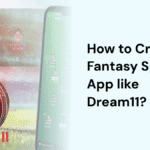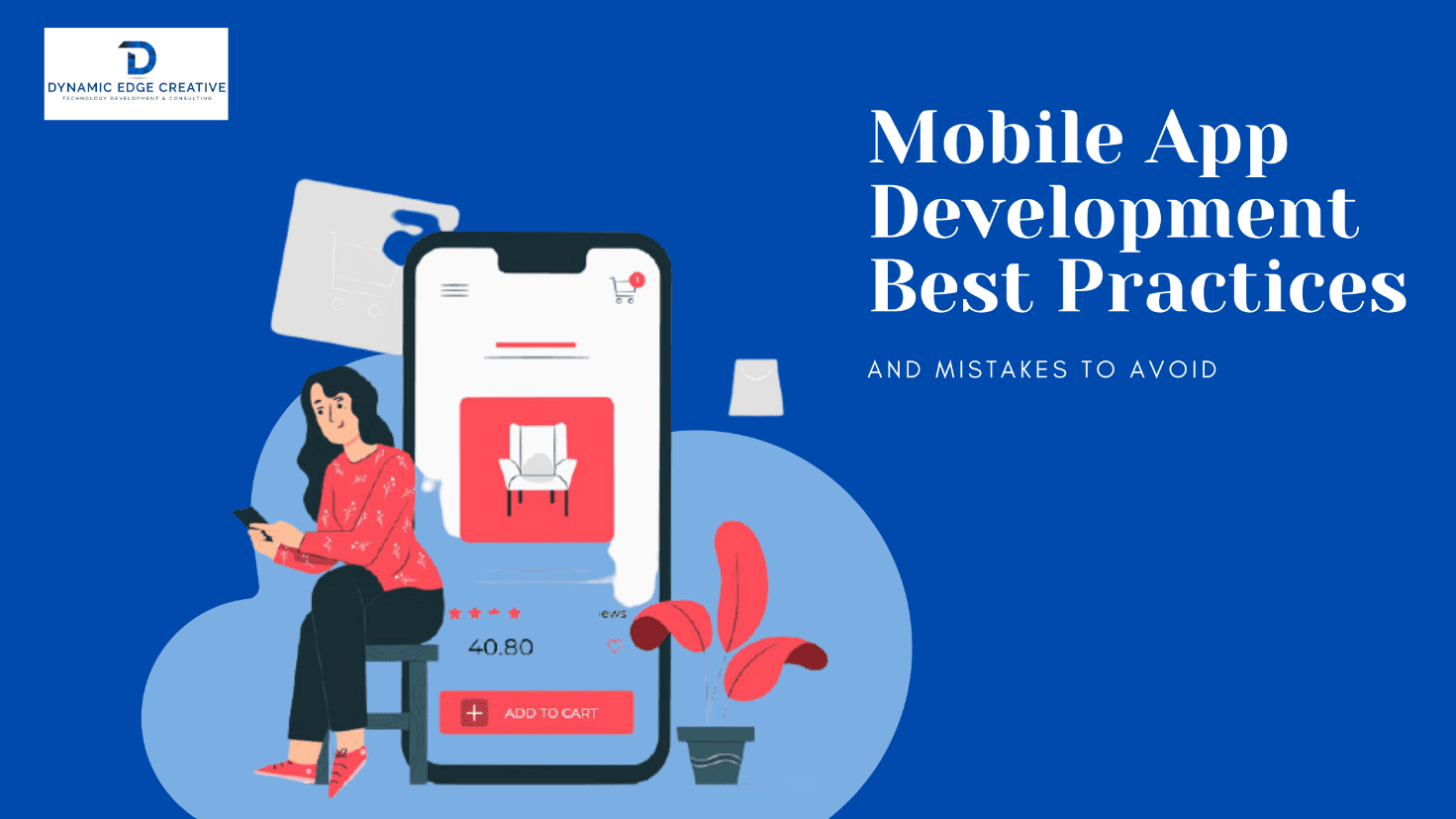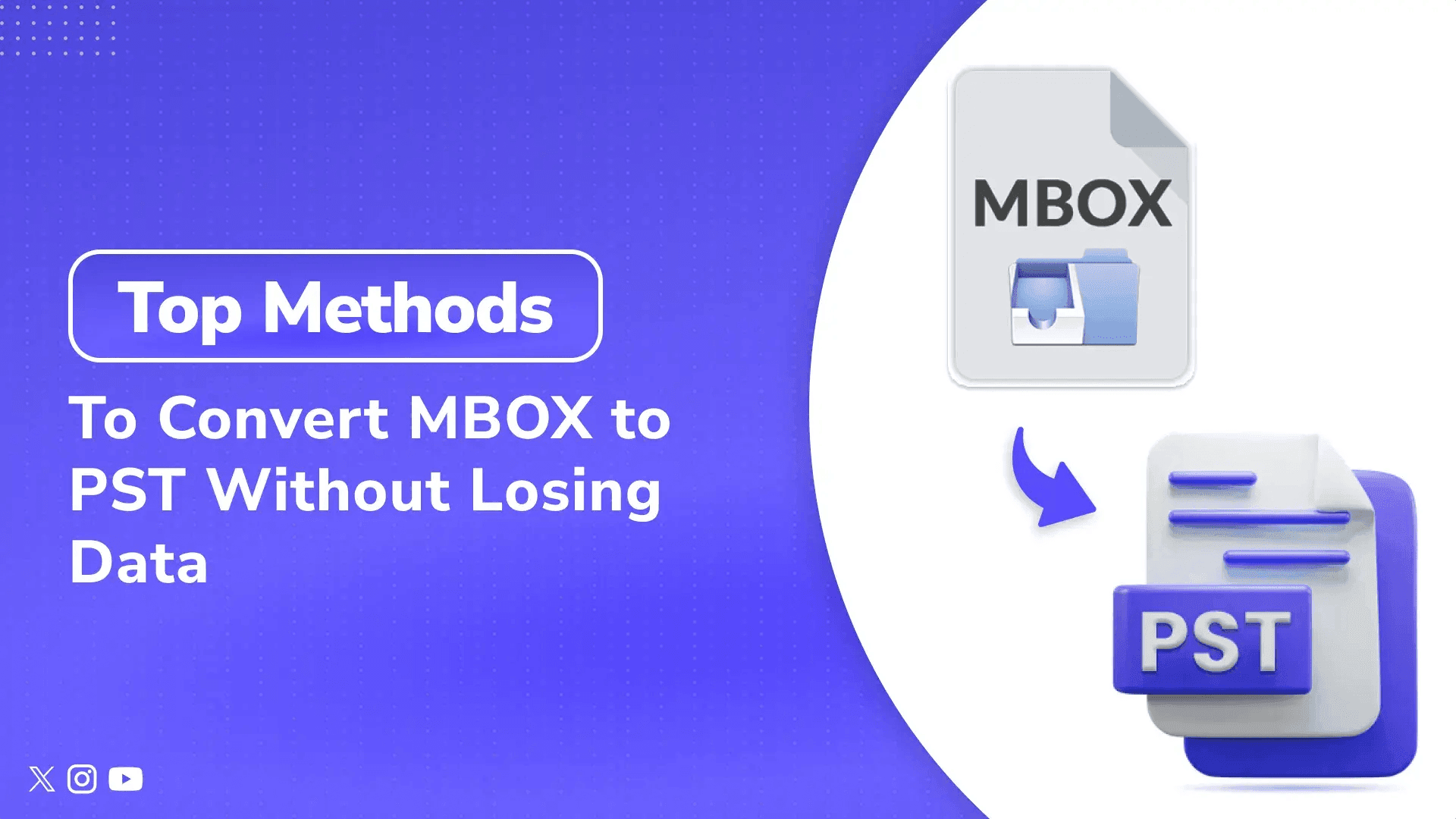
MBOX and PST are among the most widely used email file formats across different email clients. These files are supported by different email servers like Thunderbird, Entourage, Apple Mail, etc. On this page, you will find the top methods for converting MBOX to PST files. It includes manual as well as automatic techniques to perform the conversion using the MBOX to PST Converter Tool.
MBOX files are a commonly used storage format for many email servers. It saves collections of email messages in a single file. MBOX files store emails in plain text, and each paragraph message is separated by a “From” line.
Limitations of the MBOX file
- MS Outlook cannot access MBOX files.
- It stores only email messages.
- If you have a large number of MBOX files, then it is causing performance issues.
- Not secure because it doesn’t support any built-in encryption or password protection.
Benefits of PST file over MBOX
- PST is compatible with all Outlook versions.
- A PST file stores items like emails, contacts, calendars, and tasks in one place.
- Easy import/export to create a backup.
- It is suitable for corporate email systems.
- Offers better data protection through password protection.
Methods to convert PST Files into MBOX
Manual Method to Migrate MBOX to PST
It is not possible to directly import MBOX to PST by the manual method. However, you can perform the MBOX to PST conversion by using a combination of Thunderbird and Outlook. Here’s the complete process:
- Download and set up Thunderbird.
- Start Mozilla Thunderbird and make a new folder in the panel.
- Select the MBOX file for conversion.
- Transfer the selected emails to the new folder.
- Now, pick the New Folder, then click on the right and press Save As.
- Address the location to save the messages. Then your MBOX files have been changed to EML format.
- Start MS Outlook and drop your EML files into it.
- Choose Export file as .pst format.
- Select the folder containing the imported emails.
- Choose the destination folder or directory where you want to begin importing the PST file.
Limitations of the Manual Method:
- It takes more time and is inefficient for handling bulk conversions.
- Requires technical knowledge and different tools.
- It has a risk of data loss.
- May not transfer attachments properly in some cases.
To save your time and avoid risks, if you want to import MBOX to PST in bulk, then use a professional MBOX to PST converter tool for bulk and safe conversion with all data elements.
2. Automatic Method to import MBOX into Outlook PST file (Secure)
By using the SysInfo MBOX to PST converter tool, you can directly convert MBOX to PST file format with/without data elements. Here’s the step-by-step process:
- After completing the installation, start the MBOX to PST Converter on your PC.
- Choose the MBOX file to convert. Click Next.
- Press the Add Files button, then add files from your device. Select files and click Open.
- The scanning process takes only a few minutes to complete, depending on the file size.
- After the complete scanning process, double-click on the MBOX file. Then, “Click on emails for preview.”
- Now, choose the file format in which you want to save/export your MBOX files.
- Select the .pst format to convert your MBOX files to PST. (Optional)
- Apply the filters if you want. (optional)
- Now save the resultant file to the desired location.
Benefits of the Automatic Method
- Converts multiple MBOX files into PST simultaneously.
- Saves time by directly importing MBOX to PST.
- Complete the file conversion with all the MBOX data, such as meta properties and email content of the added MBOX files.
- No data loss during the transfer.
Conclusion:
Converting MBOX files to PST is necessary for users who need to open and manage their MBOX emails within Microsoft Outlook. The manual method is available, but it is lengthy and doesn’t perform bulk conversion. On the other hand, the professional MBOX to PST Converter tool offers a fast and secure method to transfer emails with all the attachments. It also supports bulk conversion
Q1. What is the best technique to convert MBOX to PST?
Ans. The automated tool is the most efficient and reliable solution for conversion.
Q2. What if I have a large number of MBOX files for conversion?
Ans. By using the professional MBOX to PST Converter, you can export MBOX to Outlook PST files in bulk.