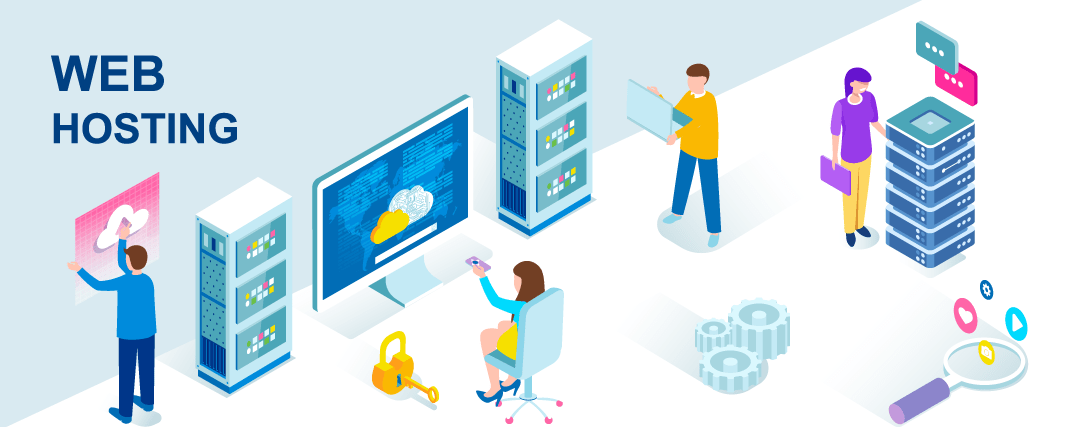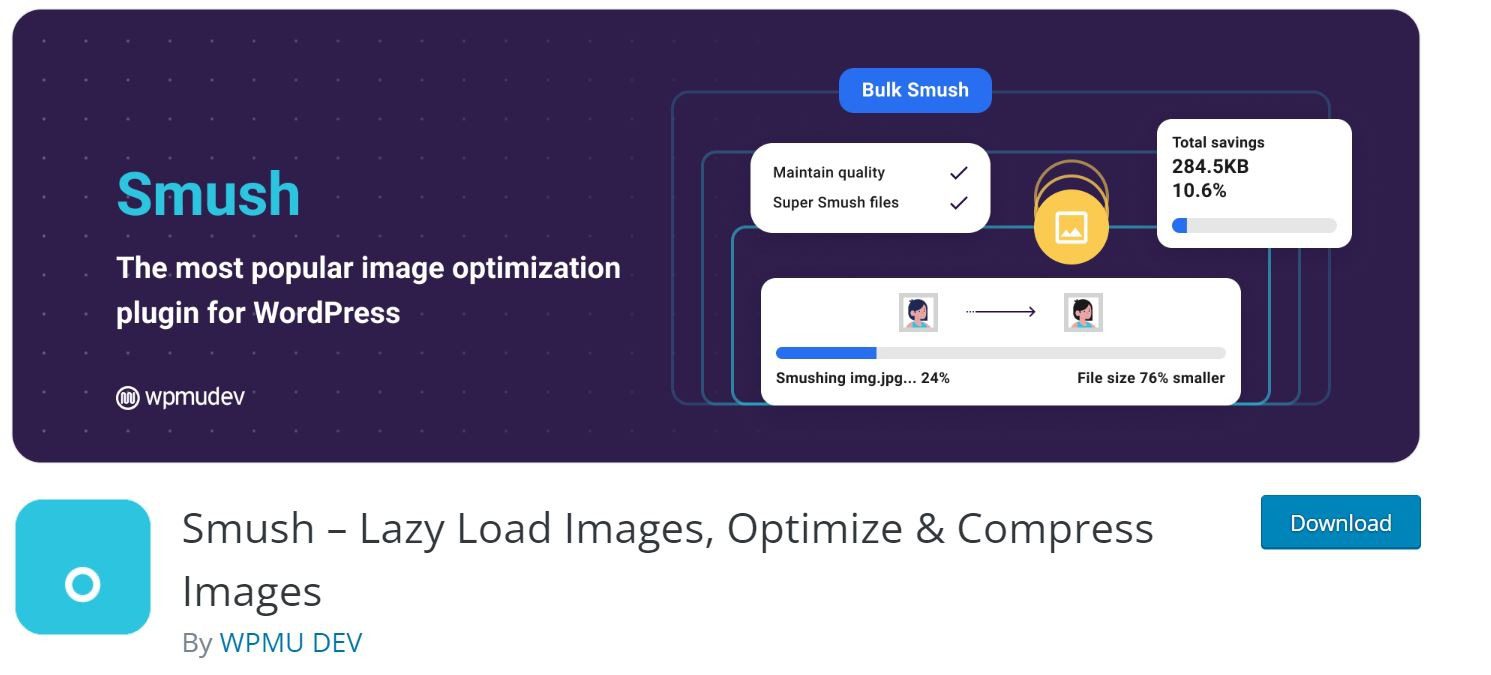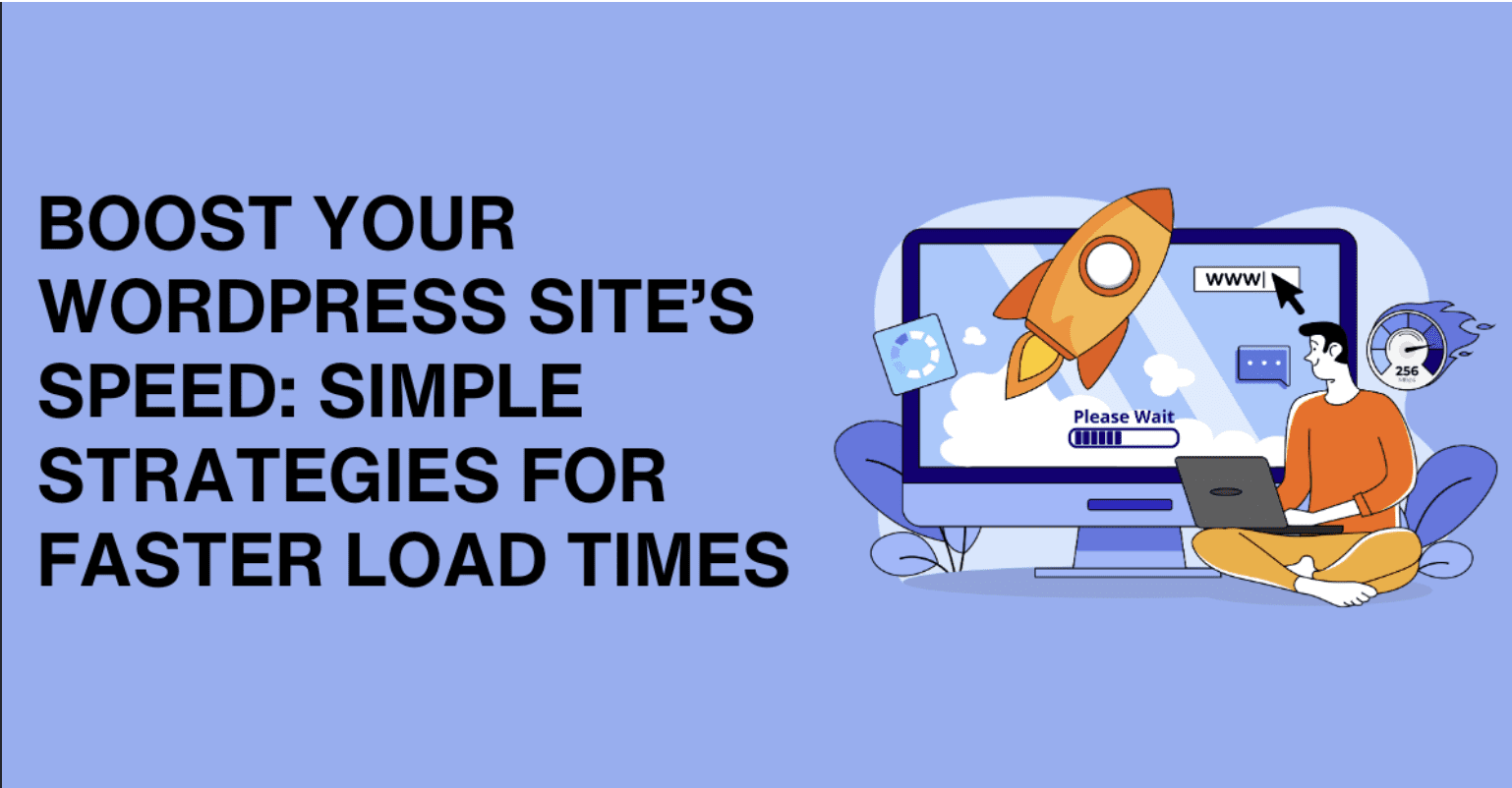
Introduction
If you are running a business, it is the basic thing that you must have a website to represent your brand. But, what if I told you it is all a waste unless you are not focusing on the overall performance, especially the speed of your site? Yes, it is true! You won’t believe me, but it’s a fact: visitors don’t care what services you provide if your site is not great because that is your first digital storefront. Prioritizing site speed is crucial, as slow loading times can drastically increase bounce rates and drive potential customers away. You won’t want that, right?
If your answer is— Yes, I’ll help you out. Let’s dive in!
Why Does Website Speed Matter?
Have you ever clicked on a site that took forever to load? Did you stick around or move on? Studies show that 53% of users abandon a site if it takes longer than 3 seconds to load. A slow website can lead to:
- Higher bounce rates.
- Lower search engine rankings.
- Reduced customer satisfaction.
The good news? You don’t need a tech degree to boost your WordPress site’s speed. Let’s dive into some simple strategies. However, if you’d prefer experts to handle your site, it might be the right time to explore the top services offered by a web development company.
1. Choose the Right Hosting Plan
Your hosting provider is a huge factor behind your site’s speed. Shared hosting may be inexpensive but it often results in slower loading times. If your site is growing, consider upgrading to:
- Managed WordPress Hosting: Optimized specifically for WordPress performance.
- VPS Hosting: Offers dedicated resources for better speed.
Ask your hosting provider about server uptime, speed guarantees, and caching options before committing to a plan.
2. Use a Lightweight Theme
Themes with too many features might look impressive but can slow your site down. Opt for a lightweight theme designed for speed and performance, such as:
- GeneratePress
- Astra
- Neve
These themes offer clean code and customization options without bloating your site.
3. Optimize Images for Faster Load Times
Did you know that heavy image files can slow down your website dramatically?
Here’s how to optimize them:
- Image Compression: Compress your images with TinyPNG or Smush.
- Correct file format: JPEG for photos, PNG for images with transparency.
- Lazy Load: It ensures images only load when a user scrolls down to it, which therefore saves bandwidth and is faster to load.
4. Install a Caching Plugin
Caching plugins store a version of your site so it loads faster for returning visitors. Popular caching plugins include:
- WP Rocket (premium but powerful)
- W3 Total Cache (free and feature-rich)
- LiteSpeed Cache (excellent if you’re using LiteSpeed servers)
Once installed, configure the plugin to cache pages, reduce database queries, and minify files for optimal performance.
5. Minimize Plugins and Scripts
While plugins are useful, too many can slow your site. Regularly audit your plugin list and ask yourself:
- Do I really need this plugin?
- Can this feature be handled without a plugin?
Deactivate and delete unused plugins and consider replacing heavy ones with lightweight alternatives.
6. Enable Content Delivery Network (CDN)
A CDN saves copies of your site on different servers around the world, keeping load times short for users, wherever they might be. Popular CDN options that integrate smoothly with WordPress are Cloudflare and StackPath.
7. Optimize Your Database
As time goes, your WordPress database will have a lot of unnecessary data like old revisions, spam comments, transient options, etc. Use tools like WP-Optimize or Advanced Database Cleaner to clean it up and keep your database small and clean.
8. Limit External Scripts
Every time your site pulls data from external sources, such as ads or social media widgets, it slows down the load time. Reduce the number of external scripts by:
- Embedding only essential widgets.
- Hosting fonts and scripts locally when possible.
9. Regular Updates
Outdated software not only poses security risks but can also slow down your site. Make it a habit to update:
- WordPress core.
- Themes and plugins.
- PHP version on your hosting server (recommended version: 8.0 or higher).
10. Test and Monitor Your Site Speed
How do you know if these strategies are working? Use tools like:
- Google PageSpeed Insights.
- GTmetrix.
- Pingdom Tools.
These platforms provide detailed insights into your site’s performance and areas for improvement.
Conclusion
Now that you have finished reading the post, I hope you have found the answers to your questions. See, optimizing your site might seem like a lot of work but it doesn’t have to be. Once you get the idea of choosing the right hosting partner, image optimization, and other strategies mentioned above, you will be able to improve the performance of your site effortlessly.
Take the first step today—test your site speed and pick one strategy to implement. Your visitors (and Google rankings) will thank you!
Author Bio
Hi, I’m Harish Chander, a web developer at Digital4design, a leading web development company. I’m passionate about building websites that are both functional and user-centric, delivering seamless digital experiences that engage users and drive results. With expertise in creating tailored web solutions, I believe a well-designed website is more than just an online presence—it’s a strategic asset that connects businesses with their audience and fosters lasting impact.