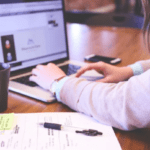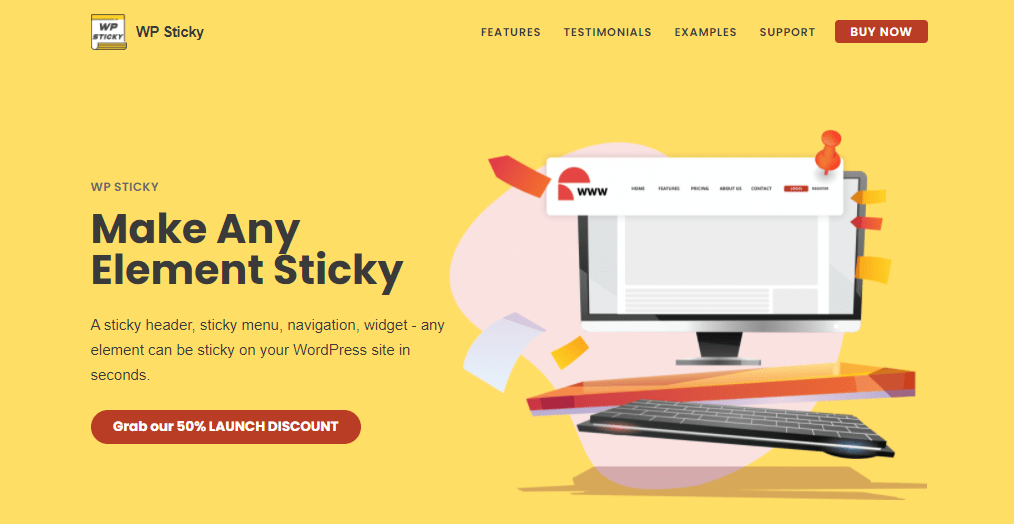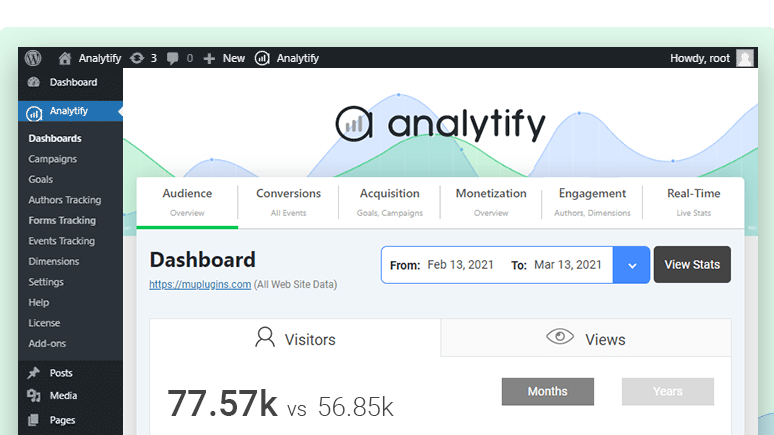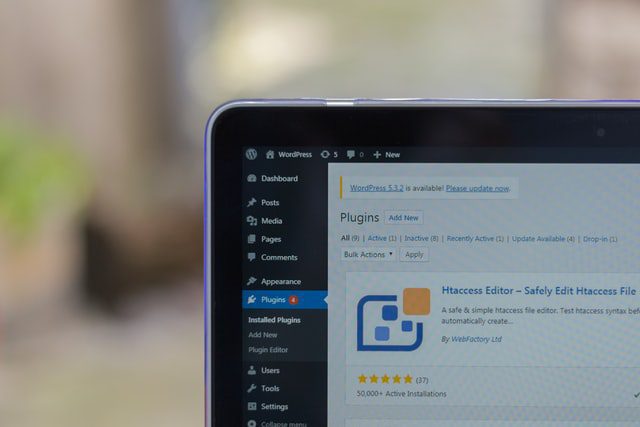
The security of your website should never be taken lightly. However, those who use WordPress can breathe a little easier knowing that this platform offers plenty of excellent security plugin options. Let us look at some of the best WordPress security plugins to protect your website together!
All In One WP Security & Firewall
It needs to be said that the quality and functionality of this plugin, combined with the fact that it is free, make it a popular choice and one of the best security plugins for WordPress websites. It is only natural to include it among the necessary plugins when launching a WordPress website since it is a perfect stand-in or even permanent security option. This plugin:
- Offers IP blacklisting
- Provides a firewall protection
- Checks the file integrity of your WordPress
- Offers registration page protection
- Ensures password strength and prevents brute force attacks
Security Ninja
This plugin offers a decent free version with more expensive options starting at $99.99 per year. It offers:
- Password strength check
- An auto fixer module
- Scanning of file integrity
- Scanning of plugins and themes for suspicious code and malware
- IP blocking, including the blocking of all suspicious IPs encountered by other Ninja users
- Detailed activity logging
- Scan scheduling
This is a solid security plugin choice and one of the best WordPress security plugins, which will leave you wanting for nothing. It also bears mention that higher-paying tiers also receive more support options from the Security Ninja support team.
WordPress Security Scanner
WPS scanner offers several pricing tiers. It starts from €5 a month, with a ‘pro’ €25 option and a flexible Enterprise option. It does, however, also have a free version for those who want to test its functionality first. The security plugin provides:
- Daily scans for malicious code
- Daily updates to the database of known vulnerabilities
- Pinpoint scanning for security issues and vulnerabilities
- Email notifications
- Database auditing for security threats, including threats found in other WordPress plugins and themes
iThemes Security
This plugin offers a free, albeit very limited, version. As well as a paid version at $80 a year. It can:
- Log site activity
- Block automated attacks
- Scan for malware and vulnerabilities
- Offer email, app, or two-factor authentication
- Block IPs
- Protect users from brute force attacks
It also needs to be mentioned that iThemes Security offers the iThemes Sync option. If you have multiple WordPress websites, you can manage all of their security from one unified dashboard, making it one of the best WordPress security plugins for such users.
Jetpack
This particular security plugin does not have a free version available. At $180 a year, its starting price can seem rather steep at first glance. However, it does provide some essential services, and it does its job exceptionally well! Jetpack security plugin offers:
- Automatic daily backups
- Constant scanning for the backup-up versions, which finds malware and various other issues and provides fixes
- Protections from spamming in your comments section
In other words, this plugin is ideal if you want to get your site up and ensure it stays up no matter what sort of attacks you face. Even if your site crashes, you can always restore it quickly and efficiently through the backup, securing this plugin’s status as one of the best WordPress security plugins.
Cerber Security
Available as a free version and paid option starting at $99 a year, WP Cerber security is a popular option. It offers a wide range of functionality, including:
- Scanning for vulnerabilities and malware
- Spam protection
- IP blacklisting, including the option to ban access from any country
- A proactive firewall
- A user session manager
- Two-factor authentication, CAPTCHAs, login protection including limited login attempts option
This security plugin will make performing a WordPress security audit easier and allow you to make the necessary checks much more effortlessly. It will keep your site safe with ease in the long term.
Sucuri
Sucuri is another excellent security plugin option with a free version and a paid version starting at $120 per year. This plugin can:
- Monitor file integrity
- Create and monitor IP blacklists
- Offer basic security hardening rules
- Monitor failed login attempts
- Scan for malware
You do not need to learn about running a website to know how valuable some of these services, such as file integrity checks, are. And they are unique for this type of plugin, too!
BulletProof Security
Interestingly enough, the advanced version of BulletProof Security demands only a one-time purchase of $69.95. Which makes it a viable choice even if planning to switch over to something else in the future. It also has a free version for those who would like to test the plugin before committing to it. This plugin can:
- Scan for malware
- Provide partial, manual, or complete website backup
- Monitor logins
- Provide idle session automated logout
All of which are valuable tools for a security plugin.
Wordfence
Wordfence is a comprehensive security plugin whose price starts at $99 yearly. It does come with a free version, though! This might make it the most optimal WordPress plugin for bloggers looking to boost their security when starting out. As for its specifics, it can:
- Scan for malware and vulnerabilities
- Block attackers’ IPs geographically
- Offer two-factor authentication and protection from brute force attacks
- Provide a firewall for active threat prevention
MalCare
MalCare is exactly what its name implies. This security plugin specializes in removing malware threats from your WordPress, though it also has a few other functions. It can:
- Automatically scan for malware
- Detect suspicious activity and keeps a log
- Provide a basic firewall
- Prevent brute force hacking
- Avoid website slowing down by scanning for malware on MalCare’s own servers
The plugin offers a free version, with paid options starting at $99 yearly.
Final Advice
Now that you are familiar with the list of the best WordPress security plugins to protect your website, you can make your choice. Just remember that you need to carefully weigh the functionality of a plugin with your own needs and your available budget. Sometimes, you do not need a fancy solution, and something cheaper and simpler would suffice.