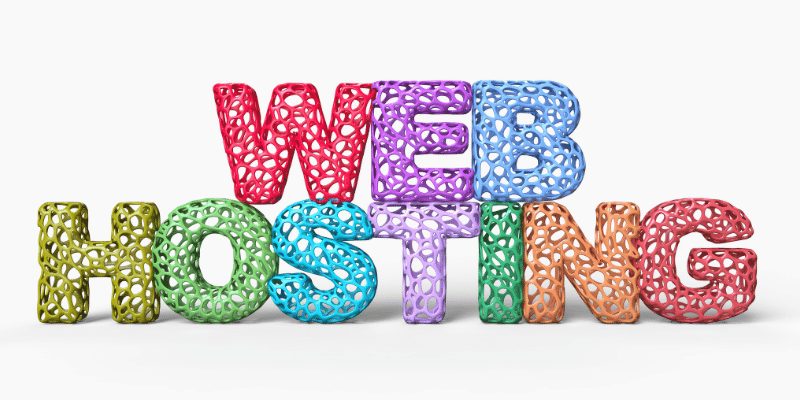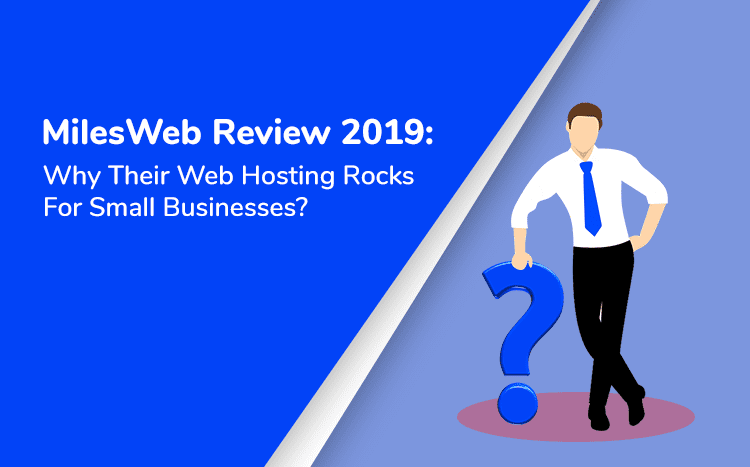One phenomenal thing about selling products online is that it will open what’s known as worldwide doors for your customers to buy from you. However, if a person in France or Japan stops by your store only to find prices listed in dollars then it might feel that your store is quite far away. Customers are most comfortable and confident when they have the opportunity to watch the cost in their local currency. Hence, it doesn’t matter how far your customer is from your store, it will still be a friendly and easy-to-use shop for him/her.

Trying to handle different currencies yourself would be nearly impossible. You can’t be expected to update prices every minute for every country! Thankfully, you don’t have to. This is where a handy tool called a WooCommerce multi-currency plugin comes in.
They locate the origin of a visitor without any human intervention and convert the rates into their local currency. The advantage of this is that you interact with visitors from across the globe in a smooth and local manner, thus leading you to convert them into paying customers. In case you require more complexity than standard flexibility, expert WooCommerce plugin developers can help you by customizing the tools further to complete the requirements of your store.
Ready to make your store truly global? Let’s take a look at some of the best WooCommerce multi-currency switcher plugins you can use.
1. FOX – Currency Switcher Professional for WooCommerce
If you’re looking for a currency switcher that can do a little bit of everything, FOX is a fantastic choice. It’s built to give you a lot of control without making things too complicated.
One of its best features is that it lets you set special prices for different countries or even for different types of customers.It also gives you tons of options to design how the currency switcher looks on your page, so it can fit your store’s style perfectly.
You won’t have to worry about updating exchange rates yourself. FOX can automatically grab the latest rates from many financial sources online, or you can set them manually if you prefer. This means your international customers will always see accurate, up-to-date prices. You have the freedom to put it exactly where your customers will see it.
- Set Special Prices for People and Places: Go beyond simple conversion. You can set a specific, fixed price for a product if a customer is from a certain country or has a specific account role (like a “wholesale” buyer). This is great for running regional sales.
- Just the way you imagine Your Store Switcher: Built-in kreator allows you to supply your store with the drop-down menu perfectly matched in design to the rest of the store You may pick a color, flag, symbol, and layout without the need for coding knowledge.
- Nonstop & Infallible Money Exchange Rates: Reflect your prices in the latest way possible every time without having to lift a finger. The plugin can pull the latest exchange rates from different financial sources almost every day to make sure your customers always get the right prices.
2. CURCY – Multi-Currency for WooCommerce
If you want a plugin that’s both powerful and easy to use, you should definitely check out CURCY. It’s a great tool for making your store feel local to customers everywhere.
The plugin is really smart—it can guess where a visitor is from and automatically show them prices in their home currency. Of course, they can also easily switch to any other currency you offer with a simple dropdown menu or flags.
There is an option to set the update for the exchange rates so that they will be totally accurate, and the update will be done automatically. It is even more useful when you can fix the product rate in a particular currency; thus, you have full control over your selling process in different parts of the world. The perfect combination of expertise and hard work from a professional WooCommerce plugin development company will always be ready to deliver such a global solution and help you with the integration of CURCY into the other parts of your store.
- Smart Location Detection: The plugin can pick up on the customer’s place of residence without any human intervention, and thus, it will present the prices in their local currency as soon as possible. Therefore, your store is equipped with the tools that make it feel closer to the eyes of international shoppers from the very moment of their arrival.
- Flexible Exchange Rates: You have a choice for updating prices. You can either connect to automatic services that fetch the latest rates, or you can set and lock in your own custom exchange rates manually for full control.
- Add Extra Fees: To make sure the prices are totally accurate, you can add a small extra fee to cover things like bank transaction charges.
- Simple Bulk Price Updates: In case you want to have a set of special fixed prices for different areas, there is an easy way to update them all at once through the use of a simple CSV file. All you need to do is upload your list, and the rest will be taken care of by the plugin, thus you are left with time to do other important tasks.
3. WooCommerce Multilingual & Multicurrency with WPML
While WPML is used for making WordPress sites multilingual, the addition of this tool automatically converts the currency of your WooCommerce store into the user conceptually nearest to the shopper. The translation plugin that you have been using before will also receive this new plugin to work with.
This plugin does more than just switch money symbols. It helps you create a truly local experience for your international customers. Not only can it show the shoppers new currency but on the top of that store page, it can display the translated product pages, descriptions, and checkout process also.
- Complete Translation & Currency Combo: This plugin works hand-in-hand with WPML. This means you can not only show prices in different currencies but also fully translate your products, categories, and even checkout page into multiple languages, all from one familiar system.
- Set Local Prices and Shipping: You’re not stuck with just converted prices. You can set custom fixed prices and shipping costs for specific countries. This lets you run local promotions and account for different costs in different markets.
- Automatic or Manual Exchange Rates: You have full control over pricing. You can connect to services that automatically update exchange rates to keep prices accurate, or you can set and lock your own rates manually for complete consistency.
- Works with Your Favorite Plugins: A big worry is whether a new plugin will break your existing store. This one is built to be compatible with popular WooCommerce extensions like subscriptions and bundled products, so your entire shop works smoothly in every language and currency.
4. YayCurrency – WooCommerce Multi-Currency Switcher
If you want a currency plugin that pays attention to the little details, YayCurrency is a wonderful choice. It focuses on making prices feel natural and familiar to your customers, no matter where they are.
For example, it can round prices to friendly endings, like turning €23.42 into €23.99. This makes your prices look clean and professional. It also supports a huge range of currencies, from US Dollars to even Bitcoin.
You can add a small fee to cover conversion costs, so you don’t lose money on international sales. It automatically fetches the latest exchange rates to keep everything accurate. Best of all, it’s very easy to set up a switcher so customers can choose their currency with just a click.
- Make Prices Feel Right: You can round prices to what feels familiar in different countries, like ending in .99 or .95. This small touch makes your prices look more professional and appealing to local shoppers.
- See Sales by Currency: It’s easy to track how well you’re doing in different markets. The plugin lets you view sales reports filtered by currency, so you know exactly which countries are driving your revenue.
- Add a Conversion Fee: To help cover bank or payment processing fees for international transactions, you can add a small extra charge. By doing this, you are maintaining your profit margins on sales made outside your country.
- Flexible Switcher Placement: The currency switcher can be located at any place on your website, be it the header, menu, sidebar, or product pages. It is thus extremely convenient for users to access and use it irrespective of their location in your store.
Conclusion
Going global and communicating with customers from different parts of the world is a major move for any online store, and displaying prices in their local currency is probably one of the simplest ways to get their attention. It conveys reliability and convenience, making the process of buying quite easy and familiar, which normally results in higher sales.
Actually, you don’t even have to be a tech genius to pull it off. All the plugins we have introduced just provide a straightforward manner to change the currency whether you are a newbie or an already big player willing to expand further.
Think about what your store needs most right now—maybe it’s automatic exchange rates, custom pricing, or just a simple dropdown menu. There’s an option here that can help. Pick the one that feels right for you, and open your doors to shoppers everywhere.