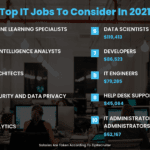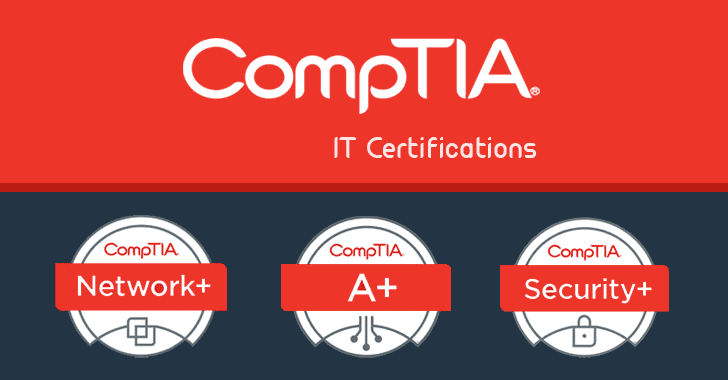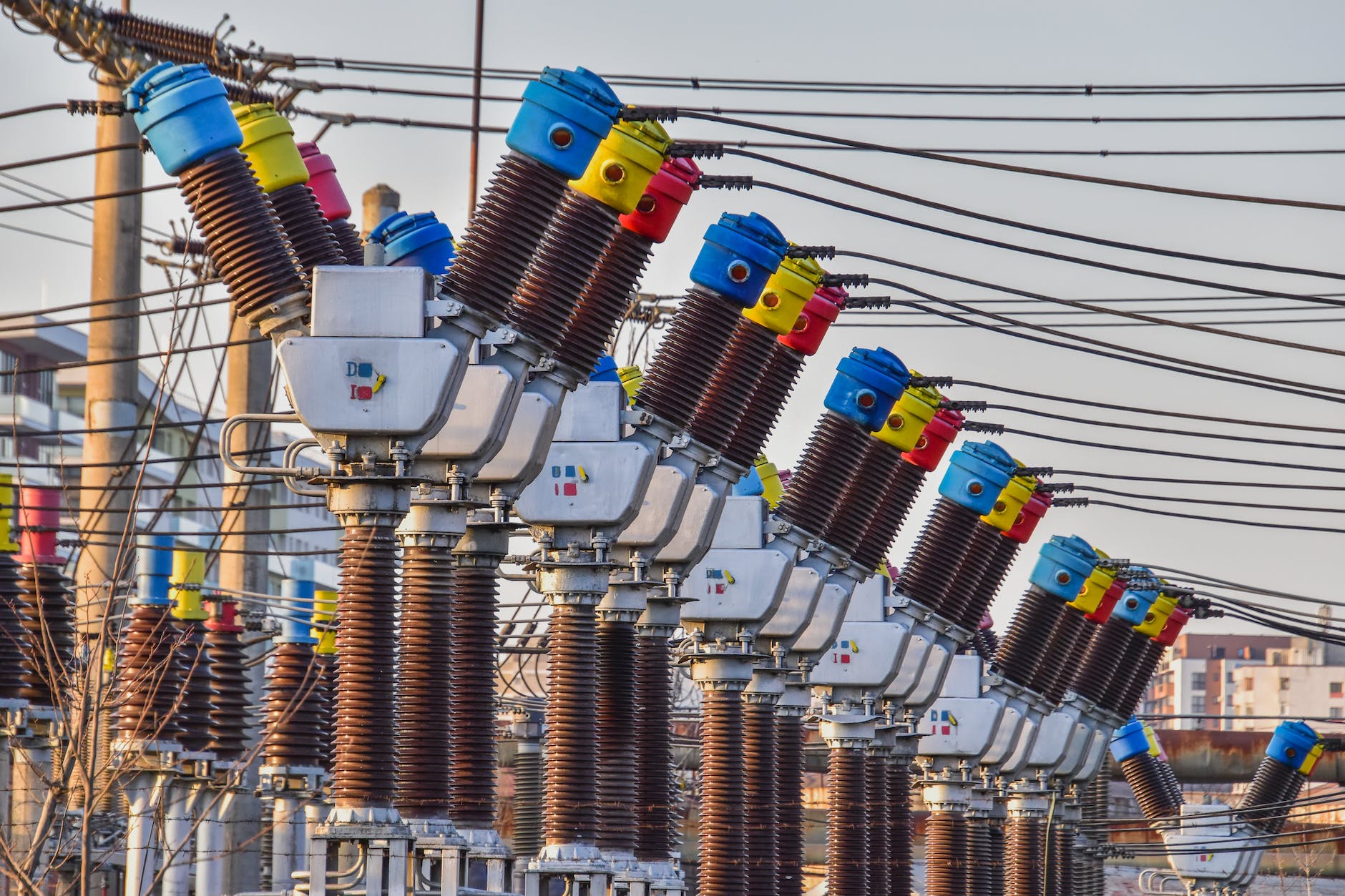Tether is a cryptocurrency designed from USD. It is shortly called USDT. It is similar to USD, but there are some differences. Due to the connection with the USD, Tether is a stable and reliable cryptocurrency. To use Tether, we can use a Tether wallet online. Trustee Wallet is among the best anonymous wallets to use the coin. This is a Tether wallet available both on Android and iOS.
What are the advantages of the USDT wallet online?
The wallet has an algorithm for monitoring crypto exchanges online. It can choose the top exchange for your Tether wallet app. Trustee Wallet will look through the best exchanges. Then it will find the one with the best commissions. You will get a secure trade and transfer without commission via Trustee Wallet.
Another advantage of the wallet is its protection of personal data. With the service, you stay anonymous and safe from stealing your data. The wallet does not need your private data. You should not open your documents or conclude any contracts. You can set a password to protect your account and money. The wallet is available in mobile versions, both on Android and iPhone.
The USDT wallet app has a convenient interface that is good for easy use. You can easily work with the service to buy, sell, or swap your coins. The wallet uses free technology that saves your money. You will do transactions with the least fee. The technology also lets conduct multi operations faster. You can also find around-the-clock customer support to help you.
There are several kinds of Tether cryptocurrency. Let’s look at what the most popular ones are.
- USDT Omni – this is the main kind of Tether connected with USD. The currency uses the same technologies as Bitcoin.
- USDT ERC20 – this is another version of the Tether cryptocurrency used in the Ethereum network.
- USDT TRC20 – this version uses the Tron network
How to Create Tether Wallet?
How can you create a USDT wallet? First, you need to download the Trustee Wallet app to your mobile phone. You can use it on Android or iOS. You can look through a review of the website. There, you will find a direct guide to installing the app. Then you should choose to create a new wallet. Then you should protect your account with a password. You need to create the password and then confirm it. Then you may start using the cool Trustee wallet.
In the wallet, you can see your balance. There are also options to swap, sell, or buy USDT. To start the trade, you should add the actives to your balance. In the Trustee wallet, there is an option to buy the currency using your credit or debit card. To do this, you should state what currency you need to buy. Other available payment methods include Qiwi, Payeer, Perfect Money, and AdvCash. In the wallet, you can buy different cryptocurrencies. You should state the currency you need when and pay the coin.