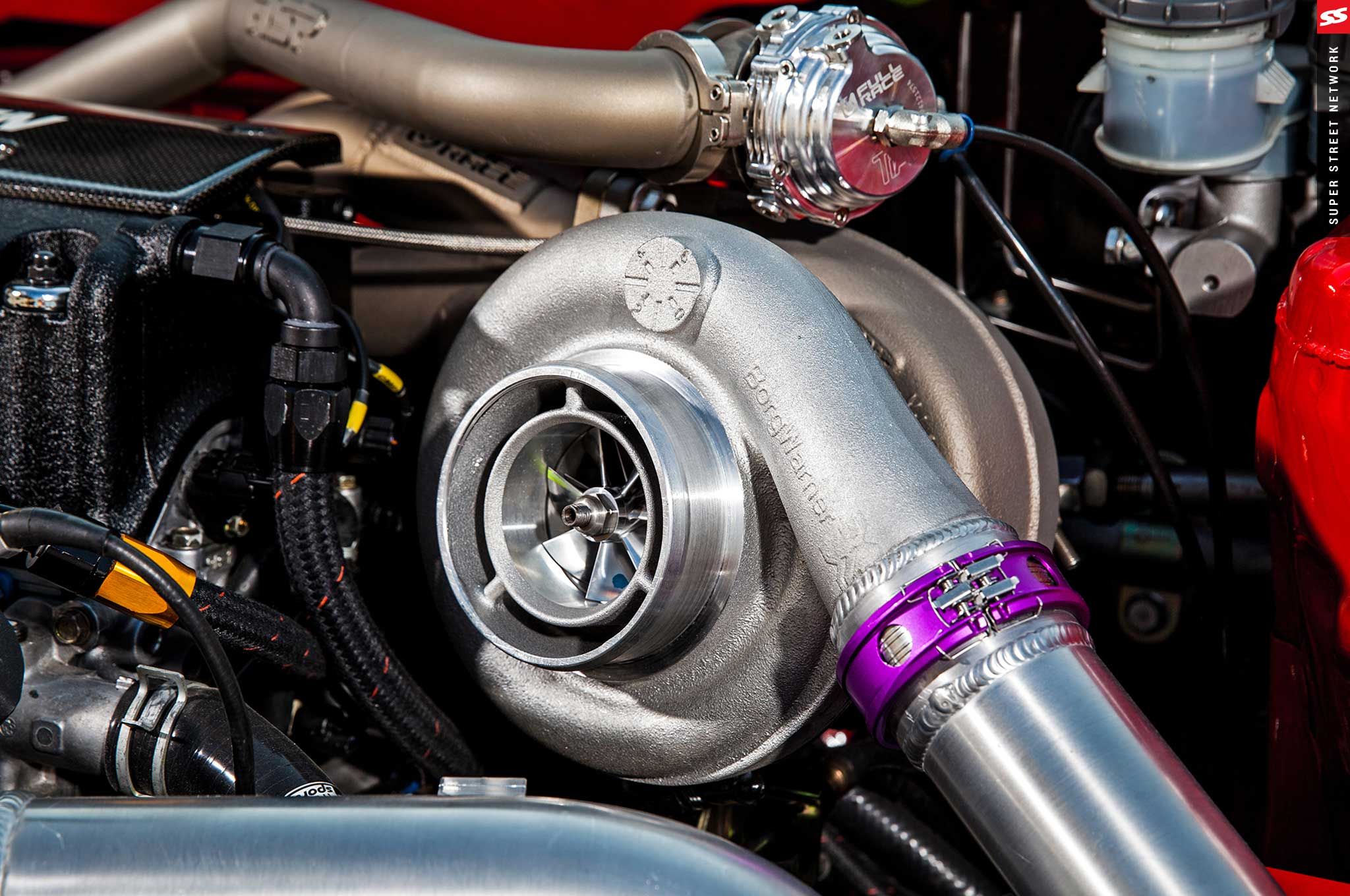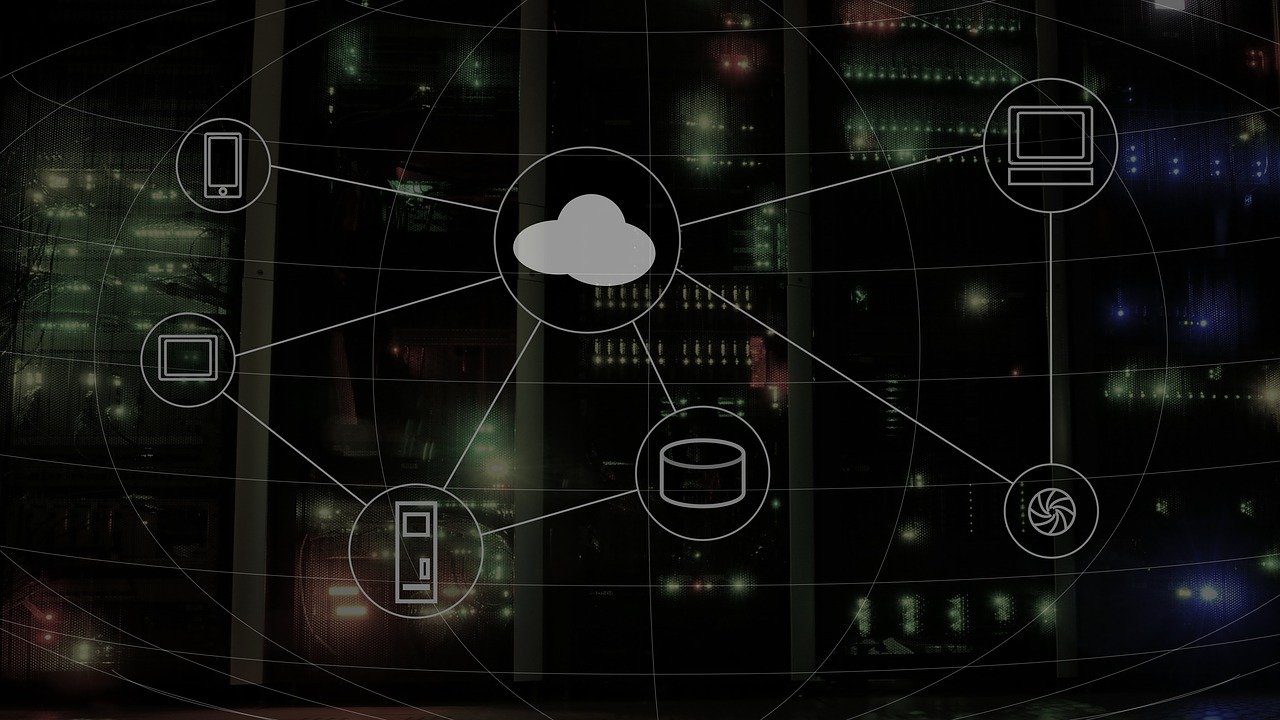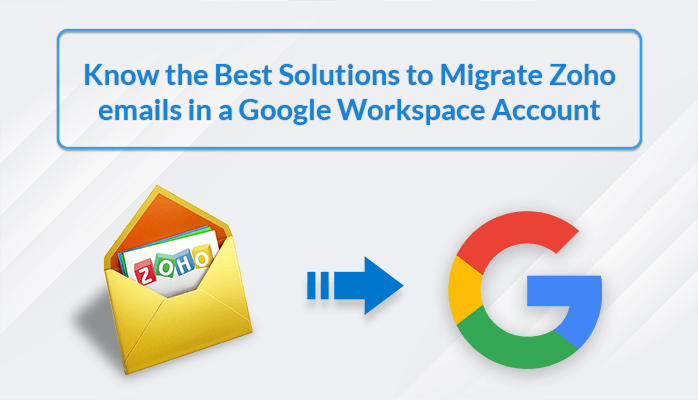
If you are considering carrying out Zoho to G Suite migration and looking for an effective solution, you are at the right place. This article discusses different solutions to migrate Zoho emails to Google Workspace accounts.
Zoho Mail is a popular email service utilized by small business owners for sending and receiving emails. It offers a featured reach email platform and various productivity and collaboration tools. Google Workspace, also known as G Suite, on the other hand, is a subscription-based service that offers various productivity tools like Google Docs, Google Drive, etc, similar to Zoho Mail. However, users still want to migrate from Zoho to G Suite because the latter provides a simple and interactive interface and better data security than Zoho. Before discussing the solutions, let’s look at the benefits of Google Workspace.
Benefits of G Suite over Zoho Mail
G Suite and Zoho Mail offer email and various productivity and collaboration solutions. However, G Suite provides certain advantages to users as compared to Zoho. Here are some common benefits of G Suite.
- In G Suite, users can edit and share the required data easily.
- Its interactive GUI makes it easy to use even by novice users.
- G Suite provides a comprehensive platform to edit or share data easily.
- The simple and interactive interface makes it easy to use even by novice users.
- Google Workspace is easy to use on any platform.
- G Suite is built-in with various Google services like Google Calendar, contacts, etc to enhance productivity.
- G Suite scales the needs of businesses, offering various plans with advanced features.
Due to these common advantages of G Suite over Zoho Mail, users often want to migrate from Zoho Mail to G Suite. The next section will share the different solutions to carry out this migration.
Manual Method to Migrate from Zoho Mail to G Suite
- Sign in to your Zoho Mail account.
- Go to Open Settings>Email Forwarding and POP/IMAP.
- Tick the Enable option from the IMAP Access section.
- Now, Open your Gmail account and click on See All Settings.
- After that, In the Accounts and Import Tab, go to the Send Mail As section.
- Here, navigate to Add another email address and enter the Zoho ID.
- Enter SMTP server validation as smtp.zoho.com and the Port Value as 465. Then, provide Zoho Mail credentials.
- Click on the Add Account option.
- Lastly, Open your Zoho mail and then click on the confirmation link.
- Again, go to Email Forwarding and Pop/IMAP and tap the Add email address option.
- Provide your G Suite credentials and hit Next.
- Now, click on the confirmation link in your Gmail account.
- At last, enter the confirmation code in Zoho to carry out the migration.
Shortcomings of the Manual Method
- This method is a lengthy and complicated way to migrate from Zoho Mail to G Suite.
- Data alteration can take place while performing the migration process.
- Users may face many security concerns while performing this approach.
Due to these shortcomings, many tech users prefer using the professional tool to perform the migration process.
Direct Solution to Migrate Zoho Emails to Google Workspace Account
MigrateEmails Zoho Migration Tool is a top-notch solution for bulk migrating email from Zoho to G Suite. This tool has multiple advanced features that enable a quick and secure migration of Zoho emails with high data accuracy. Its simple and interactive GUI makes it easy for technical and non-technical users to use. This tool helps export Zoho Emails to MBOX, PDF, PST, and other file formats. Moreover, users can also migrate Zoho emails to Gmail, Office 365, Yahoo, and many more.
Step-wise process to Carry out Zoho to G Suite Migration
- Install and Run the Zoho Migration Tool as an Administrator.
- Provide the Zoho credentials, Port, and Host, and then tap on Login.
- Choose the required mailbox data from the displayed tree structure.
- Opt for G Suite as the destination email client from the drop-down box.
- Provide the Google Workspace credentials and hit the Sign-in button.
- Finally, to begin the migration process, click on the Convert button
Conclusion
In this article, we have shared the different methods to migrate Zoho emails to a Google Workspace account. We have discussed both manual and professional methods. The manual method can be complex to perform and has certain drawbacks. The professional method is a more widely used approach for the migration process.