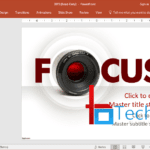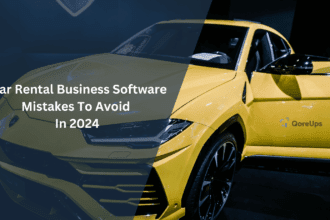What goes into a PowerPoint presentation? Often, the process starts with planning, research, gathering of information, design, creation of slides, and practicing delivery. Often, a lot of time, energy, and not to mention money, is allotted to design alone, leaving little for other steps in presentation creation.
Thus, the slideshow might look interesting, but it’s all about the looks and there’s not a lot when it comes to the needed content and information. Furthermore, if the presenter is the one making the slides himself, he might even be left without much time to prepare and practice how he will deliver his presentation.
While keeping a balance between preparation, design, content, and delivery is a must, it doesn’t happen in real life. This is especially the case if you are tasked with churning out presentations on a regular basis or with very little lead time. Wouldn’t it be nice if your presentation is done and done excellently within just a short time, like in a wave of a wand?
Whip Up Exceptional PowerPoint Presentations Using Templates from FPPT

FPPT.com offers a wide selection of PowerPoint templates for all your presentation needs. From student projects to teacher course curriculums, from employee resumes to corporate financial analytics, FPPT has the right template for you. Even for personal presentations such as parties and community celebrations, there are also presentations that are specially designed for those.
Thousands of free PowerPoint Templates
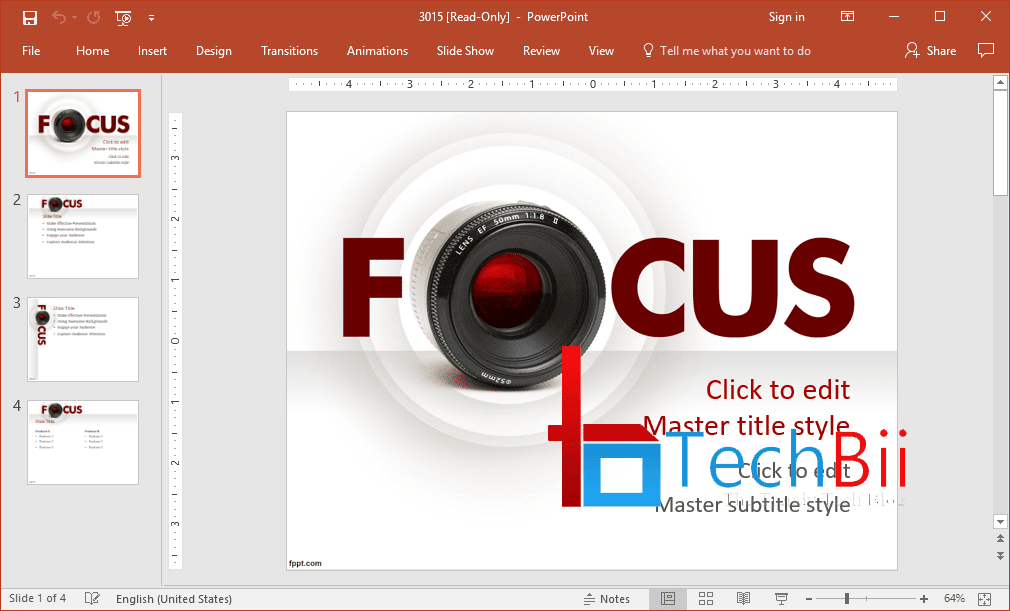
The thousands of templates available and free to download from FPPT.com are all professionally designed and carefully hand-picked so that you can always be sure that you have interesting, great-looking, and convenient presentation templates right at your fingertips. Whether you’re presenting a simple history presentation or the History of PowerPoint itself, you don’t have to pay a cent. There’s no need to shell out bucks for paid templates, or for someone else to design a presentation for you, as you can do it all yourself, and in half the time it usually takes to create slideshows.
The free PowerPoint templates at FPPT can help you take full advantage of all of PowerPoint’s features, especially the latest ones such as Design Ideas. With this feature, you can make your slides look even more stunning as Office will have more design and layout options to provide you, aside from the ones already available when you click New Slide under the Home or Insert menus.
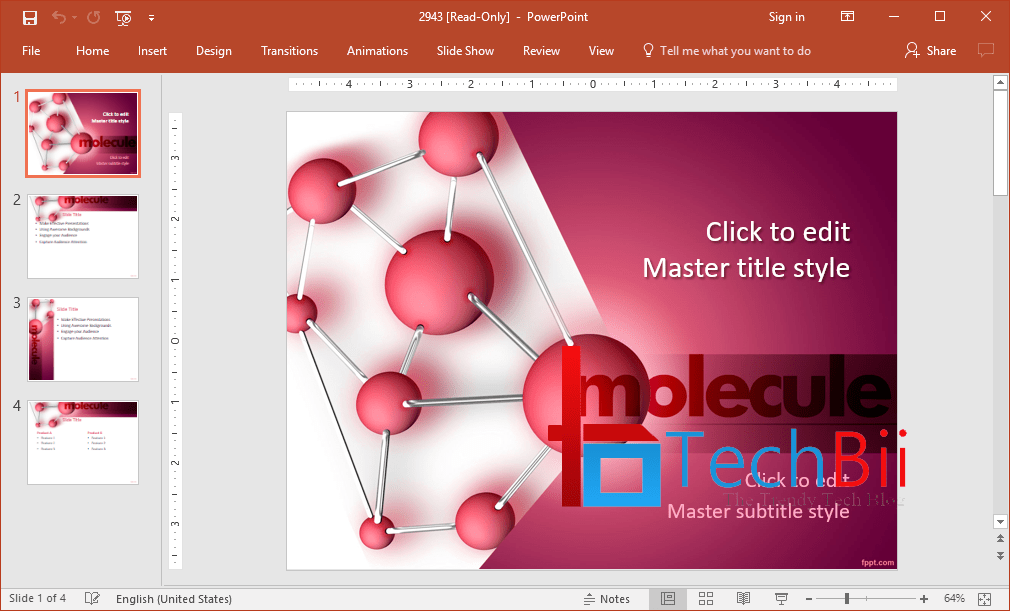
Aside from these impressive features, you also get better control of how you want your slideshow to look or be displayed. Whether standard or widescreen, FPPT has templates that would ensure that your presentations are clear, readable, and memorable for your audience. These templates allow you to choose the best way you want to project your slides, allowing you to maximize your slides and the projection capabilities of your presentations.
Easily Customize Presentation Templates to Suit Your Topic or Brand
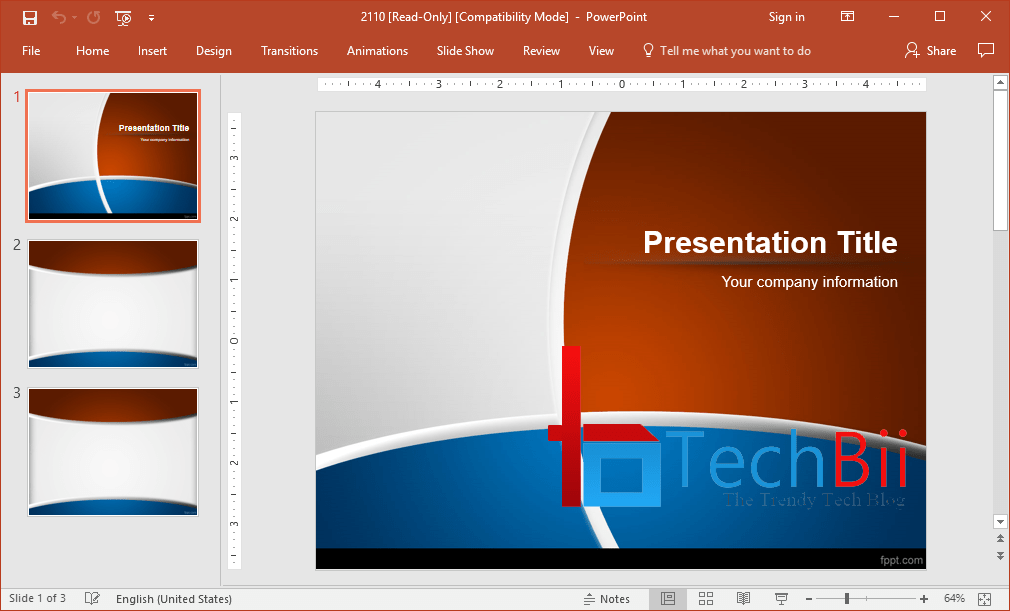
FPPT offers all kinds of templates for a wide range of users. Whether you are a beginner or an advanced PowerPoint user, it doesn’t really matter as the templates provide an easy way for you to navigate through and modify the slides. For some templates, there are easy-to-follow instructions on the Notes Panes, as well as guides and placeholders within the slides. Often, the guides serve as placeholders or sample text to give you an idea of how the slides would look individually, and as a whole deck.
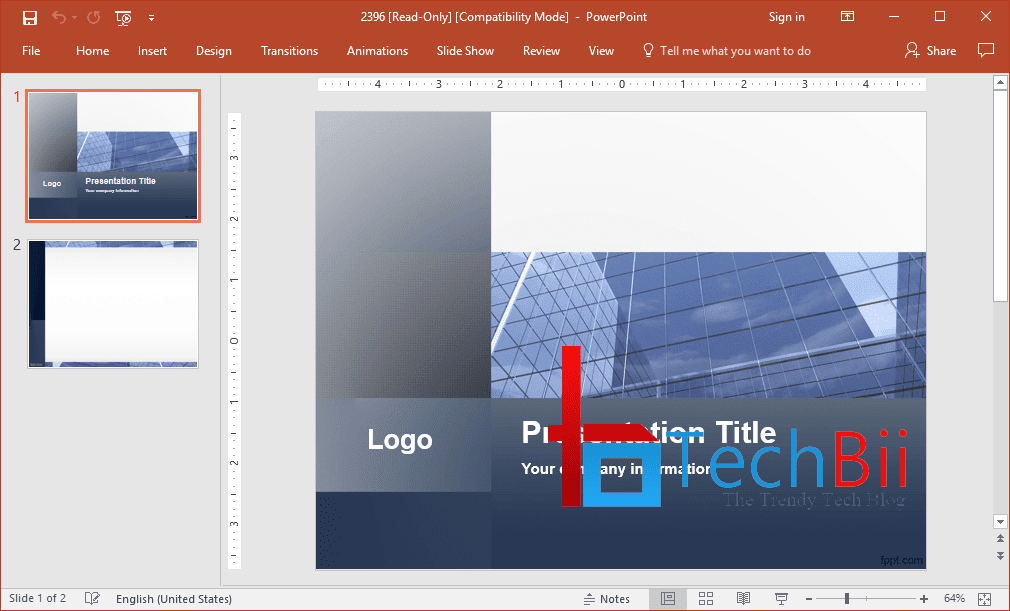
There are also advanced slide templates that feature elaborate animations, or picture or video effects. These templates should not intimidate any PowerPoint user, as the templates also provide instructions for reproducing the effect or animation, on top of the easy usability and customization of the template itself. Such templates, while intricate, can provide a big wow factor to your presentations, therefore leaving a lasting impression on your audience, or at least effectively driving your point across. Moreover, the templates can be combined with other slide designs and multimedia content, as well as free PowerPoint backgrounds provided by other 3rd. party websites.
You can go ahead and download a few templates so you can have a personal collection of templates that you can easily resort to whenever the need arises. You can store these templates on your computer or in the cloud through your OneDrive account. A few templates are all it takes, and you can easily customize them to suit your needs. After all, Microsoft PowerPoint has a range of features that make it easy for you to quickly format, edit, personalize, or modify the slides to suit your specific needs and preferences. This way, even just one go-to template can be used for all your presentation needs, and you will come off becoming more efficient and productive in the process.
Whatever template you decide to have, you can be sure that by using the PowerPoint templates available at FPPT, your presentations will always look great while effectively displaying your ideas and information in the best way possible.
Go ahead and visit FPPT.com today to take advantage of the wide range of presentation templates that you can use for school, office, or personal use.