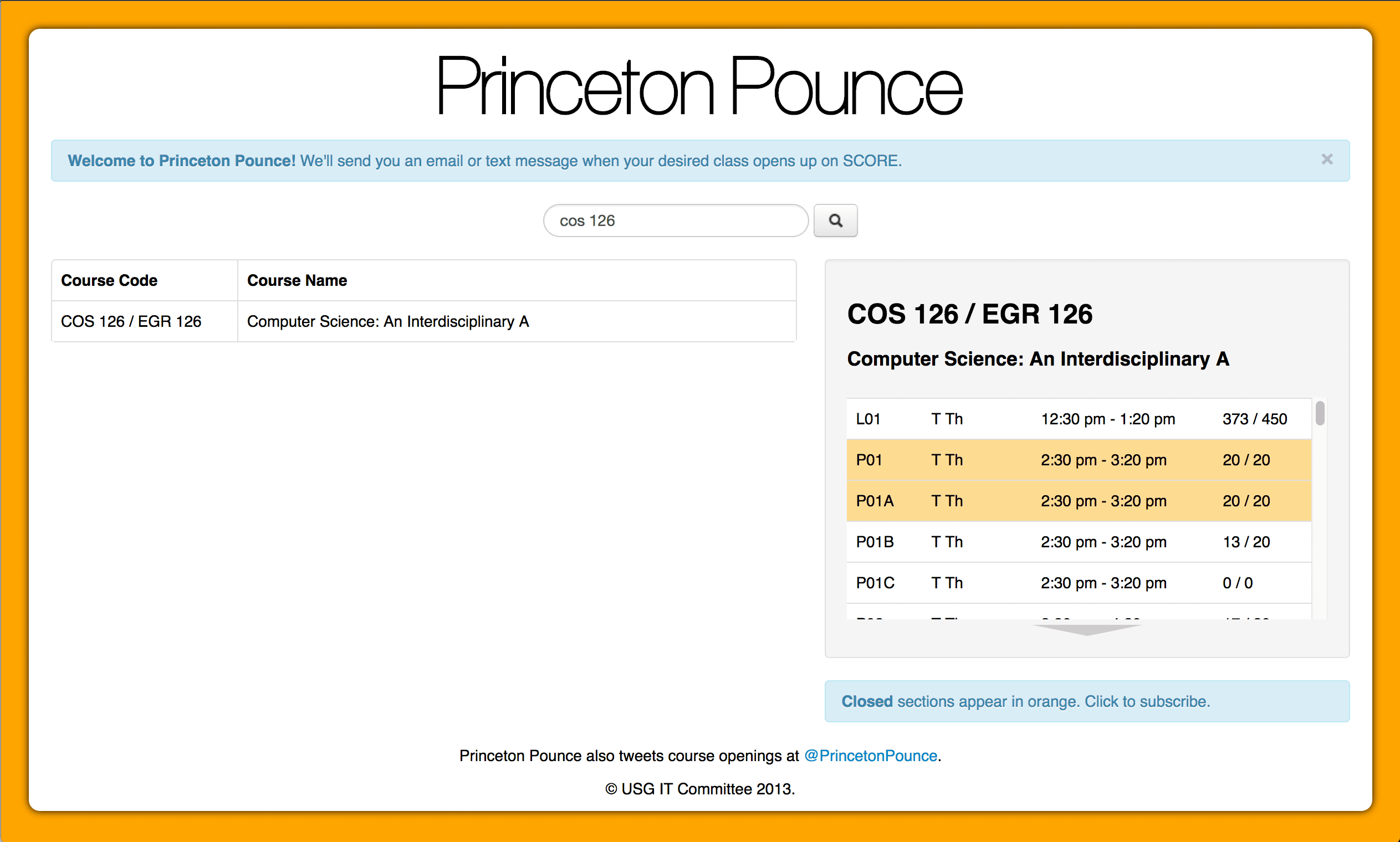We have researched and arrived at these top 4 automation testing tools. It will help you pick the one which suits your requirements.
Automation testing entails running software programs that automatically execute test cases and generate test results. For example, you can say that it is a test to double-check that the application functions and delivers just the way it was designed to.
Automation testing saves:
- Time
- Effort
- Money and
- Minimizes error.
With the rising demand for automation in the IT industry, automation testing is here to help developers and companies in their day-to-day activities.
Different Automation Testing tools
1. TestGrid
TestGrid is one of the best tools for automation testing currently. It is the one-stop solution for all mobile web apps, custom hardware, and IoT needs. What makes it the best is that you can get started with this without prior coding knowledge!
TestGrid brings No-Code/Low-Code test case management which can be reused to test. Another feature worth noting is its hosting on cloud and premise, which allows you to try on different mobiles and cross-browser from anywhere in the world,.
The most important thing is that the tool is entirely free to sign up!
TestGrid is equipped to handle:
- Test cases remotely on various platforms: Real, physical devices on the cloud, on any browser on all OS versions.
- Supports both clouds and on-premise setup.
- Offers secure and remote access from anywhere across the globe.
2. TestSigma:
TestSigma is an open-source automation tool. Its to use interface enables users to test without much programming language. It has no complex setups and offers end-to-end testing for web and mobile apps. With features like comprehensive test management, user management & security, Testsigma is a scalable and enterprise-ready solution.
All test cases and results are stored in the cloud, accessed anytime. However, it does not require any programing language to implement the testing. This makes the tool highly usable and intuitive. Also, instructions and pointers are provided wherever possible to aid you in smooth and speedy test case creation and execution.
Testsigma is built-in with multiple types of waits. Some waits are implicit such that you don’t need to worry about them. But, if you want to add your holds, Testsigma gives you the flexibility there. To save your time on test execution, you can also execute your test cases in parallel.
It has 24×7 support, which helps you address your query.
3. Kobiton :
Kobiton is another tool that is widely used and is a perfect option for mobile app testing.
It is only a mobile testing platform accelerating the testing of mobile apps and delivery. They offer manual and automated testing on real devices, the cloud, and on-premise.
Its real device testing platform lets you perform all the gestures you need to test on an actual device.
With Kobiton, you can easily replay scenarios to replicate issues and do accurate root cause analysis.
You can easily access cloud (or local) devices directly from your developer workstation and enjoy native access to appliances within IDE.
ADB Remote Debugging adds a new level of control to help you ship quality apps even faster!
With Kobiton, you can manage all your on-premises and cloud devices with Device Lab Management.
One can combine local on-premise and cloud devices with one centralized management interface and shared testing activity. Utilize a VPN or secure connection from your private Kobiton cloud back to your on-premises data for the utmost flexibility
Kobiton Supports Multiple Frameworks: Appium, Selenium, XCUI, Espresso.
Open standard framework support means your script investment is protected.
You get a full video recording of test sessions; Kobiton breaks your session down into discrete steps along with screenshots. This makes interactive debugging far easier to pinpoint the exact action you need.
However, the tool is expensive and cannot be used for web apps and IoT.
Please note that you cannot the test following on Kobiton:
- API Testing
- Performance Testing
- Interruption testing
- GPS- Based testing for Android and iOS is available through coordinates
- Visual testing is limited and needs Appium support
4. Sauce Labs:
Sauce Labs is another leading tool for software testing. Sauce Labs offers the most comprehensive Continous Testing Cloud. It is the only cloud-based testing platform to provide the most up-to-date browser/OS combinations, mobile emulators, and simulators with real device support.
It offers a single platform for 360 degrees UX. You can Go beyond UI testing by using your existing test scripts to gain a complete view of functionality, front-end performance, and visual regressions, all on one unified platform.
Sauce Labs maximizes developer productivity by debugging tools like videos, screenshots, log files, comprehensive analytics, and live testing environments.
Sauce Labs maintains the latest Android emulators and iOS simulators, providing a scalable, highly reliable & efficient way to automate tests for native apps and mobile web.
Sauce Labs supports thousands of browsers and operating systems, mobile emulators/simulators, and accurate mobile devices. We push new releases at the speed that our users need to make sure their websites and mobile apps work flawlessly on all.
Note: You cannot the test following on Sauce labs:
- Image OCR based automation
- Integration testing
- Interruption Testing
- API Performance
- Visual testing is only supported for desktop browsers.
Other limitations of Sauce Labs testing tool are:
- Audio is supported on only browser
- Upload image to the cloud requires camera Image Injection using RDC
- Test simulating a 4GX, 4G, and 3G connection
- There is no-premise support
- You cannot apply non-IT security devices
- Partially supports widget test
- Completely dependent on network
Here is what sets TestGrid apart from other tools :
- Detailed Reporting Includes Data such as RAM Utilisation, CPU Utilisation, Transaction Analysis. It gives a complete analysis of each interaction of what was the response time, what was the increase in RAM & CPU for that interaction
“Did you know Most Companies in space only provide details about Test Case Passed or Failed & why it failed.
- Network Log (Deeper Assertion) & API Testing also come bundled with TestGrid, which allows testing of API.
- Deployment of Product On-Premise So no data leaves their internal environment, ensuring more security and Cloud Deployment. (All the devices & browsers are hosted in our secure cloud environment)
- No-Code/Low-Code Test Case Writing is more accessible to modify than the “record & playback” framework. Experience true customization even after the Test Case has been written, which is difficult for Record & Playback Framework. A simple test case can easily be converted into a multi- iteration test case with CSV or JSON files data.
So, without a second thought, go ahead & sign up for free here
Author Bio

Tejas is a self-driven, detail-oriented computer engineer, currently focusing his energies on manual and automated software testing. With 8+ years of experience in IT, his skills as a Software Development Engineer in Testing are unmatched, and he is known for his knack for identifying and tracking software defects. He also has proven his abilities in designing and creating automation frameworks for Native/Hybrid Mobile Application & Web Application using Java, TestNG, Selenium WebDriver, and many more. A Master of Computer Engineering, Tejas is also a fantastic public speaker, often delivering lectures at prestigious colleges.