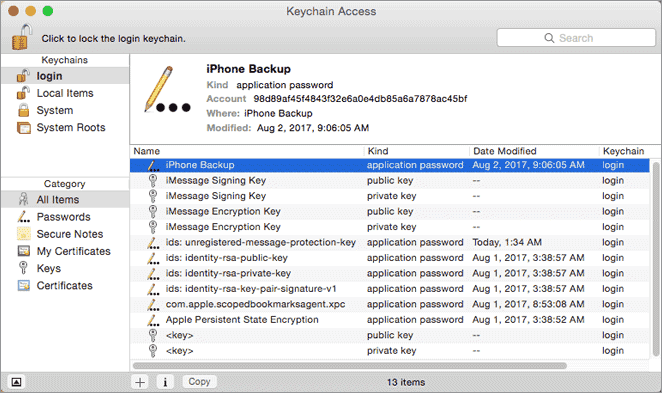I have spent countless hours searching and trying various ad blockers on my iPhone and iPad. But still, I couldn’t find the best ad blocker for iOS until I found Luna.
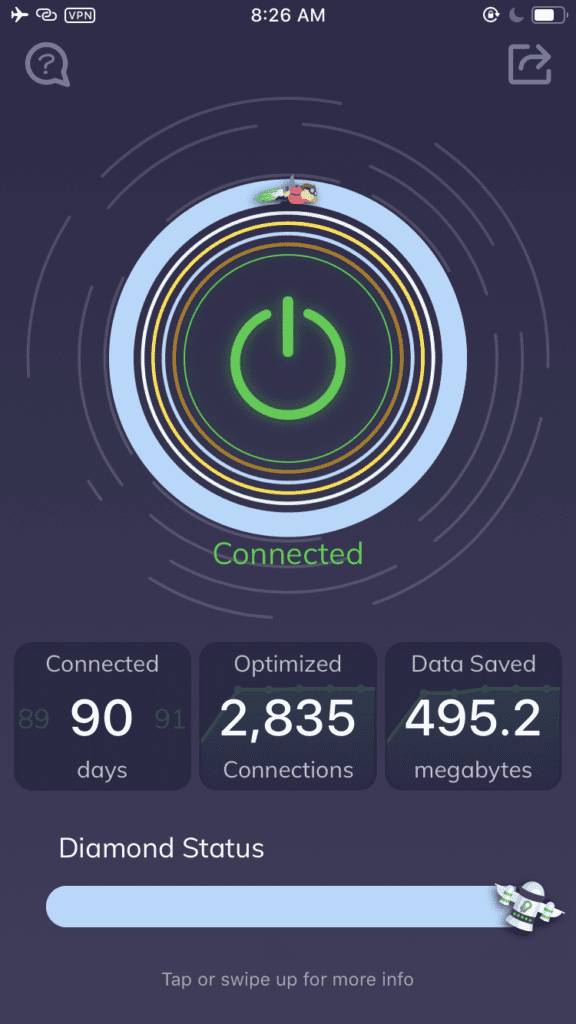
Well, not exactly ‘Luna’, but their previous version – its name was different – more like a typical iOS Ad blocker.
They recently released the updated version and renamed it ‘Luna’.
What Exactly Does an Adblocker Do on iOS?
Pretty much like Android, iOS ad blockers create a VPN profile and route the traffic through it. So, certain predefined rules block the known ad networks and you only see pure content.
So technically, it’s nearly impossible to block ads on iOS without establishing a VPN connection.
You may like: Swype Keyboard is Discontinued! Here are the Top 3 Alternatives
My Experience with Other Ad Blockers on iOS
I’ve been an iOS user since 2014 and since then, I used tens of hundreds of Ad blockers listed on the Appstore.
All do the same – block the ads on the webpages leaving in-app ads unblocked. This really annoyed me because I wanted a completely ad-free experience on my iPhone and nothing gave me the perfect result.
I tried most of the popular and so-called best ad blockers on iOS including AdGuard, AdBlock, 1Blocker X, Purify, and a few more.
They were either not blocking the ads the way I wanted or forcing me to purchase its premium version. Such a drama!
The Luna Story – The Best Ad Blocker for iOS
And then, I anyhow found Luna. The surprising thing was it was not even listed on the iOS AppStore if you searched ‘ad blocker’ or in any website post titled ‘Best Ad blocker for iOS/iPhone’.
That was a shocking surprise for me!
Installing Luna on my iPhone
If you ever used an ad blocker for iPhone apps, the setup is almost identical.
- Download and install Luna app from the AppStore.
- Give necessary permissions for the app.
- Create a VPN profile and activate it. (Most Ad Blockers help you do this).
- Check if you see the ‘VPN’ icon on the notification bar. Done!
The best iOS ad blocker is ready and now running on your iPhone/iPad.
For the Love of Luna – My Favorite Features
- First and foremost, it’s FREE. Yeah, you got me.

- It never forces you to pay for a Pro version. And its multi-tier membership option (still free) is quite interesting.
- It works on an upgrade-as-you-use basis. You don’t have to pay a single cent for it unless you want the best tier VPN protection on the installation day itself. It gradually upgrades the tier for you. The more you use it, the higher you reach.

- Block ads everywhere – apps (including YouTube), websites, and more. Luna will guide you on how to block ads on YouTube easily by installing a certificate. The best ad blocker for iOS for a reason.
- Doesn’t consume much battery power – Luna will be running on my iPhone and iPad 24/7/365 and I’m not worried about it draining the juice out of my devices. It consumes significantly less power than all of my installed apps.

- Plus, it saves a lot of data. Just passive savings. 🙂
You may now ask, “Sid, isn’t this a sponsored post like most of my previous posts on this blog”?
I’d say NO! Luna never reached out to write a paid post titled ‘The Best Ad Blocker for iOS’ or ‘Best iOS Ad Blocker’.
Final Words
If you’re still searching for the best ad blocker for iOS? Look no further than Luna. It got you covered.