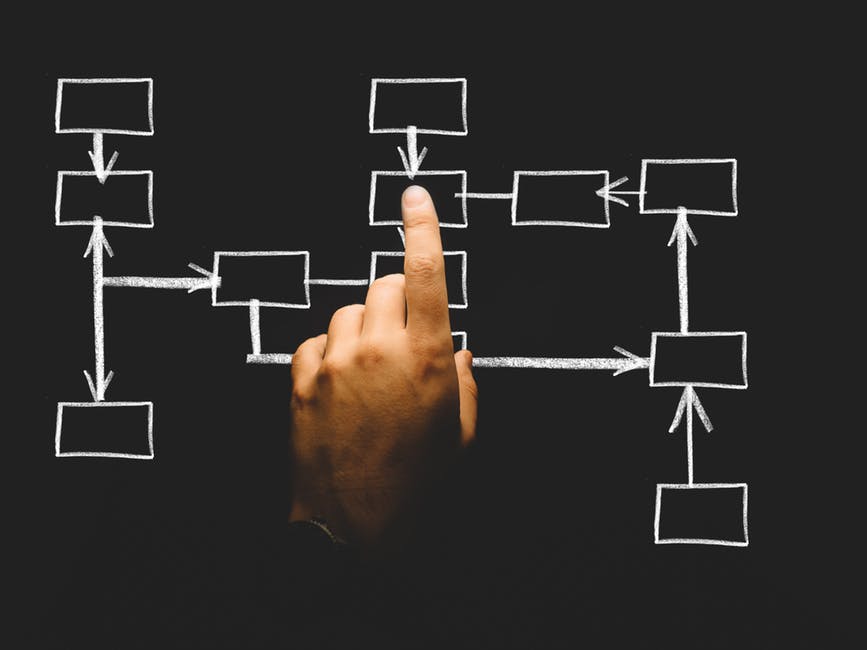When it comes to comparing Azure DevOps vs. Jira, there are a few key things to keep in mind. For starters, Azure DevOps is a cloud-based tool that offers features like pipelines and Git integration while Jira is a server-based tool that offers features like issue tracking and project management. In terms of pricing, Azure DevOps is typically more expensive than Jira. However, both tools offer a free trial so you can test them out before making a decision.
What is Azure DevOps
Azure DevOps Training is a cloud-based tool that helps developers to collaborate and plan their work, as well as track and manage code changes. Azure DevOps integrates with other Microsoft products, such as Visual Studio and VSTS, to provide a complete development experience. Jira is a popular tool for tracking issues and managing projects but does not have the same level of integration as other tools. Both Azure DevOps and Jira offer a wide range of features, but Azure DevOps is the better choice for teams that are already using other Microsoft products or who need a more comprehensive development solution.
Microsoft’s Azure DevOps and Atlassian’s Jira are both popular tools for software development. But which one is the best? In this article, we compare Azure DevOps and Jira to help you decide which tool is right for your project.
Azure DevOps is a Microsoft product that offers a cloud-based development platform. It includes features such as continuous integration, continuous delivery, and source control. Azure DevOps is a good choice for projects that need to be scalable and collaborative.
What is Jira?
Jira is a project management tool used by software developers to track issues and bugs. It is popular among developers because it is flexible and customizable. Jira can be used for Agile, Scrum, and Kanban projects.
Jira Training is developed by Atlassian, the same company that makes Bitbucket and Confluence. You can host Jira on your own servers or use Atlassian’s cloud-based service.
If you’re using Azure DevOps for your development projects, you might be wondering if you should switch to Jira. In this article, we’ll compare Azure DevOps and Jira so you can decide which tool is right for your team.
Azure DevOps Vs Jira: Which tool will help you get ahead in 2022?

In the age of digital transformation, enterprises must move faster than ever to stay competitive. To do this, they need a robust toolset that can help them deliver quality software quickly. Azure DevOps and Jira are two of the most popular tools on the market. But which one is right for your organization? This 2022 comparison will help you decide.
If you’re trying to decide between Azure DevOps and Jira, this comparison will help you make the decision. Both products have their pros and cons, but Azure DevOps is ultimately the better choice for most users.
Jira is a great tool for managing software development projects. It’s been around for a long time and is very popular among developers. However, it lacks some features that are important for DevOps teams, such as built-in support for Continuous Integration/Continuous Delivery (CI/CD).
Azure DevOps, on the other hand, was designed from the ground up for DevOps teams. It has built-in support for CI/CD pipelines, making it much easier to set up and manage your build process.
Pros and cons Of Azure DevOps:
Azure DevOps is a cloud-based application development and deployment platform from Microsoft. It is designed to help developers ship software faster and more reliably. Azure DevOps includes a set of tools for managing application development, including source control, automated builds, testing, and deployment.
There are many benefits to using Azure DevOps for application development, including:
- Increased productivity: Developers can focus on writing code, rather than worrying about the infrastructure. Automated builds and deployments mean that there is less time spent on manual tasks.
- Reduced costs: Azure DevOps is a pay-as-you-go service, so you only pay for what you use. There is no need to invest in expensive infrastructure upfront.
- Flexibility: Azure DevOps can be used for both small and large projects.
Cons:
There are a few potential drawbacks to using Azure DevOps that users should be aware of. One is that it can be more expensive than other options on the market. Additionally, some users have found it challenging to set up and configure Azure DevOps properly.
Finally, because Azure DevOps is a cloud-based solution, users can experience issues with internet connectivity if they’re not using a strong and reliable connection.
Pros and Cons Of Jira:
Pros:
There are many pros to using Jira over Azure DevOps. First, Jira is much more user-friendly and easier to learn than Azure DevOps. Second, Jira has a lot more features and integrations than Azure DevOps. Third, Jira is cheaper than Azure DevOps. Overall, Jira is a better option for most people looking for a project management tool.
Cons:
Jira is a popular project management tool, but it has its drawbacks. One downside is that it can be difficult to use for agile development projects. This is because Jira was designed for waterfall development, and it can be hard to change the way it works to fit an agile process. Another downside is that Jira can be expensive. If your company doesn’t have a lot of money to spend on project management tools, then Jira might not be the right choice. Finally, Jira can be complex and overwhelming for new users. There is a learning curve associated with using Jira, and it can take some time to get used to all of its features.
Conclusion:
In conclusion, both Azure DevOps and Jira are great tools for managing software development projects. However, Azure DevOps is a better choice for organizations that are already using Microsoft products and services, while Jira is a better choice for organizations that are looking for a more comprehensive set of features.







![Native vs Hybrid App Development: A Comprehensive Comparison [2024]](https://techbii.com/wp-content/uploads/2024/09/word-image-111027-1-330x220.png)