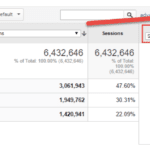Nowadays most people listen to online songs and Spotify leads in streaming music. But still, many of us want to listen to the latest songs offline. If such is the case, then AudKit Spotify Music Converter will be your best companion. It is a product from AudKit which is known for establishing prominent audio converting tools.
What is AudKit Spotify Music Converter?
It is the best software to download and convert Spotify tracks and playlists for listening offline on any device. You can use this application on both Mac and Windows. It also supports various output formats like MP3, AAC, M4A, M4B, WAV, FLAC, and other common-used audio formats. You can also experience a 5X conversion speed without compromising the quality.
Spotify paid members can download the songs easily, but even though free users have access to unlimited online songs they cannot download them. Now comes the role of AudKit Spotify Music Converter. You can download songs quickly at a faster speed with lossless quality.
Features of AudKit Spotify Music Converter:
Excellent conversion speed- It is one of the unique features of this software. You can download at 5X conversion speed. While having a stabilized network connection you can enjoy a conversion speed of more than 5X. So, you can download 50 songs from Spotify within 5 minutes.
Download as a free user- Using AudKit Spotify Music converter you can enjoy all privileges as a premium Spotify user. You can download the music and listen offline without any disturbances of ads.
Supports batch download- You can download various Spotify audios like Spotify albums, playlists, podcasts, and audiobooks. Besides, you can download up to 100 audio tracks at once. So, you can select all your favorite songs, batch import them, and just download them with a click. Moreover, you can also convert any number of songs as there is no upper limit to converting songs.
Preserve the original sound quality and ID3 tags- AudKit Spotify music converter retains the original audio quality. So, you get a lossless output of the Spotify tracks. Other basic information like titles, album arts, artists, track numbers also does not change after conversion. Thus, it is helpful while organizing the playlists.
Customize output parameters- As known all Spotify audios are in OGG Vorbis format. This format is not compatible with many other commonly used music players. So, before converting the Spotify songs, you can change the parameters like sample rate, bit rate, format, codec, and channel. Thus, you can change the output settings based on the device you have.
Excellent compatibility and intuitive interface- This software is compatible with all versions of the Spotify desktop client be it Mac or Windows. The interface is user-friendly, so users find it comfortable while working.
Start with AudKit Spotify Music Converter
Now that we know about this music converter software and its remarkable features, we will see the steps involved in registering. Once downloaded and registered you can start using the software.

- Windows users can visit the Audkit Spotify Music Converter website and click ‘Free Download.
- If you are a Mac user then click on ‘Go to Mac’ and then click ‘Free Download’.
Once you have downloaded the application, install it on your computer. Launch the application and you can see the music converter’s app screen.
Now you must register the Audkit Spotify Music Converter.
In the taskbar, click on Menu-Register. Then you must enter the licensed e-mail. Now copy and paste the registration code. Once you have entered the details click on ‘Register’.

Steps to download Spotify songs to MP3
Step 1: Add Spotify music to AudKit
Select the tracks from Spotify and simply drag and drop to AudKit Spotify music converter’s main window. You can also make use of the copy and paste option. Copy the song’s link and paste it in the search bar in AudKit’s window. Then, tap on the + icon. Since batch importing of songs is possible you can select all your favorite tracks at the same time.

Step 2: Customize output parameters.
Go to preferences—convert to the AudKit’s page. Now you are in the settings window. Here you can select your preferred output format like WAV, AAC, MP3, or FLAC. Apart from this, you can also change other parameters like sample rate, bit rate, and conversion speed.

Step 3: Start the conversion
Once you have changed the output parameters according to your need click on ‘Convert’ which is present in the bottom-right corner. It starts the conversion from Spotify to MP3.

By following the above three steps you can easily download your favorite playlists from Spotify without having a premium account. So, with AudKit as a free user, you get to enjoy all the preferences of a premium user.
Advantages of AudKit Spotify Music Converter
- Download songs from Spotify to your device and listen offline without ads.
- Batch importing and downloading is possible.
- The conversion rate is quick.
- No need to be a Spotify premium user to download songs.
- Original quality and ID3 tags are retained.
Overall, you can quickly download all Spotify premium songs as a free user. AudKit Spotify music converter also offers a trial version. So just try this software and then buy it depending on your usage. It is compatible with both Mac and Windows. If you want to use this software on multiple devices, then use the family license or unlimited license package.