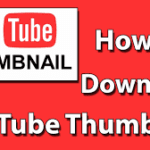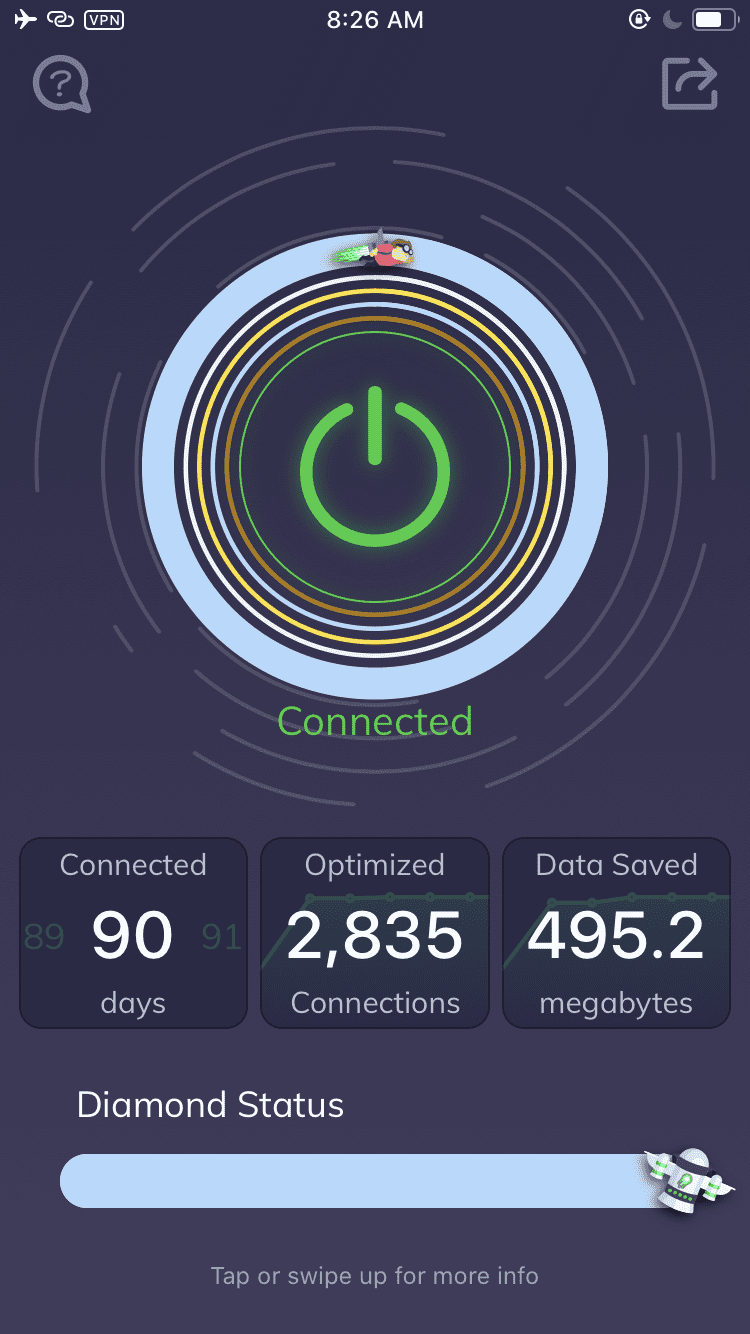AnyTrans for Android – A simple, yet highly powerful device manager that enables you to transfer applications between your Android to computer and iPhone to mac, in just a few clicks. AnyTrans is a compact and very easy-to-use app that is designed to help you manage your application files on your devices.
For example, you can take all of your favorite apps from an old iPhone to a new one without worrying about data loss in your devices. Quickly transfer applications between your devices From the AnyTrans main window, you can easily find the app on your device with a couple of mouse clicks, AnyTrans gives you the possibility to transfer applications with user data between iOS devices too.
It takes a little while to finish the installation process and does not require special attention from the user. Some third-party components are required for setup.
AnyTrans maintains all the devices, games, progress, and recordings, unlike many other similar resources, and you need to remember nothing, even to save your settings for new devices. You need to connect both devices via USB to transfer applications from one device.

The interface is clean and comfortable to work with. After plugging in the devices into the computer unit, AnyTrans displays a list of all identified apps and their version. The principle is quite simple. After making a selection of one, more, or all items in the list, initializing the transfer procedure (from left to right, or vice versa) is done with the click of a button.
To use AnyTrans, you must first connect your device to your device on the same Computer and select the apps that you want to transfer from one device to another. AnyTrans automatically recognizes connected devices and loads app lists. It’s not a free application, but you can take advantage of the promotion for a few hours and it can be downloaded without spending a penny.
The purchased version of AnyTrans offers two additional transfer methods: app data (such as game progress, user file, and settings), and full app program and data, while unregistered versions only provide copies of the app program. Some people may consider a defect in the design of the device, which requires the computer to plug up to two devices at once. The option to make a temporary file copy on the computer will be welcomed until the secondary device is connected if the user has only one data cable in hand. AnyTrans gives a simple solution to transfer apps between Android to the computer immediately while remaining light on the RAM.
Share Apps and App Data with Your Friends

AnyTrans enables you to move only apps, application data, or entire applications with user data. You can then start the transfer app by selecting one of the three available modes: through which only the app is transferred, with the help of which the application can be transferred with data, and that will give you the app, and data and also allows setting. The operation of the software is quite fast and is capable of performing even more immediately with the latest device introduction. The bottom panel helps you make the desired choices and start a transfer in one direction or another.
The top toolbar helps you choose all the apps and reload the information on any known device. Therefore, you can move the same application or multiple applications at the same time. Exchange apps without downloading them from the web. If the app or data transfer is complete, then you can disconnect your device from your computer without worrying about an application’s failure or accident.
Steps:
On the main file management page, you can manage your files by clicking on the Function button in the upper right corner as you need it.

To make good use of AnyTrans for Android, please learn how to configure it properly first. Currently, it supports 7 languages (English, Japanese, German, French, Spanish, Arabic and Simplified Chinese). When you first launch AnyTrans for Android or change it from the menu bar, then you can choose your preferred language.

You can set export paths for your personal data, including output formats and contacts, call logs, calendars, messages, books, and apps.

You can also set export paths for media data including music, movies, ringtones, and photo libraries.

And all the files can be transferred to a PC as fast as a swift. You can selectively transfer data as well. How cool is that?

Register
With the trial version of AnyTrans for Android, you will be able to transfer up to 50 items per day and it will expire seven days after installation.

To enjoy all features without complete limitations, please click the button to purchase AnyTrans for Android from the website. If you already have one, please tap the button and then copy and paste the license code to avoid any typing mistakes. In the meantime, please make sure that the Internet connection is fine when you register.

After the AnyTrans are successfully registered for Android, the interface will be displayed below.

Conclusion
You can download the software, which is a new solution for migrating apps to iPad, iPhone, and Android devices. iTunes and iCloud have been excluded by providing you with many options to keep all app data, game records, and even personal settings, well-prepared with three transfer modes. It is a time saver and you will not lose anything!