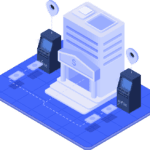Your phone can listen to you without your knowledge. Today, many smartphones have virtual assistants that can listen to your voice and perform the tasks you ask for. Nowadays, your mobile listens to you. It helps advertisers show you ads related to the topics you discuss.
How does your phone secretly listen to you?
When you turn on your virtual assistant, it needs to listen to you to do its job. It’s similar to when you use a search engine, and it remembers your previous searches to provide better answers. Virtual assistants need your voice to provide you with information and perform required tasks.
These assistants use your voice to show ads related to your interests. Advertising companies like this because they can target a large population and make their ads more valuable. So, advertisers have more information now because they can listen in on your everyday conversations. This helps them with ad targeting.
Covering your phone’s camera and microphone: Is this a good idea?
Someone might have hacked into your phone’s camera. But it’s more likely that an app on your device already has access to it, and you don’t even know it. You should not give such permission to irrelevant apps.
You should cover your phone’s camera with a sticker. It will not hurt anything but will protect your privacy. The only drawback is that you must remove the sticker whenever you want to take a picture or make a video. You can also cover your microphone with tape, but using your mobile phone for calls is inconvenient.
Is your phone listening to you? Here’s how you can find out:
Select an idea or topic
Think of a topic that is entirely irrelevant to you. Your phone and other devices have no information about that topic, meaning you have not searched for it on your phone before. Ensure the topic does not concern your work, job, hobbies, or personality.
For example, car driving could be a good topic if you have never planned to learn how to drive a car.
Generate ideas about this random topic
Make a list of conversational topics you could casually discuss with your friend. Take cars as an example. You could say
- Cars for sale
- Car dealership
- Local cars
Talk aloud about the topic while you’re holding your phone
Talk about this topic consecutively with yourself or your friend for several days. Make sure that your phone is in hearing range. Ensure you don’t do any searches on your device about this subject during this time.
Watch out for relevant ads to show up
Check websites and social media platforms to see if there are any ads about the topic you chose.
Is it legal for a phone to listen to your voice without consent?
If you have allowed it, it is legal for your phone to listen to your voice. If you use an app like Amazon Echo, you have permitted Alexa to listen to your voice and act accordingly. But if an app listens to you without your permission, then it’s illegal.
That’s why paying attention to the apps you have granted permission to and how they handle your recordings is crucial. Be aware when an app asks permission to use your phone’s microphone.
How do I prevent my phone from listening in?
Turn off the voice assistant
Many phones have voice assistants that let you control them by talking. Turn off the voice assistant if you’re worried about your phone listening.
How do I disable Siri? For iOS
- Go to setting
- Click Siri and Search
- Turn off “Hey Siri” and click on the side button for Siri
- Turn off Siri when prompted
How do I turn off Google Assistant on Android and iOS?
Android
- Open your Google App
- Click on the profile photo
- Go to settings
- Tap Google Assistant
- Press General
- Turn off Google Assistant
iOS
- Click on Setting app
- Tap Google Assistant
- Turn off the microphone
- You can also turn off the Google Assistant app on your iOS device.
How do you turn off the microphone on your device?
For Android
- Click on Settings > Privacy > Permission manager > Microphone
- Choose the apps you do not want to give your microphone permission
- Click on Don’t allow
For iOS
- Open the Settings Application
- Click Privacy > Microphone
- Select the applications you no longer want to give access
- Click Switch off
Protecting your privacy: Tips for shielding your smartphone
Use reputable virtual assistant apps
Apps that act as virtual assistants can do helpful things like check the weather and make phone calls. But hackers who want to use voice commands can also try to break into them.
Check to see if your phone already has a virtual assistant app before you use one. For example, Samsung phones have a built-in virtual assistant called Bixby. If you want a different virtual assistant app, ensure it’s safe by getting it from your phone’s app store.
Analyze the app permissions on your device
A study examining how often iOS apps asked for different permissions showed that 55% of iOS apps asked to use the camera. This was second only to apps that asked to use the user’s photo library. Often, the requests help users take and upload profile pictures but are optional for anything else, and users need to remove the permission afterward. At the very least, you should know what permissions an app you want to download needs.
Stay up-to-date: Update your apps regularly
Attackers are always looking for issues in the apps or devices they can use. Voice assistants have many flaws that people overlook. Attackers can take control of devices by imitating the owner’s voice or by sending radio waves that cause voice commands to be sent. Since these vulnerabilities can make your data and device vulnerable, keeping your software and phones up to date is a good idea, which closes these holes.