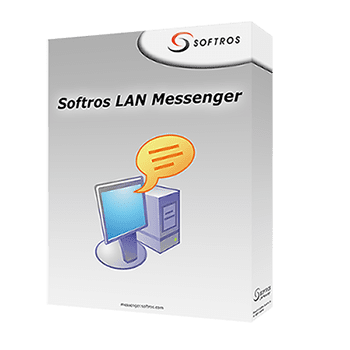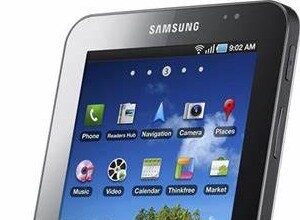Being an open-source mobile platform, Android devices are open for tweaks and tricks. We can run all types of apps and games on an Android device without hassle. We sometimes want to use some of the apps from the Android device on our PC.
If you are searching for a tool to control your Android device from a PC, then AirDroid is the right solution. The AirDroid Personal Review will give you in-depth information about this tool so that you too can transfer files and manage your Android device right from the PC.
About AirDroid:
AirDroid is one of the greatest tools for managing Android devices remotely. The tool comes with several useful features that let you take full control of your Android device remotely. One can use this tool for transferring files to multiple devices, remote control Android devices, managing notifications and SMS of Android devices from the PC, and for screen mirroring.
The Airdroid Personal Remote Control feature lets you play games remotely on your PC without having the access to smartphones. You can play your favorite games remotely through this feature even if your device is not around. This tool is there to enhance your work efficiency as you can manage your entire Android device from your computer system.
Airdroid comes with numerous tools inside that let you make your work-life easy. There is a tool called AirDroid Personal Remote Phone that lets you use your smartphone and its features remotely from the PC. Moreover, you can even turn on the Camera app of your smartphone from a remote location right using the built-in remote camera characteristics.
Airdroid Personal: Key Features
1. File Transfer and Management
Airdroid lets you transfer and manage your files and documents easily between the devices. The tool transfer files between the devices faster. It works well with a WiFi connection and 4G or 5G networks.

The same tool allows you to transfer files with your friends and colleagues without using the Internet. Yes, there is no need to connect your devices to the Internet. Just enable this app and start transferring files.
2. Remote Control
The remote control feature on AirDroid Personal lets you take full control of your Android device remotely. You need not have a rooted Android device. The best thing about this feature is it works well on all Android smartphones and tablets and other Android-powered devices.
You can use your Android device and can access all its data even if the device is not around. If you forget your device at your home, you can still use it in your office using this feature on AirDroid Personal. Isn’t it amazing!
3. Screen Mirroring
Screen Mirroring is a must-have feature for every smartphone user. The feature allows you to watch movies and other stuff on a big screen. AirDroid Personal comes with a built-in screen mirroring feature.
The screen mirroring feature allows you to mirror your Android device on a computer screen. This feature helps you access your device and its data or lets you use your favorite Android apps on a big screen.
4. Remote Monitoring
What if you can use your smartphone to monitor activities? Well, you can use the remote monitoring tool on Airdroid to keep an eye on the activities of your baby or pet staying at your home.
You can convert your Android device into a home security camera or we can say baby camera or pet camera to monitor things around.
5. Notifications & SMS Management
Airdroid gives you full access to your Android smartphone to your PC system. You can check SMS and other notifications via a special tool called notifications and SMS Management.
The feature lets you make voice calls, respond to SMS and check notifications from the recipient remotely without using the smartphone.
Download AirDroid Personal
AirDroid Personal is compatible with all Android Smartphones and Tablets. You can download it from here for your Android device.
What is AirDroid Web?
AirDroid Web lets you access your Android device remotely using the web. All you have to do is just register for a new account and sign in using the login credentials. Once your device is connected, you can start using the features of this app right from your computer. Visit the official website for more information about the AirDroid Web.
AirDroid Personal: Pricing
AirDroid Personal tool has two versions, a basic version with limited features and a premium version. Depending on your needs, you can choose the suitable version for your needs.
AirDroid Personal Basic Version
The Basic Version of this tool is for free. You need not pay anything to use this tool and its features. Since the basic version is for free, there are some limitations.
You can transfer only one file at a time of 30 MB in size. The total file management with this version is 200 MB.
You can use this version of AirDroid Personal with up to 2 Android devices only. Other features are available to use for free such as Remote Control, Screen Mirroring, AirIME, Mirror Phone Notifications, etc.
AirDroid Personal Premium Version
The Premium version of the AirDroid Personal tool gives you unlimited access to your Android device with unlimited file transfer and file management.
AirDroid Personal Premium Pricing:
- Monthly$ 3 99 /mon
- Quarterly $ 3 23 /mon- $9.69 One quarter
- Yearly$ 2 50 /mon- $29.99 One year(SAVE 37%)
The remote data quota with this version is unlimited which means you can transfer files and manage them with no data limit. The web version lets you upload 100 MB size files while the PC app lets you upload 200 MB size of a single file.
The premium version comes with a One-way Audio support feature to convert your smartphone into a spy camera to monitor things.
Other useful features such as Find Phone, Folder Transfer, Remote Camera, Instant Reply, etc. are available with this version.
Conclusion:
Airdroid Personal is there to make your technology world smarter. The app lets you use your smartphone and access its data along with the apps right from your computer system. It works faster and gives you the best environment to take full control of your device even if it is not around. If you own an Android device, then you must give this app a try to check out the super advanced features and functions.