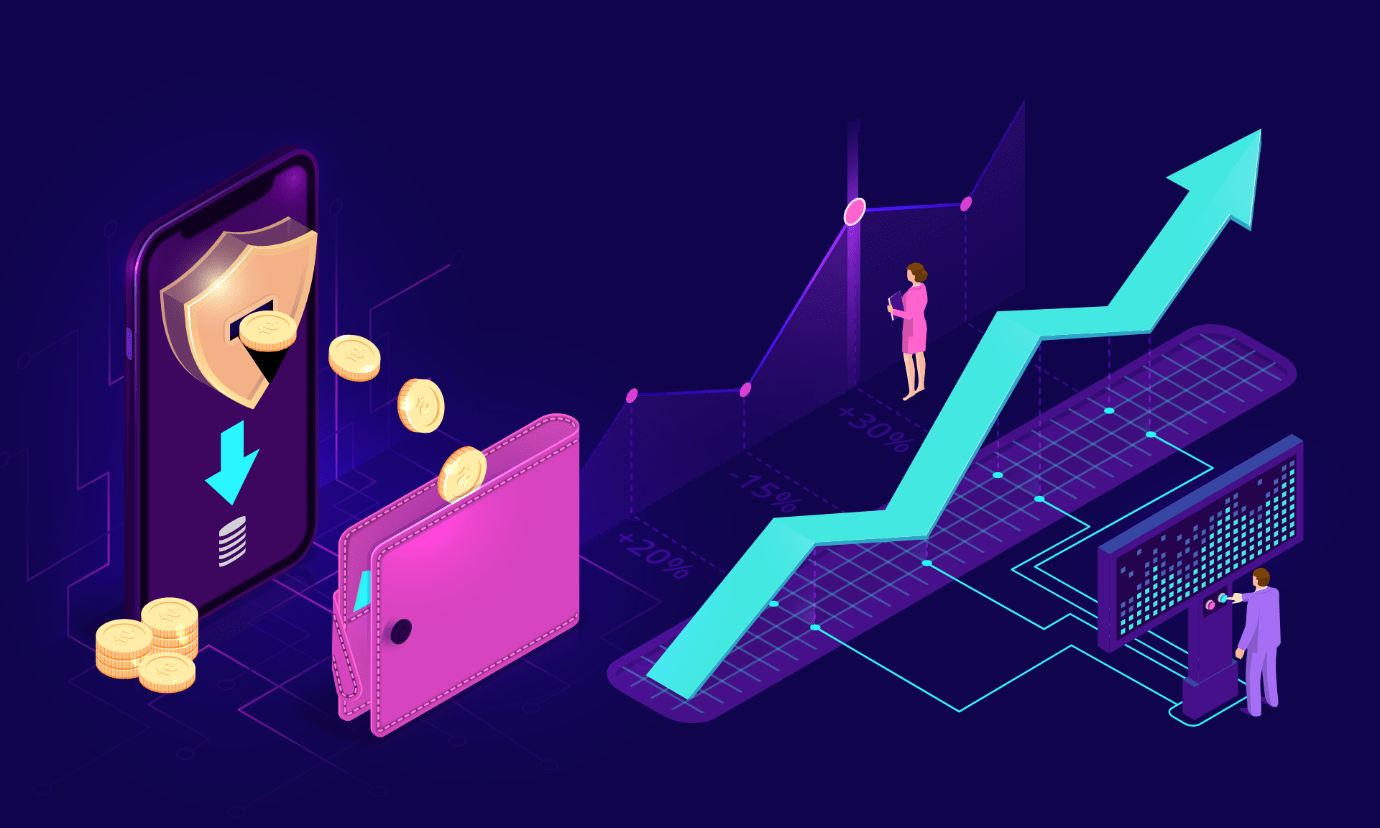When Android App first came out, it was basic, enabling you to connect as well as display information from your device to your car through a wired connection. Later on, carmakers supported it as more vehicles included touch displays in their interface, but unless your car is a newer 2016 model, chances are it is not equipped to support Android Auto.
Android app development has come up with the application to integrate into cars for seamless navigation. The Android Auto application for your phone has been greatly enhanced to the point where there’s no need to invest in a fancy unit for your vehicle. The application in fact works just as well with your phone with a car mount as well as a Bluetooth FM transmitter.
Bluetooth makes an easy process
The obvious choice of an app behind the wheel is Android Auto. With your phone mounted on the car’s dash, you could quickly follow Google Maps, put on calls that are hands-free, and control music with supporting apps, such as Google Play Music, Spotify, Podcast, and many more.

One of Android Auto’s best features is the ability to get an app launched automatically when connected to a Bluetooth device. As soon as it’s set up, the phone automatically switches to Android Auto mode through connecting to the vehicle’s Bluetooth. The features are seamless and ensure that you get to the habit of using them when driving.
Customized responses
When you see a text notification while driving, it’s difficult to resist checking your phone. A huge reason why texting and driving are very dangerous is that it’s very easy to be overconfident to take the focus off the road for a second or two. Bear in mind however that those few seconds of distraction could prove to be life-changing and even tragic. Fortunately, the evolution of Android app development services has come up with again the Android Auto application.
Receiving and responding to incoming messages have a couple of ways, whether you use Messenger, texts, or WhatsApp. As soon as a message comes, you get a big push notification that lets you use Google Assistant to read it aloud for you and an option to reply with your voice.
An alternative is setting a custom reply by going into the app settings. The replay message by default is: “I’m driving right now”. You could however change it to your own preference.
Top Functionalities of Android Auto
- Right information, right time. The Android Auto app organizes useful information automatically into simple cards that appear when needed. Whenever possible, it uses voice commands. The navigation that’s voice-guided includes guidance on a lane, live traffic information, and so on.
Since it’s connected to the account of Google, it knows when to alert you on any upcoming appointment, remind you or a birthday, or anniversary and more.
- Sager driving. The Android Auto application was designed keeping in mind safety. With an intuitive and simple interface, powerful new voice actions, and incorporated steering wheel controls, the app is designed to minimize distraction while driving.
The app sports a streamlined user interface with big icons, deeply integrated voice support, and a menu structure that’s more simplified. Since the application was released as a stand-alone app, it could be used even with cars without compatible head unit displays. However, hand-free operation via voice command is emphasized at all times to ensure safety.
- Access to Car inputs and sensors. Android Auto leverages input methods and sensors for safer, more comfortable, and even enjoyable driving. With all the technology innovations today, they could work in harmony, particularly with the upcoming electrical vehicles.
- Puts Google Maps in the Dashboard. Google Maps, with nearly 90 percent of usage, by are the most popular mapping service today. Options are available, like the Bing Maps or Apple Maps. All of them nonetheless pale in comparison with Android Auto’s accuracy and information density.
The application is put into the Google Maps dashboard, enabling you to use various features, like the connected search, dynamic routing options, as well as cloud-based points of interest or POI, with a comfort level that’s unequaled.
To Sum Up
Google’s take on the concept of smart driving so far seems highly promising, but there are still some works to be done. Given how they nurtured the Android operating system into the most –used mobile OS in the world, there’s no reason to doubt that they would be able to do the same with the Android Auto app.