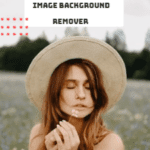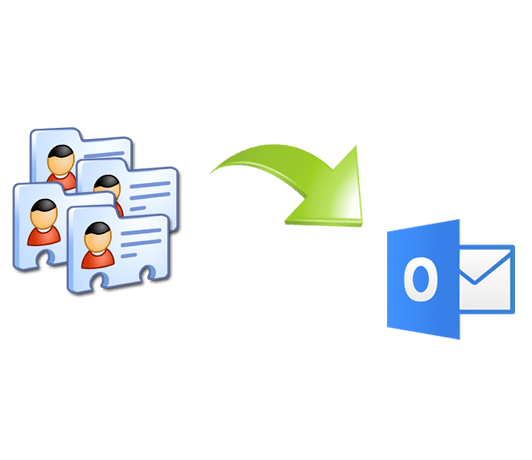https://www.pexels.com/photo/person-doing-online-shopping-7667442/
In today’s e-commerce world, Shopify Plus stands out as a top choice for businesses seeking growth, adaptability, and customization. However, merely having an online store isn’t enough; maximizing its potential for conversions is critical to thrive in this competitive market.
In this blog post, we will discuss ten practical methods to enhance your Shopify Plus store, attract more visitors, improve conversions, and ultimately, increase your revenue.
Adopt A Flexible, Mobile-Optimized Design
With mobile devices responsible for over 50% of all web traffic, it’s essential to make sure your website and Shopify Plus bureau are compatible with various screen sizes and devices. A flexible, mobile-optimized design will enhance user experience and help retain potential clients.
Use Top-Notch Visuals
A captivating, professionally designed store with top-notch visuals is more likely to engage visitors and encourage them to continue browsing. Invest in sharp, high-resolution product images and integrate videos to demonstrate product capabilities or display customer testimonials.
Refine Product Pages
A thoughtfully constructed product page can be the deciding factor for customers to click the “Add to Cart” button. Incorporate comprehensive product descriptions, emphasize essential features, and be sure to use pertinent keywords for SEO optimization.
Furthermore, include social proof like customer feedback and ratings to establish trustworthiness.
Simplify The Checkout Process
A complex or time-consuming checkout process may lead to cart abandonment. Make the process more straightforward by offering guest checkout options, incorporating multiple payment options, and presenting transparent shipping and return policies.
Additionally, provide real-time assistance through live chat to support customers and promptly address their questions.
Apply Personalization
Customizing the shopping experience can boost conversions and customer satisfaction. Utilize data-driven insights to suggest products based on customers’ browsing and buying history.
Execute email marketing campaigns to target clients with customized offers, deals, and promotions.
Enhance Site Speed
Site speed is a critical aspect that affects user experience and search engine rankings. Slow-loading pages can result in annoyed customers who leave your store.
Compress images, reduce HTTP requests, and employ a Content Delivery Network (CDN) to guarantee your store loads swiftly and effectively.
Employ Impactful CTAs
Clear, strategically positioned calls-to-action (CTAs) are vital in guiding customers through the sales funnel. Place your CTAs in essential locations, such as product pages and the homepage. Use contrasting colors and persuasive language to motivate customers to act.
Integrate And Leverage Social Media For Greater Reach
Unlock the full potential of social media by seamlessly incorporating social sharing buttons on your product pages. This enables customers to effortlessly share their favorite products with their network on various platforms like Facebook, Twitter, and Pinterest, directing more traffic to your store and expanding your brand’s reach.
In addition to integrating social sharing buttons, actively engage with your audience on social media platforms. Regularly post updates, promotions, and behind-the-scenes content to create a loyal community of followers who will become brand ambassadors and spread the word about your store.
Respond to comments, messages, and mentions to show your customers that you value their feedback and are committed to delivering excellent customer service.
Conduct A/B Testing Consistently
Continually test and adjust various elements of your Shopify Plus store to enhance performance. Conduct A/B tests on different versions of your product pages, CTAs, email campaigns, and other crucial components to determine what resonates best with your audience.
Observe And Evaluate Data
Monitor your store’s performance using tools like Google Analytics and Shopify’s built-in analytics dashboard. Routinely evaluate data to identify patterns, opportunities, and areas that need improvement.
Apply these insights to refine your store’s performance and elevate the overall customer experience.
In Conclusion
Maximizing conversions in your Shopify Plus store is an ongoing endeavor that demands constant focus and adaptation. By implementing these ten tactics, you will be well on your path to attracting more visitors, enhancing conversions, and ultimately, expanding your e-commerce enterprise. Remain nimble, keep an eye on your store’s performance, and always be prepared to learn and adjust to the ever-evolving landscape of e-commerce.